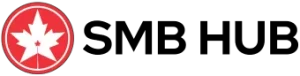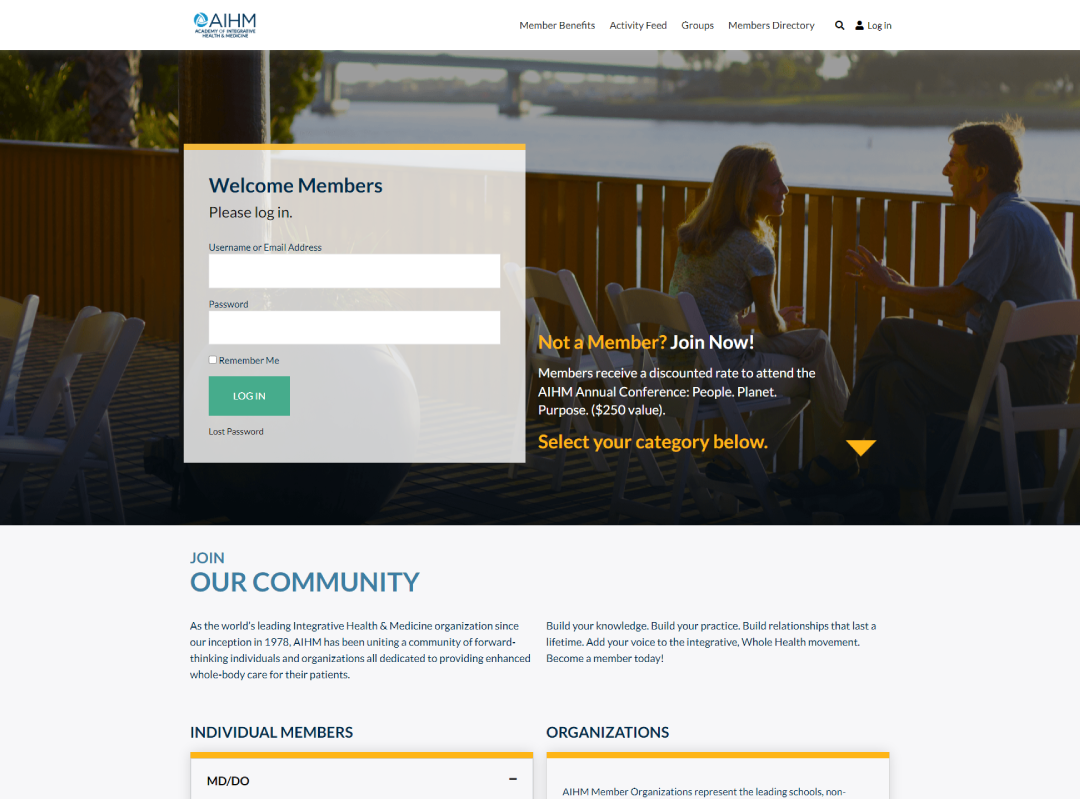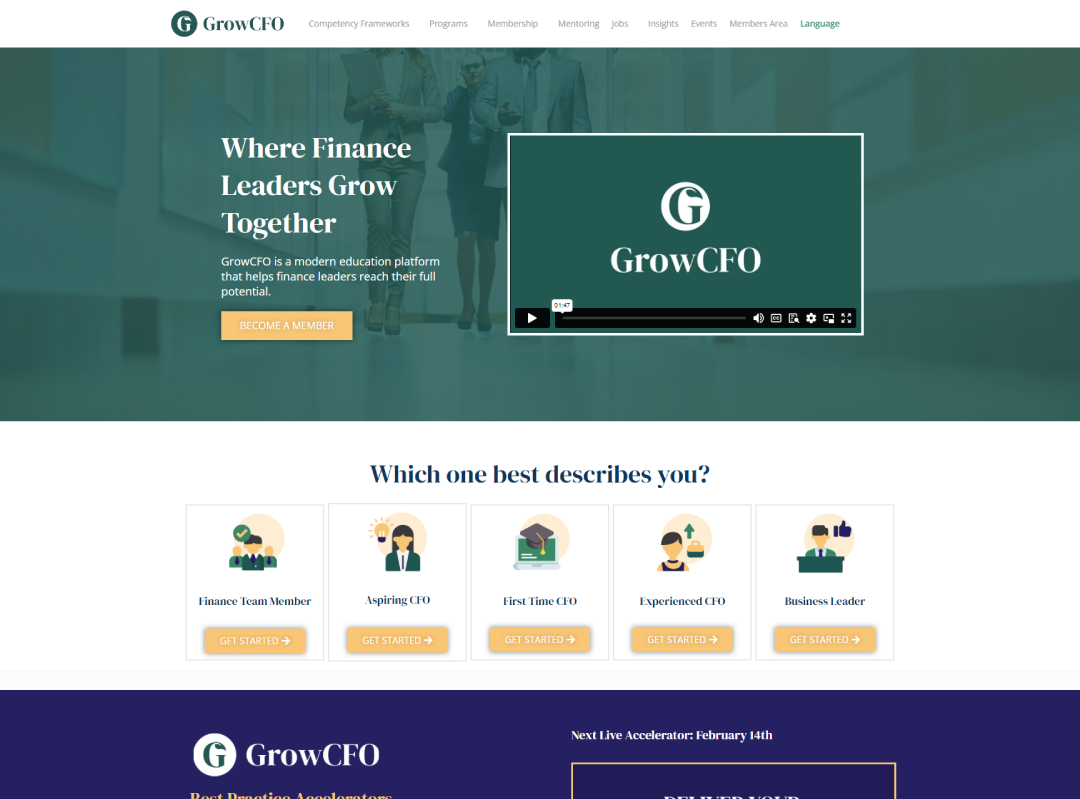WordPress Expert for Communities
Elevating Community Engagement
Transform your vision into a custom-built social networking platform that fosters engagement and elevates your business with our community development experts. Join us in shaping the future of digital communities.