In today’s digital age, stunning visuals are essential for capturing attention, whether you’re a professional photographer, a content creator, or just someone who loves sharing memories. Choosing the Best Software for Photo Editing can make a significant difference in how your images are perceived. With so many options available, it can be overwhelming to select the right tool that suits your needs. This guide explores the top ten software options that not only elevate your images but also enhance your editing experience, helping you unleash your creativity like never before.
The Importance of Choosing the Right Photo Editing Software
Selecting the Best Software for Photo Editing is crucial because it can transform your raw images into captivating visuals that tell a story. Whether you need basic adjustments or advanced editing capabilities, the right software should provide a range of features to help you achieve your desired outcome. A good photo editor can enhance colors, remove blemishes, adjust lighting, and even apply artistic effects that make your images stand out.
However, with numerous software programs available, you might face a dilemma: which one truly meets your requirements? This blog post aims to tackle this problem by providing you with a comprehensive list of the Best Software for Photo Editing that cater to different skill levels and needs.
1. Adobe Photoshop
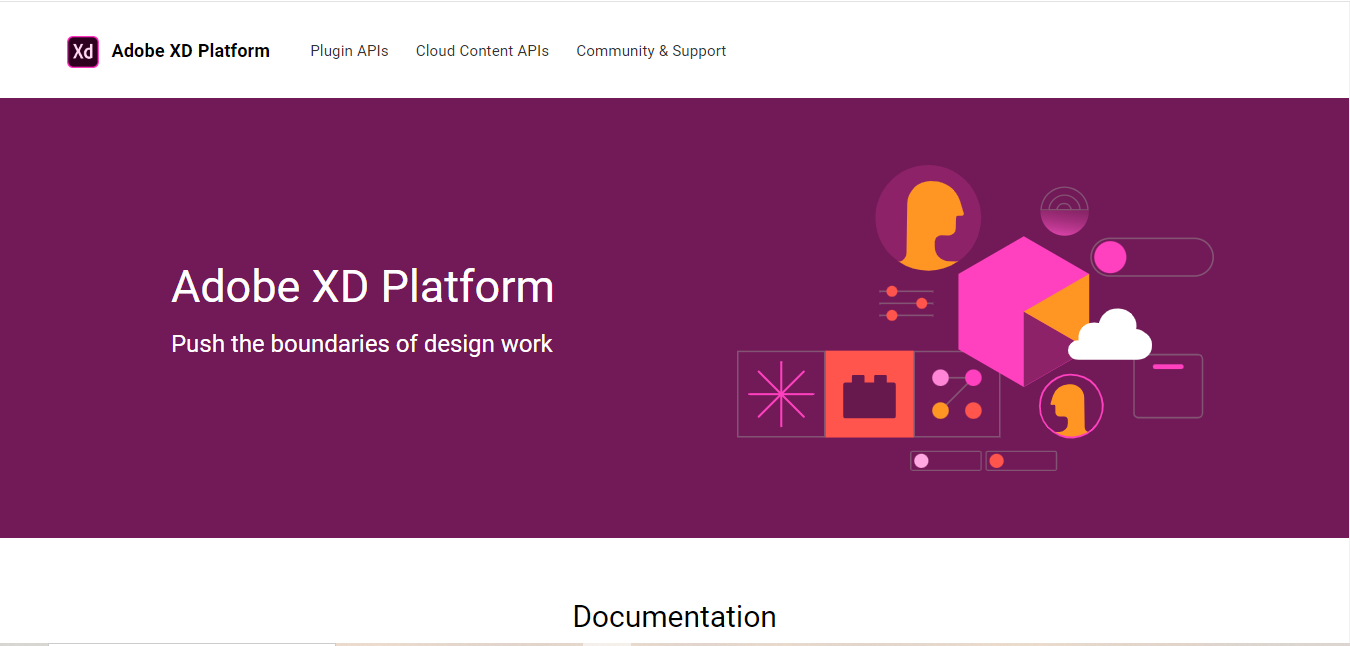
Adobe Photoshop is often considered the gold standard in the world of photo editing. Renowned for its versatility and robust features, it’s a favorite among professionals and enthusiasts alike. With tools for retouching, compositing, and adding effects, Photoshop offers everything you need to take your images to the next level. It’s undoubtedly one of the Best Software for Photo Editing available.
Pros:
- Extensive editing capabilities
- A vast library of plugins and extensions
- Regular updates and community support
Cons:
- Subscription-based pricing can be expensive for casual users
Also Read: Is Replay Attacks Applicable to WordPress Site
2. Lightroom
Lightroom, another Adobe product, is perfect for photographers who focus on managing and editing large volumes of photos. Its intuitive interface allows users to make bulk edits, apply presets, and organize images efficiently. When it comes to photo management, it ranks among the Best Software for Photo Editing.
Pros:
- Excellent for batch processing
- Non-destructive editing
- User-friendly interface
Cons:
- Limited in advanced editing features compared to Photoshop
3. GIMP
If you’re searching for a free alternative, GIMP (GNU Image Manipulation Program) is one of the Best Software for Photo Editing available today. It offers many features found in premium software, making it a great option for beginners and budget-conscious users.
Pros:
- Free and open-source
- Powerful editing tools
- Customizable interface
Cons:
- Steeper learning curve for beginners
4. Affinity Photo
Affinity Photo is gaining popularity as a cost-effective alternative to Photoshop. It provides a wealth of features for professional editing and is available for a one-time purchase rather than a subscription. If you’re looking for high-quality editing without the ongoing costs, this software is among the Best Software for Photo Editing.
Pros:
- Affordable one-time purchase
- Fast performance
- Professional-grade editing tools
Cons:
- Fewer resources and tutorials available compared to Adobe products
Also Read: 10 Best Free SEO Plugin for WordPress
5. Corel PaintShop Pro
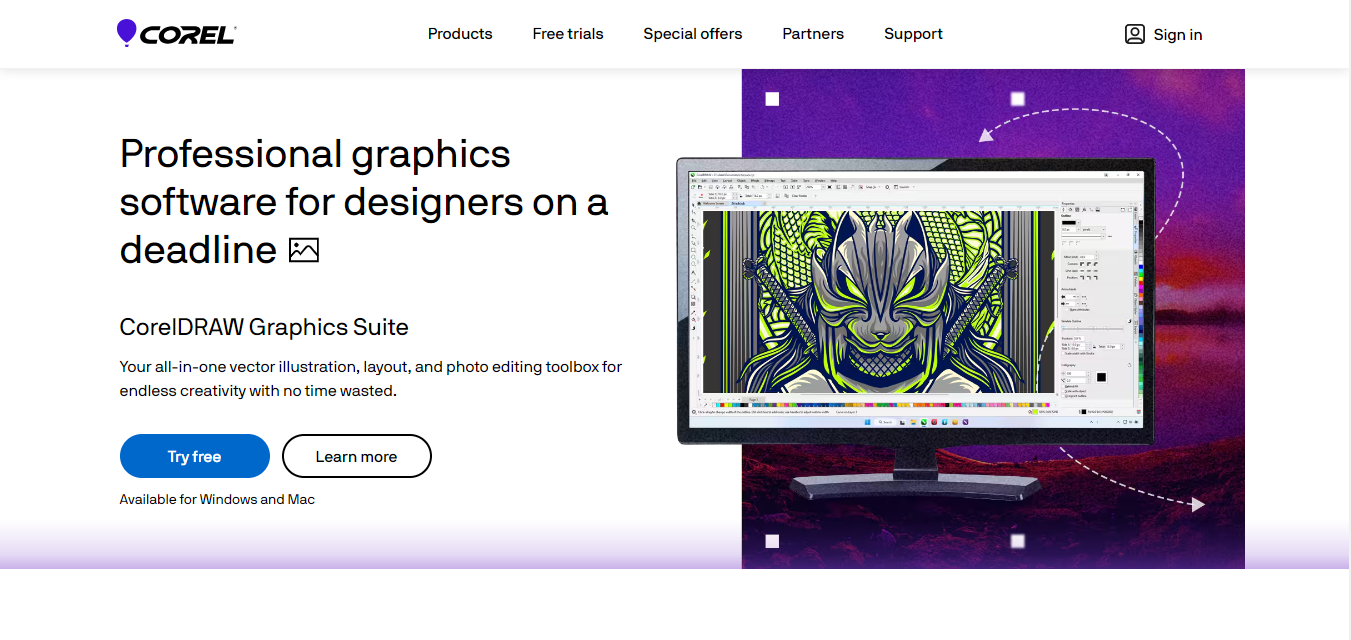
Corel PaintShop Pro combines photo editing and graphic design, making it suitable for users who want more than just a basic editing tool. Its range of features, including AI-driven enhancements, provides creative options for all users. This software is definitely included in the list of Best Software for Photo Editing for those who want versatility.
Pros:
- Comprehensive editing features
- User-friendly interface
- AI-powered tools for quick edits
Cons:
- Windows-only software
6. Canva
For those who prioritize simplicity and ease of use, Canva offers a web-based photo editing solution ideal for creating graphics and social media posts. While it may not be as powerful as other software, its drag-and-drop functionality is perfect for quick edits, making it one of the Best Software for Photo Editing for casual users.
Pros:
- Intuitive and easy to use
- Extensive library of templates and stock images
- Free version available
Cons:
- Limited advanced editing features
7. Pixlr
Pixlr provides a free online photo editing tool that’s accessible from any device with internet access. With a simple interface and essential editing tools, Pixlr is perfect for quick edits on the go. This user-friendly software can also be considered one of the Best Software for Photo Editing available online.
Pros:
- Free and browser-based
- No download required
- User-friendly interface
Cons:
- Limited features compared to desktop applications
Also Read: 10 Best AI Diagram Generators Free
8. Capture One
Capture One is favored by professional photographers for its powerful tethering capabilities and advanced color grading options. It offers precise control over your images, making it one of the Best Software for Photo Editing for those serious about their craft.
Pros:
- Exceptional color grading tools
- Advanced tethering capabilities
- Customizable workspace
Cons:
- Higher learning curve
- Expensive subscription pricing
9. Photopea
Photopea is a web-based photo editor that closely resembles Adobe Photoshop in functionality. It supports various file formats, including PSD files, making it a great option for users who need a robust tool without installing software. This makes Photopea one of the Best Software for Photo Editing for users looking for convenience.
Pros:
- Free and accessible from any device
- Supports many file formats
- Similar interface to Photoshop
Cons:
- Ads in the free version can be distracting
10. Fotor
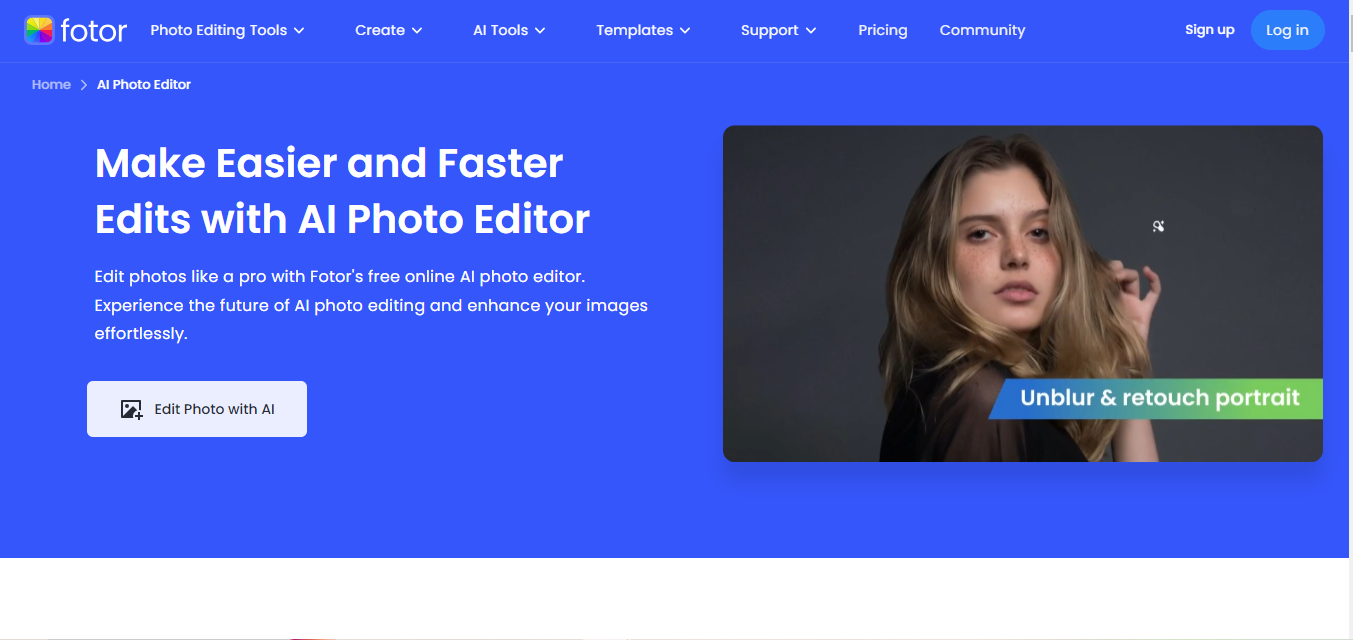
Fotor combines photo editing and design capabilities, making it an excellent choice for users looking to create graphics for social media. With one-click enhancement features, Fotor simplifies the editing process while still offering advanced tools. This makes it a strong contender among the Best Software for Photo Editing available today.
Also Read: 10 Best Software for Writing a Book
Pros:
- User-friendly interface
- One-click enhancement features
- Variety of design templates
Cons:
- Some features require a premium subscription
Comparison Table
| Name of Tool | Best For | Standout Feature | Pricing |
|---|---|---|---|
| Adobe Photoshop | Professional photo editing | Extensive editing capabilities | Starts at $20.99/month |
| Lightroom | Managing and editing large volumes of photos | Excellent for batch processing | Starts at $9.99/month |
| GIMP | Free alternative to premium software | Powerful editing tools | Free |
| Affinity Photo | Professional editing without a subscription | Affordable one-time purchase | One-time fee of $54.99 |
| Corel PaintShop Pro | Photo editing and graphic design | AI-powered tools for quick edits | Starts at $79.99 (one-time) |
| Canva | Creating graphics and social media posts | Extensive library of templates | Free version available; Pro starts at $12.99/month |
| Pixlr | Quick edits on the go | Free and browser-based | Free; Premium starts at $5/month |
| Capture One | Professional tethering and color grading | Exceptional color grading tools | Starts at $20/month |
| Photopea | Robust online photo editing | Supports many file formats | Free; Premium removes ads |
| Fotor | Photo editing and design | One-click enhancement features | Free version available; Pro starts at $8.99/month |
Finding Your Perfect Photo Editing Software
Choosing the Best Software for Photo Editing ultimately depends on your specific needs and skill level. From professional-grade tools like Adobe Photoshop and Capture One to user-friendly options like Canva and Pixlr, there’s a software solution for everyone. By understanding your requirements and exploring the features of each software, you can make an informed decision that elevates your photo editing experience.
Whether you’re enhancing family photos, creating stunning social media content, or pursuing a career in photography, the right editing software will help you realize your creative vision. With the Best Software for Photo Editing at your fingertips, try out a few options, experiment with different features, and discover which one resonates with your editing style. Happy editing!
Interesting Reads
10 Best AI Plugins Like Merlin





