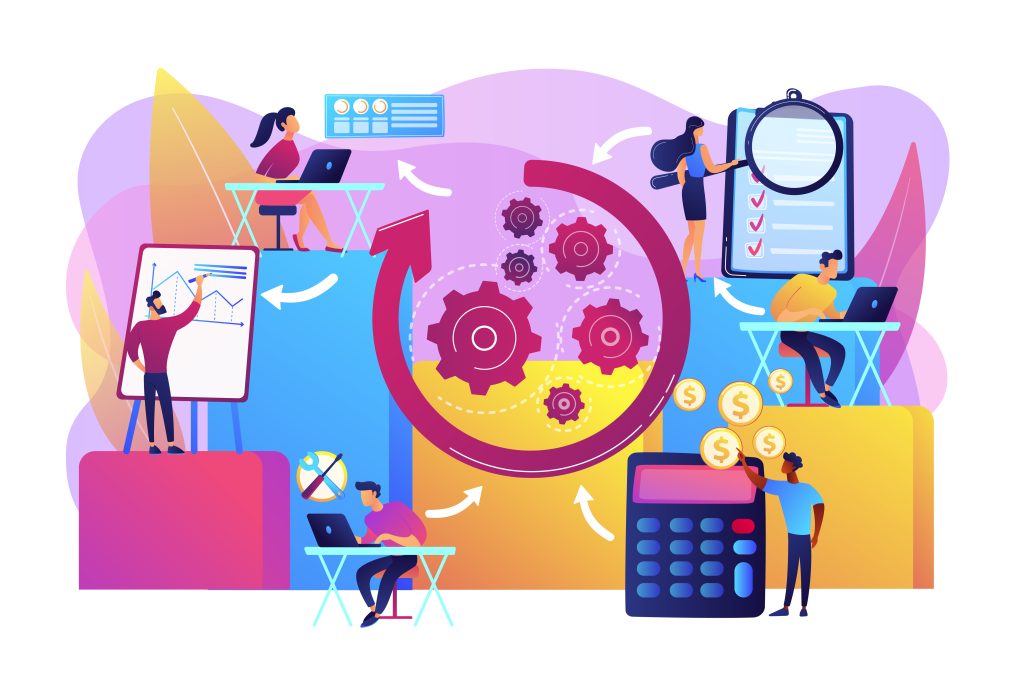Office managers juggle tasks, schedules, and team coordination. The right software reduces admin load and improves visibility across projects, people, and resources.
Updated January 18, 2026: This list includes widely used platforms for office and team operations.
What to look for in office manager software
- Task and project tracking: clear ownership and deadlines.
- Communication: comments, files, and team updates.
- Scheduling: calendars and reminders.
- Reporting: visibility into workload and progress.
10 best office manager software tools
1. Trello
Trello is simple, visual, and perfect for task tracking.
2. Asana
Asana offers structured projects, timelines, and team coordination.
3. Monday.com
Monday.com provides customizable workflows and dashboards.
4. ClickUp
ClickUp bundles tasks, docs, and goals into one workspace.
5. Zoho One
Zoho One is a full business suite with admin and ops tools.
6. Slack
Slack keeps teams aligned with channels and integrations.
7. OfficeSpace
OfficeSpace focuses on desks, rooms, and workspace management.
8. Wrike
Wrike supports complex projects and reporting.
9. Microsoft Teams
Microsoft Teams combines chat, meetings, and files in one hub.
10. Smartsheet
Smartsheet blends spreadsheet workflows with project management.
Final thoughts
If you need lightweight task tracking, start with Trello or Asana. For broader operations and reporting, Monday.com, ClickUp, or Smartsheet are stronger fits.
Interesting Reads: