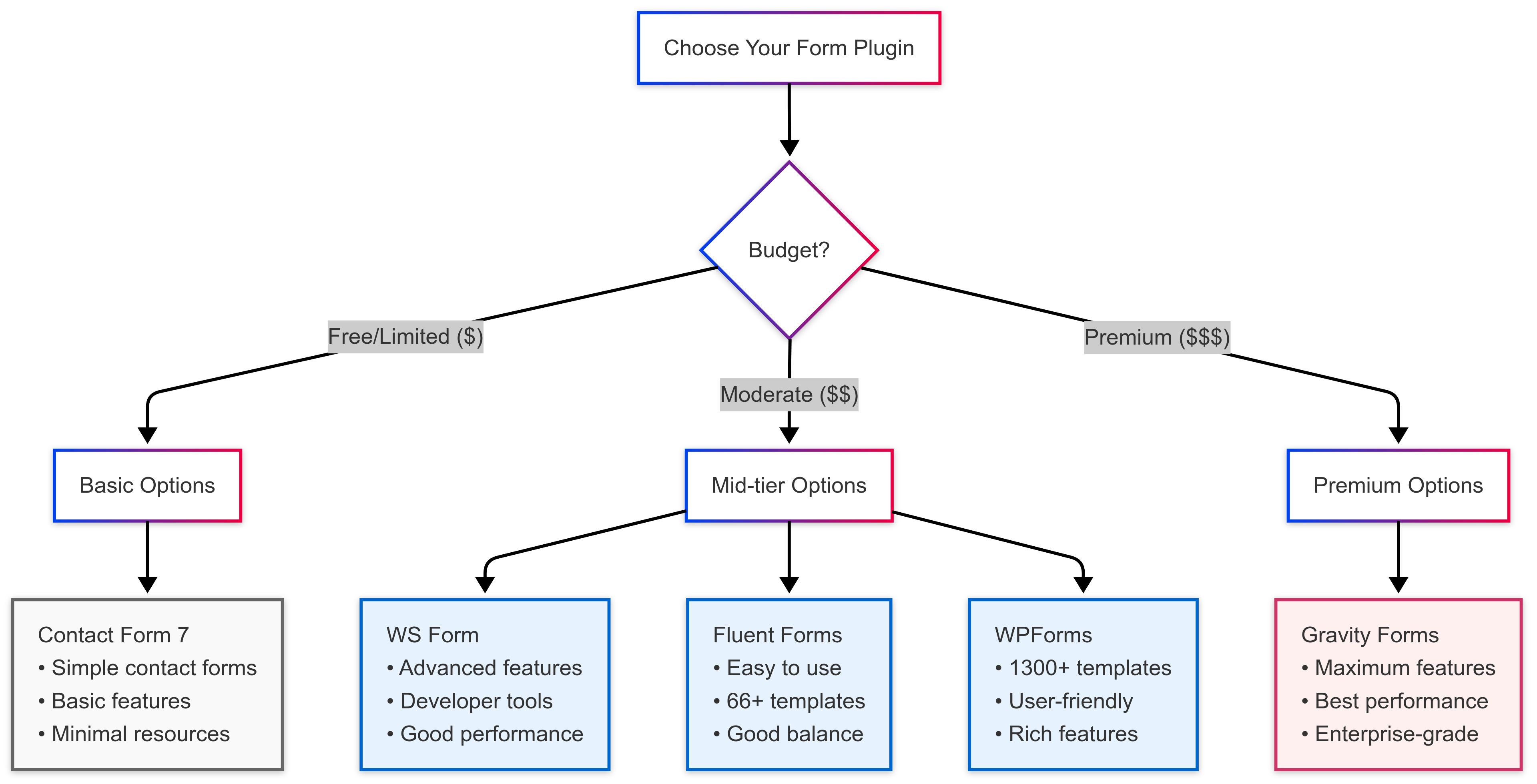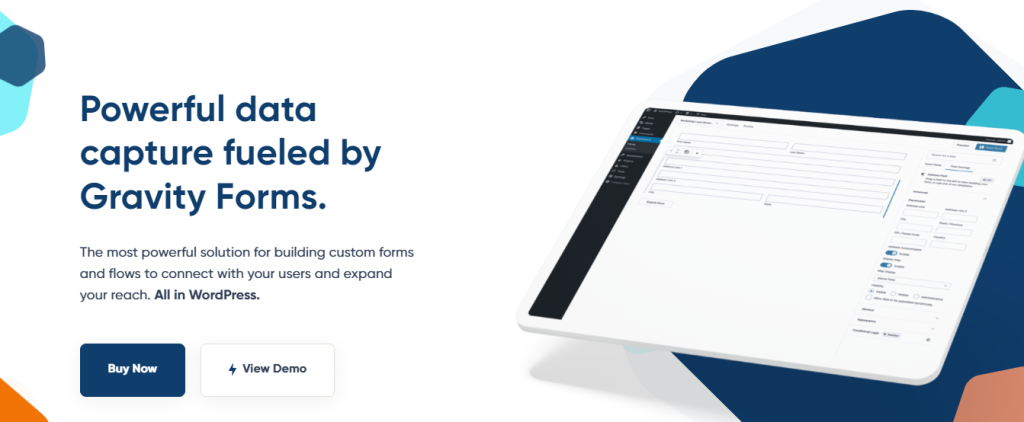Forms are the silent workhorses of WordPress websites, serving as crucial touchpoints between businesses and their visitors. From simple contact forms to complex survey builders, WordPress form plugins have evolved to meet diverse needs across industries.
Understanding which WordPress form plugin best suits your specific requirements can significantly impact user engagement and conversion rates. In this blog, we’ll discuss the best WordPress form plugins in the market and how to navigate them to choose the best one according to your business requirements.
WordPress form plugins can be categorized into several distinct types, each serving specific use cases and requirements. Let’s explore these categories and their best applications.
Categories of WordPress Form Plugins
1. Contact Form 7
Contact Form 7 is the most popular free form plugin, boasting over 5 million installations. It is best suited for those who require a simple, no-frills contact form without extra features. Its minimalist design ensures lightweight performance, increasing server requests by only 26%, making it ideal for performance-critical websites. While it lacks advanced features like drag-and-drop builders, it excels in accessibility and simplicity.
Best suited for: Simple contact forms, basic email submissions, small websites, and performance-critical sites.
Key features: Minimalist design, lightweight structure, perfect accessibility score, and basic spam protection options.
2. WS Form
WS Form is a developer-friendly form plugin that offers powerful customization options and debugging tools. It includes over 100 ready-to-use templates, a built-in debug console, and advanced features like conditional logic and form actions. This makes it a great choice for developers or users who need complete control over their forms.
Best for: Developers requiring customization, complex form requirements, and sites requiring debugging tools.
Key features: 100+ pre-built templates, built-in debug console, conditional logic, and various form actions.
3. Fluent Forms
Fluent Forms is designed for ease of use, featuring a user-friendly interface that simplifies form creation. With 66+ pre-built forms and over 50 form fields, it allows users to create a variety of forms, including conversation-style forms and surveys. This plugin is perfect for non-technical users who need a quick and effective form-building solution.
Ideal for: Non-technical users, multiple form types, and quick form creation.
Key features: 66+ pre-built forms, 50+ form fields, conversational forms, and survey capabilities.
4. WPForms
WPForms is a widely used form plugin known for its extensive template library and beginner-friendly interface. It offers over 1,300 pre-built templates, making it an excellent option for those who want a quick setup without building forms from scratch. WPForms also supports conversational forms and payment integrations, making it a strong choice for e-commerce and user engagement.
Best suited for: Large template requirements, e-commerce forms, and users who need an intuitive form-building experience.
Key features: 1,300+ pre-built templates, a user-friendly drag-and-drop interface, conversational forms, and seamless payment integrations.
5. Gravity Forms
Gravity Forms is an enterprise-grade solution packed with advanced features for businesses and high-demand applications. With its robust conditional logic, file upload capabilities, and integrations with third-party services, this plugin is perfect for companies that require complex workflows. Whether you require payment processing, advanced customization, or multistep forms, Gravity Forms delivers the flexibility required for professional applications.
Best for: Complex business forms, enterprise applications, and users requiring advanced integrations and maximum customization.
Key features: Advanced conditional logic, file uploads, payment integrations, and seamless third-party service connections.
Performance Comparison
- DOM Load Impact: refers to how the loading time of a webpage’s Document Object Model (DOM) affects the perceived performance and user experience. Essentially, this means that a slower DOM loading time can result in a noticeable delay for the user before the page becomes interactive and visually displays content.
| Plugin | Network Requests | DOM Load Impact | Resource Usage |
|---|---|---|---|
| Contact Form 7 | 0.26 | Minimal | Minimal |
| WS Form | 0.32 | 0.15 | 0.15 |
| Fluent Forms | 0.37 | 0.35 | 0.15 |
| WPForms | 0.55 | 0.63 | 0.23 |
| Gravity Forms | 0.84 | 0.48 | 0.54 |
Key Considerations When Choosing
Choosing the right plugin from dozens of WordPress form plugins requires careful consideration of various factors, including budget, technical expertise, performance, and feature requirements. Below, we break down what to keep in mind and lookout for.
1. Budget
Your budget plays a crucial role in determining which form plugin best suits your needs. Consider the following options based on pricing tiers:
- Free-range: Contact form 7 — Best free form plugin and exceptionally lightweight and flexible.
- Mid-range: WS Form, Fluent Forms, WPForms – Ideal for users looking for robust features at a reasonable price.
- Premium: Gravity Forms – Best for enterprises and businesses that prefer extensive functionality and integrations.
2. Technical Expertise
Understanding your own technical proficiency will help you choose a plugin that aligns with your skill level:
- Intermediate skills required: WS Form – Offers extensive customization and flexibility but may require some coding knowledge.
- Minimal technical knowledge needed: WPForms, Fluent Forms – These provide user-friendly interfaces with drag-and-drop builders for easy form creation.
- Advanced expertise recommended: Gravity Forms – Best suited for developers and advanced users who need complex form functionality, automation, and integrations.
3. Performance Requirements
Form plugins can impact website speed and efficiency. Consider these aspects:
- WS Form: Strikes a balance between feature richness and performance optimization.
- Spam protection impact: Features like CAPTCHA and honeypot techniques can slow down forms if not optimized properly.
- Overall impact on site speed: Evaluate how well a plugin integrates with caching and other optimization techniques to prevent unnecessary slowdowns.
4. Feature Requirements
Different plugins cater to various use cases. Select a plugin that aligns with your needs:
- For advanced forms: WS Form, WPForms – Ideal for multistep forms, conditional logic, and interactive elements.
- For enterprise solutions: Gravity Forms – Offers extensive integrations, automation, and add-ons suitable for large-scale applications.
Recommendations and their Best Use Cases
- For simple contact forms: Contact Form 7
- For advanced features without complexity: WPForms
- For developer-focused solutions: WS Form
- For enterprise applications: Gravity Forms
Choose your WordPress form plugin based on your specific needs rather than features you might not use. Consider both immediate requirements and future growth potential when making your selection.
Need Help Choosing the Right WordPress Form Plugin?
With multiple WordPress form plugins in the market, selecting the right one is crucial for your website’s success and user engagement. While Contact Form 7 remains an excellent choice for simple needs and performance-conscious websites, solutions like WPForms and Fluent Forms offer a perfect balance for growing businesses. For developers seeking ultimate control, WS Form provides the necessary tools and debugging capabilities, while Gravity Forms stands as the go-to choice for enterprise-level applications requiring complex integrations.
Remember that the best form plugin for your website isn’t necessarily the one with the most features, but rather the one that aligns with your specific needs, technical capabilities, and performance requirements. By carefully considering these factors and understanding each category’s strengths, you can make an informed decision that will serve your website’s needs both now and in the future.
💡 Not sure which form plugin is right for you? Wbcom Designs’ team of WordPress experts can help you select, customize, and optimize the best solution for your website. Get in touch with us today and take your WordPress forms to the next level! 🚀
Interesting Reads
10 Best Blog WordPress Plugins