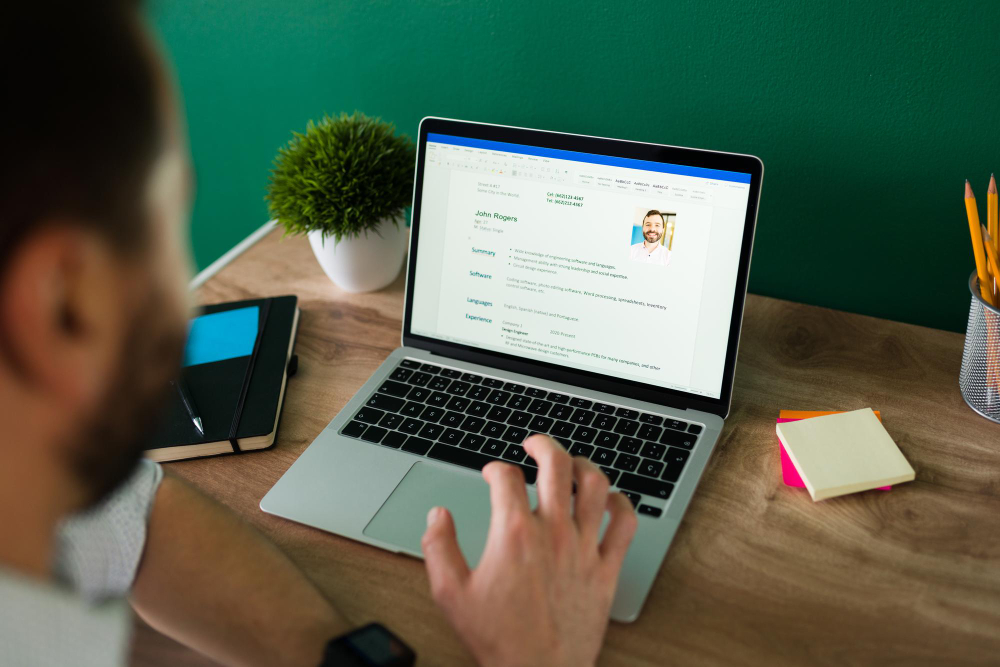Finding the right talent in today’s competitive market is no easy task. Businesses need to go where the professionals are—and that place is LinkedIn. With hundreds of millions of active users, LinkedIn is the most trusted space for career-oriented conversations and job hunting. If you’re managing a WordPress site and want to extend your hiring efforts beyond your internal career page, it’s time to bridge your site with LinkedIn. That’s exactly where plugins for LinkedIn job postings come into play.
Recruiting isn’t just about having a “Careers” tab on your website anymore. To attract top talent, you need your job listings to appear where professionals are already looking. With the right WordPress plugins, you can seamlessly share job openings from your site to your LinkedIn company profile, saving time and boosting exposure.
Let’s explore the ten most effective WordPress plugins that help you integrate LinkedIn job postings, automate processes, enhance user experience, and streamline your entire recruitment strategy for 2025.
Why Plugins for LinkedIn Job Postings are a must
Manually duplicating job listings across platforms is not only time-consuming, but it also increases the chances of errors and outdated information. Plugins for LinkedIn job postings eliminate this by creating a bridge between your WordPress backend and your LinkedIn company page. These tools ensure your listings reach a wider audience, appear consistently across platforms, and make the hiring experience smooth for candidates.
LinkedIn integration also helps bring in higher-quality applicants. Unlike generic job boards, LinkedIn users present verified profiles, complete with skills, recommendations, and professional experience. This rich data gives you better insight into candidates before they even hit “apply.” Using plugins to link your job board to LinkedIn means more visibility, less manual work, and a significantly stronger applicant pool.
List of WordPress Plugins for LinkedIn Job Postings
1. WP Job Manager with LinkedIn Integration
WP Job Manager is a robust plugin that makes managing job listings simple within WordPress. When combined with its LinkedIn integration add-on, it becomes one of the most effective plugins for LinkedIn job postings. You can create and manage listings directly on your site, and the add-on ensures these jobs are automatically shared to your LinkedIn company page. This setup helps keep everything synchronized and ensures your openings gain visibility on both platforms with minimal effort.
2. WP LinkedIn Auto Publish
WP LinkedIn Auto Publish is a favorite for businesses looking to automate job sharing. After configuring the plugin, any new job post you publish on WordPress is immediately posted to LinkedIn. It gives you control over post types, formatting, and content, ensuring consistency between platforms. This tool is essential for busy teams that want to reduce manual work and ensure job visibility across multiple channels.
3. Apply With LinkedIn
Apply With LinkedIn enhances the candidate experience by allowing users to submit job applications using their LinkedIn profiles. Once installed, the plugin adds a professional “Apply with LinkedIn” button to your job listings. This method simplifies the process, speeds up applications, and gives recruiters access to richer, more reliable data straight from the applicant’s LinkedIn profile.
4. JobWP
JobWP is a clean, lightweight plugin that helps you build a responsive job board on your WordPress site. While it doesn’t directly integrate with LinkedIn, it works well with tools like WP LinkedIn Auto Publish to ensure your job listings also appear on LinkedIn. JobWP provides customizable listing layouts and easy management features, making it ideal for startups and growing businesses looking for flexibility.
5. Simple Job Board
Simple Job Board offers a highly customizable and user-friendly way to post jobs on WordPress. Though it doesn’t feature built-in LinkedIn posting, it can easily be paired with RSS feeds or Zapier automations to extend its functionality. This plugin is a great choice for teams that want control over their job data while still ensuring listings reach LinkedIn audiences.
6. WP Webhooks with Zapier Integration
For advanced users and developers, combining WP Webhooks with Zapier provides a powerful automation solution. You can configure triggers so that when a job is posted on WordPress, Zapier automatically publishes it to LinkedIn. This method offers maximum flexibility and can be customized to suit complex workflows. It’s an excellent solution for agencies or enterprise-level businesses handling multiple job listings.
7. LinkedIn Company Updates Plugin
The LinkedIn Company Updates Plugin allows you to display your LinkedIn company feed directly on your WordPress site. While this doesn’t post jobs from your site to LinkedIn, it brings your LinkedIn presence into your website. This adds authenticity and trust, giving site visitors insight into your company’s culture and current hiring activity.
8. Career Page Pro
Career Page Pro helps you design a branded, visually appealing careers section for your website. It doesn’t automatically push job posts to LinkedIn, but it creates a polished space for job seekers to explore opportunities. When used with Apply With LinkedIn or auto-publish tools, it creates a full hiring ecosystem. Businesses focused on employer branding will appreciate the customization this plugin offers.
9. Manual LinkedIn Job Feed Embed
If you want a plugin-free option, you can embed your company’s LinkedIn job feed into your WordPress site using an RSS widget or HTML code. This method doesn’t offer automation, but it ensures your job board reflects real-time listings from LinkedIn. It’s a straightforward, maintenance-free option for businesses already using LinkedIn as their primary job posting platform.
10. Ultimate Member with LinkedIn Social Login
Ultimate Member helps you create member portals or talent communities within your WordPress site. With the LinkedIn Social Login add-on, users can sign up or log in using their LinkedIn credentials. This setup is especially useful for businesses that regularly hire and want to build a recurring applicant pool. You can store user data, send job alerts, and foster long-term relationships with potential hires.
Recruit Smarter with the Right Plugin Strategy
Finding the right plugin isn’t about choosing the most popular one—it’s about identifying your company’s needs. If automation is your priority, use WP LinkedIn Auto Publish or connect through Zapier. If applicant experience matters most, start with Apply With LinkedIn. If you want design and branding, go with Career Page Pro. Each tool in this list serves a unique purpose, and together, they can transform your website into a smart, modern recruitment hub.
Recruitment in 2025 is about working smarter, not harder. With the right plugins for LinkedIn job postings, your WordPress site can become more than just a digital brochure—it becomes a powerful engine for attracting and converting top talent.
If you’re ready to improve your hiring process, save time, and get better applicants, these plugins are a perfect place to begin. Need help setting up your integration or deciding which plugin suits you best? Reach out anytime—we’re here to help you hire smarter and faster.
Interesting Reads
Software for Identity Theft Protection
Best Software for Webcam Protection