Ranking on search engines isn’t just about writing good content. Without the right technical foundation, even your best articles may never appear on the first page. That’s where the SEO Plugin for WordPress plays a key role—it simplifies complex SEO tasks, automates optimizations, and provides the tools needed to improve your visibility on search engines like Google and Bing.
Whether you’re running a blog, a WooCommerce store, or a portfolio site, a reliable SEO plugin can take care of on-page optimization, meta tags, sitemaps, schema markup, and even performance suggestions—all from within your WordPress dashboard. Instead of hiring an SEO specialist for every update, you can rely on these plugins to guide your strategy, audit content, and fix technical errors.
What makes the SEO Plugin for WordPress so effective is its ability to combine data insights, content optimization, and automation into a single package. It’s especially beneficial for beginners who may not understand SEO intricacies but still want to compete online. This blog will guide you through what these plugins are, why they matter, the different types available, and how to implement them to get the best results.
Why SEO Matters More Than Ever in 2025
If you’re searching for the best SEO plugin for WordPress, you’re already ahead of the game. In today’s digital landscape, SEO is more than just ranking on Google—it’s the backbone of discoverability, authority, and long-term growth for any website.
Since the early 2000s, search engine optimization has evolved from simple keyword stuffing and meta tag tweaking into a sophisticated, data-driven discipline. WordPress, powering over 43% of all websites worldwide, remains the most popular CMS, and pairing it with the right SEO plugin can give your website a massive competitive edge.
The Power of SEO: Numbers You Can’t Ignore
- 68% of all online experiences begin with a search engine
- 91% of pages get no organic traffic from Google at all
- Pages that load in under 2 seconds have a significantly higher chance of ranking on the first page
- 75% of users never scroll past the first page of search results
- In 2025, over 50% of search queries are voice-activated or AI-assisted (via tools like ChatGPT, Perplexity, Gemini, and SGE)
With SEO impacting Google Search, Bing, AI chat results, image search, video platforms, and even e-commerce platforms like Amazon, optimizing your WordPress site with the best SEO plugin is not optional—it’s critical.
SEO Is No Longer Just for Google
While Google still holds a dominant 91.5% market share, modern SEO also targets:
- AI-powered answers (e.g., Google’s Search Generative Experience, ChatGPT Browse, Bing Copilot)
- Voice search assistants (Alexa, Siri, Google Assistant)
- Social search (TikTok, Instagram, YouTube SEO)
- eCommerce platforms (Amazon, Etsy, Shopify SEO)
- App store listings (ASO: App Store Optimization)
The best SEO plugin for WordPress helps you prepare your content not just for Google, but for all these evolving search touchpoints. Whether your content is being crawled by a bot or parsed by an AI model, structured SEO helps ensure it’s discoverable, readable, and ranked.
Use Cases for the Best SEO Plugin for WordPress
Whether you’re a solo creator or managing a network of enterprise websites, here’s how the right plugin supports your growth:
- Bloggers: Improve keyword targeting, readability, and traffic from organic search
- eCommerce Stores: Optimize product pages, descriptions, and WooCommerce URLs
- Agencies: Streamline SEO audits and reporting for multiple clients
- Affiliate Marketers: Boost rankings for money pages and reduce bounce rate
- Local Businesses: Implement local SEO strategies and structured data for maps visibility
- Course Creators & Coaches: Rank landing pages for niche terms and improve discoverability
The AI Shift: SEO Meets Machine Learning
In 2025, SEO is increasingly influenced by AI algorithms, including:
- Google’s MUM (Multitask Unified Model) and SGE (Search Generative Experience)
- AI summary cards that pull featured snippets for voice or instant answers
- Chat-based search engines that index clean, structured content and favor schema-rich sources
The best SEO plugin for WordPress today must support Schema.org markup, FAQ blocks, HowTo content, and other structured formats readable by both traditional crawlers and AI agents.
The competition for visibility is fiercer than ever—and so are the tools. Whether you’re writing blog posts, managing WooCommerce shops, or building landing pages, choosing the best SEO plugin for WordPress is the smartest investment for long-term digital success.
WordPress is inherently designed with SEO-friendly features such as clean permalink structures and responsive themes. However, these basic features alone are not enough to help your content rank in a competitive online environment.
To truly succeed in Google Search, AI-powered results, and voice-based queries, you need the best SEO plugin for WordPress—a tool that not only analyzes and improves your content but also enhances your technical SEO foundation.
A modern SEO plugin acts like your personal optimization assistant. Here’s how it helps and why it’s indispensable in 2025:
- Improve On-Page SEO with Real-Time Content Analysis
Most SEO plugins provide real-time scoring and recommendations while you write or edit content in the WordPress editor. These tools help ensure your posts include:
- A focus keyword placed naturally in the title, meta description, slug, and throughout the content
- Proper use of headings (H1–H3) for logical structure
- Balanced keyword density to avoid keyword stuffing penalties
- Readability improvements (short sentences, passive voice reduction, transition words)
With the rise of AI-driven rankings, user intent and clarity are crucial. Real-time analysis enables writers to create search-friendly, human-readable content—a balance that Google and AI models now prioritize.
- Add Structured Data (Schema) for Rich Snippets
Schema markup tells search engines what your content means, not just what it says. The best SEO plugin for WordPress allows you to easily insert structured data such as:
- FAQs, How-To, and Review blocks
- Product schema for WooCommerce shops
- Organization, LocalBusiness, or Author markup for brand authority
- Breadcrumbs for better site structure display in search
This structured data increases your chances of appearing in featured snippets, Google’s AI Overviews, and voice assistant responses—dramatically boosting visibility.
- Submit XML Sitemaps Automatically
A sitemap is like a map of your website that search engines use to crawl your pages efficiently. A good SEO plugin:
- Automatically generates and updates your XML sitemap
- Submits it to Google Search Console and Bing Webmaster Tools
- Includes options to prioritize or exclude specific post types, taxonomies, or pages
This ensures that all relevant content is indexed quickly, especially new or updated posts. In 2025, with frequent algorithm updates and AI crawling, timely indexing is key to staying ahead of competitors.
- Optimize Images, Meta Descriptions, and Permalinks
Visual content and metadata optimization are vital for both SEO and user experience:
- Images are analyzed for alt text, file size, and lazy loading
- Meta descriptions are optimized to match search intent and encourage clicks
- Permalinks are cleaned of stop words and set to focus keyword-rich slugs
In addition, SEO plugins now help with Open Graph and Twitter Card metadata to improve social sharing previews—driving more traffic from platforms like Facebook, LinkedIn, and X (formerly Twitter).
- Monitor SEO Health and Fix Technical Issues
Technical SEO is the foundation of a healthy website. The best SEO plugin for WordPress provides tools to:
- Track 404 errors and create 301 redirects
- Identify duplicate content, missing meta tags, and canonical conflicts
- Analyze site speed, mobile responsiveness, and Core Web Vitals
- Integrate with tools like Google PageSpeed Insights, Lighthouse, and GTmetrix
Keeping your site technically sound ensures crawlers can navigate it efficiently, while users experience fast-loading, accessible pages—both crucial ranking factors in 2025 and beyond.
Additional Use Cases by Role
The benefits of using the best SEO plugin for WordPress vary by user type. Here’s how different professionals leverage it:
- Bloggers: Create keyword-optimized posts, manage archives, and boost evergreen content
- Local Businesses: Add local schema, NAP consistency, and Google Maps integrations
- eCommerce Stores: Optimize product metadata, product categories, and image alt tags
- Affiliate Marketers: Improve SERP presence, prevent cannibalization, and drive intent-based clicks
- Agencies: Audit client websites, export SEO data, and standardize SEO practices across installs
SEO is not a one-time task—it’s an ongoing strategy. By using the best SEO plugin for WordPress, you ensure your content is optimized for search engine algorithms, AI-driven discovery, and human users alike. From creating engaging blog posts to fixing backend issues, these plugins bring together all the elements needed for SEO success in 2025.
Now, let’s explore the top contenders you should consider in 2025.
1. Rank Math
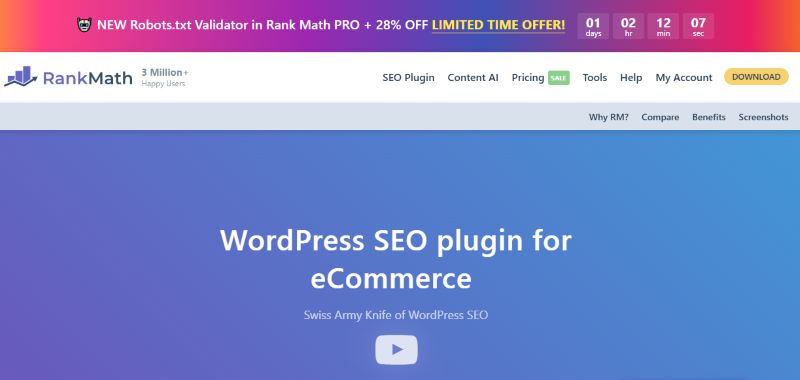
Rank Math is a fast-growing SEO plugin that combines advanced features with automation. With over 2 million active installs, it’s often dubbed the “Swiss Army knife” of WordPress SEO.
Key Features:
- Unlimited keyword optimization (1 in free, unlimited in Pro)
- Advanced Schema Markup builder with over 20 types
- Google Search Console integration and keyword tracking
- 404 monitor and redirection manager
- Built-in Role Manager for multi-author sites
- Local SEO and Knowledge Graph support
- Image SEO automation (add alt and title attributes)
- Instant indexing for Bing & Google (via API)
- WooCommerce SEO tools, including product metadata and brand schema
Why It’s Great:
Rank Math offers the most feature-rich free version on the market. The interface is modern and built to handle complex tasks like schema creation, tracking keywords, and image SEO automation. It also includes a modular system, so you only activate the features you need.
Pricing:
- Free version available
- Pro: $69/year
- Business & Agency plans also available
Pros:
- Outstanding value even in the free version
- Built-in keyword rank tracking
- Perfect for affiliate marketers and tech-savvy users
Cons:
- Slightly more technical than Yoast
- Schema UI could be overwhelming for beginners
Best for: Affiliate marketers, WooCommerce store owners, and SEO professionals who need flexibility and automation.
2. All in One SEO (AIOSEO)
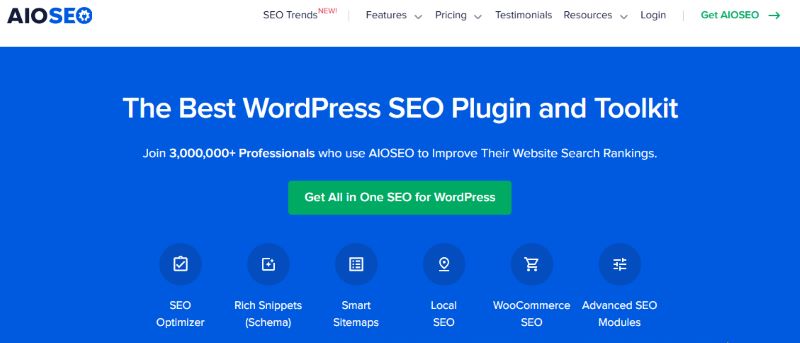
All in One SEO (AIOSEO) was one of the first SEO plugins for WordPress, launched in 2007. It has since been acquired and revamped by the team behind WPBeginner, bringing new life to its interface and feature set. Over 3 million websites use AIOSEO today.
Key Features:
- TruSEO on-page analysis with real-time suggestions
- Dynamic smart meta tags and social media previews
- Custom Schema Markup builder
- XML + RSS sitemaps with priority control
- SEO audit checklist to monitor health and suggestions
- Local SEO module with map and contact details
- Redirection manager with 301 and 302 support
- WooCommerce SEO support
- Link Assistant for managing internal linking strategy
Why It’s Great:
AIOSEO combines a clean interface with deep customization. Its SEO Audit Tool acts like a mini Sitebulb or Screaming Frog, offering actionable fixes. The plugin also supports smart tags that dynamically populate SEO fields across thousands of posts.
Pricing:
- Free version available
- Premium starts at $49.60/year
Pros:
- Great for large sites with custom post types
- Offers a content audit and link assistant
- Well-integrated local and WooCommerce SEO features
Cons:
- Some advanced modules are only available in premium
- Less popular among developers compared to SEOPress
Best for: Agencies, content teams, and freelancers managing complex or high-volume websites.
GET NOW
3. Yoast SEO

Yoast SEO has set the standard in WordPress SEO since its launch in 2010. Trusted by over 13 million websites, it remains the go-to plugin for content creators, marketers, and website owners looking for a reliable, user-friendly SEO solution.
Key Features:
- Real-time keyword and readability analysis with traffic light scoring
- Google preview snippet editor for title and meta description
- Internal linking suggestions based on content relevance
- Cornerstone content and orphaned content tools
- Automatic generation of XML sitemaps
- Social previews for Facebook and Twitter
- Canonical URL handling to eliminate duplicate content issues
- Support for Schema.org integration (Person, Organization, Article, etc.)
- Yoast Academy access (with premium)
Why It’s Great:
Yoast’s biggest advantage lies in its powerful on-page content tools. The plugin guides users toward creating SEO-friendly content by providing both SEO and readability scores. The Premium version unlocks additional features like multiple focus keywords, internal link blocks, and advanced redirect management.
Pricing:
- Free version available
- Premium: $99/year per site
Pros:
- Trusted by millions with regular updates
- Comprehensive SEO education and documentation
- Integrates well with major themes and plugins
Cons:
- Slight learning curve for beginners
- Some useful features (like redirection manager) are locked behind the premium version
Best for: Bloggers, content creators, SEO beginners, and businesses focused on content marketing.
4. SEOPress
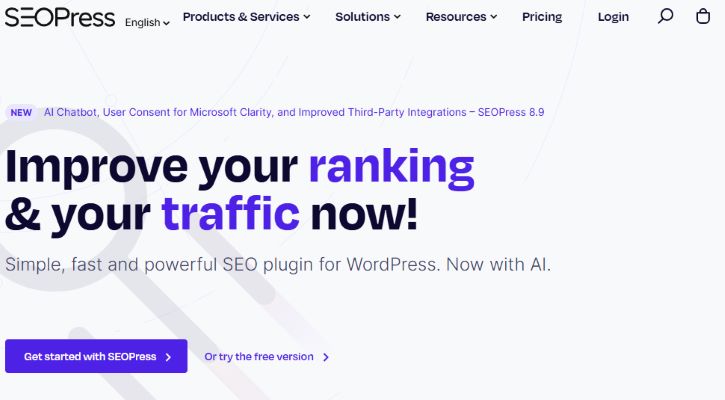
SEOPress is a lesser-known but powerful SEO plugin focused on speed, privacy, and clean code. It’s especially popular with developers and users who want full control over their SEO setup.
Key Features:
- Unlimited keyword targeting
- Schema Markup generator (manual & automatic)
- Google Analytics, Tag Manager, and Matomo support
- Redirections and 404 logging
- Breadcrumbs, meta titles, and social previews
- WooCommerce and Local SEO modules
- Customizable robots.txt and .htaccess files
- White-labeling for agency use
- API access for advanced integrations
Why It’s Great:
SEOPress is lightweight and ad-free, with no upsells or bloat. It’s ideal for users who want performance without sacrificing features. It also supports multilingual SEO with native compatibility for WPML and Polylang.
Pricing:
- Free version available
- Pro: $49/year for unlimited sites
Pros:
- Affordable for agencies
- Developer-friendly with great documentation
- No ads or branding cluttering your dashboard
Cons:
- Not beginner-friendly out of the box
- Smaller community compared to Yoast or Rank Math
Best for: Developers, speed-focused site owners, and white-label SEO agencies.
5. The SEO Framework
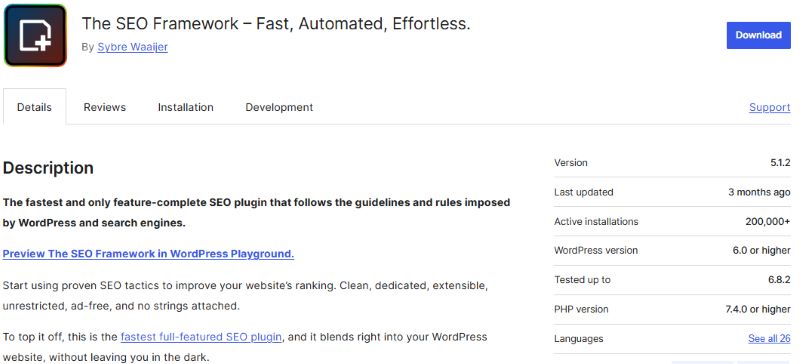
The SEO Framework is a privacy-first, no-nonsense SEO plugin that’s often praised for its simplicity and speed. It’s built for professionals who want powerful automation with minimal setup.
Key Features:
- Pre-configured SEO settings with easy onboarding
- AI-powered title and description suggestions
- Local SEO and AMP support
- Pixel-perfect Schema.org integration
- Priority meta tag control for search engines and bots
- Canonical, Open Graph, and Twitter Card generation
- Extension Manager for addons like Local SEO, Article Enhancements, Honeypot Spam Protection
Why It’s Great:
Unlike many plugins that overwhelm users with settings, The SEO Framework is streamlined and pre-optimized. Its clean UI and lack of ads make it ideal for power users and developers who prefer simplicity over bells and whistles.
Pricing:
- Free version available
- Premium add-ons (Extension Manager): from $7/month
Pros:
- No upsells, branding, or nag screens
- Extremely fast and lightweight
- Ideal for minimalists and privacy-focused users
Cons:
- Limited beginner guidance
- Fewer built-in content optimization features compared to Yoast/Rank Math
Best for: Developers, minimalist site owners, and agencies that want clean, automated SEO without clutter.
Key Features to Consider When Choosing the Best SEO Plugin for WordPress
Choosing the best SEO plugin for WordPress goes beyond brand names and popularity. What truly matters are the core features that empower your site to rank higher, stay visible, and remain compliant with evolving search engine algorithms, including AI-generated results and voice-based search technologies.
Below are the essential features your SEO plugin must include in 2025 — each explained in depth:
- Real-Time On-Page Optimization
An effective plugin should analyze your content in real time as you write. It must provide suggestions for:
- Keyword placement (title, headings, slug, first paragraph)
- Sentence structure and readability
- Passive voice and transition word usage
- Internal linking opportunities
Real-time feedback ensures that both humans and search engine bots find your content relevant, easy to read, and optimized for intent.
2. Meta Title and Description Editing
Your SEO plugin should allow you to customize:
- SEO titles with dynamic tags (e.g., site name, post date)
- Meta descriptions that encourage clicks from search results
This control is essential for improving your click-through rate (CTR) in both traditional SERPs and AI-enhanced answer boxes.
3. XML Sitemap Support
Search engines rely on XML sitemaps to crawl and index your website efficiently. Your plugin must:
- Auto-generate a sitemap and update it dynamically
- Submit it to Google Search Console and Bing Webmaster Tools
- Include/exclude specific post types or taxonomies as needed
Sitemaps are especially critical for large websites, eCommerce stores, and regularly updated blogs.
4. Schema.org Structured Data
Schema Markup helps search engines understand your content contextually. It enables rich results such as:
- Star ratings
- FAQs
- How-to steps
- Product information
- Event details
In 2025, with AI-driven search becoming mainstream, structured data is no longer optional—it’s a requirement for visibility in AI snippets and voice search results.
5. Social Media Integration
Social sharing is a vital SEO signal. Your plugin should include:
- Open Graph tag support for Facebook and LinkedIn
- Twitter Card metadata
- Custom image and title previews for social platforms
A well-formatted post boosts social traffic and improves engagement, especially when sharing blog posts, products, or news content.
6. Redirect Management
Broken links and deleted pages hurt SEO. A built-in redirection manager helps you:
- Automatically redirect 404 errors
- Set up 301 (permanent) or 302 (temporary) redirects
- Avoid duplicate content issues with canonical URLs
Redirects are especially important during site migrations, URL changes, or when pruning outdated content.
7. SEO Analysis and Scoring
A smart plugin should score your content for:
- SEO readiness (based on keywords, links, tags)
- Readability
- Use of multimedia
- Use of internal/external links
This provides an instant SEO audit of your posts and helps writers improve pages before publishing.
WooCommerce Compatibility (If Applicable)
If you’re running an online store, your plugin must support:
- Product-specific schema (price, availability, brand)
- Optimized product category and tag archives
- Breadcrumbs and product meta control
- Integration with popular page builders and store enhancements
WooCommerce SEO ensures your products rank on Google Shopping, image search, and Amazon-style vertical search engines.
Bonus Considerations:
- Lightweight Performance: Avoid plugins that bloat your site or slow down load times. Site speed is now a Core Web Vitals ranking factor.
- Regular Updates: Look for plugins that evolve with Google algorithm changes, AI search innovations, and core WordPress updates.
- Modular Design: Some plugins let you disable features you don’t use—keeping performance lean and optimized.
Choosing the Best SEO Plugin for WordPress in 2025
In today’s fast-evolving digital ecosystem, the best SEO plugin for WordPress is no longer just a tool—it’s your strategic partner in achieving visibility, authority, and growth.
From content creators and bloggers to developers and eCommerce business owners, every WordPress site needs a solid SEO foundation. The right plugin can help you:
- Optimize your content for traditional and AI-driven search engines
- Stay ahead of Google algorithm changes
- Improve site structure and page speed
- Enhance discoverability across web, voice, and social channels
Whether you prefer the content-centric guidance of Yoast SEO, the advanced automation of Rank Math, or the developer-focused flexibility of SEOPress or The SEO Framework, there’s a perfect solution for your specific needs.
Final Tip: Don’t just install a plugin—commit to using it. Optimize your content consistently, monitor performance, and keep learning. SEO is a marathon, not a sprint.
Ready to Take Your WordPress SEO to the Next Level?
Choose the plugin that aligns with your goals, install it, and start optimizing today. The sooner you take control of your SEO, the sooner you’ll see real, organic results.
Interesting Read:




