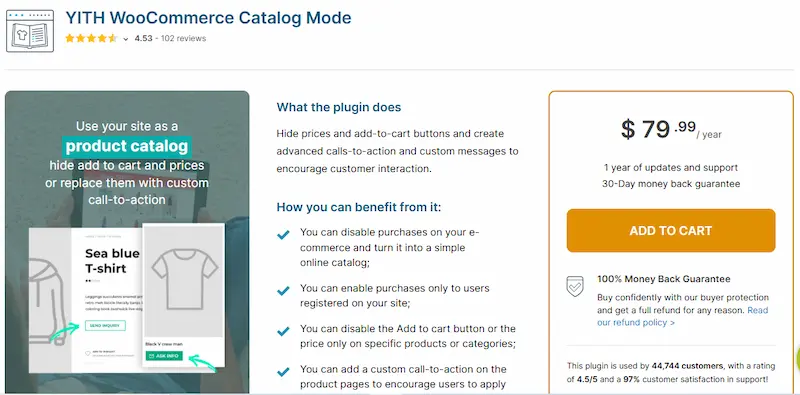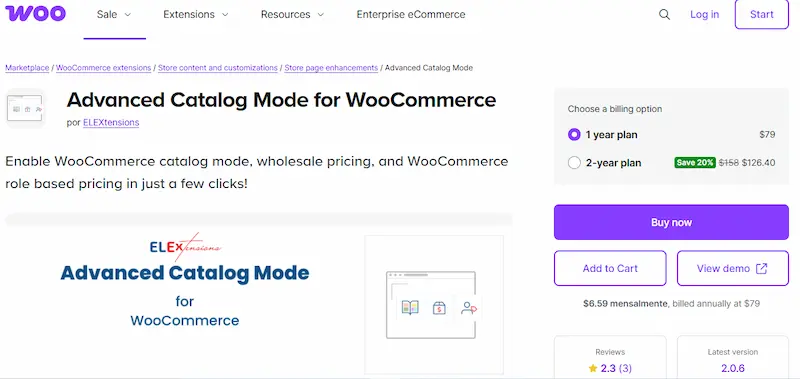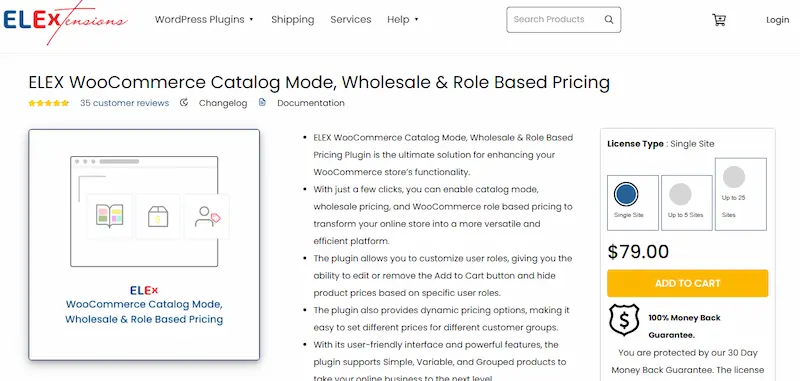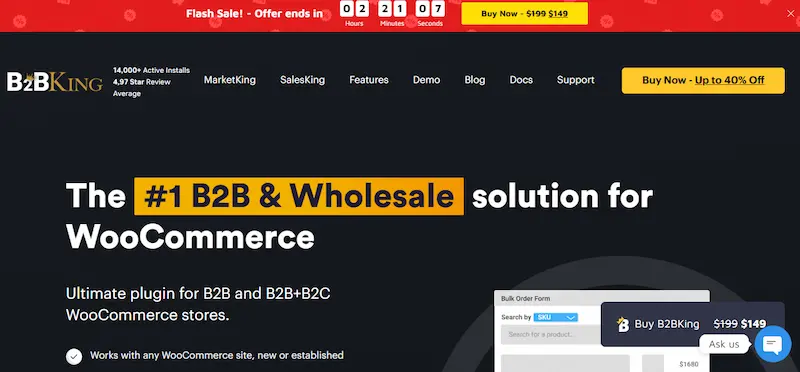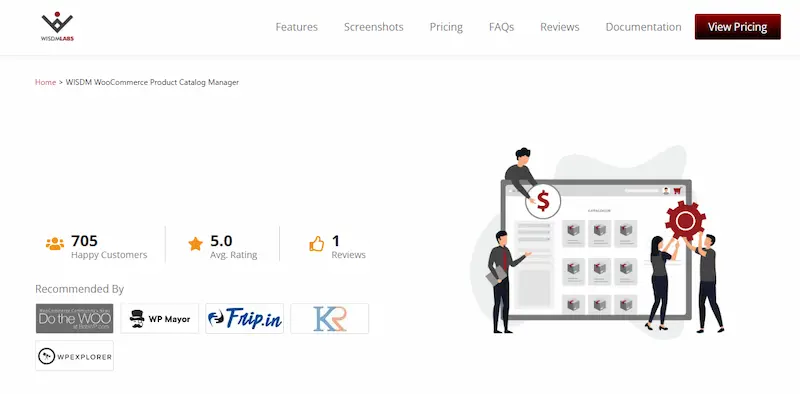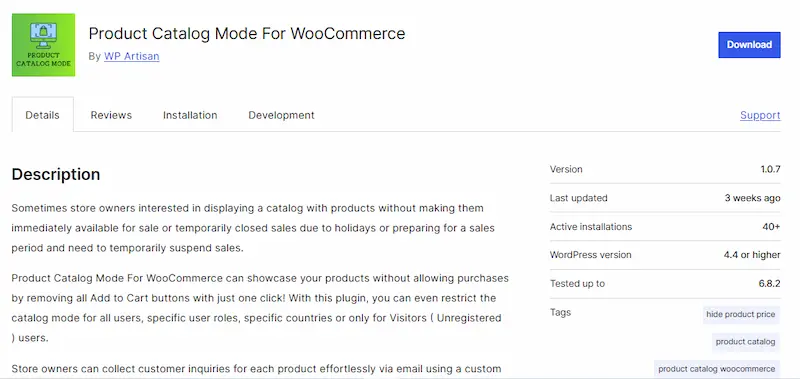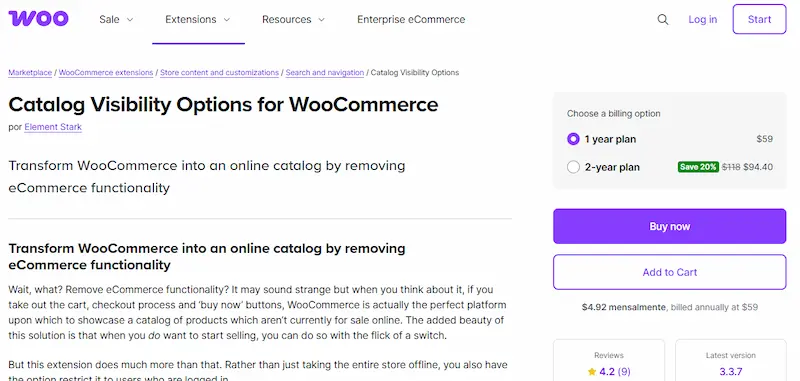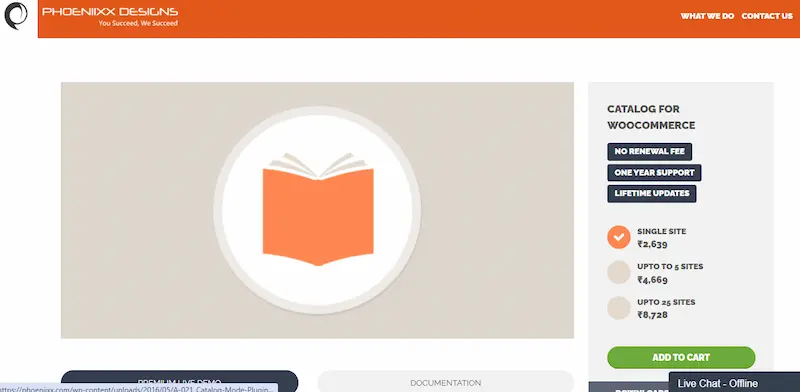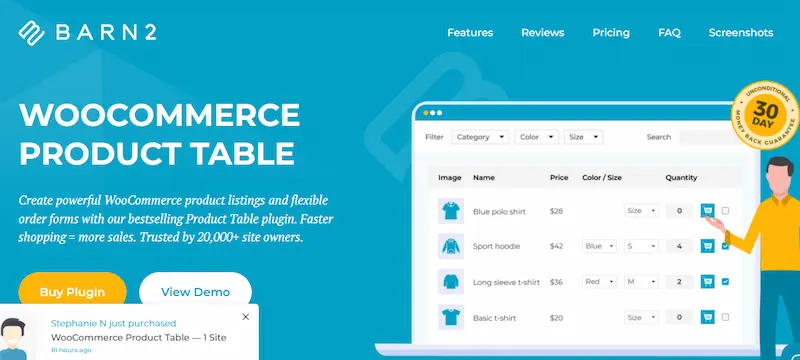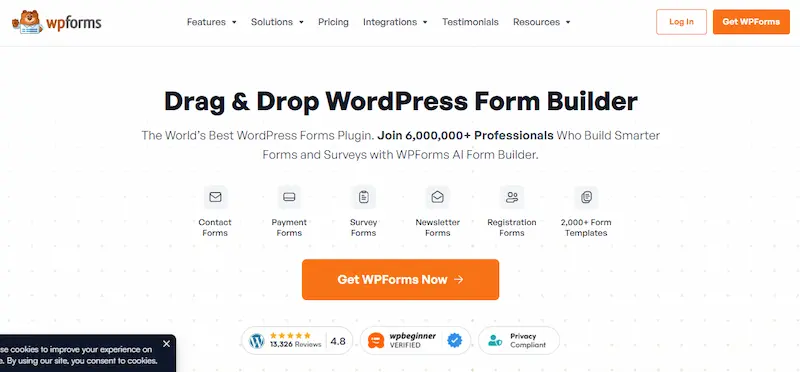Not every WooCommerce store is designed for direct online purchases. In many cases, especially in wholesale, B2B, or product showcase scenarios, store owners need to hide prices, remove the “Add to Cart” button, or disable checkout entirely. That’s where WooCommerce Catalog Mode Plugins come into play. These tools allow you to switch your WooCommerce store from an online shopping site to a clean, distraction-free product catalog.
Catalog mode is ideal when you want to display products without enabling eCommerce functionality. For example, a distributor may wish to show products but restrict pricing visibility to approved buyers. Or a brand may use WooCommerce purely to showcase its product range without selling online. Whatever the use case, WooCommerce Catalog Mode Plugins provide the control needed to change how your store behaves without touching code.
In this guide, we’ll walk through everything you need to know about these plugins, including what they are, why they’re useful, how they work, setup steps, and their advantages. We’ll also list the 10 best WooCommerce Catalog Mode Plugins for 2025, selected for their reliability, features, and ease of use.
What Are WooCommerce Catalog Mode Plugins?
WooCommerce Catalog Mode Plugins are specialized tools that modify the default behavior of a WooCommerce-powered online store by disabling or hiding specific shopping functionalities such as the price display, “Add to Cart” buttons, and the checkout process. These plugins allow your website to function as a product catalog rather than a transactional store.
At their core, these plugins offer store owners the flexibility to switch from a selling model to a showcase model. They are especially useful when your goal is to display product information without enabling direct sales. Instead of pushing users through the purchasing funnel, catalog mode encourages browsing, product discovery, and inquiry-based engagement.
Many WooCommerce Catalog Mode Plugins allow for selective configuration. This means you can apply catalog mode to certain products, categories, or user roles, such as guests or non-logged-in visitors, while keeping the cart active for registered customers or specific user groups. Some also offer contact forms or quote request options in place of the removed cart elements, helping store owners capture leads instead of sales.
Whether you’re launching a wholesale site, undergoing maintenance, or simply want to present your product line professionally without selling, catalog mode plugins give you the control to customize your store’s visibility and functionality with minimal effort.
Why Use WooCommerce Catalog Mode Plugins?
There are several rational, business-focused reasons why store owners choose to implement WooCommerce Catalog Mode Plugins. These plugins serve specific operational needs, especially for businesses that require visibility without immediate purchase functionality.
1. Ideal for B2B and Wholesale Models
Many B2B businesses don’t display prices publicly or allow purchases without prior engagement. Catalog mode allows them to showcase products without enabling checkout, which is ideal when pricing varies by client or volume. It also helps control who can see prices or initiate orders.
2. Useful for Product Showcases
Some stores operate purely as a digital catalog or portfolio, where the goal is to inform, not sell. For example, manufacturers, artists, or real estate agents may want to list items or services but avoid real-time transactions. Catalog mode helps present the products professionally while eliminating unnecessary purchase functions.
3. Allows Controlled Access to Pricing
With many WooCommerce Catalog Mode Plugins, store owners can hide prices for guest users and show them only to logged-in or approved customers. This helps enforce customer segmentation and aligns with pricing strategies where rates depend on buyer type or location.
4. Helpful During Maintenance or Pre-Launch
If your store is under construction or you’re updating pricing and inventory, catalog mode lets you pause checkout activities while keeping the site online. Customers can browse products while you finalize your backend setup.
5. Enables Quote-Based or Inquiry-Driven Selling
Catalog mode works seamlessly with request-a-quote or product inquiry plugins. By replacing the “Add to Cart” button with an “Enquire Now” or “Request a Quote” form, you shift from transactional selling to engagement-driven selling, perfect for stores dealing with complex or customizable products.
Steps to Set Up WooCommerce Catalog Mode Plugins: A Practical Guide
Setting up WooCommerce Catalog Mode Plugins is a process that gives you full control over your store’s visibility and functionality. Below is a clear, step-by-step walkthrough to help you apply catalog mode efficiently without disrupting your existing site structure or content.
Step 1: Choose a Suitable Plugin
Start by evaluating your store’s requirements. Are you looking to hide prices completely? Disable checkout? Apply restrictions to only guest users? Based on these factors, select a plugin that offers:
- Role-based catalog mode
- Conditional settings for specific products or categories
- Option to hide cart and checkout
- Integration with quote/inquiry forms
Ensure the plugin is updated regularly and compatible with your current WordPress and WooCommerce versions.
Step 2: Install and Activate the Plugin
- Go to your WordPress dashboard.
- Navigate to Plugins > Add New.
- Search for the plugin name or upload the .zip file if you purchased a premium version.
- Click Install Now, then Activate.
Most catalog mode plugins will create a new settings tab under WooCommerce > Settings or as a standalone option in your admin menu.
Step 3: Configure Core Catalog Settings
Inside the plugin settings, you’ll typically find the following options:
- Hide Prices: Completely removes price visibility or shows it only to specific users.
- Disable Add to Cart Button: Removes cart functionality across the site or on selected pages.
- Hide Cart & Checkout Pages: Prevents direct purchasing.
- Restrict by User Role: Apply catalog mode only to guests, logged-out users, or custom user roles like wholesalers.
- Custom Message in Place of Price/Cart: Add text such as “Login to view price” or “Contact for pricing.”
Each setting should be configured based on your business goals. Be sure to save changes before leaving the settings page.
Step 4: Test the Catalog Behavior on Frontend
After configuration:
- Open your website in a private/incognito window.
- Verify that prices and add-to-cart buttons are hidden for guest users.
- Log in as a registered user and test whether restricted functionalities are restored (if role-based).
- Click on various products, categories, and cart links to ensure consistency.
Step 5: Pair with Lead Capture Tools (Optional)
If you plan to use your catalog mode to generate leads, integrate the plugin with:
- Contact form tools (like WPForms or Contact Form 7)
- Request a quote for plugins
- CRM tools or email list managers
Instead of leaving users at a dead end, these tools give them a way to express interest, which can later be converted into sales offline.
10 Best WooCommerce Catalog Mode Plugins for 2025
1. YITH WooCommerce Catalog Mode
YITH WooCommerce Catalog Mode is one of the most popular and trusted solutions for transforming your WooCommerce store into a catalog. Developed by YITH, a renowned name in the WooCommerce plugin space, this plugin is designed to be simple yet powerful. It gives you the flexibility to completely disable the purchasing functionality across your site or apply catalog mode selectively based on products or user roles.
- Features:
- Hides the “Add to Cart” button on all product pages, shop pages, and categories.
- Disables the cart and checkout pages, and any related links.
- Allows you to hide prices for specific products or for all users.
- The premium version enables you to activate catalog mode for guests or specific user roles.
- You can replace the “Add to Cart” button with a custom label, a link to a contact page, or a “Request a Quote” form.
- Price:
- A free version is available on the WordPress plugin repository with core functionalities.
- The premium version costs $94.99 per year for a single site, which includes one year of updates and support.
- Advantages:
- Easy to set up with a simple and intuitive interface.
- Backed by a reputable developer, ensuring reliability and regular updates.
- Seamlessly integrates with other YITH plugins like “Request a Quote.”
- The free version is a great way to test the basic functionality before committing to the premium version.
2. Advanced Catalog Mode for WooCommerce
Advanced Catalog Mode for WooCommerce is an excellent plugin from Addify that provides a highly flexible and feature-rich catalog mode solution. It’s a great choice for businesses that need granular control over their store’s visibility, particularly for B2B or wholesale models where different user roles require different buying experiences.
- Features:
- Enables catalog mode for specific user roles, including guests, to hide prices and “Add to Cart” buttons.
- Offers product-specific settings, allowing you to enable or disable catalog mode on individual products.
- Hides payment methods, the checkout page, and the “Place Order” button for selected user roles.
- You can replace the “Add to Cart” button with a custom button, a redirect link, or a text placeholder.
- The plugin supports simple, variable, and grouped products.
- Price:
- The plugin is a premium product.
- A single site license costs $99 per year, including support and updates.
- Advantages:
- Powerful role-based customization allows for a personalized experience for different customer segments.
- Extensive options for hiding prices, cart, and checkout functionality with high precision.
- Helps streamline the sales process for B2B stores that rely on a quote-based model.
- Provides a simple and effective way to manage product visibility for various user types.
3. ELEX WooCommerce Catalog Mode, Wholesale & Role-Based Pricing
ELEX WooCommerce Catalog Mode, Wholesale & Role-Based Pricing is a comprehensive plugin that goes beyond just catalog mode. It’s an all-in-one solution for B2B and wholesale stores, combining catalog mode with powerful role-based pricing. This makes it an ideal choice for businesses that want to manage different customer types, for example, showing a public catalog while allowing registered users to see prices and make purchases.
- Features:
- Enables catalog mode by hiding prices and the “Add to Cart” button.
- Allows you to apply catalog mode for specific user roles.
- Replaces the “Add to Cart” button with a custom button, text, or link.
- Offers role-based pricing, discounts, and tax settings.
- Supports all WooCommerce product types, including simple, variable, and grouped products.
- You can create and manage custom WordPress user roles directly within the plugin.
- Price:
- A free version is available with limited features.
- The premium version starts at $79 per year for a single site license.
- Advantages:
- The combination of catalog mode with wholesale pricing in one plugin is a major benefit.
- Extremely useful for hybrid stores that cater to both B2B and B2C customers.
- Provides granular control over pricing and visibility based on user roles.
- A well-supported plugin with regular updates and a high customer satisfaction rating.
4. B2BKing
B2BKing is not just a catalog mode plugin but a complete B2B and wholesale solution for WooCommerce. The catalog mode feature is an integral part of its extensive toolkit. This plugin is designed for businesses that need to set up a full-fledged B2B e-commerce store with features like tiered pricing, a wholesale order form, and private stores, all of which work seamlessly with the catalog mode functionality.
- Features:
- Hides prices and the “Add to Cart” button for guest users or specific user roles.
- Replaces the purchase buttons with a “Request a Quote” option, which integrates with the plugin’s built-in quote system.
- Allows you to hide entire products or categories from certain user groups.
- Includes a wholesale order form for fast, bulk purchases.
- Offers dynamic rules for pricing, discounts, and product visibility.
- Provides a dedicated dashboard for managing B2B customers and quotes.
- Price:
- B2BKing is a premium plugin.
- A regular license is available for a one-time purchase of $179.
- Advantages:
- An all-in-one B2B solution that eliminates the need for multiple plugins.
- Powerful and extensive features for managing complex B2B sales.
- The one-time payment model makes it a cost-effective long-term investment.
- Designed for performance and compatibility with all major themes.
5. WISDM Product Catalog Manager
WISDM Product Catalog Manager is a simple yet effective plugin for converting your WooCommerce store into a catalog. Developed by WisdmLabs, this plugin is known for its user-friendly interface and a focus on lead generation. It’s particularly useful for creating a “members-only” or “registered users only” store, where prices and purchasing options are hidden from guests to encourage registration.
- Features:
- Hides prices and the “Add to Cart” button for guests or unregistered users.
- Allows you to add a link to the sign-up page to encourage new registrations.
- Provides a clean and simple interface to enable catalog mode with minimal effort.
- It is compatible with the WISDM Product Enquiry Pro plugin, allowing you to easily add a “Request a Quote” button.
- Optimized for a focused product showcase experience to increase user engagement.
- Price:
- The plugin is a premium product.
- A single-site license costs $49 per year.
- Advantages:
- A straightforward solution for creating a members-only store.
- Helps you capture leads and grow your user base by encouraging registration.
- A lightweight and fast plugin that won’t slow down your website.
- Easy to set up and configure, even for beginners.
6. WooCommerce Product Catalog Mode
WooCommerce Product Catalog Mode is a popular and well-maintained free plugin available on the WordPress repository. It’s a great option for store owners who need a no-cost solution to quickly and easily transform their store into a catalog. While it lacks some of the advanced features of premium plugins, it’s highly effective for basic use cases.
- Features:
- Hides the “Add to Cart” button and prices on all products.
- Disables the cart and checkout pages.
- Allows you to show a custom message instead of the price.
- A simple toggle button in the settings allows you to switch between store and catalog mode.
- Lightweight and designed for performance.
- Price:
- The plugin is completely free.
- Advantages:
- Completely free of charge, making it a budget-friendly option.
- Perfect for simple use cases, like temporary maintenance or showcasing products without the need for advanced features.
- Easy to install and use with a straightforward settings panel.
- A great starting point for businesses new to the concept of catalog mode.
7. Catalog Visibility Options
Catalog Visibility Options is a premium plugin available on CodeCanyon that offers a different approach to catalog mode. Instead of just hiding prices and buttons, it provides a comprehensive system for controlling product visibility. You can set rules to hide entire products, categories, or even prices based on user roles, making it a flexible solution for a variety of scenarios.
- Features:
- Hides prices, the “Add to Cart” button, and checkout pages.
- Allows you to define an alternative price message or button text.
- Enables you to set up visibility rules based on user roles, including guests.
- Provides the option to redirect users to a custom URL when they try to access a hidden product.
- Can be used to create private product catalogs for specific customer groups.
- Price:
- A one-time purchase of $39 for a regular license.
- Advantages:
- The one-time payment model is an excellent value for money.
- Highly versatile, allowing you to control product visibility in a more granular way.
- Ideal for businesses that want to create private, curated catalogs for their customers.
- Offers a robust set of features for a very competitive price.
8. Catalog for WooCommerce
Catalog for WooCommerce is a simple and effective plugin from Phoeniixx that lets you convert your WooCommerce store into a catalog. It’s designed to be a straightforward solution without the complexities of many all-in-one B2B plugins. It focuses on the core functionality of hiding prices and the “Add to Cart” button while also offering a few extra features for a cleaner presentation.
- Features:
- Hides the prices and the “Add to Cart” button from the shop and product pages.
- Allows you to hide product ratings and reviews to create a more professional catalog view.
- You can set a custom message to be displayed instead of the price.
- Offers the option to redirect users to a custom URL when they click on the product.
- Easy to enable and disable with a single setting.
- Price:
- The plugin is a premium product.
- A single-site license costs $49 per year.
- Advantages:
- A clean and simple interface for a distraction-free user experience.
- The option to hide ratings and reviews helps maintain a consistent, professional catalog look.
- An affordable and straightforward solution for basic catalog mode needs.
- Known for being lightweight and not impacting site performance.
9. WooCommerce Product Table
WooCommerce Product Table from Barn2 is an innovative plugin that provides an alternative to traditional catalog mode. Instead of simply hiding buttons, it transforms your product pages into a customizable, searchable table format. This is perfect for wholesale or B2B stores that want to create a fast and efficient ordering system, or for product catalogs where customers need to see a lot of information at a glance. You can use its features to hide the pricing column to create a catalog-only view.
- Features:
- Displays products in a flexible and searchable table layout.
- Allows you to customize the table columns to show or hide various product data, including price and “Add to Cart” buttons.
- Includes filters, search bars, and sorting options for easy navigation.
- Offers a “multiselect” checkbox for adding multiple products to the cart at once (or to a quote form).
- Can be used to create a “request a quote” catalog by hiding the price and “Add to Cart” button.
- Price:
- The plugin is a premium product.
- A single-site license costs $99 per year.
- Advantages:
- Provides a completely different and highly efficient way to display products.
- Excellent for B2B stores that need a quick order form.
- Highly customizable and integrates with other popular WooCommerce extensions.
- The table layout is a professional way to display a large number of products and their attributes.
10. WPForms
WPForms is a popular and user-friendly form builder plugin that, when used creatively, can function as a powerful catalog mode tool. While not a dedicated “catalog mode” plugin, its ability to create custom, conditional forms and integrate with WooCommerce makes it a flexible solution for businesses that want to replace the “Add to Cart” button with a custom inquiry form.
- Features:
- Drag-and-drop builder for creating a custom quote request or inquiry form.
- Uses conditional logic to show or hide fields based on user selections.
- Integrates with WooCommerce to pass product information to the form.
- Provides a comprehensive entry management system for tracking all submissions.
- Offers email notifications to both the admin and the customer.
- Price:
- A Lite version is available for free with basic features.
- Premium plans with advanced features and integrations start at $49.50 per year.
- Advantages:
- Gives you full control over the design and content of your inquiry form.
- The conditional logic is a powerful tool for collecting specific information from customers.
- A great solution for businesses that need a highly personalized and branded quote process.
- A versatile plugin that can be used for a wide range of forms on your website, not just for catalog mode.
Advantages of Using WooCommerce Plugins Catalog Mode
Switching your store to catalog mode using WooCommerce plugins isn’t just about hiding the “Add to Cart” button; it’s a smart strategic move for many types of businesses. Whether you’re running a B2B store, showcasing products under development, or offering price-on-request services, WooCommerce Plugins Catalog Mode offers distinct advantages:
1. Improved Control Over Product Visibility
These plugins allow you to selectively show or hide prices, purchase buttons, or even entire products based on user roles. For wholesalers or membership-based stores, this ensures that only the right audience sees the actionable content, enhancing privacy and user segmentation.
2. Ideal for Product Showcases & Pre-Launch
If your products aren’t ready for sale but you still want to start marketing them, catalog mode is perfect. It helps display your product range without enabling checkout, making it suitable for portfolios, fashion lookbooks, or beta product previews.
3. Better B2B Compatibility
B2B eCommerce often relies on custom pricing, quotes, or negotiations. Catalog mode plugins can disable cart functionalities and replace them with “Request a Quote” forms or contact links offering a more appropriate business-centric flow.
4. Enhanced User Experience
When customers aren’t confused by unavailable options like “Buy Now” or “Out of Stock” items, it creates a cleaner interface. This improves navigation and encourages more time spent exploring product details or contacting support.
5. Streamlined Store Management
For store owners, catalog mode plugins offer automation show/hide features based on user roles, geographic location, stock status, or scheduled campaigns. It saves time and reduces the need for custom coding.
6. Boost in Lead Generation
Since direct purchase is disabled, users are often redirected to lead forms or contact buttons. This approach captures qualified leads and opens a communication channel that may result in higher-conversion sales later.
7. Flexible for Hybrid Stores
Want some products to be purchasable and others just for display? Many catalog mode plugins offer partial or conditional setups, allowing a hybrid eCommerce model that can adapt to your evolving needs.
Streamline Product Display with the Right WooCommerce Catalog Mode Plugin
Choosing the right WooCommerce Plugins Catalog Mode can significantly impact how your store presents products, especially when you’re not ready to sell or want to showcase items without revealing pricing or availability. These plugins serve a range of use cases from wholesalers needing customer-specific pricing, to B2B businesses requiring quote-based purchases, or simply brands aiming for a product showcase-only experience.
By using catalog mode plugins, you gain control over customer interactions, simplify browsing, and create a more tailored user journey. Whether you need a complete checkout disablement, quote request forms, or role-based product visibility, the tools reviewed in this post offer versatile features to meet those needs.
As always, the key is aligning the plugin’s capabilities with your business goals. Look for customizable options, responsive design compatibility, and reliable support. With the right plugin, turning your WooCommerce store into a streamlined, catalog-only storefront becomes not just possible but effective.
Intestring Read:
WooCommerce Social Login Plugins