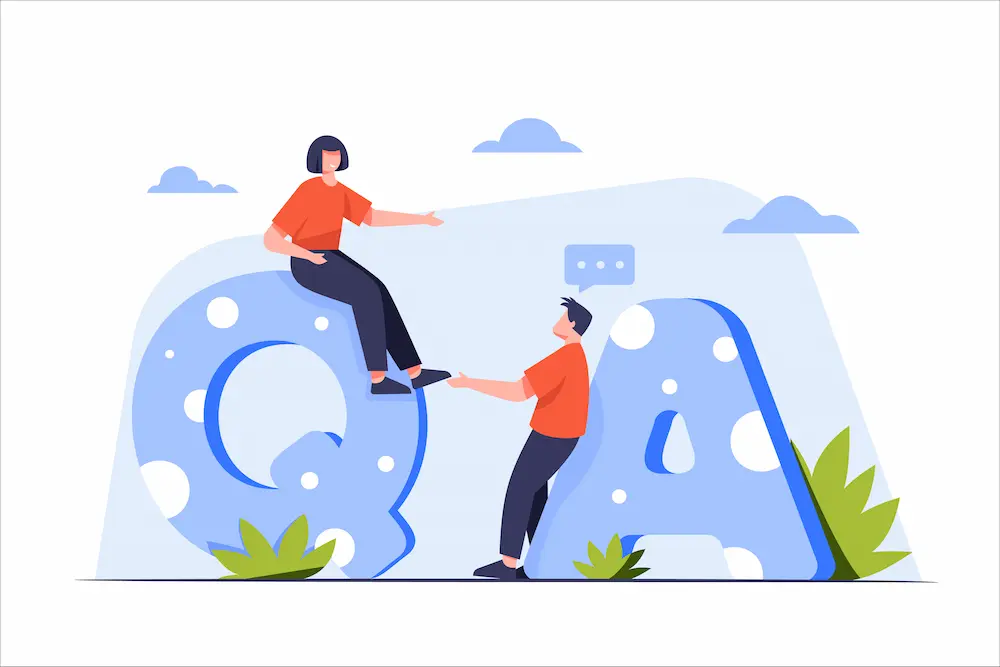Running a successful online store is not just about having great products; it’s also about building trust, answering customer concerns, and engaging with your audience in real-time. In e-commerce, the buying decision often depends on how quickly customers get their questions answered. This is where WooCommerce Questions and Answers Plugins come into play. These plugins give your store a professional, community-driven edge by enabling shoppers to ask questions directly on product pages and allowing store owners or even other buyers to respond.
By implementing this functionality, online stores create a transparent environment where visitors feel informed before making a purchase. Unlike static product descriptions, which may not cover every doubt, a Q&A system ensures that customers get accurate, relevant, and timely information. The result? Increased trust, higher conversion rates, and stronger customer relationships.
In this article, we’ll explore what these plugins are, why they’re essential, how they work, and what features make them effective. Most importantly, we’ll highlight the 10 best WooCommerce Questions and Answers Plugins you can use to significantly boost customer engagement and improve the shopping experience on your site.
What Are WooCommerce Questions and Answers Plugins?
Definition and Role in Online Stores
WooCommerce Questions and Answers Plugins are specialized extensions designed to add a question-and-answer section to product pages in a WooCommerce-powered online store. Instead of relying only on product descriptions or FAQs, these plugins allow customers to post their queries directly on the product page. Store owners, administrators, or even previous buyers can then provide answers. This creates a knowledge-sharing environment where information becomes visible to all future shoppers. Essentially, these plugins help close the information gap between the business and its customers, making product pages more interactive and resourceful.
How They Differ from Review Plugins
While product review plugins focus mainly on customer feedback and ratings, WooCommerce Questions and Answers Plugins serve a different purpose. Reviews highlight customer experiences after purchase, but Q&A plugins address pre-purchase doubts. For example, if a customer is unsure about product dimensions, shipping details, or compatibility, the Q&A section becomes the most reliable source. This real-time interaction not only reduces abandoned carts but also improves customer confidence. By integrating these plugins, online stores add a dynamic communication layer that goes beyond static reviews, helping potential buyers make informed purchase decisions.
Why Do You Need WooCommerce Questions and Answers Plugins?
Benefits for Store Owners
For store owners, WooCommerce Questions and Answers Plugins serve as an efficient customer support tool directly embedded within product pages. Instead of answering the same queries multiple times via email or chat, owners can reply once in the Q&A section and let it serve as a permanent knowledge base for future visitors. This saves time, reduces support costs, and improves workflow efficiency. Moreover, these plugins enhance SEO by generating user-generated content in the form of questions and answers, which can help product pages rank better on search engines. Another advantage is trust-building: when potential buyers see active responses and transparent discussions, they are more likely to finalize their purchase with confidence.
Benefits for Customers
Customers benefit equally from Q&A plugins as they gain instant access to answers already provided by the store or other buyers. This reduces uncertainty and hesitation during the purchase journey. Unlike generic FAQs, the questions posted are specific, ensuring relevance and accuracy. Additionally, having a transparent Q&A section fosters a sense of community where buyers help one another. For first-time shoppers, this engagement builds trust and increases the likelihood of repeat purchases. Ultimately, these plugins ensure customers feel informed and supported, leading to a smoother and more satisfying shopping experience.
How WooCommerce Questions and Answers Plugins Work
Core Features Explained
WooCommerce Questions and Answers Plugins work by adding a dedicated Q&A tab or section to each product page. Once activated, visitors can submit their questions directly on that page, and the store owner, administrator, or even previous buyers can respond. Most plugins include moderation options, ensuring that store owners can approve, edit, or manage questions before they go live. Advanced plugins also include features like email notifications for new questions or answers, voting systems to highlight helpful responses, and spam protection. By combining these functionalities, the plugins ensure that only relevant and high-quality content appears on the store’s product pages.
Workflow on Product Pages
Here’s how the process typically flows:
- A customer visits a product page and submits a question through the Q&A form.
- The store owner, team members, or another buyer receives a notification.
- An answer is posted, which then becomes publicly visible to all visitors.
- Other shoppers can vote or mark the answer as helpful, keeping the most relevant responses at the top.
This simple yet effective system improves customer engagement while building a self-updating knowledge resource for the store. Over time, the product page becomes more valuable, reducing repetitive queries and enhancing overall customer satisfaction.
Top Features to Look For in WooCommerce Questions and Answers Plugins
User Experience Features
When choosing a plugin, look for features that make the shopping journey smoother and more interactive for customers:
- Simple question submission form – Easy for visitors to ask questions directly on product pages.
- Search and filter options – Helps users quickly find existing questions and answers.
- Voting system – Allows shoppers to upvote the most helpful answers.
- Email notifications – Keep customers updated when their question is answered.
- Mobile responsiveness – Ensures the Q&A section works seamlessly across all devices.
Admin-Side Features
For store owners, effective management tools are equally important. A strong plugin should include:
- Moderation controls – Approve, edit, or decline questions before publishing.
- Spam protection – Prevents irrelevant or duplicate submissions.
- Analytics and reporting – Provides insights into frequently asked questions.
- Theme and plugin compatibility – Works smoothly with WooCommerce and your chosen theme.
- Customizable settings – Allows you to adapt the Q&A section to your store’s branding.
1. YITH Donations for WooCommerce
YITH Donations for WooCommerce is an extension that integrates seamlessly with WooCommerce, enabling store owners to add flexible donation options as part of their product or cart pages. Aimed at both beginners and e-commerce professionals, it allows you to set donation forms with minimum or maximum amounts, embed them via shortcodes or widgets, and manage texts, styles, and payment options, all without technical assistance or coding.
Features
- Add donation forms directly on product pages or cart pages.
- Set minimum and maximum donation amounts for better control.
- Embed forms anywhere using shortcodes or widgets.
- Customize form text, button styles, and labels via the settings panel.
- Offer preset donation amounts or allow custom inputs.
- Send customizable thank-you emails to donors.
- Show total donations received using a sidebar widget.
- Compatible with WPML for easy translation and multi-language support.
- One year of updates, support, and a 30-day money-back guarantee.
Price
Premium pricing is available on the YITH site with a 30-day money-back guarantee.
Advantages
- Quick and beginner-friendly setup with intuitive shortcodes and widgets.
- High customizability makes it suitable for various campaigns and branding needs.
- Useful sidebar widget builds transparency by showcasing donations in real-time.
- No dependency on additional plugins; WPML support aids global usage.
2. Donation for WooCommerce
Donation for WooCommerce by WPExperts is a comprehensive extension tailored for creating and managing donation campaigns directly through WooCommerce. It supports both one-time and recurring contributions, goal tracking, campaign dashboards, and flexible display placement. Ideal for nonprofit organizations, NGOs, and social causes, it equips store owners with tools to engage donors effectively through personalized donation flows and visibility.
Features
- Create one-time and recurring donation campaigns.
- Dedicated campaign dashboard with summary boxes, graphs, and tables.
- Show progress bars, unique donor counts, and goal achievements to motivate supporters.
- Place donation options on product, cart, shop, and checkout pages.
- Allow preset or custom donation amounts with min/max limits.
- Support round-up donations, add the difference to the order total as a donation.
- Display multiple causes and let donors choose where to allocate funds.
- Optionally apply a processing fee (displayed transparently).
- API available for automation and developer use.
- Generate automated PDF receipts and thank-you emails.
- Add donation widgets throughout the site.
Price
$99 for one year; two-year plan discounted at $158.40 (20% off). Includes updates and a 30-day money-back guarantee.
Advantages
- Presents powerful dashboard insights and visuals to track fundraising performance.
- Handles recurring contributions, especially with WooCommerce Subscriptions.
- Transparent with donor motivation progress bars, donor counts, and causes.
- Offers advanced tools like round-up donations and automated receipts.
3. Product Questions and FAQ
Product Questions And FAQ for WooCommerce by Aheadworks adds a Q&A section to WooCommerce product pages, allowing customers to post questions and receive answers from admins or other customers. It serves both novices and experienced merchants by embedding an interactive FAQ-style system complete with helpfulness ratings, moderation tools, and email notifications directly into product areas without requiring technical know-how.
Features
- Q&A tab alongside product details and reviews, integrated into the native WooCommerce interface.
- Customers and admins can ask, reply, and vote on helpfulness, with moderation capabilities.
- Pin important questions to the top, highlight admin replies, and allow user edits.
- Spam filtering via Akismet, email notifications, pagination, and SEO-friendly design.
- Support translations, full page cache, and configurable visibility per product.
Price
$79/year or a two‑year plan at $126.40 (20% discount). Includes updates, support, and a 30‑day refund.
Advantages
- Seamless integration with WooCommerce and the native comments system.
- Strong moderation tools keep the Q&A clean and relevant.
- Pinning and helpfulness metrics improve visibility of useful responses.
- Affordable two‑year plan offers value to long-term users.
4. YITH WooCommerce Questions and Answers
YITH WooCommerce Questions and Answers helps stores add an interactive Q&A section on product pages. It enables customers to ask and answer questions, with admin moderation, voting, anonymous mode, and email notifications, all in a user-friendly package fitting for both beginners and advanced users.
Features
- Display Q&A tab on product page with paging control and answer limits.
- Voting system, abuse reporting, anonymous mode, and email notifications.
- Admin can invite previous buyers to respond and highlight their replies.
- Google reCAPTCHA for spam prevention and WPML compatibility.
- Custom placement via shortcode, GDPR compliant, translation-ready.
Price
One year of updates and support; 30-day money-back guarantee. Individual pricing is not specified but available on the YITH site.
Advantages
- Encourages community involvement, and customers can answer peer queries.
- Enhanced privacy features with anonymous posting.
- Voting and abuse report tools maintain quality.
- Strong translation and anti-spam support enhance global usability.
5. Product Questions & Answers by Expresstechsoftware
Product Questions & Answers for WooCommerce is a free solution that adds a Q&A tab to your products. It allows logged‑in customers to post queries and lets store owners manage them directly from the backend with drag-and-drop ordering and shortcodes for flexible placement.
Features
- Adds Q&A tab on single product pages with submission forms.
- Admins/shop managers manage, answer, update, delete, and reorder Q&A pairs
- AJAX infinite loading on frontend; pagination customizable with “Load More” behavior.
- Supports two layouts (Normal and Accordion) and offers shortcodes.
Price
Free plugin available via WordPress.org.
Advantages
- Completely free, ideal for budget-conscious store owners.
- Easy management of the OMm uct page backend.
- Frontend remains smooth and helps navigate long Q&A.
- Shortcodes offer flexibility for placement outside product templates.
6. Happy WooCommerce FAQs – Ultimate Product FAQ Plugin
Happy WooCommerce FAQs – Ultimate Product FAQ Plugin is a robust free plugin that enables FAQ creation per product, with support for schema markup and media. Its PRO version adds capabilities like customer-submitted questions, dynamic attributes, multi-page placements, and more.
Features
- Unlimited FAQs per product, category, or tag; supports AI-generated content.
- Schema markup, media support, shortcode placement, and responsive layouts.
- Comments on FAQs, custom styles, multiple templates, and accordion behavior.
- PRO: customer question submission, global FAQs, display across shop/cart/checkout pages, RTL, search, multi-column support.
Price
Free version available; PRO version pricing on plugin site (typically premium).
Advantages
- Free functionality is extensive, ideal for beginners.
- Schema support helps SEO.
- Media and dynamic content features enhance answers quality.
- PRO unlocks powerful placement and automation features.
7. FAQs Manager for WooCommerce
FAQs Manager for WooCommerce (information sourced via a third-party blog) offers a streamlined way to manage FAQs directly on product pages. It includes features like unlimited categories, customer inquiry submission, role-based visibility, and email alerts, straightforwardly enhancing customer self-service.
Features
- Display FAQs on product pages; also, create dedicated FAQ pages via shortcode.
- Categories, customizable buttons/text, and a smart submission form for registered users.
- Role-based FAQ visibility and email notifications for both customers and admins.
Price
$39/year (or similar) billed annually; includes updates and support.
Advantages
- Simple to use and set up.
- Role-based control ensures targeted visibility.
- Ideal for commonly asked questions and FAQ organization.
- Encourages customer engagement through submission forms.
8. Heroic FAQs
Heroic FAQs (as featured in an external blog) is a flexible Q&A plugin that works across WordPress sites. It supports drag-and-drop FAQ management, rich media, styles, and multilingual features, though not WooCommerce-specific, it adds value when used on product pages.
Features
- Drag-and-drop interface, support for images/video, rich formatting.
- Five predefined styles with customizations, responsive across devices.
- Schema markup generation, theme integration, and shortcode embedding.
Price
Premium plugin pricing is available on the HeroThemes site.
Advantages
- Highly visual and customizable, great for enhancing product FAQs.
- Schema adds SEO value.
- Easy embedding and editing suit non-technical users.
9. DW Question & Answer
DW Question & Answer is a community-driven Q&A plugin primarily for WordPress. While not specifically designed for WooCommerce, it can be used to create support forums or FAQ sections integrated into product or help pages, complete with moderation and voting.
Features
- Front-end question submission, voting systems, and reputation management.
- Email notifications and spam moderation tools included.
Price
Free version available; premium at around US$39.
Advantages
- Great for building a knowledge community around products.
- Encourages user interaction and self-support.
- Flexible deployment on support pages or separate sections.
10. AnsPress
AnsPress is a WordPress plugin transforming your site into a full Q&A platform, similar to Stack Overflow. Although not WooCommerce-specific, it can be tailored to product pages or a support section with features like voting, best-answer selection, profiles, and notifications.
Features
- Voting, best-answer marking, user profiles, commenting, and notifications.
Price
Free plugin (premium add-ons likely available).
Advantages
- Comprehensive Q&A system for community forums.
- Enhances knowledge base with structured, ranked answers.
- Suitable for stores wanting deep customer interaction.
Steps to Add and Configure WooCommerce Questions and Answers Plugins
Step 1: Choose the Right Plugin
- Review the list of plugins above and select the one that matches your needs (e.g., YITH WooCommerce Questions and Answers for community-driven engagement or Product Questions by Aheadworks for moderation-focused Q&A).
- Check plugin compatibility with your WordPress and WooCommerce versions before downloading.
Step 2: Install the Plugin
- Log in to your WordPress admin dashboard.
- Navigate to Plugins → Add New.
- If it’s a free plugin from the WordPress directory:
- Search for the plugin by name, click Install Now, and then Activate.
- If it’s a premium plugin:
- Download the plugin .zip file from the developer’s official website.
- Upload it by clicking Upload Plugin → Choose File → Install Now → Activate.
Step 3: Configure Basic Settings
- Once activated, go to the plugin’s settings panel, usually under WooCommerce → Settings or a dedicated menu in the dashboard.
- Customize options such as:
- Whether only logged-in users can post questions.
- Enable/disable moderation before publishing.
- Set up email notifications for new questions and answers.
- Add reCAPTCHA for spam prevention.
Step 4: Customize Display Options
- Many plugins allow Q&A to be shown as a tab on product pages. Some also provide shortcodes or widgets for custom placement.
- Decide whether to show the Q&A section only on specific products or across all items.
- Adjust styling (fonts, colors, layout) to match your store’s design.
Step 5: Test the Functionality
- Visit one of your product pages and submit a test question.
- Reply from the admin panel or as a customer.
- Ensure email notifications are being received.
- Check if votes, ratings, or helpfulness markers work as expected.
Step 6: Optimize for Engagement
- Highlight popular or pinned questions at the top.
- Regularly review unanswered questions to maintain credibility.
- Use common questions from the Q&A section to enhance product descriptions or build a global FAQ.
Advantages of Using WooCommerce Questions and Answers Plugins
- Reduces Customer Support Workload
By answering questions once and displaying them publicly, store owners cut down on repetitive inquiries. This reduces email or chat volume and saves valuable support time. - Improves SEO with User-Generated Content
Every new question and answer adds fresh, keyword-rich content to product pages. This increases search engine visibility and drives more organic traffic. - Builds Transparency and Trust
Open Q&A sections show that the store is responsive and willing to address customer concerns. Visible answers reassure new visitors and improve brand credibility. - Enhances Customer Decision-Making
Shoppers can instantly find relevant answers without waiting for support, reducing hesitation and cart abandonment. Voting features highlight the most useful responses. - Encourages Community Participation
Customers can contribute by answering questions from other buyers, creating a community-driven environment. This not only engages users but also strengthens loyalty to the store.
Transform Customer Conversations into Conversions with WooCommerce Questions and Answers Plugins
Customer engagement is no longer an optional feature for online stores; it is a necessity. Shoppers today expect instant, clear, and transparent communication before committing to a purchase. This is exactly where WooCommerce Questions and Answers Plugins prove their value. By enabling customers to ask questions directly on product pages, these tools transform static listings into dynamic, interactive experiences.
For store owners, the benefits are equally significant. Reduced support workload, improved SEO performance, and the ability to identify recurring customer doubts all contribute to a stronger business model. At the same time, customers gain confidence when they see open discussions, helpful answers, and community participation. The result is higher trust, better decision-making, and increased sales conversions.
Whether you’re running a small online shop or a global eCommerce brand, implementing a Q&A system on product pages can be a game-changer. By choosing the right plugin from the options discussed, you not only enhance customer experience but also create a lasting impression of reliability and openness. Ultimately, it’s not just about answering questions; it’s about building stronger connections that turn curious visitors into loyal buyers.
Intestring Read
WooCommerce Surveys Plugins to Boost Customer Feedback