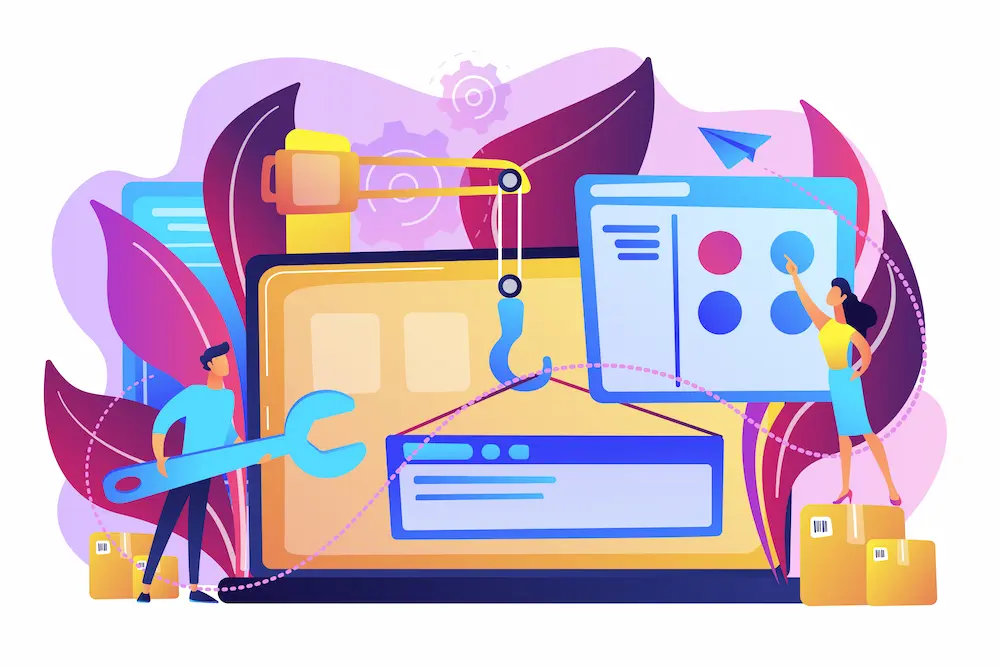Running a WooCommerce store successfully goes beyond just listing products and accepting payments. As your business grows, so does the complexity of handling daily tasks such as order tracking, inventory management, customer communication, and performance reporting. Without the right tools, these tasks can become time-consuming and error-prone, ultimately slowing down your operations.
This is where WooCommerce Administration Plugins play an important role. These plugins are designed to simplify backend processes, automate repetitive activities, and give store owners more control over their eCommerce operations. From bulk order management and advanced reporting to user role assignments and improved product handling, administration plugins make managing a WooCommerce store far more efficient.
In this article, we’ll explore the 10 Best WooCommerce Administration Plugins to Simplify Store Management in 2025. You’ll learn what each plugin does, why it matters for your business, and how it can improve productivity. We’ll also discuss the advantages of using administration plugins and how to choose the right ones for your store.
Whether you are a small business owner or running a large eCommerce store, having the right administration tools can help you save time, reduce errors, and improve overall workflow. Let’s get started with a deeper look at why these plugins are necessary.
Why Do You Need WooCommerce Administration Plugins?
Managing a WooCommerce store involves more than just product listings and customer checkout. Behind the scenes, store owners must handle tasks like processing orders, managing stock, creating invoices, monitoring analytics, updating customer details, and maintaining smooth workflows. While WooCommerce provides a strong base, it lacks advanced built-in tools for administration, which can limit efficiency as the store grows.
WooCommerce Administration Plugins bridge this gap by offering specialized features to automate and simplify backend operations. For example, instead of manually updating product stock across hundreds of items, an administration plugin can bulk-edit inventory in seconds. Similarly, customer management plugins streamline communication by enabling automated order updates, email triggers, and better segmentation.
These plugins also enhance decision-making by providing detailed reporting dashboards, allowing store owners to track sales performance, customer behavior, and product trends with accuracy. More importantly, they reduce manual workload and human errors, ensuring that your business runs smoothly even during peak sales.
In short, administration plugins are not just about convenience; they are essential for scaling your WooCommerce business. They enable businesses to save time, optimize resources, and maintain professional-level efficiency without requiring technical expertise.
What Are WooCommerce Administration Plugins?
WooCommerce Administration Plugins are specialized extensions designed to improve the management and backend operations of a WooCommerce store. While WooCommerce itself provides a solid framework for building an online store, it does not cover all the advanced administrative features that growing businesses often need. That is where these plugins come in—they extend WooCommerce’s core functionality by automating tasks, enhancing workflows, and providing better control over store operations.
For instance, administration plugins can handle bulk product edits, advanced order tracking, automated invoicing, or detailed analytics. Some plugins focus on user roles and permissions, allowing store owners to assign specific responsibilities to team members. Others simplify routine operations like inventory synchronization, refunds, or exporting customer data. The main purpose of these tools is to save time, reduce manual effort, and ensure smoother daily operations.
These plugins are not limited to large businesses; even small online stores benefit from them. By eliminating repetitive tasks, they let store owners focus on growth and customer experience rather than backend challenges. In 2025, with increasing competition in e-commerce, choosing the right administration plugins has become more important than ever for efficiency and scalability.
How WooCommerce Administration Plugins Work
WooCommerce Administration Plugins work by extending the default capabilities of WooCommerce’s backend system. Once installed and activated, these plugins integrate into your WordPress dashboard and add new tools, options, or menus that allow you to perform administrative tasks more efficiently. Their main role is to automate repetitive processes and provide advanced functionality that isn’t available in WooCommerce’s core setup.
For example, an order management plugin might allow bulk actions such as updating order statuses, printing invoices, or generating shipping labels directly from the dashboard. A reporting plugin can pull data from your store and create detailed visual reports on sales, revenue, and customer activity, making it easier to monitor business performance. Similarly, a user-role management plugin helps store owners assign permissions to staff members, ensuring team collaboration without compromising security.
Most administration plugins are built to be lightweight, user-friendly, and customizable. They work alongside other WooCommerce extensions without interfering with the core system. In practice, they serve as an invisible layer of automation that reduces manual workload, saves time, and helps businesses scale smoothly. By integrating these plugins, store owners gain a more professional, streamlined, and organized approach to managing their WooCommerce stores.
1. YITH Frontend Manager for WooCommerce
YITH Frontend Manager for WooCommerce enables store owners to manage key operations such as editing products, processing orders, and handling vendors from a user-friendly frontend dashboard without giving direct backend access. It’s ideal for collaborative teams or multi-vendor scenarios.
Features
- Frontend management of products, orders, and vendor dashboards
- Integration with YITH Multi Vendor and other YITH plugins for extended functionality
- Secure access limited to frontend capabilities, reducing risk and technical errors
Price
- Approx. $69.99 for the first year; renewal around $79.99/year
- Some resellers offer modified versions for lower prices, but ensure authenticity
Advantages
- Makes store management accessible to non-technical users
- Enhances collaboration without compromising security
- Scales well for multi-vendor environments
2. Admin Tools for WooCommerce
Admin Tools for WooCommerce is a utility suite designed for administrators and developers. It enhances store security, performance tuning, and debugging, while offering tools like email routing and checkout testing without charging customers.
Features
- Restrict file access and prevent plugin/theme code editing
- Inspect database entries for products and orders
- Test checkout flows without real transactions
- Redirect outgoing emails to admins in staging environments
Price
- $49/year for one site; two-year plan at $98 (20% savings)
Advantages
- Enhances security and debugging capability
- Improves performance by managing file expiration headers
- Facilitates safe testing using staged environments
- Ideal for technical users aiming for precise controls
3. Booster for WooCommerce (Pro)
Booster is an all-in-one plugin offering 100+ modular features to enhance WooCommerce administration. It streamlines invoicing, pricing, currency, checkout, product add-ons, and much more, all within one lightweight, performance-conscious tool.
Features
- PDF invoicing, multi-currency display, dynamic pricing, product add-ons, cart/checkout customization, email tools
- Activate only the needed modules to maintain speed and efficiency
Price
- Premium “Booster Plus”: $49.99/year (single site), $79.99/year for unlimited; lifetime licenses also available
Advantages
- Vast feature set replaces many separate plugins
- Modular design avoids bloat
- Affordable for the breadth of functionality it provides
4. Price Based on Country for WooCommerce
This plugin automatically displays product prices and currencies based on the visitor’s country using WooCommerce’s geolocation system. Options include automatic exchange or manual pricing, plus a frontend country switcher.
Features
- Detects location via IP or WooCommerce geolocation
- Supports currency display, shipping rates in local terms
- Country switcher widget included
- Compatible with WPML; Pro adds extra control features
Price
- Free core version available; Pro version adds advanced controls—but pricing specifics not listed in free documentation
Advantages
- Improves international user experience
- Flexible pricing per region
- Helps with localization and sales conversion
5. Price By Country for WooCommerce
Price By Country allows setting different prices per country at global, category, or product levels. It detects user location via IP, billing, or shipping address and adjusts pricing dynamically.
Features
- Country-specific pricing rules (fixed or percentage)
- Location detection via IP, billing, or shipping data
- Real-time price updates in cart and product pages
Price
- $49/year for one site; two-year license at $78.40 with 20% discount
Advantages
- Allows nuanced control over pricing strategies
- Automates regional price adjustments
- Familiar interface for WooCommerce users
6. Aelia Prices by Country for WooCommerce
Aelia’s plugin enables geolocation-based price assignment—displaying region-specific product prices and hiding items from certain areas. It integrates smoothly with Aelia Currency Switcher for multi-currency flexibility.
Features
- Detect the user’s country and show tailored price or availability
- Define regions, enter price variations per region
- Fully compatible with Currency Switcher for advanced setups
Price
- $69 for a one-site license
Advantages
- Ideal for global shops managing local availability and pricing
- Works elegantly with currency tools
- Geolocation enhances automatic customer engagement
7. Sales Booster for WooCommerce
From HighAddons, Sales Booster for WooCommerce enables targeted promotional strategies like order bumps, frequently-bought-together items, and checkout cross-sells to boost conversions.
Features
- Frequently bought together product displays
- Order bump and cross-sell offers at checkout
- Discount control via fixed or percentage amounts
Price
- $79/year; two-year plan at $126.40 with 20% savings
Advantages
- Encourages increased average order value
- Easy to implement upselling strategies
- Clear sales uplift potential
8. Advanced Sales Booster for WooCommerce
This extension lets customers make price offers, which admins can accept or deny. It also includes social proof via sales notifications and highlights product popularity to drive urgency.
Features
- Allow customer offers with admin approval
- Display sales/popularity notifications across the site
- Builds urgency and trust on product pages
Price
- Pricing details not specified; available via WooCommerce marketplace (likely standard extension pricing)
Advantages
- Engages customers through negotiation
- Enhances trust via sales visibility
- Differentiates the store via an interactive purchasing process
9. WooCommerce Admin
WooCommerce Admin is an official free extension built by the WooCommerce team that provides advanced analytics and reporting capabilities directly inside the WordPress dashboard. It helps store owners understand performance trends by offering customizable reports and dashboards. Designed with React, it delivers a fast, modern interface. This plugin is essential for anyone who needs deep insights into sales, revenue, and customer activity without relying on external tools.
Features
- Advanced analytics with visual charts and graphs
- Customizable dashboard with key metrics (sales, orders, revenue, top products)
- Individual product and customer reports for targeted insights
- Fast performance powered by React
- Export data for further analysis
Price
- Free to use, included in the WooCommerce ecosystem.
Advantages
- Provides store-wide insights without third-party tools
- Improves decision-making through clear data visualization
- Lightweight, official plugin that ensures compatibility and reliability
10. User Role Editor for WooCommerce
User Role Editor for WooCommerce is a powerful plugin that allows store owners to manage roles and capabilities within WooCommerce. It helps assign or restrict specific administrative tasks to staff, vendors, or contributors, making store management more secure and organized. For teams and multi-vendor setups, this plugin ensures that users only access what they need, reducing risks and simplifying collaboration.
Features
- Create, edit, and delete user roles easily
- Restrict access to sensitive WooCommerce settings
- Grant specific permissions (like managing orders but not products)
- Compatible with WooCommerce multi-vendor setups
- Works seamlessly with other WooCommerce extensions
Price
- Free version available on WordPress.org
- Pro version starts at $29/year for a single site
Advantages
- Enhances security by controlling access levels
- Useful for large teams or collaborative management
- Flexible and scalable for businesses with multiple staff members
Advantages of Using WooCommerce Administration Plugins
Running a WooCommerce store requires handling several backend tasks daily, from managing orders and inventory to generating reports and assigning team responsibilities. Without the right tools, these tasks can be overwhelming and error-prone. This is where WooCommerce Administration Plugins offer significant advantages.
1. Time-Saving Automation
Administration plugins reduce manual tasks by automating processes like invoicing, product updates, bulk editing, or order notifications. This saves hours of repetitive work and allows store owners to focus on growth activities rather than operational chores.
2. Enhanced Accuracy
Manual handling of data increases the chances of errors in pricing, stock management, and reporting. Plugins ensure accuracy by standardizing processes, syncing data in real-time, and offering precise reporting tools that minimize mistakes.
3. Better Team Management
For businesses with multiple team members or vendors, plugins like user role editors and frontend dashboards help distribute responsibilities securely. They make it possible to collaborate without exposing sensitive store settings.
4. Improved Decision-Making
Advanced analytics and reporting tools included in administration plugins provide insights into customer behavior, sales trends, and product performance. With reliable data, store owners can make informed decisions to improve sales and customer experience.
5. Scalability and Efficiency
As a business grows, managing operations manually becomes increasingly difficult. Administration plugins scale with the store, ensuring workflows remain smooth even with thousands of products or high order volumes.
Overall, these plugins serve as an operational backbone for WooCommerce, helping businesses run more efficiently, reduce risks, and sustain growth in a competitive eCommerce market.
Final Thoughts
Managing a WooCommerce store is more than just selling products—it involves handling daily operations, ensuring accuracy, and maintaining efficiency as your business scales. This is where WooCommerce Administration Plugins make a significant difference. They streamline order management, enhance reporting, automate repetitive tasks, and provide better control over team collaboration.
By choosing the right plugins, store owners can save time, reduce errors, and focus more on improving customer experience. Tools like YITH Frontend Manager, Admin Tools for WooCommerce, and Booster for WooCommerce showcase how diverse features can transform backend management into a smoother, more professional process. Whether it’s improving analytics, assigning user roles, or setting regional prices, these plugins cover the essential aspects of administration.
In 2025, with e-commerce competition rising globally, efficiency will determine success. Investing in the right WooCommerce administration tools ensures your store remains agile, scalable, and ready for future growth. For any store owner aiming to simplify operations and stay ahead, these plugins are not just useful; they are essential.
Interesting Read
WooCommerce Save Cart for Later Plugins