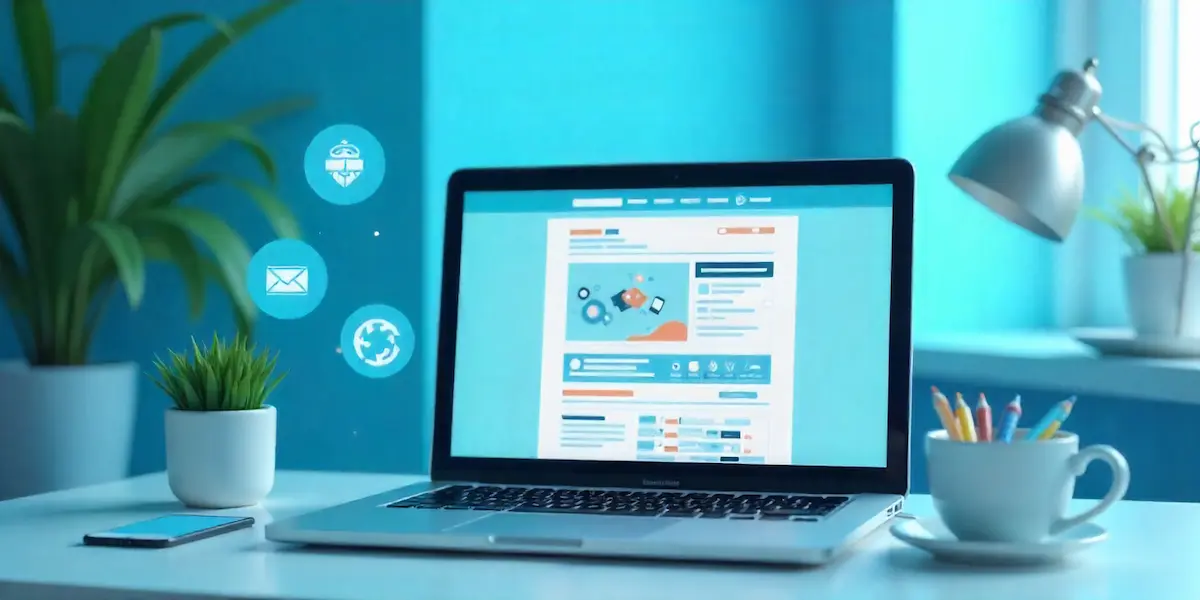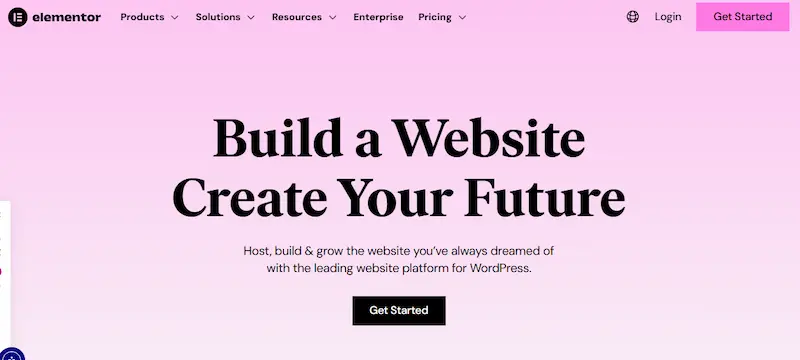Table of Contents
- 1. Introduction
- 2. What are WordPress Page Builder Plugins?
- 3. Why Use WordPress Page Builder Plugins?
- 4. Key Features to Look for in WordPress Page Builder Plugins
- 5. How to Choose the Right WordPress Page Builder Plugin
- 6. Best WordPress Page Builder Plugins
- 7. Steps to Install and Use a WordPress Page Builder Plugin
- 8. Advantages of Using WordPress Page Builder Plugins
- 9. Final Thoughts
A website is often the first interaction people have with a brand, making design and user experience more important than ever in 2025. With online competition growing rapidly, businesses, bloggers, and creators can no longer rely on plain layouts or generic templates. Instead, they need engaging, visually appealing websites that not only attract attention but also keep visitors browsing longer.
This is where WordPress Page Builder Plugins come into play. These powerful tools allow anyone, whether a beginner or a professional, to design custom web pages with ease. By offering drag-and-drop features, ready-to-use templates, and flexible design options, they make creating a stunning website faster and more efficient. For those looking to enhance their digital presence, understanding which plugins to use can make all the difference.
What are WordPress Page Builder Plugins?
WordPress Page Builder Plugins are tools that help you design and build web pages without needing to know coding or web development. Normally, WordPress gives you a simple editor where you can add text and images, but it has limitations. Page builder plugins go beyond that by giving you a drag-and-drop interface, meaning you can simply pick an element like text, images, buttons, or forms and place it exactly where you want it on the page.
These plugins often come with pre-designed layouts and templates, so you can quickly create a professional-looking website. Instead of hiring a developer or struggling with complex code, anyone can design a unique website in minutes. In short, WordPress Page Builder Plugins make website creation easy, flexible, and accessible for everyone, from small business owners to bloggers and large companies.
Why Use WordPress Page Builder Plugins?
Building a website is no longer limited to developers or people with technical skills. WordPress Page Builder Plugins have changed the way websites are created by making the process faster, simpler, and more flexible. Instead of learning complex coding languages, you can use drag-and-drop tools to design pages exactly the way you want.
One of the main reasons to use these plugins is time-saving. A page that might take hours to code can now be built in minutes. They also give you complete creative control, allowing you to customize layouts, add interactive elements, and design pages that match your brand style.
Another reason is cost-effectiveness. For startups or individuals, hiring a web developer can be expensive. With page builder plugins, you can achieve professional results without the extra cost. Additionally, most plugins are responsive, meaning your website will look good on desktops, tablets, and mobile phones.
Overall, these plugins make website building accessible, affordable, and efficient, ensuring anyone can launch a stunning site with ease.
Key Features to Look for in WordPress Page Builder Plugins
- True drag-and-drop editing
Build pages visually by moving blocks (text, images, buttons, forms) exactly where you want. Live, front-end editing lets you see changes instantly without switching tabs. - Responsive controls
Customize how rows, columns, and fonts behave on desktop, tablet, and mobile. Look for device-specific spacing, font sizes, and element visibility to keep layouts clean on every screen. - Template & block library
A strong library of page templates, section blocks, and starter sites speeds up builds. Reusable “global” elements help you apply consistent headers, footers, CTAs, and pricing tables across pages. - Performance & clean code output
Lean markup, optional asset loading, and image optimization help pages load fast. Builders should let you disable unused widgets and minify CSS/JS to protect Core Web Vitals. - Theme & plugin compatibility
Smooth integration with major themes (including block themes), WooCommerce, multilingual plugins, and SEO tools prevents conflicts and reduces maintenance issues. - Role management & workflow
Features like edit permissions, revision history, undo/redo, copy-paste styles, and design tokens (global colors/typography) make teamwork faster and safer.
How to Choose the Right WordPress Page Builder Plugin
Selecting the right WordPress Page Builder Plugin depends on your needs, budget, and future growth plans. Here are key points to consider:
- Ease of Use
If you are a beginner, look for a builder with an intuitive drag-and-drop interface and pre-built templates. A steep learning curve can slow down your workflow. - Available Features
Identify what you actually need—basic landing pages, eCommerce product pages, or advanced dynamic websites. Choose a plugin that balances features with simplicity. - Free vs. Premium
Free versions cover basic layouts, while premium plans unlock advanced widgets, integrations, and templates. Pick based on your project’s scale and budget. - Speed & Performance
A feature-rich plugin is useless if it slows down your site. Look for builders optimized for speed and minimal code output to maintain fast load times. - Compatibility with Themes & Plugins
Ensure the builder works well with your WordPress theme, WooCommerce, SEO plugins, and other essential tools. - Scalability & Support
If you plan to expand your website, select a plugin that offers regular updates, documentation, and responsive customer support.
10 Best WordPress Page Builder Plugins for Stunning Websites
1 Elementor
Elementor is one of the most widely used WordPress Page Builder Plugins, powering over 5 million websites worldwide. It’s known for its user-friendly drag-and-drop editor, making website creation accessible to both beginners and professionals. With a rich template library, responsive design controls, and advanced widgets, Elementor allows users to build everything from landing pages to complex business websites without touching a line of code.
Features
- Drag-and-drop visual editor with live preview
- 100+ pre-designed templates and blocks
- Responsive design controls for mobile and tablets
- Built-in widgets for forms, sliders, and pop-ups
- Theme Builder for customizing headers, footers, and archives
- WooCommerce Builder for online stores
Price
- Free version with core features
- Pro plans start from $59/year for 1 site
- Higher tiers for agencies with 25+ site support
Advantages
- Beginner-friendly interface
- Large ecosystem of third-party add-ons
- Regular updates and strong community support
- Powerful enough for both simple and complex sites
2 Beaver Builder
Beaver Builder is a reliable and flexible WordPress Page Builder Plugin that focuses on stability, clean code, and ease of use. It’s trusted by professionals, agencies, and developers because of its lightweight design and compatibility with most WordPress themes. Unlike some heavy page builders, Beaver Builder ensures smooth performance without slowing down your website.
Features
- Front-end drag-and-drop editor
- Dozens of ready-made page templates
- Responsive layouts for mobile and desktop
- Developer-friendly with clean, reusable code
- WooCommerce support for product and shop pages
- Works with almost any WordPress theme
Price
- Free lite version available on WordPress.org
- Standard plan starts at $99/year (for unlimited sites)
- Pro and Agency plans include multisite support and white labeling
Advantages
- Lightweight and performance-focused
- Stable with minimal compatibility issues
- Suitable for agencies and developers
- Allows unlimited site usage even in the base plan
3 Divi Builder
Divi Builder by Elegant Themes is one of the most powerful and versatile WordPress Page Builder Plugins available. It comes bundled with the popular Divi Theme but can also be used as a standalone plugin with any WordPress theme. Divi Builder is known for its visual editing experience, advanced design controls, and a massive library of pre-made templates, making it a favorite among designers and business owners.
Features
- Real-time visual editing with drag-and-drop controls
- 200+ pre-built website packs and templates
- Custom CSS integration for advanced design flexibility
- Global elements and styles for consistent branding
- Split testing (A/B testing) is built into the builder
- Full WooCommerce integration for online stores
Price
- Available as part of the Elegant Themes membership
- Annual plan: $89/year (access to all themes and plugins)
- Lifetime access: $249 one-time payment
Advantages
- Extensive template library for quick setup
- Built-in split testing to optimize performance
- Affordable lifetime deal for long-term use
- Strong community and official support from Elegant Themes
4 WPBakery Page Builder
WPBakery Page Builder is one of the oldest and most established WordPress Page Builder Plugins on the market. Formerly known as Visual Composer, it has been widely used by developers and agencies for years. WPBakery allows users to build responsive pages using both a front-end and back-end editor, giving flexibility to those who prefer working in different environments.
Features
- Drag-and-drop editor (front-end and back-end options)
- 50+ built-in content elements
- Compatibility with almost all WordPress themes
- Advanced grid builder for flexible layouts
- Template library with ready-to-use designs
- Add-ons marketplace for extended functionality
Price
- Regular license: $64 (one-time payment for one site)
- An extended license is available for developers and agencies
Advantages
- Works with most themes and plugins
- Long history of stability and updates
- Large collection of third-party add-ons
- Flexible for both beginners and experienced developers
5 SeedProd
SeedProd is a highly popular WordPress Page Builder Plugin designed for speed, simplicity, and marketing-focused websites. Created as a coming soon and maintenance mode plugin, SeedProd has evolved into a full-fledged drag-and-drop page builder. It’s widely used for building landing pages, sales funnels, and lead capture pages without requiring coding knowledge.
Features
- Drag-and-drop visual page builder
- 200+ professional templates and pre-built sections
- Built-in email marketing integrations (Mailchimp, ConvertKit, etc.)
- WooCommerce support for product and checkout pages
- Customizable coming soon and maintenance mode pages
- Mobile-friendly responsive design
Price
- Basic plan: $39.50/year for 1 site
- Plus and Pro plans with advanced integrations and WooCommerce support
- Elite plan for unlimited websites and full features
Advantages
- Lightweight and optimized for fast performance
- Strong focus on marketing and conversions
- Easy integration with major email marketing services
- Great option for building high-converting landing pages
6 Thrive Architect
Thrive Architect is a conversion-focused WordPress Page Builder Plugin developed by Thrive Themes. Unlike traditional page builders that focus primarily on design, Thrive Architect emphasizes creating pages that drive leads, sales, and engagement. It’s a favorite among marketers, entrepreneurs, and small businesses aiming to build landing pages, sales pages, and opt-in forms that maximize conversions.
Features
- Drag-and-drop front-end editor with real-time preview
- 300+ professionally designed landing page templates
- Built-in conversion elements like buttons, countdown timers, and lead forms
- Seamless integration with popular email marketing tools and CRMs
- Mobile-responsive design controls
- Works well with other Thrive Suite tools (Thrive Leads, Thrive Optimize, etc.)
Price
- Thrive Architect standalone: $99/year for 1 site
- Thrive Suite membership: $299/year (access to all Thrive products)
Advantages
- Designed specifically for marketers and conversion optimization
- Extensive library of sales and opt-in page templates
- Strong integration with email and marketing tools
- Regular updates and professional support from Thrive Themes
7 Brizy
Brizy is a modern and user-friendly WordPress Page Builder Plugin designed with simplicity in mind. It provides a clean drag-and-drop interface that makes building websites quick and intuitive, even for beginners. Brizy is available in both a WordPress plugin version and a cloud version, allowing users to create websites directly on Brizy’s platform if preferred.
Features
- Simple drag-and-drop editor with inline editing
- 500+ ready-made blocks and page templates
- Responsive design tools for mobile and tablet customization
- Global styling for fonts, colors, and elements
- Integration with WooCommerce and popular marketing tools
- Built-in pop-up builder and contact forms
Price
- Free version with basic features
- Pro plan: $60/year for 1 site
- Studio and Lifetime plans for multiple sites and agencies
Advantages
- Extremely beginner-friendly with a clean interface
- Large library of templates and blocks for faster design
- Affordable pricing compared to other premium builders
- Offers both WordPress and cloud-based options for flexibility
8 Themify Builder
Themify Builder is a flexible WordPress Page Builder Plugin developed by Themify, a well-known WordPress theme provider. It comes built into all Themify themes but can also be used as a standalone plugin with any WordPress theme. Themify Builder focuses on providing a lightweight and easy-to-use experience with drag-and-drop controls and a variety of pre-designed layouts.
Features
- Front-end and back-end drag-and-drop editing
- 40+ pre-designed layouts and content modules
- Responsive and mobile-ready designs
- Animation effects for interactive elements
- Add-on bundles for sliders, maps, pricing tables, and more
- Works seamlessly with WooCommerce
Price
- Free version with basic modules
- Builder Pro plan: $69 (includes WooCommerce support)
- Master Club plan: $89/year (access to all Themify themes and plugins)
Advantages
- Lightweight and performance-oriented
- Affordable compared to other premium builders
- Flexible with both free and paid versions
- Add-ons provide extended functionality for advanced users
9 Oxygen Builder
Oxygen Builder is a powerful WordPress Page Builder Plugin designed primarily for developers and advanced users who want complete control over their website’s design and functionality. Unlike many page builders that focus on simplicity for beginners, Oxygen emphasizes flexibility, performance, and clean code output, making it a popular choice among professionals building high-performance websites.
Features
- Drag-and-drop visual editor with advanced design controls
- Full site editing: headers, footers, archives, and custom templates
- Dynamic data integration for custom post types and fields
- Built-in WooCommerce integration for product and checkout pages
- Global styles for consistent branding across the site
- Developer-friendly with PHP, CSS, and JavaScript support
Price
- Lifetime license starting at $129 (one-time payment)
- Agency plans are available with unlimited sites and advanced features
Advantages
- Extremely powerful for custom, complex websites
- One-time payment with lifetime updates
- Clean code output and optimized performance
- Ideal for developers and agencies needing advanced control
10 Visual Composer
Visual Composer is a modern WordPress Page Builder Plugin that provides a complete website-building solution beyond simple page layouts. Unlike some builders that focus only on content areas, Visual Composer lets you design every part of your site, including headers, footers, and sidebars. It is beginner-friendly but also offers advanced options for professionals who want more design flexibility.
Features
- Drag-and-drop live editor with real-time preview
- 300+ pre-designed templates, blocks, and elements
- Full theme builder for headers, footers, and sidebars
- Responsive controls for mobile optimization
- Works with WooCommerce and other major WordPress plugins
- Cloud-based template library for quick imports
Price
- Free version with basic tools
- Premium plans start at $49/year for 1 site
- Higher tiers available for multiple sites and agencies
Advantages
- Complete site builder, not just page layouts
- Large collection of templates and design elements
- Beginner-friendly with intuitive editing
- Affordable pricing compared to competitors
Steps to Install and Use a WordPress Page Builder Plugin
- Install from the dashboard
Go to Plugins → Add New, search for your chosen builder, click Install Now, then Activate. This works for any plugin in the WordPress directory. (WordPress.org) - Upload the ZIP (If you bought a Pro version)
Download the plugin .zip, then in Plugins → Add New → Upload Plugin, choose the file, Install Now → Activate. Enter the license key in the plugin’s settings if required. (Learn WordPress) - Create a page
Go to Pages → Add New, name the page, and save it. This page will host your design. (WordPress.org) - Launch the builder
Open the page and click Edit with Elementor (or the equivalent button like Launch Beaver Builder). (Elementor, Beaver Builder) - Pick a layout or start blank
Choose a template from the builder’s library or begin with an empty canvas. Drag elements (text, images, buttons, forms) into place, then adjust spacing and typography. - Optimize for mobile
Use the builder’s responsive preview to tweak font sizes, padding, and visibility for tablet and mobile. - Publish the page
Click Publish/Update in the builder/editor to make the page live. - Set as homepage (optional)
If this is your main landing page, go to Settings → Reading → Your homepage displays, select A static page, and choose your page. (WordPress.org) - Test
Open the page in a private window and on a phone. Check links, forms, and load time. - Maintain
Keep the builder updated and remove unused add-ons to avoid slowdowns.
Advantages of Using WordPress Page Builder Plugins
- No coding required
One of the biggest advantages is accessibility. With WordPress Page Builder Plugins, anyone can create a professional-looking website without touching HTML, CSS, or JavaScript. The drag-and-drop system eliminates technical barriers, making website creation possible even for small business owners, students, or beginners. - Faster website development
Designing pages from scratch or hiring a developer can take weeks. Page builders significantly speed up this process by offering pre-designed templates, reusable blocks, and instant editing capabilities. What once required hours of coding can now be achieved in minutes. - Cost-effective solution
Professional web development can be costly, but page builder plugins reduce the need for expensive services. With a one-time purchase or low annual fee, you can design unlimited pages and sites, saving both time and money. - Responsive and mobile-friendly designs
Most page builders include responsive design settings, allowing you to customize layouts for desktop, tablet, and mobile views. This ensures your website looks polished across all devices, which is critical since the majority of web traffic now comes from mobile users. - Scalability and flexibility
Whether you need a simple landing page or a complex eCommerce site, page builders can scale with your needs. They integrate well with WooCommerce, SEO plugins, and marketing tools, giving you the flexibility to grow your website without switching platforms.
Building a Website That Stands Out: Why WordPress Page Builder Plugins Are Essential in 2025
A website is more than just an online presence; it’s often the first impression people have of your brand. In today’s competitive digital landscape, visitors will quickly leave if a site feels outdated, slow, or poorly designed. This is why WordPress Page Builder Plugins are no longer just “helpful tools,” they are essential.
By giving you the power to design visually stunning, mobile-ready, and high-performing websites without needing technical expertise, these plugins remove the biggest barrier between an idea and a live website. Whether you are a business owner wanting to attract more customers, a blogger looking to stand out, or an agency delivering polished websites for clients, choosing the right page builder can directly influence your success.
The need is clear: if you want to build trust, engage your audience, and grow online in 2025, you cannot afford to rely on outdated layouts or limited tools. Investing in the right page builder is not just about convenience; it’s about creating a digital experience that makes people stop, look, and stay.
Must Read:
Best WordPress Membership Plugins to Build a Profitable Online Community