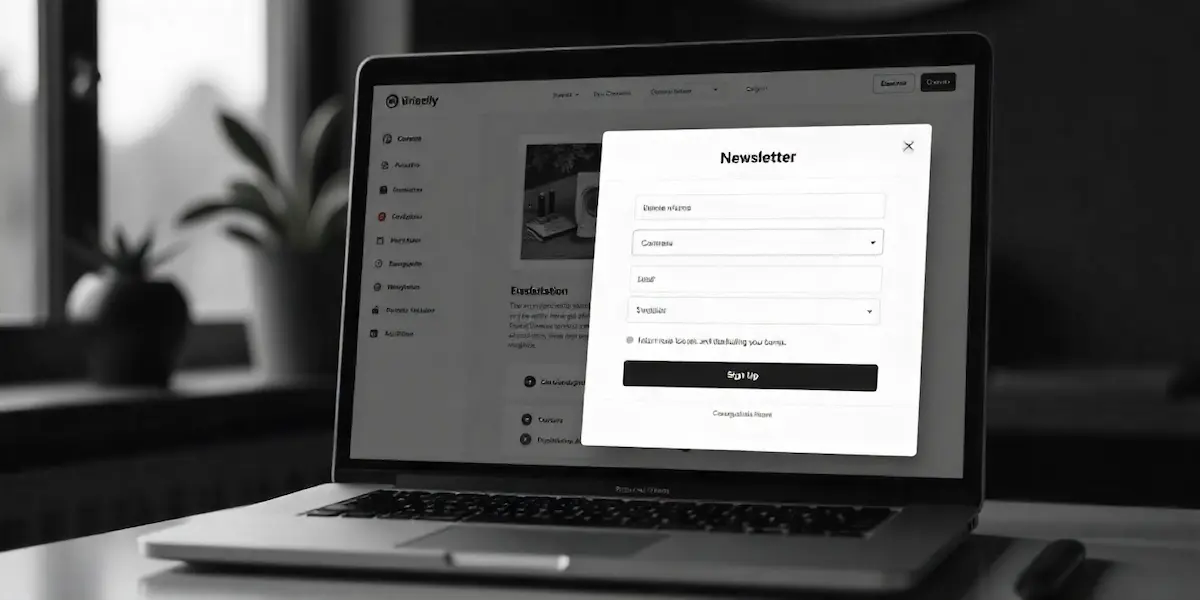Table of Contents
- 1. Introduction
- 2. What Are WordPress Popup Plugins?
- 3. Why Do You Need WordPress Popup Plugins in 2025?
- 5. Steps to Set Up a WordPress Popup Plugin (Real, Tested Guide)
- 6. 10 Best WordPress Popup Plugins to Boost Conversions in 2025
- 7. Advantages of Using WordPress Popup Plugins
- 8. Final Thoughts: Are WordPress Popup Plugins Worth It in 2025?
Website conversions are the lifeline of any digital business, whether it’s an online store, a blog, or a service-based platform. Every visitor that lands on your site represents a potential lead or customer, but the challenge lies in keeping their attention long enough to drive meaningful action. This is where WordPress Popup Plugins play a crucial role.
A pop-up plugin allows site owners to display targeted messages at the right time, be it a discount offer, newsletter signup, or product announcement. Rather than relying solely on static website elements, pop-ups create opportunities for interaction that can significantly boost engagement. When designed well, they help capture leads, reduce cart abandonment, and promote time-sensitive deals without interrupting the user experience.
As 2025 continues to bring increased competition in the digital space, businesses need smarter tools to stand out. This article explores the 10 best WordPress pop-up plugins available today, guiding you through their features, benefits, and how they can help maximize conversions. Whether you’re new to website optimization or looking to upgrade your marketing strategy, these plugins are practical solutions for improving results.
What Are WordPress Popup Plugins?
A WordPress Popup Plugin is a tool that helps website owners display interactive messages to visitors in the form of pop-ups. These pop-ups are not random distractions but targeted prompts designed to capture attention and drive actions such as subscribing to a newsletter, downloading a resource, or completing a purchase.
There are different types of pop-ups commonly used on websites. Lightbox popups appear at the center of the screen to highlight offers, while slide-ins show up at the corner without blocking the main content. Exit-intent popups trigger when a visitor is about to leave a page, giving one last chance to convert them. Fullscreen overlays and notification bars are also widely used to share promotions or urgent updates.
By using WordPress Popup Plugins, businesses can engage visitors strategically. They add flexibility, allowing site owners to customize design, timing, and targeting to match user behavior and marketing goals.
Why Do You Need WordPress Popup Plugins in 2025?
Competition for online attention has never been higher, and every website needs efficient tools to engage visitors. WordPress Popup Plugins provide a direct way to communicate important messages, promote offers, and encourage actions without redesigning the entire site. They are particularly valuable for lead generation, email list building, event promotion, and reducing cart abandonment.
As digital marketing trends evolve in 2025, businesses must use strategies that are both effective and cost-efficient. Popup plugins deliver measurable results by improving conversions, offering advanced targeting, and ensuring visitors see the right message at the right moment.
Steps to Set Up a WordPress Popup Plugin
- Install the plugin: In your WordPress dashboard, go to Plugins → Add New, search “Popup Maker”, click Install Now → Activate. This path works on current WordPress versions. (Learn WordPress)
- Create your first popup: Navigate to Popup Maker → Add Popup. Give it a name and add the content (offer text, form, button) in the editor. The plugin supports triggers, conditions, and cookies out of the box. (WordPress.org)
- Add a trigger: In Popup Settings → Triggers → Add New Trigger, choose Time Delay / Auto Open (common for site-wide promos) and set a delay (e.g., 500–2000 ms). Save. (Popup Maker)
- Target where it shows: Open Popup Settings → Targeting and select Sitewide or specific posts/pages to control where the popup loads. (Popup Maker)
- Control repeat display (optional): Use cookies so returning users don’t see the same pop-up repeatedly after closing or converting. (WordPress.org, Popup Maker)
- Publish and test: Click Publish, then test on the front end using an incognito/private window to avoid cached results. If the pop-up doesn’t appear, first rule out browser cache or extensions. (WordPress.com)
This flow reliably produces a working pop-up on a standard WordPress site using Popup Maker’s current UI and defaults.
10 Best WordPress Popup Plugins to Boost Conversions in 2025
1. OptinMonster
OptinMonster is one of the most popular WordPress pop-up plugins designed to help websites capture leads and grow conversions. It integrates seamlessly with WordPress and supports advanced targeting options such as exit-intent popups, page-level targeting, and mobile optimization. Many businesses use it to create engaging opt-in campaigns without coding knowledge.
Features:
- Drag-and-drop campaign builder.
- Multiple campaign types (lightbox popups, slide-ins, floating bars, fullscreen overlays).
- Advanced targeting rules (location, device, user behavior).
- Exit-intent technology to capture abandoned visitors.
- A/B testing and conversion analytics.
Price:
- Basic plan starts at $9/month (billed annually).
- Plus, Pro, and Growth plans with more advanced targeting and integrations.
- No free plan, but it offers a money-back guarantee.
Advantages:
- Highly customizable pop-up designs.
- Works well with email marketing tools like Mailchimp, HubSpot, and Constant Contact.
- Lightweight and optimized for speed.
- Trusted by large websites and marketers worldwide.
2. Elementor Popup Builder
Elementor Popup Builder is a built-in feature of the Elementor Pro plugin, allowing you to design and manage popups using the same drag-and-drop interface used for building pages. Unlike standalone WordPress Popup Plugins, it eliminates the need for additional tools since everything is integrated within Elementor. It’s a perfect option for users already relying on Elementor for website design.
Features:
- Fully visual, drag-and-drop popup editor.
- Pre-designed templates for quick setup.
- Supports all popup types: modal, slide-in, fullscreen, and more.
- Advanced display conditions (entire site, specific pages, logged-in users).
- Integration with forms, WooCommerce, and marketing tools.
Price:
- Requires Elementor Pro license starting at $59/year for one site.
- Higher plans are available for multiple websites.
- No separate free version of the pop-up builder.
Advantages:
- Seamless integration with Elementor designs.
- No coding needed, easy for beginners.
- Highly customizable layouts.
- Suitable for both simple and complex marketing campaigns.
3. Popup Maker
Popup Maker is one of the most widely used free WordPress pop-up plugins available in the WordPress repository. It offers flexibility, allowing site owners to create pop-ups for email opt-ins, announcements, cookie notices, and more. With over 700,000 active installations, it is a trusted choice for those who want a reliable solution without depending on third-party platforms.
Features:
- Unlimited popups with no restrictions.
- Multiple triggers: click, time delay, scroll, and exit intent (with add-ons).
- Targeting rules for specific posts, pages, and user conditions.
- Integrates with popular form plugins like Gravity Forms, Contact Form 7, and Ninja Forms.
- Customizable pop-up themes and layouts.
Price:
- Free version available in the WordPress plugin directory.
- Premium extensions start from $87/year for advanced features like exit intent, analytics, and WooCommerce targeting.
Advantages:
- Beginner-friendly and easy to set up.
- Lightweight and optimized for WordPress sites.
- Supports wide integration with forms and eCommerce tools.
- Affordable compared to many premium-only pop-up plugins.
4. Thrive Leads
Thrive Leads is a premium WordPress pop-up plugin designed for marketers and business owners who want advanced lead generation tools. Developed by Thrive Themes, it focuses on building email lists with high-converting popups, forms, and opt-in campaigns. Unlike basipop-upup solutions, Thrive Leads comes with detailed reporting, A/B testing, and deep customization options for serious marketers.
Features:
- Drag-and-drop editor to design custom opt-in forms.
- Multiple opt-in form types: lightbox, sticky ribbon, in-line forms, slide-ins, and more.
- Advanced targeting: categories, tags, post types, referral sources.
- Built-in A/B testing with performance reports.
- Integration with top email marketing tools.
Price:
- Available as part of Thrive Suite, starting at $299/year (billed annually).
- Includes access to all Thrive Themes plugins.
- No standalone free version.
Advantages:
- Highly conversion-focused with built-in testing tools.
- Excellent for growing email lists quickly.
- Detailed analytics for better decision-making.
- All-in-one solution for serious marketers and business websites.
5. Bloom by Elegant Themes
Bloom is a premium WordPrepop-up plugin created by Elegant Themes, the team behind the popular Divi theme. It is specifically designed for email opt-in and lead generation campaigns. With beautifully designed templates and seamless integrations, Bloom helps website owners capture subscribers effectively while maintaining a professional design aesthetic.
Features:
- 100+ pre-designed pop-up templates.
- Multiple opt-in types: popups, fly-ins, inline forms, widget area forms, and locked content.
- Trigger including time delay, scroll depth, after commenting, or after purchase.
- Supports major email marketing platforms like Mailchimp, AWeber, and ConvertKit.
- Detailed reporting dashboard for tracking performance.
Price:
- Available with the Elegant Themes membership at $89/year.
- Lifetime membership option at $249 one-time payment.
- No free standalone version.
Advantages:
- Wide variety of opt-in design options.
- Smooth integration with Divi and other Elegant Themes products.
- Affordable bundle with access to Divi and the Monarch social plugin.
- Ideal for bloggers and businesses focused on email marketing.
6. Ninja Popups
Ninja Popups is a premium WordPress pop-up plugin available on CodeCanyon. Known for its affordable pricing and wide feature set, it combines a pop-up design with advanced targeting and animation effects. It’s a popular choice among small businesses and marketers who want professional-looking pop-ups without investing in expensive SaaS tools.
Features:
- Drag-and-drop visual editor for building popups.
- Over 70 pre-designed pop-up themes.
- Built-in social locker to boost shares and engagement.
- Advanced targeting: page-level, device-based, and user-behavior rules.
- Integration with popular email marketing services (Mailchimp, GetResponse, ConvertKit, etc.).
Price:
- One-time payment of $24 (regular license) on CodeCanyon.
- Includes 6 months of support and lifetime updates.
- Extended support is available for an additional fee.
Advantages:
- Cost-effective compared to subscription-based plugins.
- Wide range of customizable templates.
- Includes social media integration to grow traffic.
- Lifetime updates with a single purchase.
7. Sumo (by AppSumo)
Sumo is a freemium WordPress Popup Plugin built for businesses that want simple yet powerful tools to capture leads and grow their email lists. Developed by AppSumo, Sumo offers an easy-to-use interface and essential marketing features like popups, welcome mats, and scroll-triggered boxes. It’s well-suited for small to medium businesses that prefer a free starting option before upgrading to premium plans.
Features:
- Drag-and-drop editor for creating responsive popups.
- Multiple opt-in forms: lightbox popups, welcome mats, scroll-triggered forms.
- Built-in email integrations with tools like Mailchimp and HubSpot.
- Advanced targeting: user behavior, device type, and location-based.
- A/B testing and built-in analytics for optimization.
Price:
- Free version available with limited features.
- Pro plan starts at $39/month for advanced integrations and unlimited popups.
- Discounts offered on annual billing.
Advantages:
- Easy setup for beginners. The free plan makes it accessible for startups.
- Reliable analytics and A/B testing features.
- Great for small businesses focusing on email list growth.
8. ConvertPlus
ConvertPlus is a premium WordPress pop-up plugin available on CodeCanyon. Designed for lead generation, it offers a simple yet powerful interface to create pop-ups, slide-ins, and info bars. With a library of ready-made templates and flexible targeting rules, ConvertPlus is ideal for marketers who want to increase conversions without relying on complex tools.
Features:
- 100+ professionally designed pop-up templates.
- Multiple display options: modal popups, info bars, slide-ins, full-screen.
- Advanced triggers: time delay, exit intent, scroll depth, and user inactivity.
- Real-time analytics and A/B testing.
- Integrates with popular CRMs and email services like Mailchimp, AWeber, and HubSpot.
Price:
- One-time payment of $23 (regular license) on CodeCanyon.
- Includes lifetime updates.
- 6 months of support included, with optional extension.
Advantages:
- Affordable one-time purchase model.
- Wide range of templates and pop-up styles.
- Strong targeting and triggering options.
- Lifetime updates without recurring costs.
9. Icegram Engage
Icegram Engage is a flexible WordPress Popup Plugin that helps businesses create popups, action bars, and notifications to capture leads and promote offers. It’s designed to be beginner-friendly, with a simple interface and pre-built campaigns. Unlike many premium-only tools, Icegram offers a generous free version, making it suitable for startups and small businesses.
Features:
- Create popups, header/footer bars, slide-ins, and toast notifications.
- 50+ readymade campaign templates.
- Targeting based on user behavior, page views, and device type.
- Trigger rules: time delay, scroll depth, and exit intent.
- Integration with major email marketing services.
Price:
- Free version available in the WordPress repository.
- Pro plan starts at $129/year with advanced targeting and analytics.
- Bundle options are available with other Icegram products.
Advantages:
- Generous free plan with solid features.
- Simple interface ideal for non-technical users.
- Versatile campaign types beyond just popups.
- Affordable upgrade for advanced marketing features.
10. HubSpot WordPress Popup Tool
HubSpot WordPress Plugin comes with a built-in pop-up form builder that helps you capture leads directly from your WordPress site. Unlike standalone WordPress pop-up plugins, it connects seamlessly with HubSpot’s free CRM, ensuring that every lead collected is automatically stored and tracked. This makes it an excellent choice for businesses that want to combine lead generation with customer relationship management.
Features:
- Drag-and-drop editor for creating responsive popups.
- Multiple popup styles: slide-ins, drop-down banners, and modals.
- Pre-built templates for quick setup.
- Real-time analytics and built-in A/B testing.
- Automatic integration with HubSpot CRM, email marketing, and automation tools.
Price:
- Free plugin with built-in pop-up and form features.
- Advanced features are available with HubSpot’s premium plans (starting at $20/month).
- Scalable pricing based on marketing needs.
Advantages:
- Seamless connection with HubSpot CRM.
- Easy-to-use builder for beginners.
- Strong analytics and testing tools.
- The free version provides essential pop-up functionality without extra cost.
Advantages of Using WordPress Popup Plugins
Using WordPress Popup Plugins offers several advantages for businesses looking to improve conversions and engagement. Below are five key benefits:
- Boost Lead Generation
Popups provide direct opportunities to capture emails, sign-ups, and leads without redesigning entire landing pages. - Reduce Cart Abandonment
Exit-intent popups allow businesses to present discounts or reminders when customers are about to leave, helping recover lost sales. - Target the Right Audience
With advanced targeting rules, pop-ups can be shown based on location, device, behavior, or referral source, ensuring relevant messages reach the right users. - Promote Special Offers Quickly
Popups make it easy to highlight promotions, product launches, or limited-time deals instantly, drawing attention without extra advertising costs. - Improve Engagement and Retention
By delivering personalized messages at the right time, pop-ups encourage visitors to take action, increasing time spent on site and improving retention rates.
Together, these advantages make pop-up plugins a cost-effective and versatile solution for online growth.
Final Thoughts: Are WordPress Popup Plugins Worth It in 2025?
As digital competition grows in 2025, websites need practical tools that directly impact conversions. WordPress Popup Plugins continue to stand out as one of the most effective solutions for capturing leads, reducing cart abandonment, and promoting key offers. Unlike traditional banners or static call-to-actions, popups appear at the right moment, making them more likely to grab attention and drive action.
The flexibility these plugins offer, ranging from design customization to advanced targeting, ensures that businesses of any size can benefit. Whether you are a blogger looking to grow an email list, an eCommerce store owner aiming to boost sales, or a service provider promoting time-sensitive offers, pop-up plugins provide measurable value.
While not every visitor will convert, the consistent use of optimized pop-ups creates multiple touchpoints that enhance engagement and improve overall site performance. With options available across free and premium tiers, there’s a suitable plugin for every budget.
Adopting the right pop-up strategy in 2025is less about trends and more about building long-term digital growth.
Interesting Read:
WordPress Membership Plugins to Build a Profitable Online Community