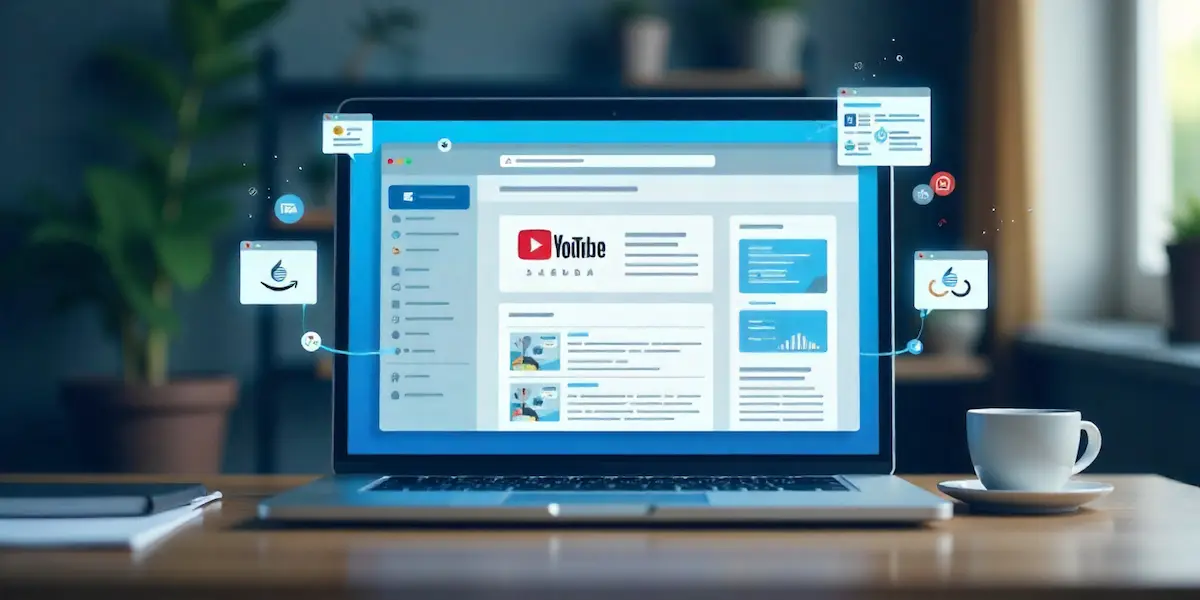Table of Contents
- What is the WordPress Automatic Plugin?
- Why Should You Use the WordPress Automatic Plugin in 2025?
- Key Features of the WordPress Automatic Plugin
- How to Install & Configure the WordPress Automatic Plugin (Step-by-Step, Works in 2025)
- Different Types of Content You Can Automate with the WordPress Automatic Plugin
- Advantages of Using the WordPress Automatic Plugin for Website Owners
- Best Practices to Get Maximum Value from WordPress Automatic Plugin
- Alternatives and Comparisons – Is WordPress Automatic Plugin the Best Option?
- Final Thoughts
Running a successful website today is not just about creating great content but also about keeping it consistent, updated, and optimized. For many bloggers, marketers, and online businesses, this becomes a challenge as content demands continue to grow. That’s where the WordPress Automatic Plugin comes into play. Designed to simplify content management, this tool helps website owners automate publishing, curate articles from multiple sources, and maintain a steady posting schedule without extra effort.
The digital world in 2025 demands speed and efficiency, and manual posting often slows down growth. With the WordPress Automatic Plugin, you can fetch content from RSS feeds, social media, eCommerce platforms, and even video sites, making your website appear active and resourceful. Whether you’re running a blog, a news portal, or an online store, automation ensures your site remains relevant while saving valuable time. In this guide, we’ll explore what the plugin is, why it matters, and how to use it effectively for long-term results.
What is the WordPress Automatic Plugin?
The WordPress Automatic Plugin is a powerful automation tool that allows website owners to publish fresh content on their sites without constant manual input. Instead of writing or uploading everything by hand, the plugin pulls articles, videos, products, and news updates from various sources and posts them automatically. It is widely used by bloggers, affiliate marketers, news websites, and e-commerce store owners who want to keep their platforms active and engaging with minimal effort.
This plugin integrates with multiple content sources such as RSS feeds, YouTube, Amazon, eBay, and even social media platforms, making it versatile for different industries. Unlike simple auto-posting tools, the WordPress Automatic Plugin also provides options for customization, translation, and keyword targeting. Automating content flow ensures your site stays updated regularly, which is essential for both SEO performance and audience engagement in today’s fast-paced digital landscape.
Why Should You Use the WordPress Automatic Plugin in 2025?
The online environment in 2025 is more competitive than ever. Websites are expected to deliver fresh, relevant, and SEO-friendly content consistently to stay ahead. However, producing and publishing content manually can be time-consuming and resource-heavy. The WordPress Automatic Plugin offers a practical solution by automating these tasks, helping site owners focus more on strategy and less on repetitive work.
With search engines prioritizing active websites, automation ensures your site doesn’t fall behind. By pulling high-quality content from multiple trusted sources, the plugin keeps your platform updated and appealing to both readers and crawlers. It also reduces operational costs since you don’t always need a large content team to maintain posting frequency.
In short, the WordPress Automatic Plugin enables bloggers, eCommerce businesses, and publishers to achieve better productivity, improved search rankings, and continuous engagement—making it one of the most valuable tools for sustainable growth in 2025.
Key Features of the WordPress Automatic Plugin
The WordPress Automatic Plugin stands out because of its ability to automate different aspects of website management while giving users flexibility and control. Here are some of its most important features:
1. Content Automation – The plugin fetches content from multiple sources like RSS feeds, YouTube, Amazon, or even news sites, and publishes it automatically. This ensures your website always looks fresh and updated.
2. Multi-Source Integration – It supports a wide range of sources, from social media platforms to e-commerce sites, making it suitable for blogs, affiliate websites, and online stores.
3. Auto Publishing & Scheduling – Posts can be scheduled for specific times or published immediately, helping you maintain consistency without manual effort.
4. SEO-Friendly Automation – Features like keyword targeting, custom tags, and categories improve your chances of ranking higher in search results.
5. Translation & Content Spinning – The plugin allows automated translation and content rewriting, which helps avoid duplicate content issues and increases reach for global audiences.
These features make the WordPress Automatic Plugin an all-in-one tool for site owners looking to scale efficiently while keeping content quality intact.
How to Install & Configure the WordPress Automatic Plugin (Step-by-Step, Works in 2025)
Follow these verified steps to get the WordPress Automatic Plugin running reliably.
1) Get the correct ZIP file
Purchase/download the plugin from its CodeCanyon page. After downloading the package, open it locally and use the installable ZIP named wp-automatic-v3.x.x.zip inside the “Installation File” folder. (CodeCanyon, Amazon Web Services, Inc.)
2) Upload and install in WordPress
In your WordPress dashboard, go to Plugins → Add New → Upload Plugin → Choose File (select wp-automatic-v3.x.x.zip) → Install Now → Activate. These steps match the official documentation screens. (Amazon Web Services, Inc.)
3) Activate your license
Open WP Automatic → License and enter your purchase code. Many users will also see an admin notice prompting “Click here to add your purchase code,” which links to the same place. (wpautomatic.com, Envato Forums)
4) Choose how the plugin runs (cron)
The plugin can run using WordPress’s internal cron (no server setup) or an external cron for stricter timing. Internal cron is supported out of the box. For external cron, open WP Automatic → Settings, set a Cron secret word, copy the Cron command/URL shown there, and add it as a scheduled task on your host (cPanel Cron) or a service like SetCronJob/EasyCron. (CodeCanyon, wpautomatic.com, Amazon Web Services, Inc.)
5) Create your first campaign
Go to WP Automatic → Add New. Give the campaign a name, pick a Campaign Type (e.g., Articles, Feeds, YouTube, Amazon), add keywords or feed URLs, set title/content templates, choose categories/tags, and publish. Use Run Now to test immediately; otherwise, the campaign posts on the schedule you set. The docs show these exact screens and options. (Amazon Web Services, Inc.)
6) Source-specific notes
Some sources (e.g., YouTube or Amazon) require additional settings or API credentials; the documentation pages for each campaign type outline the fields and filters you’ll see when configuring them. (Amazon Web Services, Inc.)
Different Types of Content You Can Automate with the WordPress Automatic Plugin
One of the biggest strengths of the WordPress Automatic Plugin is its ability to fetch and publish different kinds of content. Here’s a breakdown of what you can automate and how to set it up:
1) Blog Posts & Articles (from RSS or Web Feeds)
- Go to WP Automatic → Add New Campaign → Feeds.
- Paste the RSS feed URL of any site or blog.
- Configure how many posts to fetch, set categories/tags, and publish automatically.
2) Videos & Multimedia (YouTube, Vimeo, Dailymotion)
- Create a YouTube Campaign.
- Enter keywords or channel IDs.
- The plugin will fetch videos, embed them into posts, and publish instantly.
3) Amazon & eCommerce Products
- Start an Amazon Campaign (requires Amazon API keys).
- Add keywords, categories, or ASINs.
- The plugin pulls product info, prices, and affiliate links to publish as product pages.
4) RSS Feeds & News Aggregation
- Use multiple RSS feeds to create a curated news site.
- Customize templates for titles, sources, and post excerpts.
By mixing these content types, you can run a blog, a niche affiliate site, or even a full-fledged news portal that updates itself around the clock.
Advantages of Using the WordPress Automatic Plugin for Website Owners
The WordPress Automatic Plugin offers several benefits that make it a valuable tool for bloggers, marketers, and businesses. Here are five key advantages:
1. Saves Time and Effort
Instead of manually publishing every article, video, or product, the plugin automates the process. This frees up time to focus on strategy, SEO, and business growth.
2. Keeps Your Site Active and Fresh
Search engines reward websites that publish regularly. With automation, your site stays updated with new content, improving visibility and audience engagement.
3. Supports Multiple Niches
Whether you’re running a news portal, affiliate store, or personal blog, the plugin can pull content from diverse sources—making it adaptable to different industries.
4. Enhances SEO Performance
Features like custom tags, categories, and keyword-based publishing help align automated content with SEO goals, improving search rankings over time.
5. Reduces Operational Costs
For businesses, hiring a content team can be expensive. Automating tasks lowers dependency on manual labor, making content management more cost-effective.
These advantages make the WordPress Automatic Plugin a smart investment for anyone aiming to scale their website efficiently.
Best Practices to Get Maximum Value from WordPress Automatic Plugin
While the WordPress Automatic Plugin can handle most of the heavy lifting, using it strategically ensures long-term results. Here are some best practices to follow:
1. Combine Automated and Manual Content
Relying only on automation may make your site look generic. Balance automated posts with unique, manually written articles to add originality and build authority.
2. Use Reliable Content Sources
Choose trusted feeds, YouTube channels, or product APIs. Low-quality or spammy sources can hurt your site’s credibility and search rankings.
3. Customize Templates
Take advantage of post templates by editing titles, summaries, and formatting. This ensures automated content blends naturally with your site’s style and doesn’t look copied.
4. Monitor SEO Settings Regularly
Apply categories, tags, and keyword filters to align posts with your SEO strategy. Also, check that your internal linking and metadata remain optimized.
5. Track Performance and Adjust
Use analytics tools to measure traffic, engagement, and conversions from automated content. If certain campaigns perform poorly, refine or replace them.
By following these practices, you can make automation a valuable tool rather than a shortcut, ensuring your website stays competitive and authoritative.
Alternatives and Comparisons – Is WordPress Automatic Plugin the Best Option?
The WordPress Automatic Plugin is one of the most feature-rich automation tools, but it’s not the only option available. Comparing it with alternatives helps you understand if it’s the right choice for your site.
1. WP RSS Aggregator – This plugin specializes in importing content from RSS feeds. While reliable, it lacks the wide source integrations (e.g., Amazon, YouTube) that WordPress Automatic Plugin offers.
2. CyberSEO Pro – Known for its advanced features like content spinning and media scraping. However, it is more complex to set up and may overwhelm beginners compared to the simpler interface of the WordPress Automatic Plugin.
3. Feedzy RSS Feeds – A lightweight tool that focuses on feed automation. It’s easy to use but limited for those who want multi-source automation or eCommerce integration.
4. WP Robot – Similar in scope to WordPress Automatic Plugin, offering automation across various platforms. However, it requires more add-ons for advanced functionality, making it costlier in the long run.
In comparison, the WordPress Automatic Plugin balances ease of use, broad integrations, and customization, making it the most practical choice for most website owners in 2025.
Final Thoughts
The digital landscape in 2025 demands consistency, speed, and efficiency when it comes to managing online content. Manually publishing every post, video, or product can be overwhelming, especially for site owners juggling multiple tasks. This is where the WordPress Automatic Plugin proves its value. Automating content collection and publishing it helps keep websites fresh, active, and aligned with SEO strategies without requiring constant manual work.
Its wide range of features, from RSS feed integration and video automation to Amazon product imports and translation options, makes it versatile enough for bloggers, affiliate marketers, and businesses alike. While alternatives exist, few combine the same level of multi-source integration, customization, and ease of use in one package.
For those looking to grow their website with minimal effort, the WordPress Automatic Plugin offers a practical balance between automation and control. By following best practices like customizing templates, choosing quality sources, and mixing manual with automated content, you can maximize its benefits and ensure your website stays competitive.
In short, the WordPress Automatic Plugin is not just a convenience tool; it’s a long-term solution for sustainable growth in today’s fast-paced online world.
WooCommerce Customer Upload Plugins to Empower Your Store