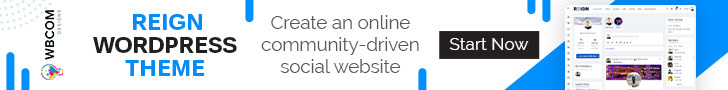A Table of Contents plugin for WordPress is a tool that automatically creates a table of contents for a long article or post on a WordPress website. The plugin scans the content of the post and identifies headings and subheadings to create a clickable table of contents that appears at the top of the article. This makes it easier for readers to navigate through the content and find the information they are looking for quickly.
The plugin usually provides various customization options, such as choosing which headings to include in the table of contents, changing the style and appearance of the table of contents, and placing the table of contents in different locations on the page.
Table of Contents plugins for WordPress can improve the user experience of a website by making it easier to find relevant content, and can also help with search engine optimization by providing clear and structured content for search engines to crawl.
Best Table of Contents Plugins For WordPress
Here are eight of the best Table of Contents plugins for WordPress:
1. Table of Contents Plus
Table of Contents Plus is a popular WordPress plugin that automatically creates a table of contents for your posts and pages. This plugin is highly customizable and offers several options for displaying and styling your table of contents.
Some of the key features of Table of Contents Plus include:
- Automatic table of contents generation: This plugin scans your content and automatically generates a table of contents based on your headings.
- Customizable appearance: You can choose from several different styles for your table of contents, including bullet points, numbers, or no bullets at all. You can also customize the font size, color, and other appearance settings.
- Customizable display options: You can choose where to display your table of contents, including at the top or bottom of your post, in a widget, or as a shortcode. You can also choose which headings to include and exclude.
- Smooth scrolling: This plugin includes smooth scrolling functionality, which means that when a reader clicks on a link in the table of contents, they will be smoothly scrolled to that section of the post or page.
- Translation ready: Table of Contents Plus is translation ready and supports several different languages.
Overall, Table of Contents Plus is a powerful and flexible plugin that makes it easy to create and customize a table of contents for your WordPress website.
2. LuckyWP Table of Contents
LuckyWP Table of Contents is a popular WordPress plugin that automatically generates a table of contents for your posts or pages. The plugin detects the headings in your content and creates a clickable table of contents that allows readers to easily navigate to different sections of your content.
Some of the key features of LuckyWP Table of Contents include:
- Automatic table of contents generation: This plugin automatically generates a table of contents based on the headings in your content.
- Customizable appearance: LuckyWP Table of Contents provides several options for customizing the appearance of your table of contents, including different styles, colors, and fonts.
- Choose heading levels: You can choose which heading levels to include in your table of contents. This can be helpful if you only want to include certain sections of your content in the table of contents.
- Responsive design: The plugin is designed to be responsive, meaning that the table of contents will adjust to the size of the device that it’s being viewed on.
- Gutenberg block support: LuckyWP Table of Contents includes a Gutenberg block that makes it easy to add a table of contents to your content using the block editor.
Overall, LuckyWP Table of Contents is a powerful and easy-to-use plugin that can help improve the user experience of your WordPress website by making it easy for readers to navigate long articles or posts.
3. Easy Table of Contents
Easy Table of Contents is a user-friendly WordPress plugin that automatically generates a table of contents for your posts and pages. This plugin scans your content for headings and creates a clickable table of contents that allows readers to quickly navigate through your content.
Some of the key features of Easy Table of Contents include:
- Automatic table of contents generation: This plugin automatically generates a table of contents based on the headings in your content.
- Easy to use: Easy Table of Contents is designed to be user-friendly and easy to use, with a simple interface that allows you to customize the appearance of your table of contents.
- Customizable appearance: The plugin provides several options for customizing the appearance of your table of contents, including different styles, colors, and fonts.
- Shortcode support: Easy Table of Contents supports shortcodes, which means that you can easily add a table of contents to any post or page using a shortcode.
- Responsive design: The plugin is designed to be responsive, meaning that the table of contents will adjust to the size of the device that it’s being viewed on.
Overall, Easy Table of Contents is a great option for WordPress users who want a simple and easy-to-use plugin that can automatically generate a table of contents for their content.
4. Fixed TOC
Fixed TOC is a WordPress plugin that creates a sticky table of contents that follows the reader as they scroll down the page. This can be especially useful for long articles or posts with multiple sections, as it allows readers to easily navigate to different parts of the content.
Some of the key features of Fixed TOC include:
- Sticky table of contents: The plugin creates a sticky table of contents that remains visible on the screen as the reader scrolls down the page.
- Automatic table of contents generation: Fixed TOC automatically generates a table of contents based on the headings in your content.
- Customizable appearance: The plugin provides several options for customizing the appearance of your table of contents, including different styles, colors, and fonts.
- Smooth scrolling: Fixed TOC includes smooth scrolling functionality, which means that when a reader clicks on a link in the table of contents, they will be smoothly scrolled to that section of the post or page.
- Choose heading levels: You can choose which heading levels to include in your table of contents. This can be helpful if you only want to include certain sections of your content in the table of contents.
Overall, Fixed TOC is a powerful and useful plugin that can help improve the user experience of your WordPress website by making it easy for readers to navigate long articles or posts.
5. Heroic Table of Contents
Heroic Table of Contents is a WordPress plugin that automatically generates a table of contents for your posts, pages, and custom post types. The plugin scans your content for headings and creates a clickable table of contents that allows readers to easily navigate through your content.
Some of the key features of the Heroic Table of Contents include:
- Automatic table of contents generation: This plugin automatically generates a table of contents based on the headings in your content.
- Customizable appearance: Heroic Table of Contents provides several options for customizing the appearance of your table of contents, including different styles, colors, and fonts.
- Choose heading levels: You can choose which heading levels to include in your table of contents. This can be helpful if you only want to include certain sections of your content in the table of contents.
- Shortcode support: Heroic Table of Contents supports shortcodes, which means that you can easily add a table of contents to any post or page using a shortcode.
- Advanced settings: The plugin provides advanced settings that allow you to customize the behavior of the table of contents. For example, you can choose whether to include numbers or bullets, and whether to display the table of contents on specific pages or posts.
- Smooth scrolling: Heroic Table of Contents includes smooth scrolling functionality, which means that when a reader clicks on a link in the table of contents, they will be smoothly scrolled to that section of the post or page.
Overall, Heroic Table of Contents is a powerful and easy-to-use plugin that can help improve the user experience of your WordPress website by making it easy for readers to navigate long articles or posts. It’s a premium plugin that comes with a one-time fee for a lifetime license and offers regular updates and support.
6. TOC by CleanTalk
TOC by CleanTalk is a WordPress plugin that automatically generates a table of contents for your posts and pages. This plugin scans your content for headings and creates a clickable table of contents that allows readers to easily navigate through your content.
Some of the key features of TOC by CleanTalk include:
- Automatic table of contents generation: This plugin automatically generates a table of contents based on the headings in your content.
- Customizable appearance: TOC by CleanTalk provides several options for customizing the appearance of your table of contents, including different styles, colors, and fonts.
- Choose heading levels: You can choose which heading levels to include in your table of contents. This can be helpful if you only want to include certain sections of your content in the table of contents.
- Responsive design: The plugin is designed to be responsive, meaning that the table of contents will adjust to the size of the device that it’s being viewed on.
- Shortcode support: TOC by CleanTalk supports shortcodes, which means that you can easily add a table of contents to any post or page using a shortcode.
- Advanced settings: The plugin provides advanced settings that allow you to customize the behavior of the table of contents. For example, you can choose whether to include numbers or bullets, and whether to display the table of contents on specific pages or posts.
Overall, TOC by CleanTalk is a powerful and easy-to-use plugin that can help improve the user experience of your WordPress website by making it easy for readers to navigate long articles or posts.
7. CM Table of Contents
CM Table of Contents is a WordPress plugin that automatically generates a table of contents for your posts and pages. This plugin scans your content for headings and creates a clickable table of contents that allows readers to easily navigate through your content.
Some of the key features of the CM Table of Contents include:
- Automatic table of contents generation: This plugin automatically generates a table of contents based on the headings in your content.
- Customizable appearance: CM Table of Contents provides several options for customizing the appearance of your table of contents, including different styles, colors, and fonts.
- Choose heading levels: You can choose which heading levels to include in your table of contents. This can be helpful if you only want to include certain sections of your content in the table of contents.
- Shortcode support: CM Table of Contents supports shortcodes, which means that you can easily add a table of contents to any post or page using a shortcode.
- Advanced settings: The plugin provides advanced settings that allow you to customize the behavior of the table of contents. For example, you can choose whether to include numbers or bullets, and whether to display the table of contents on specific pages or posts.
- Smooth scrolling: CM Table of Contents includes smooth scrolling functionality, which means that when a reader clicks on a link in the table of contents, they will be smoothly scrolled to that section of the post or page.
Overall, CM Table of Contents is a powerful and easy-to-use plugin that can help improve the user experience of your WordPress website by making it easy for readers to navigate long articles or posts.
8. Ultimate Blocks
Ultimate Blocks is a WordPress plugin that adds a variety of custom blocks to the Gutenberg editor, including a table of contents block. The table of contents block can be easily added to any page or post and automatically generates a table of contents based on the headings in your content.
Some of the key features of Ultimate Blocks include:
- Table of contents block: The table of contents block automatically generates a table of contents based on the headings in your content.
- Custom blocks: Ultimate Blocks includes a variety of custom blocks, including content toggle, call-to-action, countdown, and more.
- Responsive design: The plugin is designed to be responsive, meaning that the blocks will adjust to the size of the device that they’re being viewed on.
- Customizable appearance: Ultimate Blocks provides several options for customizing the appearance of your blocks, including different styles, colors, and fonts.
- Easy to use: The plugin is easy to use, even for beginners. The blocks can be added and customized directly within the Gutenberg editor.
Overall, Ultimate Blocks is a powerful and versatile plugin that can help enhance the functionality of the Gutenberg editor and improve the user experience of your WordPress website.
Conclusion On Table of Contents Plugins For WordPress
Table of contents plugins for WordPress is a useful tool for improving the user experience of your website by making it easy for readers to navigate long articles or posts. These plugins automatically generate a table of contents based on the headings in your content and provide a variety of customization options to match the look and feel of your website.
There are several great tables of contents plugins available for WordPress, including Table of Contents Plus, LuckyWP Table of Contents, Easy Table of Contents, Fixed TOC, WP Table of Contents, TOC by CleanTalk, CM Table of Contents, and Ultimate Blocks. Each of these plugins offers unique features and benefits, so it’s important to choose the one that best fits your needs and preferences.
Overall, using a table of contents plugin can help make your content more accessible and user-friendly, and can ultimately lead to a better user experience for your website visitors.
Interesting Reads:
7 Best Auction Plugins for WordPress (2023)
10 Best WordPress Real Estate Plugins For 2023
10 Best WordPress Login Page Plugins (Secure & Customizable)