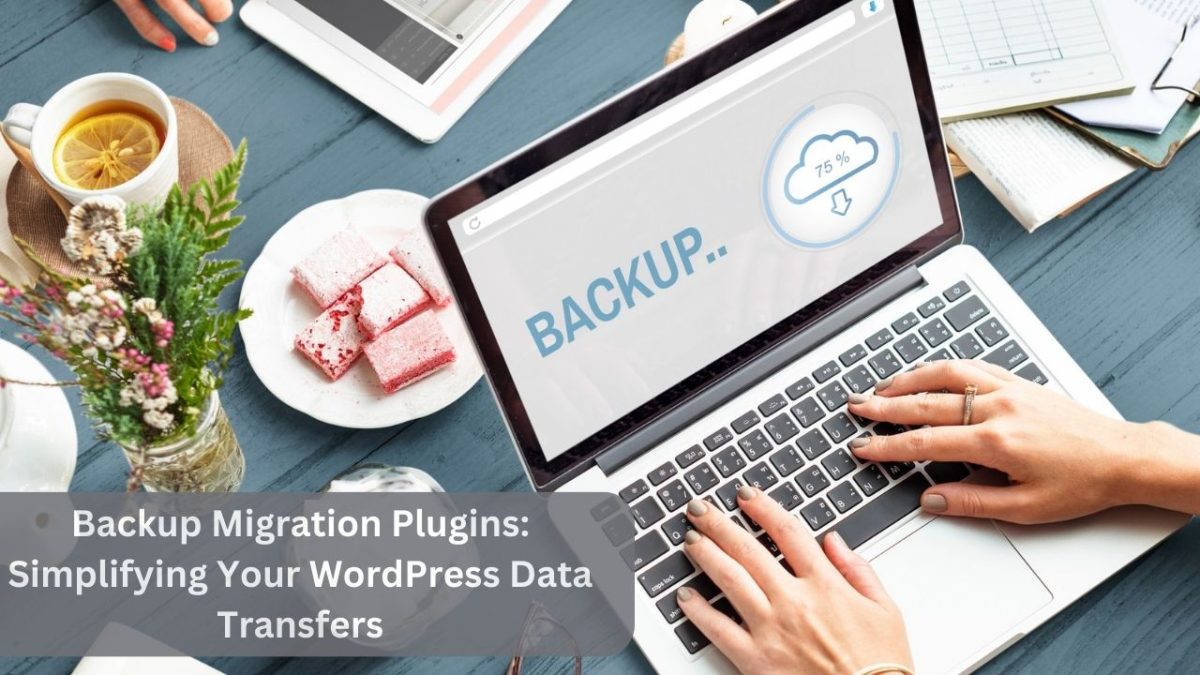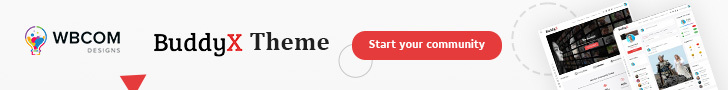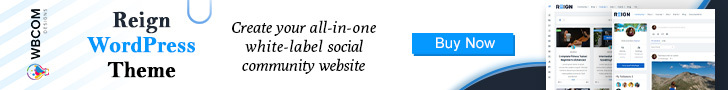In the fast-paced digital landscape, data is king, and the security of your website’s data is paramount. For WordPress website owners and developers, ensuring data integrity, security, and seamless migration between different hosts or domains is an ongoing concern. This is where backup and migration plugins step in as lifesavers. In this article, we will explore how backup migration plugins simplify the intricate process of transferring your valuable WordPress data from one location to another. Whether you’re a seasoned webmaster or a beginner, these tools can save you time, effort, and stress.
The Need for Backup and Migration Plugins
- Data Safety Net: The digital world is fraught with unexpected events, from server crashes to hacking attempts. Without a reliable backup, the loss of your website’s data could be devastating. Backup plugins create a safety net, allowing you to restore your website to a previous working state when things go awry.
- Website Migration: There are various reasons you might want to migrate your website – from changing hosting providers to rebranding your online presence. A backup and migration plugin streamlines this process, ensuring that your content, themes, and settings move smoothly to your new destination.
Exploring the Top Backup and Migration Plugins
1. BackUpBuddy- Backup Migration Plugins

In the ever-evolving digital landscape, data is the lifeblood of websites, and its protection is of paramount importance. BackUpBuddy is a WordPress plugin that shines as a reliable and versatile solution for backup and migration needs. Whether you’re a website owner, developer, or digital professional, this plugin simplifies the often complex processes of data backup, restoration, and seamless migration.
Key Features:
- Effortless Backup and Restore: BackUpBuddy offers a straightforward process to create complete backups of your WordPress website. You can schedule backups to run at your preferred intervals, ensuring that your site’s data is continuously safeguarded. In case of unexpected issues or data loss, the restoration process is quick and uncomplicated.
- Customizable Backup Profiles: The plugin allows you to create customizable backup profiles, enabling you to specify what to include in your backups. You can choose to back up your entire site, specific directories, databases, or even exclude certain files if needed.
2. Jetpack- Backup Migration Plugins
Jetpack is a multifaceted WordPress plugin that offers an all-in-one solution for website management, including backup and migration. With its automated backup functionality, one-click restore options, and secure migration tools, Jetpack simplifies the essential tasks of safeguarding your website’s data and seamlessly transferring it to new servers or domains.
In addition to its backup and migration features, Jetpack provides a range of security, performance, and engagement tools, making it a comprehensive package for users seeking an integrated approach to WordPress site management.
With its real-time backup capabilities and unlimited storage, Jetpack ensures that your website’s data is not only protected but readily accessible for restoration in case of emergencies, offering peace of mind in the dynamic digital landscape.
3. WP STAGING- Backup Migration Plugins

WP STAGING is a comprehensive all-in-one plugin designed for professionals, offering backup, staging, and duplication capabilities with incredible efficiency. Within seconds, it allows you to create an exact copy of your website, making it ideal for staging, backup, or development needs (the cloning and backup time varies depending on your website’s size).
This tool establishes a clone of your website in a subfolder or subdomain (available in the Pro version) of your primary WordPress installation, ensuring that the cloned site includes a complete copy of your database.
WP STAGING simplifies the process of pushing and migrating plugins and themes to your live site while also providing the means to create and upload backups to cloud providers. The tool operates discreetly, handling time-consuming database and file cloning and backup tasks in the background.
4. All-in-One WP Migration
All-in-One WP Migration is a WordPress plugin that has earned its reputation as one of the most trusted and widely utilized tools for website migration since its introduction in 2013. With an extensive user base of over 60 million websites, this plugin is a testament to its reliability and effectiveness. What sets All-in-One WP Migration apart is its user-centric design, offering a wealth of user-friendly features that empower both novices and seasoned developers to migrate their WordPress websites with ease, even if they lack technical knowledge or experience.
Whether you’re relocating your site to a new server or domain, this plugin simplifies the process, making it accessible to all, and has proven itself as a cornerstone tool in the WordPress ecosystem for hassle-free website migration.
5. BlogVault- Backup Migration Plugins
BlogVault is a robust and comprehensive backup solution designed specifically for WordPress websites. With a focus on data protection and website security, BlogVault has gained a reputation as a reliable and user-friendly tool trusted by millions of users. This plugin simplifies the critical task of website backup, offering automated and real-time backups to ensure your WordPress data is safeguarded at all times.
What sets BlogVault apart is its seamless approach to migration and website recovery. It simplifies the process of moving your site to new hosts or domains and offers one-click restoration, making it a valuable asset for website owners and developers. With its reliable performance and user-friendly interface, BlogVault is a go-to choice for WordPress website owners seeking an all-in-one solution for backup, migration, and security.
6. Snapshot- Backup Migration Plugins
Snapshot is a dependable and user-friendly plugin tailored for WordPress website owners looking to ensure the safety and security of their online assets. Focusing on backup and restoration, Snapshot has emerged as a reliable tool trusted by a wide user base. This plugin streamlines the critical task of website backup, offering both scheduled and on-demand backup options to safeguard your WordPress data.
Snapshot also shines when it comes to site recovery and migration, making the process of moving your website to new servers or domains a breeze. With its easy-to-use interface and seamless functionality, Snapshot is an excellent choice for website owners and developers seeking a straightforward yet powerful solution for WordPress website backup and recovery.
7. WPvivid- Backup Migration Plugins
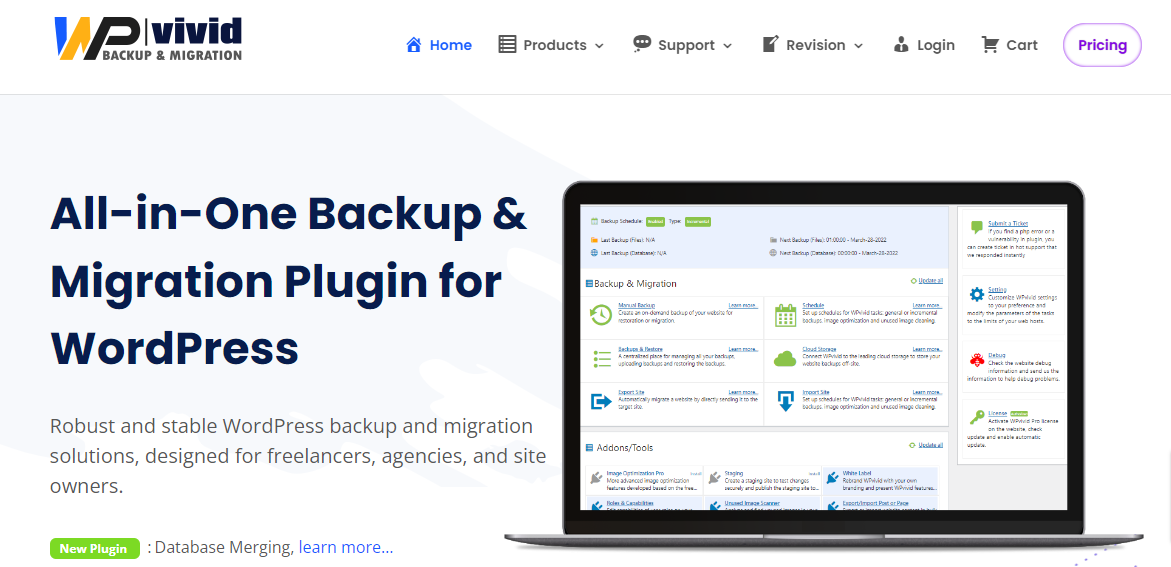
WPvivid offers a suite of plugins designed to simplify and enhance various aspects of WordPress website management. With a focus on user-friendliness and efficiency, WPvivid plugins have gained recognition as valuable tools within the WordPress ecosystem. These plugins cover a wide array of functions, from backup and migration to optimization and security. Whether you need to protect your website’s data, enhance its performance, or streamline the migration process, WPvivid plugins provide a range of features to meet these needs.
With a commitment to user satisfaction and an intuitive interface, WPvivid plugins are a trusted choice for WordPress website owners and developers looking to optimize their site’s functionality and security.
8. Duplicator – Backup Migration Plugins
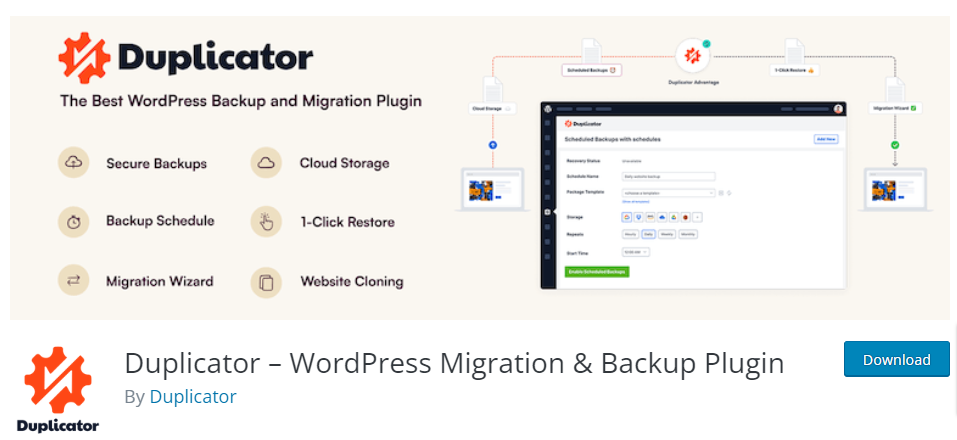
Duplicator is a powerful and versatile WordPress plugin, recognized for its exceptional capabilities in website migration and backup. This plugin simplifies complex tasks, making it an invaluable asset for website owners and developers alike. Duplicator offers a comprehensive solution for creating website backups and facilitating site migrations with ease.
Its core features include packaging entire websites, including databases, files, and themes, into a neat bundle for relocation, as well as scheduled backups and one-click restoration.
Duplicator excels in automating the often time-consuming process of search and replacement for links and paths. Whether you’re transferring your site to a new host or domain, or simply safeguarding your data, Duplicator is a dependable, user-friendly choice for WordPress website management.
Also Read: 7 Best Data Visualization WordPress Plugins
9. UpdraftPlus- Backup Migration Plugins
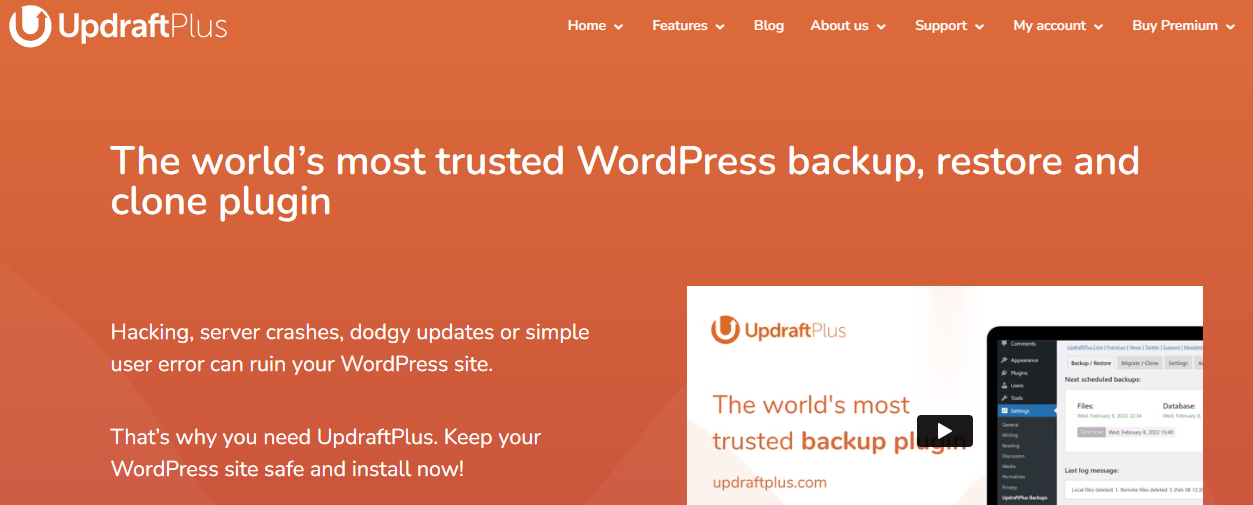
UpdraftPlus is a comprehensive and versatile plugin designed to simplify the critical tasks of backup, restoration, and site cloning in the world of WordPress. With a large user base and a trusted reputation, UpdraftPlus is a go-to solution for website owners and developers. This plugin offers automated, scheduled backups, ensuring the safety of your WordPress data at all times.
It also facilitates the process of website restoration, making it quick and straightforward. A standout feature of UpdraftPlus is its capacity for site cloning, which allows you to create exact duplicates of your website, useful for staging or development purposes. With its user-friendly interface and wide-ranging functionality, UpdraftPlus is a dependable choice for safeguarding your website and managing it efficiently in the dynamic digital landscape.
Conclusion on Backup Migration Plugins
In the dynamic world of website management, having reliable Backup Migration Plugins is akin to having an insurance policy for your digital assets. These tools ensure that you can bounce back from unexpected data loss and effortlessly transition your website to a new server or domain. Whether you’re a seasoned developer or a beginner, the convenience and peace of mind that these plugins offer are well worth exploring. So, consider integrating one of these top backup and migration plugins into your WordPress arsenal, and you’ll be well-prepared for the unexpected while maintaining the flexibility to grow and evolve your online presence.
Interesting Reads:
10 Best Knowledge Base Plugins For WordPress