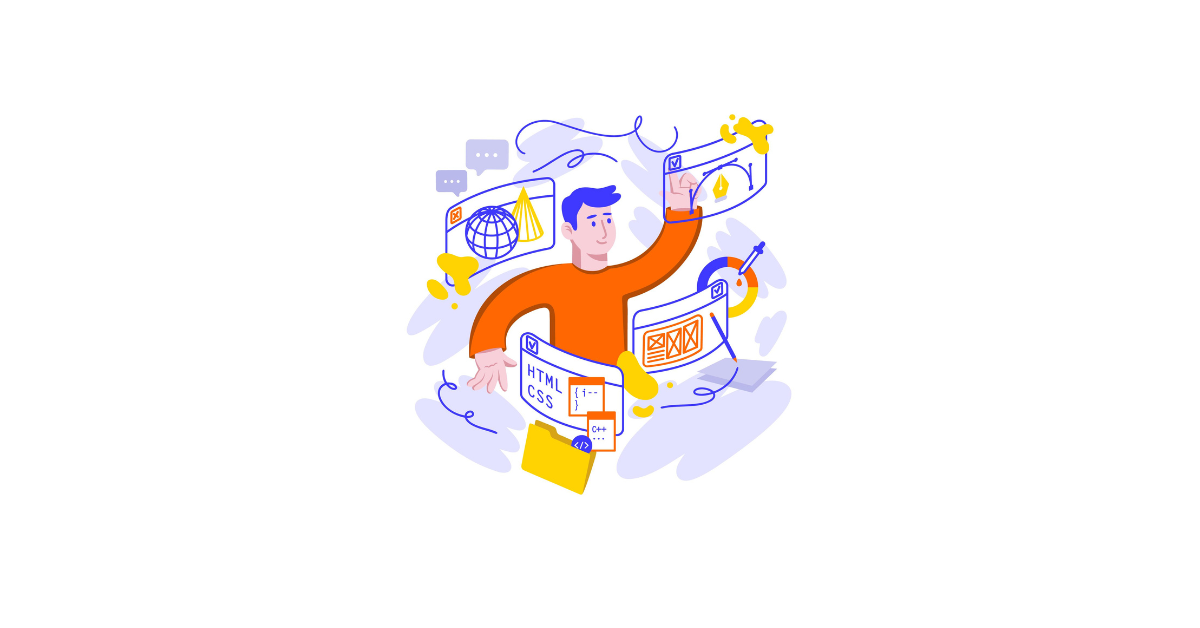When building a WordPress eShop, plugins play a crucial role in enhancing functionality, improving user experience, and ensuring smooth operations. However, one of the most common questions WordPress site owners ask is whether using a high number of plugins, such as 50, is too much and if it will negatively affect their site’s performance.
In this article, we be answering “Are 50 Plugins Too Much for a WordPress eShop?” we’ll dive deep into its impact, explore the risks and benefits, and provide guidelines on managing plugins to ensure your site remains efficient, secure, and scalable.
The Role of Plugins in WordPress eShops
Plugins are essential for extending the capabilities of WordPress, especially when managing an online store. From handling product listings, managing inventory, processing payments, and enhancing security, to offering analytics, email marketing integration, and SEO optimization, plugins are the backbone of most WordPress eShops.
Popular e-commerce plugins such as WooCommerce make it possible for any site owner to set up an online store with minimal technical knowledge. Beyond WooCommerce, other plugins enhance functionality with features such as coupon generation, dynamic pricing, shipping calculators, and more.
But the question remains, can having too many plugins cause more harm than good?
The Impact of Having Too Many Plugins
1. Site Performance
One of the biggest concerns with having 50 plugins on your WordPress eShop is how it affects your site’s performance, particularly speed. Each plugin adds more code to your site, and if not optimized properly, they can slow down your website.
- Page Load Time: Each additional plugin can increase your site’s loading time, especially if it has to load large scripts or databases. Slow load times negatively impact user experience and SEO, which can directly impact your eShop’s sales.
- Resource Usage: Some plugins consume a lot of server resources, such as memory and CPU power, leading to slower processing times. This is especially problematic for shared hosting environments where server resources are limited.
2. Security Risks
Every plugin you install on your WordPress site adds potential vulnerabilities. Plugins are developed by third-party developers, and if not updated regularly or if they have security flaws, they can expose your site to hackers and malware attacks.
- Outdated Plugins: If you have 50 plugins installed, keeping all of them updated to avoid security risks can be a challenge.
- Compatibility Issues: As WordPress core updates, some plugins may no longer be compatible, potentially causing functionality issues or security risks.
3. Compatibility and Conflicts
More plugins can lead to higher chances of compatibility issues. Not all plugins are built to work together seamlessly, and conflicts between plugins can cause your site to malfunction or crash entirely.
- Testing New Plugins: When you add new plugins, they may not work well with existing ones, requiring additional testing and troubleshooting.
- Debugging: If your site encounters a problem, finding the conflicting plugin from a list of 50 can be difficult and time-consuming.
4. Maintenance and Updates
Managing and maintaining 50 plugins can become a daunting task. Each plugin needs regular updates, which may include new features, bug fixes, or security patches. You also need to monitor their compatibility with your WordPress core version.
- Time Commitment: If you have too many plugins, you may find yourself spending more time maintaining the plugins than managing your eShop.
- Automated Updates: Relying on automated updates might sound convenient, but it can lead to compatibility issues if the updates are not thoroughly tested beforehand.
When 50 Plugins Are Justified ?
Although 50 plugins may seem excessive, it depends on the nature of your eShop. Some e-commerce stores require complex functionalities and integrations, and as long as the plugins are lightweight and well-optimized, they can work harmoniously without causing problems.
1. Lightweight Plugins
Not all plugins are resource-heavy. Some plugins are small and lightweight, having little to no impact on the site’s performance. If the majority of your plugins fall into this category, you may not experience significant performance degradation.
2. Plugin Quality Matters More than Quantity
It’s not the number of plugins that necessarily affects your WordPress site, but the quality of those plugins. Well-coded, optimized plugins from reputable developers are less likely to cause performance issues compared to poorly coded ones. Prioritize using high-quality plugins with good reviews, active support, and regular updates.
3. Specific Functionality Needs
If your WordPress eShop serves a complex or niche audience, you might need specialized plugins that enhance the shopping experience, provide detailed analytics, or enable integrations with third-party tools like CRMs, email marketing platforms, or inventory management systems. In such cases, a large number of plugins may be necessary to run your business smoothly.
How to Manage Multiple Plugins Effectively?
1. Prioritize Essential Plugins
Make a list of your essential plugins and categorize them based on their functions, such as security, e-commerce, performance optimization, and marketing. Keep only the plugins that are crucial for the operation and user experience of your eShop.
2. Optimize Plugin Usage
Check if some plugins can be replaced with code snippets or custom solutions. For example, some functionalities, like custom shortcodes, can be easily achieved with minimal code instead of relying on additional plugins.
- Multipurpose Plugins: Consider using plugins that offer multiple features in one, reducing the need for several plugins. For instance, instead of using separate plugins for SEO, analytics, and redirection, you can use an all-in-one SEO plugin like Yoast SEO or Rank Math.
3. Monitor Plugin Performance
Use tools like Query Monitor or WP Debugging to track plugin performance and identify which ones are slowing down your website. This can help you decide which plugins to keep and which to remove.
4. Regular Maintenance
Regularly audit your plugins and remove the ones that are no longer in use or those that are outdated. Always keep your plugins up to date to ensure they are compatible with the latest version of WordPress and your other plugins.
- Scheduled Maintenance: Perform routine checks to ensure that your plugins are not causing performance issues or conflicts. Set aside time to do this periodically.
5. Caching and Optimization
Implement caching solutions such as W3 Total Cache or WP Rocket to minimize the impact of plugins on your site’s load time. You can also use a CDN (Content Delivery Network) to serve static files faster and reduce server load.
6. Test New Plugins Carefully
When adding new plugins, test them thoroughly in a staging environment to avoid potential issues on your live site. Testing plugins in advance helps prevent performance hits, plugin conflicts, and unexpected downtime.
Answering “Are 50 Plugins Too Much for a WordPress eShop?”
While having 50 plugins on a WordPress eShop may sound excessive, it’s not necessarily too much if managed properly. The key to running a high-performing site with multiple plugins lies in the quality of the plugins, their impact on performance, and how well they are maintained. By prioritizing essential functionalities, regularly optimizing your site, and using lightweight, reputable plugins, you can have a smooth-running WordPress eShop without compromising performance, security, or user experience.
Interesting Reads:
How to Make BuddyPress Member Profiles Private and Secured For BuddyPress Platform
How To Control And Manage BuddyPress Communtiy and BuddyBoss Members
How to Add Hashtag Links In BuddyPress Community and BuddyBoss Websites