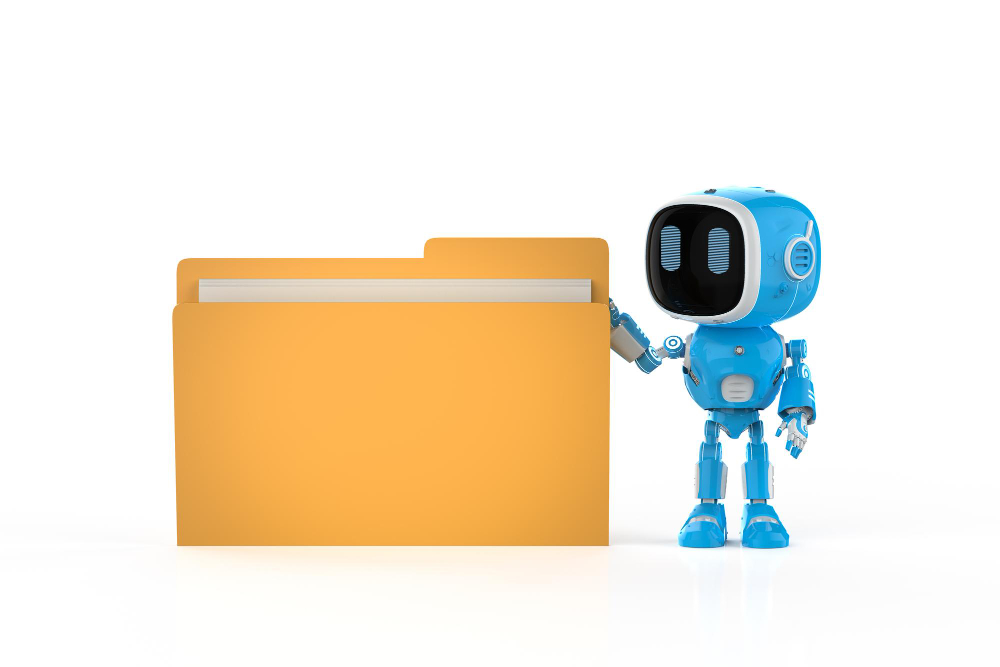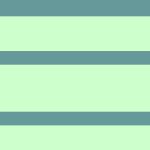In today’s digital age, managing files and folders effectively is crucial for maintaining organization and productivity. With the growing volume of data and content we handle daily, manually naming and sorting files can become a daunting task. This is where AI-powered file and folder name software comes into play. These tools utilize advanced algorithms to intelligently suggest, generate, and categorize file and folder names, ensuring a consistent and logical structure. By automating this often-overlooked aspect of file organization, these tools help improve efficiency, enhance workflow, and bring order to your digital space.
What Is AI File and Folder Name Software?
AI File and Folder Name Software uses artificial intelligence to automate the process of naming and organizing digital files and folders. By analyzing file content, metadata, or predefined patterns, these tools generate consistent, logical names, making it easier to manage large collections of files. They save time and reduce errors, ensuring a more organized and efficient file management system.
Key Features:
- Automated file and folder naming based on content or metadata
- Customizable naming patterns and rules
- Bulk renaming capabilities for multiple files at once
- Intelligent categorization and sorting of files
- Ability to analyze and organize files based on project or theme
- Improved consistency in naming conventions
Best AI File and Folder Name Software
Here are some of the best AI file and folder name software tools that can help you efficiently organize and name your files and folders:
1. NameDrop
NameDrop is an AI-powered tool designed to automate the process of naming and organizing files and folders. It uses advanced algorithms to generate consistent and descriptive names based on the content or context of the files, streamlining file management and ensuring organization across various projects. NameDrop is ideal for users who need to efficiently handle large volumes of data while maintaining a logical naming structure.
Key Features:
- AI-generated file and folder names based on content analysis
- Consistent and descriptive naming conventions
- Batch renaming and organization of multiple files
- Time-saving automation for large file collections
- Enhanced file organization for better workflow and efficiency
2. File Renamer AI
File Renamer AI is a powerful tool designed to streamline the process of renaming files using artificial intelligence. It automatically suggests and applies logical, consistent names based on the content, metadata, or specific rules you set. Ideal for batch renaming, this tool enhances organization and saves time, especially when dealing with large numbers of files across various formats.
Key Features:
- AI-based file renaming for improved accuracy and consistency
- Batch renaming for multiple files at once
- Customizable naming rules and patterns
- Supports various file formats, including images, documents, and videos
- Metadata analysis for intelligent name generation
3. Neat AI
Neat AI is a file organization tool that leverages artificial intelligence to automatically sort and name files and folders. By analyzing the content, metadata, or project-specific information, Neat AI generates well-organized and consistent file names. It simplifies file management by reducing manual effort, ensuring a clean and efficient system for both personal and professional use.
Key Features:
- Automatic organization and naming of files and folders
- AI-based categorization based on file content and metadata
- Bulk file organization and renaming
- Customizable naming rules and patterns
- Seamless integration with various file types and formats
4. FileBot
FileBot is a powerful tool designed to streamline the organization and renaming of multimedia files. Ideal for movies, TV shows, and other media content, FileBot uses intelligent algorithms to fetch metadata from online databases, ensuring accurate and consistent file naming. Its user-friendly interface and automation features make it a go-to solution for managing large collections of media files.
Key Features:
- Automatic renaming of movies, TV shows, and music files using metadata
- Integration with popular databases like IMDb and TheTVDB for metadata fetching
- Batch renaming functionality for efficiency
- Advanced filters and pattern matching for custom naming schemes
- Subtitle downloader for media files
5. Rename Master
Rename Master is a powerful tool designed to streamline the process of renaming multiple files and folders. It offers flexibility and efficiency, making it ideal for users who need to manage large batches of files. With advanced options and intuitive functionality, Rename Master simplifies tasks like adding prefixes, suffixes, or numbering sequences, ensuring files are named consistently and logically.
Key Features:
- Batch renaming for multiple files and folders
- Supports adding prefixes, suffixes, or sequential numbering
- Pattern-based renaming using custom rules
- Preview feature to verify changes before applying
- Ability to work with file metadata (e.g., EXIF data for images)
6. Bulk Rename Utility
Bulk Rename Utility is a powerful file-renaming tool designed to handle large volumes of files efficiently. It provides users with the flexibility to rename files and folders in bulk using customizable patterns, rules, and filters. With an intuitive interface, it caters to both novice and advanced users, offering features that support complex renaming tasks with ease.
Key Features:
- Rename multiple files and folders simultaneously
- Customizable naming rules, including adding prefixes, suffixes, or replacing text
- Support for advanced filters like file extensions, sizes, and date ranges
- Integration of numbering sequences for files
- Capability to extract and use metadata such as EXIF or ID3 tags
7. AI File Organizer
AI File Organizer is an intelligent tool designed to streamline the management of digital files and folders. It uses artificial intelligence to analyze file content, metadata, and user preferences to automatically organise and rename files in a structured and efficient manner. This tool is ideal for professionals and individuals handling large volumes of data, ensuring quick access and reducing clutter.
Key Features:
- Automatic categorization of files based on content and type
- AI-driven naming suggestions for consistency
- Bulk renaming and organization for multiple files
- Smart tagging and metadata analysis
- Customizable rules and preferences for file grouping
8. Renamer
Renamer is a versatile file-renaming tool designed to streamline the process of organizing files and folders. It allows users to rename multiple files quickly and efficiently using custom rules and patterns. With its intuitive interface and robust functionality, Renamer caters to both personal and professional needs, ensuring a consistent and organized file structure.
Key Features:
- Batch renaming for multiple files simultaneously
- Customizable renaming rules, patterns, and presets
- Support for metadata-based renaming (e.g., EXIF, ID3 tags)
- File preview feature to review changes before applying
- Drag-and-drop functionality for easy file selection
9. AI Name Generator
AI Name Generator is a tool that uses artificial intelligence to create unique and meaningful names for various purposes, such as files, folders, businesses, products, or creative projects. By analyzing user inputs, themes, or keywords, it generates customized name suggestions tailored to specific requirements, ensuring relevance and creativity.
Key Features:
- Generates unique names based on user-provided themes or keywords
- Offers customization options for length, style, and tone of names
- Supports multilingual name suggestions
- Provides suggestions for domain availability for business names
- Ensures relevance by analyzing context or content
10. File Renamer Pro
File Renamer Pro is a powerful tool designed to simplify the process of renaming and organizing files in bulk. It leverages advanced features, including AI-driven suggestions and pattern recognition, to ensure consistent and logical file names. Ideal for personal or professional use, it supports various file types and provides an intuitive interface for efficient file management.
Key Features:
- Batch renaming for multiple files and folders
- AI-driven suggestions for consistent naming
- Customizable templates for naming patterns
- Support for multimedia files, documents, and images
- Integration with metadata for auto-renaming
Final Thought On Best AI File and Folder Name Software
Efficient file and folder naming is essential for maintaining organization and accessibility in both personal and professional settings. AI-powered software simplifies this process by automating the renaming and categorization of files, ensuring consistency and reducing manual effort. These tools leverage intelligent algorithms to analyze content, metadata, and user preferences, enabling dynamic and context-sensitive naming conventions. Whether handling large datasets, multimedia collections, or project files, AI-based solutions enhance productivity by streamlining workflows and minimizing errors. Their adaptability and customization options make them indispensable for individuals and organizations seeking to optimize file management in today’s fast-paced digital environment.
Interesting Reads:
Best Rectangle Alternatives For Windows