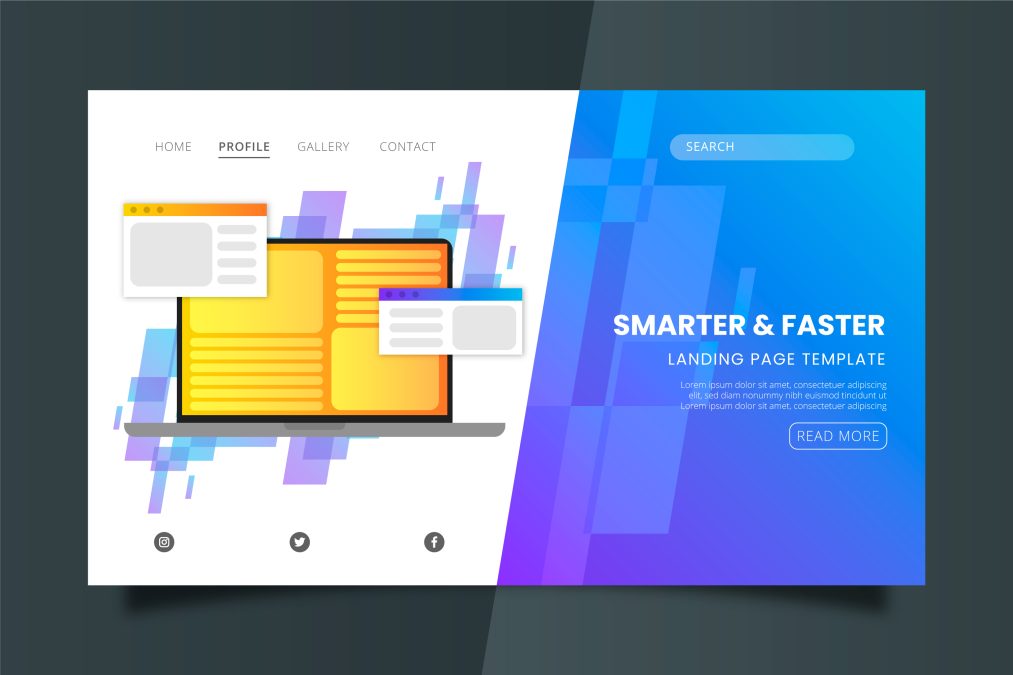Creating a compelling pitch deck is essential for communicating your ideas, securing investments, or presenting your business strategy effectively. The right software can simplify this process, offering tools that enhance creativity, streamline collaboration, and deliver professional-quality designs. For an entrepreneur crafting a startup pitch, a business professional sharing insights, or a team collaborating on a presentation, having access to intuitive and versatile software can make a significant difference. These tools not only save time but also help you focus on storytelling and visual impact, ensuring your audience stays engaged and your message is delivered with clarity.
What Is Pitch Deck Software?
Pitch deck software is a digital tool designed to help individuals and businesses create professional presentations, primarily for pitching ideas, startups, or business strategies. It offers a range of templates, design features, and customization options to craft visually appealing and engaging slides.
Key Features
- Customizable Templates: Ready-to-use slide designs tailored for various industries.
- Collaboration Tools: Real-time editing and sharing capabilities for team collaboration.
- Visual Elements: Access to charts, graphs, icons, and images for data visualization.
- Cloud Integration: Seamless access and storage for online sharing and updates.
- Presentation Analytics: Insights into viewer interactions and engagement.
Best Pitch Deck Software
Here are some best pitch deck software options to create professional and engaging presentations:
1. Canva
Canva is a versatile graphic design platform that makes it easy to create professional-quality pitch decks, even for those with no design experience. Its intuitive drag-and-drop editor and extensive library of templates, fonts, and images allow users to customize presentations effortlessly. Canva’s collaborative features make it ideal for team projects, enabling real-time editing and feedback.
Key Features
- Drag-and-drop editor for simple customization.
- Thousands of professionally designed templates.
- Access to a library of free and premium stock images and illustrations.
- Real-time collaboration and sharing options.
- Export presentations in multiple formats, including PDF and PPT.
2. PowerPoint
PowerPoint is a widely used presentation software that offers powerful tools for creating, editing, and presenting slideshows. It is part of the Microsoft Office suite and is known for its versatility, extensive features, and integration with other Microsoft tools, making it ideal for both business and educational purposes.
Key Features:
- Extensive pre-designed templates and themes
- Advanced animation and transition options
- Integration with Microsoft 365 for easy collaboration
- Real-time editing and sharing capabilities
- Customizable charts, graphs, and data visualization tools
3. Google Slides
Google Slides is a cloud-based presentation tool that allows users to create, edit, and collaborate on presentations in real time. With its seamless integration with Google Workspace, it enables easy sharing and access from any device, making it ideal for team collaboration. It’s simple to use and offers a wide range of templates and customization options.
Key Features:
- Real-time collaboration and editing
- Integration with Google Drive and other Google Workspace tools
- Easy sharing options with permission controls
- Cloud storage for automatic saving and access anywhere
- Customizable templates and design tools
4. Prezi
Prezi is a dynamic presentation software that offers a unique, non-linear format, allowing users to zoom in and out of their slides for an engaging, interactive experience. Unlike traditional slide-based tools, Prezi helps you tell a visual story by focusing on key points and creating a more fluid narrative. This makes it ideal for presentations that need to capture attention and maintain audience interest.
Key Features:
- Non-linear, zoomable presentation format
- Customizable templates and designs
- Real-time collaboration and cloud storage
- Interactive visuals and media embedding
- Easy-to-use drag-and-drop interface
5. Pitch
A pitch is a concise and persuasive presentation designed to communicate an idea, product, or business opportunity to an audience, typically to secure funding, partnerships, or support. It serves as a powerful tool to showcase the value proposition and highlight the potential impact of the idea or business.
Key Features:
- Clear and concise messaging
- Focus on the value proposition
- Engaging visuals and storytelling
- Targeted to a specific audience (e.g., investors, partners)
- Supports decision-making through facts and figures
6. Visme
Visme is a versatile design tool that allows users to create visually engaging presentations, infographics, and other types of content. It combines ease of use with advanced design features, making it ideal for businesses, educators, and marketers. With its rich library of templates and customization options, Visme empowers users to craft professional-looking visuals quickly and efficiently.
Key Features:
- Wide range of templates for presentations, infographics, and more.
- Drag-and-drop editor for easy customization.
- Interactive features like animations and clickable elements.
- Access to a library of stock photos, icons, and fonts.
- Data visualization tools for charts, graphs, and reports.
7. Beautiful.ai
Beautiful.ai is an AI-powered presentation software designed to help users create visually stunning and professional pitch decks quickly. Its smart design features automate the formatting and layout, allowing you to focus on the content while ensuring that your slides are polished and cohesive.
Key Features:
- AI-powered design automation: Automatically adjusts layouts for a consistent design.
- Customizable templates: Wide range of templates tailored to various presentation needs.
- Real-time collaboration: Work with team members seamlessly.
- Data visualization tools: Easily integrate graphs, charts, and data-driven elements.
- Branding options: Customise your presentation with brand colors and fonts.
8. Zoho Show
Zoho Show is a cloud-based presentation software that allows users to create, collaborate, and present slides seamlessly. It offers a user-friendly interface, making it easy to design professional presentations with a variety of customizable templates. Zoho Show integrates well with other Zoho applications, making it ideal for teams working within the Zoho ecosystem. Its real-time collaboration features enhance team productivity, allowing multiple users to edit and comment simultaneously.
Key Features:
- Cloud-based for easy access and collaboration.
- Real-time collaboration and commenting.
- Customizable themes and templates.
- Supports multimedia content (images, videos, audio).
- Integration with Zoho Suite and other cloud tools.
9. Slidebean
Slidebean is an AI-powered pitch deck software designed to help entrepreneurs create visually appealing, professional presentations quickly and easily. It automates the design process, allowing users to focus on content while the platform takes care of formatting, layout, and visual consistency. This makes it an excellent choice for startups looking to craft compelling pitch decks without the need for advanced design skills.
Key Features:
- AI-powered design assistance
- Customizable pitch deck templates
- Analytics to track audience engagement
- Easy-to-use, drag-and-drop interface
- Cloud-based for easy collaboration
10. Haiku Deck
Haiku Deck is a user-friendly presentation software designed for creating visually stunning, minimalist decks quickly and easily. It focuses on simplicity, making it ideal for users who want to craft engaging presentations without the complexity of advanced design tools. The platform also provides access to a vast library of royalty-free images, ensuring each slide looks polished and professional.
Key Features:
- Easy-to-use interface for quick slide creation
- Access to a library of royalty-free images
- Simplified design tools for minimalist presentations
- Mobile-friendly for on-the-go editing
- Integration with cloud services for easy sharing and collaboration
Final Thought On Best Pitch Deck Software
When choosing the best pitch deck software, it’s essential to focus on a few key factors: ease of use, design flexibility, collaboration capabilities, and customization options. The ideal platform should allow you to create visually appealing and professional presentations without requiring extensive design experience. It should also enable seamless collaboration, especially if you’re working with a team or sharing drafts with potential investors. Templates and AI-powered design features can significantly streamline the process, ensuring your pitch deck looks polished and engaging.
Interesting Reads: