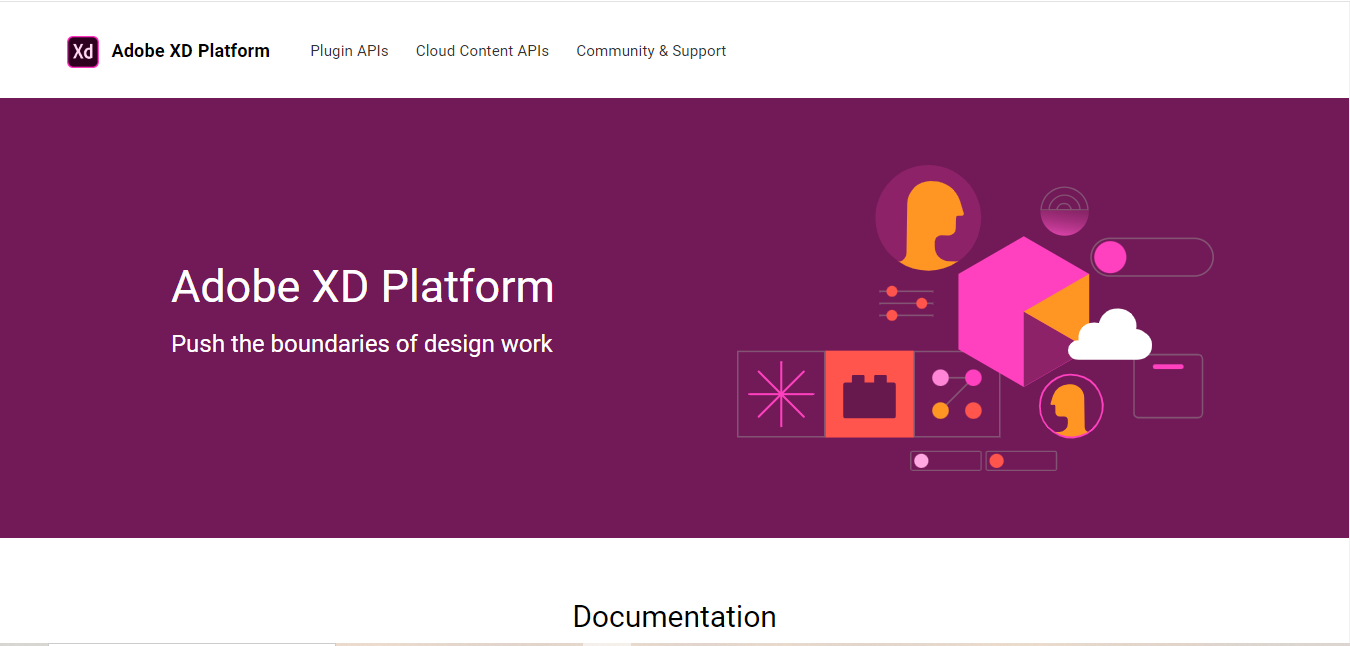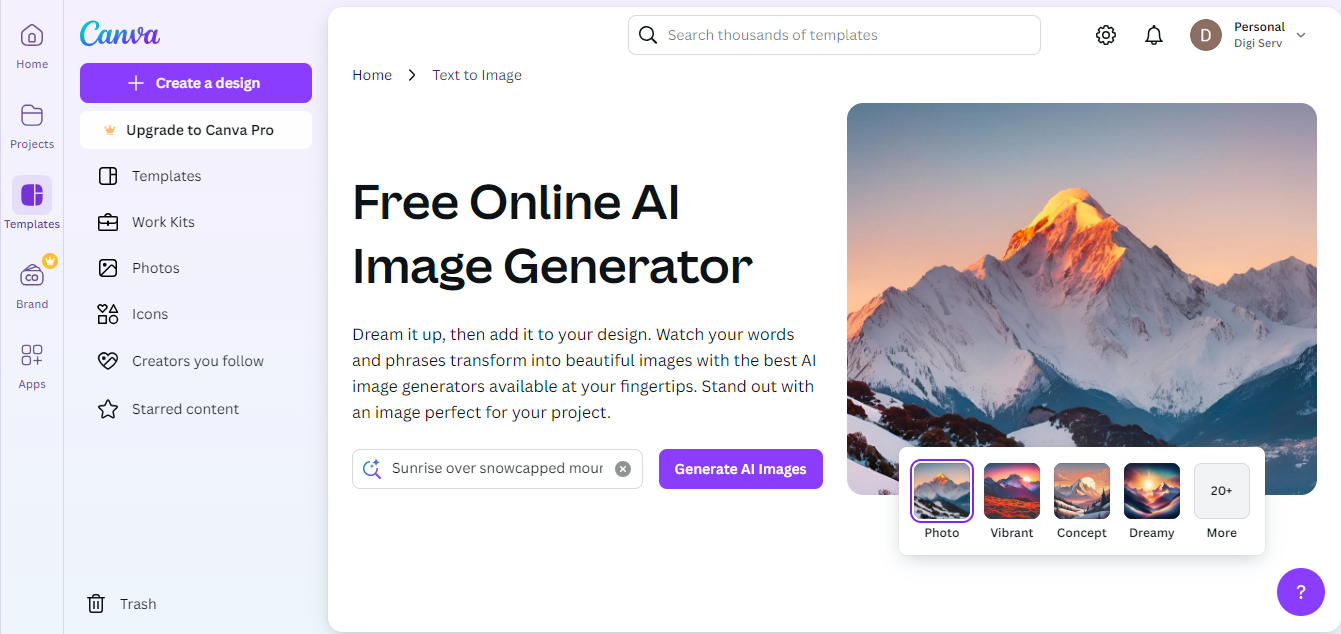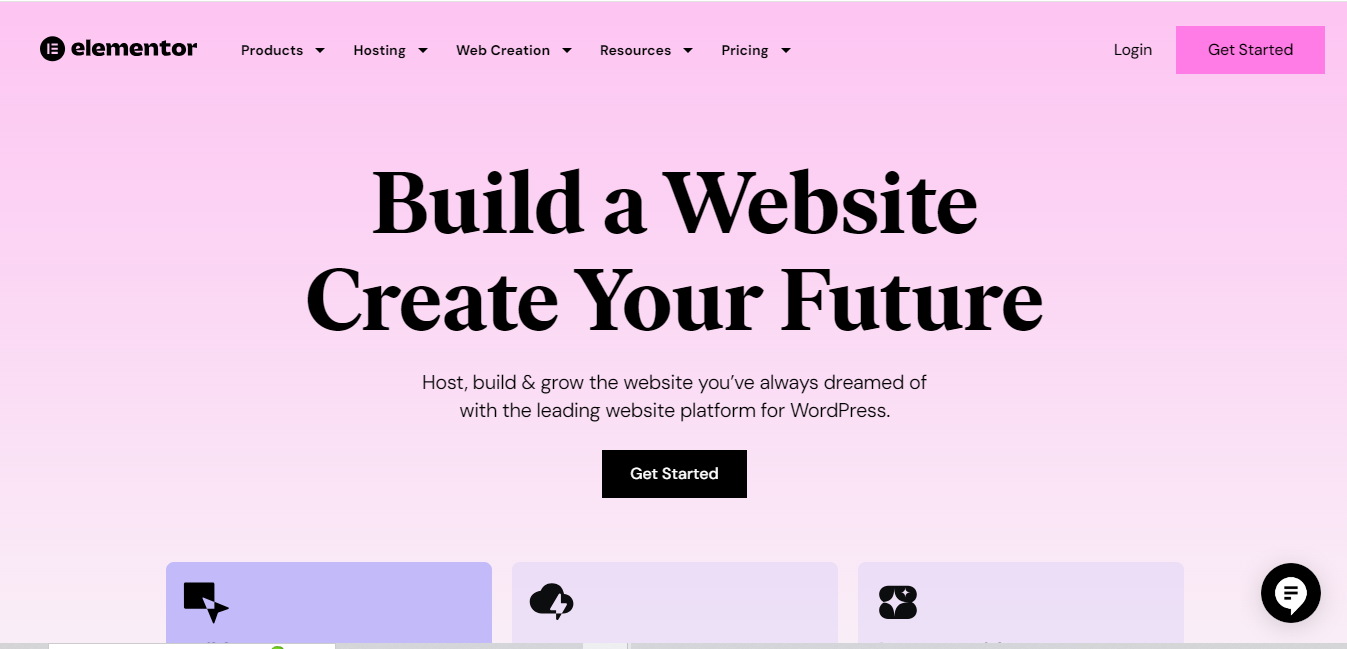Why the Right Software Matters
The digital landscape is evolving rapidly, and staying ahead in web design means embracing the latest tools and technologies. With numerous options available, it’s easy to feel overwhelmed. You might be wondering, “Which software should I choose?” or “How can I enhance my web design skills?” The truth is, the right Best Software for Web Design not only simplifies the design process but also enhances your creativity, allowing you to bring your ideas to life.
The Challenge of Choosing the Right Tools
Many aspiring designers struggle with finding the Best Software for Web Design that suits their specific needs. The market is flooded with options, each claiming to offer the best features. This can lead to confusion, wasted time, and even frustration. Without the right tools, your design potential may go unrealized, and you might miss out on creating exceptional websites.
Empowering Your Design Journey
In this blog, we promise to guide you through the Best Software for Web Design available today. We will highlight key features, usability, and unique aspects that set these tools apart. By the end, you’ll have a clearer understanding of which software fits your style and workflow, enabling you to create impressive websites with ease.
1. Adobe XD
Adobe XD is a powerful design tool that allows you to create wireframes, prototypes, and user interfaces for web and mobile applications. With its intuitive interface and collaboration features, it is one of the Best Software for Web Design available. Adobe XD integrates seamlessly with other Adobe products, making it an excellent choice for those already using the Adobe Creative Suite. Its features include:
- Vector-based design tools
- Real-time collaboration
- Responsive design capabilities
- Easy sharing options for feedback
2. Sketch
Sketch is a favorite among web designers for its simplicity and efficiency. It is specifically designed for creating user interfaces and experiences, making it one of the Best Software for Web Design for Mac users. With features like symbols and reusable design elements, Sketch helps streamline your workflow. Key features include:
- Artboards for multiple screen sizes
- Plugins for enhanced functionality
- Easy prototyping and sharing
- An extensive library of resources
3. Figma
Figma stands out as a browser-based design tool, which means it can be accessed from anywhere. It’s one of the Best Software for Web Design due to its collaborative features that allow multiple users to work on the same project simultaneously. Figma’s real-time collaboration makes it ideal for teams. Highlights include:
- Cross-platform accessibility
- Prototyping capabilities
- Comprehensive design systems
- Easy commenting and feedback loops
4. WordPress
For those focusing on web design, WordPress is a versatile platform that powers a significant portion of the internet. While it’s often seen as a content management system, its customization options and themes make it one of the Best Software for Web Design. Whether you’re building a blog or a full-fledged business site, WordPress provides:
- A vast library of themes and plugins
- SEO-friendly features
- Easy content management
- Flexibility to customize with HTML/CSS
5. Canva
Canva is a user-friendly graphic design tool that has gained popularity for creating visual content, including website graphics. While it’s not a dedicated web design software, its intuitive interface and extensive template library make it one of the Best Software for Web Design for beginners and non-designers. Key features include:
- Drag-and-drop functionality
- Pre-made templates for web graphics
- Extensive library of stock images and icons
- Collaboration options for teams
6. InVision
InVision is a prototyping and collaboration tool that helps designers create interactive mockups of their designs. It is particularly useful for showcasing ideas to clients and stakeholders. As one of the Best Software for Web Design, InVision offers features like:
- Interactive prototypes
- Design handoff tools for developers
- Real-time feedback and collaboration
- Integrations with other design tools
7. Affinity Designer
Affinity Designer is a cost-effective alternative to Adobe Illustrator, making it one of the Best Software for Web Design for those looking for powerful vector graphic tools. It offers a range of features for creating intricate designs and is suitable for both web and print design. Its highlights include:
- Multi-platform support (Windows, Mac, iPad)
- Smooth performance and user-friendly interface
- Advanced vector and raster design tools
- One-time purchase instead of subscription
8. Webflow
Webflow combines web design with development, allowing users to design visually while also generating clean, production-ready code. This makes it one of the Best Software for Web Design for those who want to maintain control over both design and coding aspects. Features include:
- Visual design tools with HTML/CSS generation
- Hosting and content management features
- CMS capabilities for dynamic content
- E-commerce options for online stores
9. Bootstrap
Bootstrap is an open-source front-end framework that simplifies web development by providing pre-designed components and a responsive grid system. It’s one of the Best Software for Web Design for developers looking to streamline their workflow and ensure mobile compatibility. Key features include:
- Responsive design components
- Extensive documentation and community support
- Customizable with CSS
- Quick development for web projects
10. Elementor
Elementor is a popular page builder for WordPress that allows users to create custom layouts without any coding. As one of the Best Software for Web Design, Elementor provides an intuitive drag-and-drop interface, making it ideal for users of all skill levels. Features include:
- Live editing capabilities
- Pre-designed templates and blocks
- Responsive design options
- Extensive plugin support for added functionality
Comparison Table
| Name of Tool | Best For | Standout Feature | Pricing |
|---|---|---|---|
| Adobe XD | Creating wireframes and prototypes | Real-time collaboration | Free Starter plan; Paid plans from $9.99/month |
| Sketch | User interface design for Mac users | Reusable design elements | Annual subscription: $99/year |
| Figma | Collaborative design | Cross-platform accessibility | Free tier; Paid plans from $12/editor/month |
| WordPress | Website creation and management | Extensive library of themes and plugins | Free; Hosting costs vary |
| Canva | Visual content creation | Drag-and-drop functionality | Free; Pro version at $12.99/month |
| InVision | Prototyping and client presentations | Interactive prototypes | Free plan; Paid plans from $7.95/user/month |
| Affinity Designer | Vector graphic design | One-time purchase | One-time purchase: $54.99 |
| Webflow | Design and develop websites | Visual design tools with code generation | Free plan; Paid plans from $12/month |
| Bootstrap | Front-end development | Responsive design components | Free; open-source |
| Elementor | WordPress page building | Live editing capabilities | Free; Pro version starts at $59/year |
Your Path to Exceptional Web Design
Choosing the Best Software for Web Design is essential for enhancing your workflow, creativity, and the overall quality of your projects. Whether you opt for powerful tools like Adobe XD and Figma or user-friendly platforms like WordPress and Canva, each option brings unique features that can significantly benefit your design process.
As you explore the Best Software for Web Design, consider your specific needs, the type of projects you work on, and your level of expertise. With the right tools in your arsenal, you’ll be well-equipped to create stunning, user-friendly websites that stand out in the digital landscape.
Interesting Reads