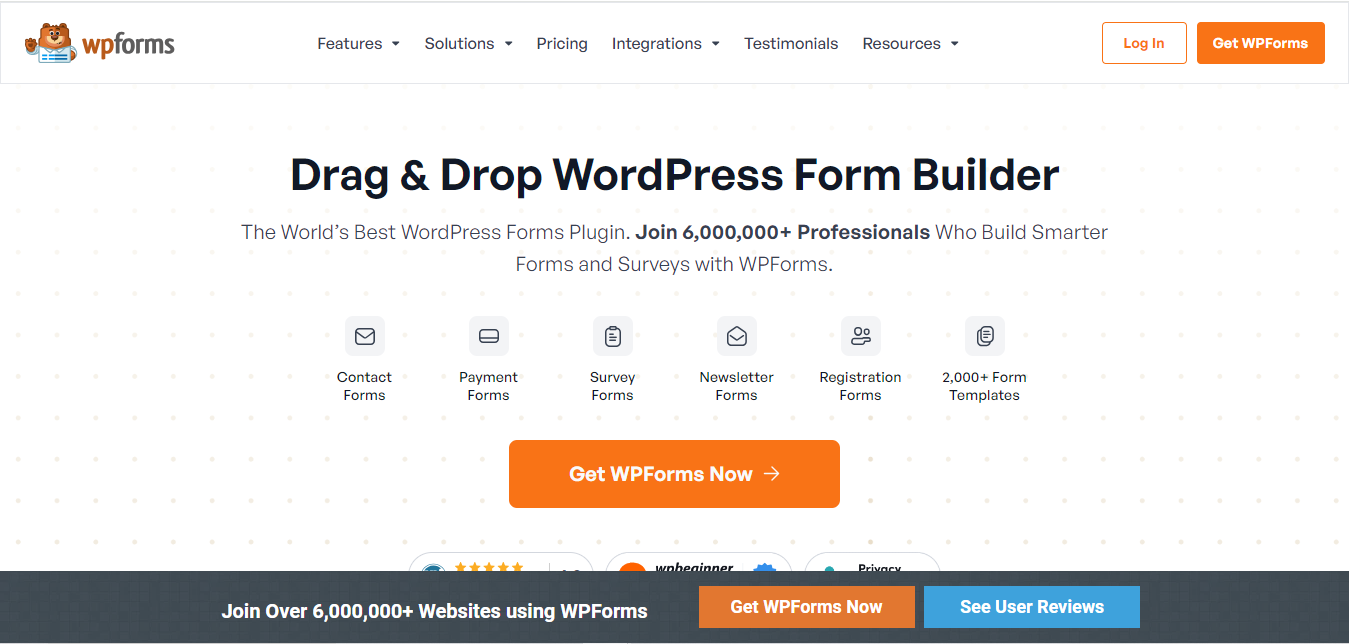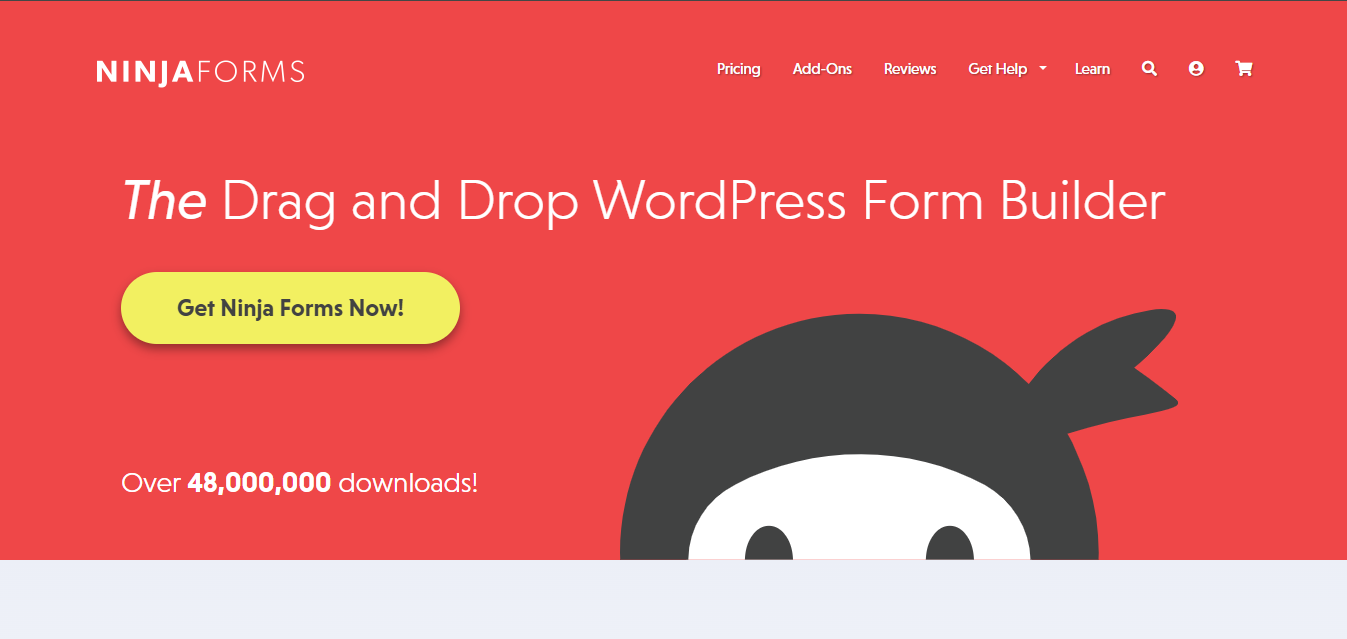Creating an engaging and functional website is essential for any business or individual looking to connect with their audience. One of the key components of a successful website is the ability to collect information seamlessly from visitors. This is where the Best WordPress Form Plugin comes into play. Whether you’re gathering emails for a newsletter, conducting surveys, or accepting payments, the right form plugin can make all the difference. In this blog, we’ll explore the ten Best WordPress Form Plugin that can elevate your site’s functionality and user experience.
Why You Need a Form Plugin
Have you ever visited a website and encountered a frustrating contact form? Maybe it was confusing, had too many fields, or didn’t work at all. This can lead to lost opportunities and a negative user experience. Using the Best WordPress Form Plugin can prevent these issues. A good form plugin enhances usability, boosts engagement, and helps you achieve your website goals. It can save you time, streamline processes, and ultimately lead to higher conversion rates.
The Challenges of Choosing the Right Form Plugin
With so many options available, selecting the right form plugin can feel overwhelming. Not all plugins offer the same features, and some may not integrate well with your existing tools. Additionally, as a website owner, you want a solution that is not only effective but also user-friendly. Many plugins come packed with features that can complicate the setup process, especially for beginners. As a result, finding the Best WordPress Form Plugin tailored to your needs is crucial.
The Solutions You’ve Been Looking For
Fortunately, we’ve done the legwork for you. Below, we’ve compiled a list of the ten Best WordPress Form Plugin that cater to various needs, ensuring you find the right fit for your website. Each plugin on this list has been tested and recommended based on its features, ease of use, and overall effectiveness.
1. WPForms
Key Features:
- Drag-and-Drop Builder: Create forms easily without coding.
- Pre-Built Templates: Quick start with ready-to-use forms.
- Smart Conditional Logic: Show or hide fields based on user input.
- Payment Integrations: Accept payments via PayPal and Stripe.
Overview: WPForms is widely regarded as one of the Best WordPress Form Plugin due to its user-friendly interface and robust features.
2. Gravity Forms
Key Features:
- Advanced Fields: Use calculations, file uploads, and more.
- Conditional Logic: Tailor forms to user responses.
- Multi-Page Forms: Break lengthy forms into manageable sections.
- Extensive Add-Ons: Integrate with popular apps like Mailchimp and PayPal.
Overview: If you’re looking for advanced functionality, Gravity Forms is a top contender among the Best WordPress Form Plugin.
3. Contact Form 7
Key Features:
- Multiple Form Management: Create and manage multiple forms effortlessly.
- Customizable Fields: Flexible form field options.
- Spam Protection: Use CAPTCHA and Akismet for spam prevention.
- Simple User Interface: Easy to use for beginners.
Overview: Contact Form 7 is a popular choice for those seeking a free solution, making it one of the Best WordPress Form Plugin for simple contact forms.
4. Formidable Forms
Key Features:
- Form Templates: Pre-built forms to get started quickly.
- Conditional Logic: Show/hide fields based on user input.
- Data Management: View entries directly in the WordPress dashboard.
- Calculations: Perform calculations within forms.
Overview: Formidable Forms takes a more advanced approach to form building, making it great for developers and those needing more complex forms.
5. Ninja Forms
Key Features:
- Drag-and-Drop Interface: Easy to use for beginners.
- Conditional Logic: Customize forms based on user input.
- Email Marketing Integration: Connect with services like Mailchimp.
- Multi-Part Forms: Create forms that are easy to navigate.
Overview: Ninja Forms is a user-friendly option among the Best WordPress Form Plugin, ideal for creating various forms quickly.
6. Fluent Forms
Key Features:
- Fast and Lightweight: Designed for speed and efficiency.
- Multi-Step Forms: Enhance user experience by breaking forms into steps.
- Email Notification: Customizable email alerts upon form submission.
- Integrations: Connect with services like Mailchimp and Zapier.
Overview: Fluent Forms is gaining popularity as one of the Best WordPress Form Plugin for its speed and ease of use.
7. HappyForms
Key Features:
- Unlimited Forms: Create as many forms as you need.
- Form Validation: Ensure all required fields are filled out.
- Spam Protection: Built-in options to prevent spam submissions.
- Multi-Language Support: Create forms in various languages.
Overview: If you want a straightforward, easy-to-use plugin, HappyForms is an excellent choice among the Best WordPress Form Plugin.
8. Caldera Forms
Key Features:
- Responsive Forms: Mobile-friendly forms that look great on any device.
- Conditional Logic: Customizable forms based on user choices.
- Entry Management: Manage submissions directly from your WordPress dashboard.
- Multi-Part Forms: Break forms into steps for improved user experience.
Overview: Caldera Forms is a powerful option that includes many advanced features for free, making it one of the Best WordPress Form Plugin for both developers and non-developers.
9. Everest Forms
Key Features:
- Drag-and-Drop Builder: User-friendly form creation process.
- Pre-Built Templates: Get started quickly with ready-to-use forms.
- Spam Protection: Includes anti-spam features to protect your forms.
- Integrations: Connects seamlessly with email marketing platforms.
Overview: Everest Forms is a free form builder that’s highly customizable and considered one of the Best WordPress Form Plugin for easy setup.
10. WP Simple Pay
Key Features:
- Payment Processing: Accept one-time and recurring payments without a shopping cart.
- Customizable Payment Forms: Design payment forms that fit your site’s aesthetics.
- Stripe Integration: Easy integration with Stripe for secure transactions.
- Email Notifications: Send custom emails upon payment submissions.
Overview: For those who need a form plugin specifically for payment processing, WP Simple Pay is a fantastic choice, making it one of the Best WordPress Form Plugin for businesses.
Comparison Table
| Name of Tool | Best For | Standout Feature | Pricing |
|---|---|---|---|
| Contact Form 7 | Simple contact forms | Free solution with easy user interface | Free | WordPress Plugin |
| Formidable Forms | Advanced form building | Conditional logic and data management | Freemium | WordPress Plugin |
| Ninja Forms | User-friendly form creation | Drag-and-drop interface | Freemium | WordPress Plugin |
| Fluent Forms | Speed and efficiency | Multi-step forms for better UX | Freemium | WordPress Plugin |
| HappyForms | Unlimited forms creation | Built-in spam protection | Freemium | WordPress Plugin |
| Caldera Forms | Powerful form building | Responsive, mobile-friendly forms | Free | WordPress Plugin |
| Everest Forms | Highly customizable forms | Drag-and-drop builder with pre-built templates | Freemium | WordPress Plugin |
| WP Simple Pay | Payment processing | Customizable payment forms with Stripe integration | Freemium | WordPress Plugin |
Choosing the Right Plugin for You
Selecting the Best WordPress Form Plugin ultimately depends on your specific needs. Consider what features are essential for your website, such as payment processing, ease of use, and integration capabilities. Whether you opt for WPForms for its simplicity or Gravity Forms for its advanced functionalities, you can’t go wrong with any of the plugins on this list.
Incorporating one of the Best WordPress Form Plugin into your website can significantly enhance user engagement and streamline your processes. Take the time to explore your options and choose the plugin that aligns best with your goals. Remember, the right form plugin can not only improve user experience but also drive your business success.
Interesting Reads
10 Best Software for YouTube Video Editing
How to Setup SMTP for SendGrid in WordPress