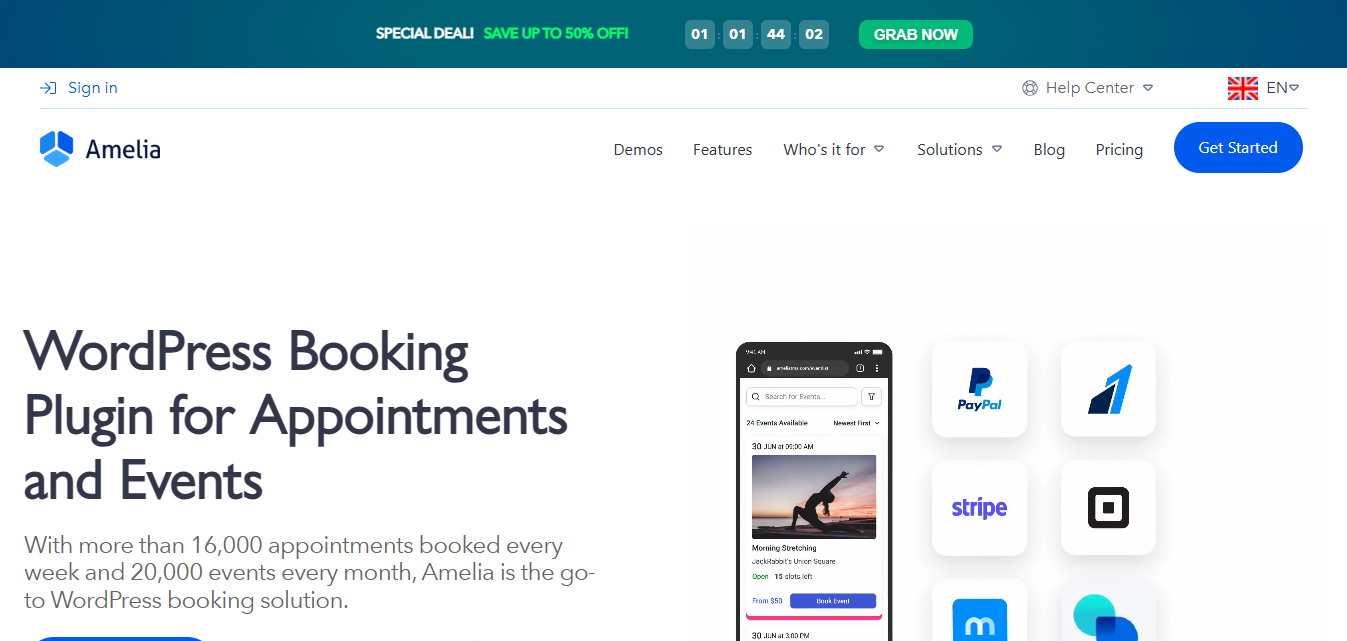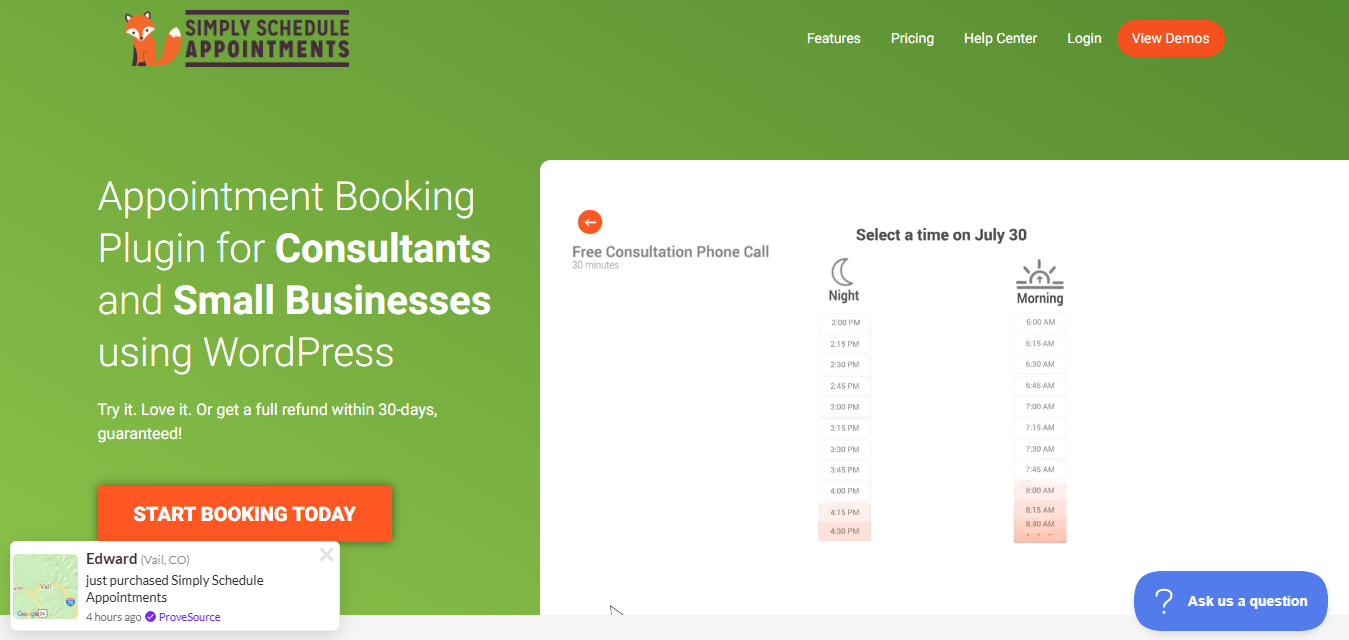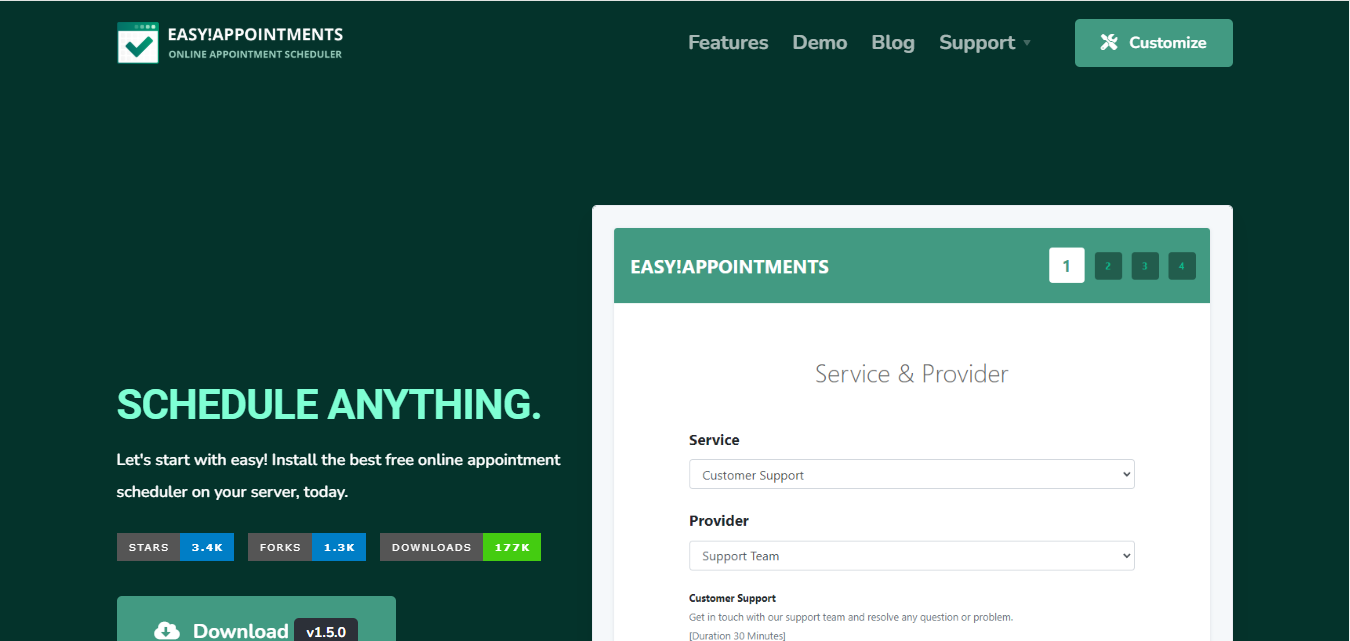[ez-toc]Efficient scheduling is vital for businesses like salons, event organizers, and freelancers to maintain smooth operations. The right scheduling tool not only saves time but also improves customer experience. That’s where the Best WordPress scheduling plugin plays a key role.
In this comprehensive guide, we explore the Best WordPress scheduling plugins to help you streamline appointment management. These plugins are designed to cater to a variety of business needs, from simple booking systems to advanced scheduling tools.
What Makes the Best WordPress Scheduling Plugin?
When choosing the Best WordPress scheduling plugin, it’s essential to consider specific features that enhance usability and functionality:
- Ease of Use: A user-friendly interface ensures effortless management for admins and users.
- Mobile Responsiveness: Plugins should work seamlessly across devices.
- Advanced Features: Options like automated reminders, recurring bookings, and online payments elevate the user experience.
- Integration: Compatibility with payment gateways, email tools, and calendars like Google Calendar is crucial.
The Best WordPress scheduling plugins excel in these areas, offering diverse features tailored to business needs.
The Top 10 Best WordPress Scheduling Plugins for Easy Appointment Booking
1. Amelia – The Best WordPress Scheduling Plugin for Automation
Amelia stands out as one of the Best WordPress scheduling plugins, providing automation for appointment and booking tasks.
Key Features
- Fully automated booking process.
- Multi-location and multi-employee scheduling.
- Integrations with PayPal, Stripe, and SMS notifications.
Pros
- Highly scalable for growing businesses.
- Mobile-friendly and intuitive design.
- Simplifies complex scheduling needs.
Cons
- Premium plans may be costly for small businesses.
Why It Stands Out
Amelia’s automation capabilities make it the Best WordPress scheduling plugin for busy professionals managing multiple services and locations.
Also Read: 10 Best Free SEO Plugin for WordPress
2. Booking Calendar – A Simple and Reliable WordPress Scheduling Plugin
Booking Calendar is among the Best WordPress scheduling plugins, offering simplicity and reliability for appointment management.
Key Features
- Easy-to-navigate calendar interface.
- Multi-language support.
- Customizable booking forms.
Pros
- Free version covers basic needs.
- User-friendly setup.
- Ideal for small and medium-sized businesses.
Cons
- Limited advanced features in the free version.
- Lacks integration with external tools.
Why It Stands Out
Its simplicity and essential scheduling features make it a great starter option for businesses.
3. WP Simple Booking Calendar – Best WordPress Scheduling Plugin for Rentals
WP Simple Booking Calendar is perfect for businesses managing property rentals, vacation homes, or coworking spaces.
Key Features
- Lightweight and optimized for speed.
- Multiple calendar support for diverse services.
- Visual representation of availability.
Pros
- Quick and straightforward setup.
- Great for property-based bookings.
Cons
- Limited for advanced appointment scheduling.
- No built-in payment integration.
Why It Stands Out
Its visual calendar interface and speed make it ideal for managing rental services efficiently.
4. Bookly – A Flexible WordPress Scheduling Plugin
Bookly is a dynamic and versatile tool, making it a popular choice among the Best WordPress scheduling plugins.
Key Features
- Google Calendar and WooCommerce integration.
- Recurring appointments and multi-location support.
- Extensive customization options with add-ons.
Pros
- Highly adaptable to various industries.
- Supports team scheduling.
- Mobile-responsive booking forms.
Cons
- Premium add-ons can increase costs.
- Slight learning curve for new users.
Why It Stands Out
Bookly’s flexibility and integration capabilities make it one of the Best WordPress scheduling plugins for businesses with diverse needs.
5. Simply Schedule Appointments: A Beginner-Friendly WordPress Scheduling Plugin
This plugin is among the Best WordPress scheduling plugins for small businesses and solopreneurs due to its ease of use.
Key Features
- Google Calendar sync.
- GDPR-compliant for secure data handling.
- User-friendly booking process.
Pros
- Affordable plans for startups.
- Beginner-friendly interface.
Cons
- Lacks advanced scheduling options in the free version.
Why It Stands Out
Its straightforward approach and affordability make it the Best WordPress scheduling plugin for small teams.
Also Read: Is Replay Attacks Applicable to WordPress Site
6. Appointment Hour Booking – Best WordPress Scheduling Plugin for Custom Durations
Appointment Hour Booking ranks as a Best WordPress scheduling plugin for its ability to handle varied booking needs.
Key Features
- WooCommerce integration for payments.
- Custom buffer times between appointments.
- Supports multi-location businesses.
Pros
- Ideal for businesses with complex schedules.
- Allows for tailored booking durations.
Cons
- Slightly dated user interface.
Why It Stands Out
Its flexibility in appointment duration customization makes it unique among the Best WordPress scheduling plugins.
7. BirchPress Scheduler – Premium WordPress Scheduling Plugin
BirchPress offers enterprise-level scheduling features, catering to large businesses.
Key Features
- Outlook and Google Calendar sync.
- Secure payment processing via PayPal.
- Advanced scheduling rules.
Pros
- Excellent for large organizations.
- High customization potential.
Cons
- Higher cost compared to alternatives.
Why It Stands Out
BirchPress is the Best WordPress scheduling plugin for businesses that require robust scheduling capabilities and scalability.
8. Calendarista – Best WordPress Scheduling Plugin for Travel and Events
Calendarista is among the Best WordPress scheduling plugins for its versatility in handling various booking types.
Key Features
- Supports multiple booking scenarios.
- Easy payment integration.
- Real-time availability updates.
Pros
- Suitable for event planners and travel services.
- Fully customizable booking processes.
Cons
- Limited free support options.
Why It Stands Out
Its ability to manage varied booking requirements positions it as the Best WordPress scheduling plugin for niche industries.
9. Team Booking – A Collaborative WordPress Scheduling Plugin
Team Booking is tailored for team-based scheduling, making it ideal for collaborative businesses.
Key Features
- Real-time Google Calendar sync.
- Multi-user scheduling support.
- Fully customizable interface.
Pros
- Great for team-based operations.
- Syncs seamlessly with Google Calendar.
Cons
- Slightly complex setup for beginners.
Why It Stands Out
Its team-focused features and Google Calendar integration make it invaluable for collaborative teams.
Also Read: 10 Best Software for Editing YouTube Videos
10. Easy Appointments – A Cost-Effective WordPress Scheduling Plugin
Easy Appointments provides an affordable scheduling solution for small businesses.
Key Features
- WooCommerce compatibility.
- Multiple service and location support.
- Mobile-friendly interface.
Pros
- Free version offers essential features.
- Quick setup and ease of use.
Cons
- Limited automation and advanced tools.
Why It Stands Out
Its affordability and simplicity make it a great starting point for small businesses.
Comparison Table
| Name of Tool | Best For | Standout Feature | Pricing |
|---|---|---|---|
| Amelia | Automation and Multi-Location Scheduling | Fully automated booking process, multi-location and employee support | Premium plans (costly for small businesses) |
| Booking Calendar | Simplicity and Reliability | Easy-to-navigate calendar interface | Free version; Paid plans available |
| WP Simple Booking Calendar | Rental Businesses | Optimized for speed with a visual calendar interface | Free; Paid version available |
| Bookly | Flexible and Versatile Scheduling | Google Calendar and WooCommerce integration | Free; Premium add-ons increase cost |
| Simply Schedule Appointments | Beginner-Friendly for Small Businesses | Google Calendar sync, GDPR-compliant | Affordable plans for startups |
| Appointment Hour Booking | Custom Durations for Appointments | WooCommerce integration and custom buffer times | Free; Paid version available |
| BirchPress Scheduler | Large Businesses with Advanced Needs | Outlook and Google Calendar sync | Premium (higher cost) |
| Calendarista | Event and Travel Services | Real-time availability updates and customizable booking | Free; Paid version available |
| Team Booking | Team-Based Scheduling | Real-time Google Calendar sync | Free; Paid version available |
| Easy Appointments | Cost-Effective Scheduling for Small Businesses | WooCommerce compatibility, mobile-friendly interface | Free version available; Paid version with advanced features |
Frequently Asked Questions (FAQs)
Q: What is the best free WordPress scheduling plugin?
A: Booking Calendar and Easy Appointments are among the top free options.
Q: Can these plugins handle online payments?
A: Yes, plugins like Amelia and Bookly integrate with PayPal and Stripe for seamless payments.
Q: Are these plugins mobile-friendly?
A: All listed plugins are mobile-responsive, ensuring a smooth user experience across devices.
Final Thoughts on Choosing the Best WordPress Scheduling Plugin
The right WordPress scheduling plugin can revolutionize how you manage appointments and interact with customers. Whether you need a simple tool or an advanced system, the plugins on this list offer something for every business size and type.
Evaluate your needs, try the plugins, and choose the Best WordPress scheduling plugin that aligns perfectly with your business goals. Save time, streamline processes, and enhance customer satisfaction today!
Interesting Reads