BuddyPress and PeepSo are both social networking plugins for WordPress. BuddyPress is a free and open-source plugin that has been around for many years and has a large and active community of developers and users. PeepSo, on the other hand, is a commercial plugin that is designed to be easy to use and provides a more polished, out-of-the-box user experience. Community Plugins are a great way to connect multiple people at once. They can share their thoughts and content, send messages, create groups and post activities all at one place. Building and managing an online community is not an easy task, a community should have the following features in order to grow:
User Interaction
User interaction refers to the ways in which users engage with a website, application, or other digital platform. This can include actions such as clicking on buttons, filling out forms, leaving comments or reviews, sharing content on social media, and more.
Relevant Content
Relevant content refers to information or material that is useful, valuable, and appropriate for a specific audience or purpose. In the context of digital platforms, relevant content is often used to attract and engage users, provide them with information they are looking for, and encourage them to take action, such as making a purchase or sharing the content with others.
Reliable Communication
Reliable communication refers to the ability to exchange information effectively and accurately between parties in a consistent and dependable manner. In the context of digital platforms, reliable communication is crucial for building trust and maintaining relationships between users, customers, and businesses.
User-Friendly Environment
A user-friendly environment refers to a digital platform that is designed to be easy to use and navigate for users, regardless of their technical ability or familiarity with the platform. A user-friendly environment is crucial for creating a positive user experience, encouraging user engagement and adoption, and achieving business objectives such as increasing sales or improving customer satisfaction.
Engaging Content
Engaging content refers to digital material that captures and maintains the attention of the target audience, encourages them to interact with the content, and fosters a sense of connection and community. Engaging content is an essential element of digital marketing and communication, as it can help to build brand awareness, increase user engagement, and ultimately drive business results.
Personalization
Personalization in the context of digital platforms refers to the ability to tailor content, products, and services to the individual preferences and needs of each user. Personalization can be achieved through the use of data and algorithms to understand user behavior and preferences, as well as through direct feedback and input from users themselves.
WordPress has two major community plugins which are very popular, BuddyPress and PeepSo. BuddyPress and PeepSo are both social networking plugins for WordPress, which allow users to create social networks and communities on their websites. Both plugins are extremely good and have almost same features. It entirely depends on the people what they prefer the most.
Although they work as the same but still they have their own pros and cons. So, let’s just discuss and compare both of them, shall we?
What is BuddyPress?
BuddyPress is a free and open-source social networking software package that can be used to create social networking sites, online communities, and other collaborative web platforms.
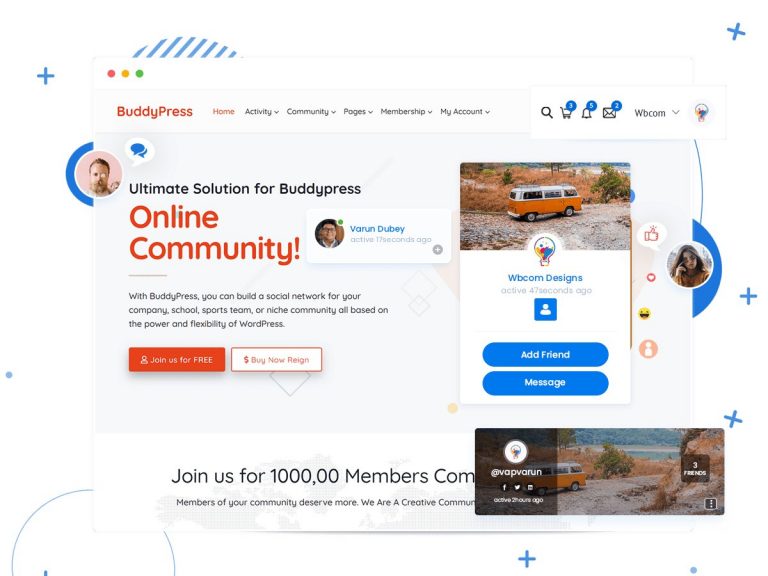
Key Features of BuddyPress
Activity Streams
Activity streams are a key feature of social networking platforms, including BuddyPress. An activity stream is a feed that displays user updates, posts, and interactions in real-time. In BuddyPress, the activity stream is a central hub where users can see all the recent activity across the site, including updates from their friends, new groups or events, and posts on their profiles. The stunning activity stream will allow users to post their thoughts and share the content they want. Also, they can filter only friends activities too.
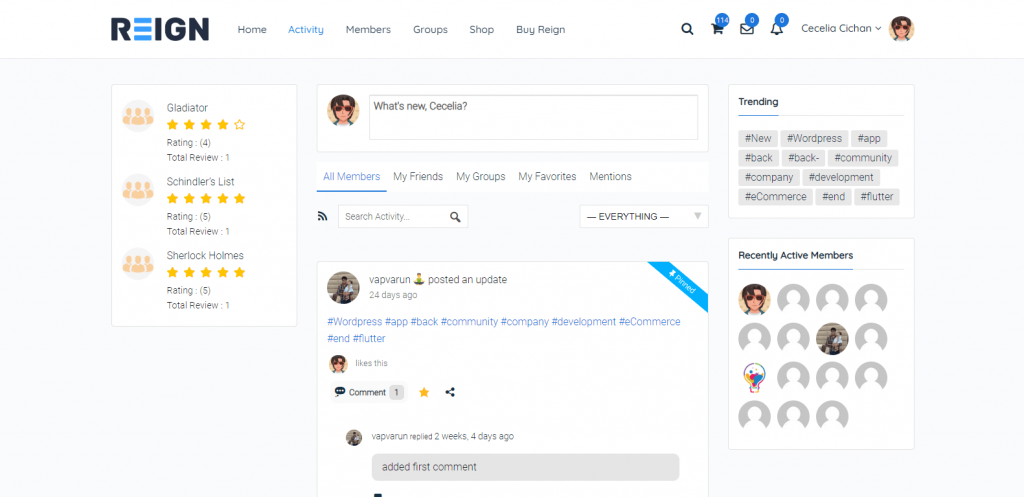
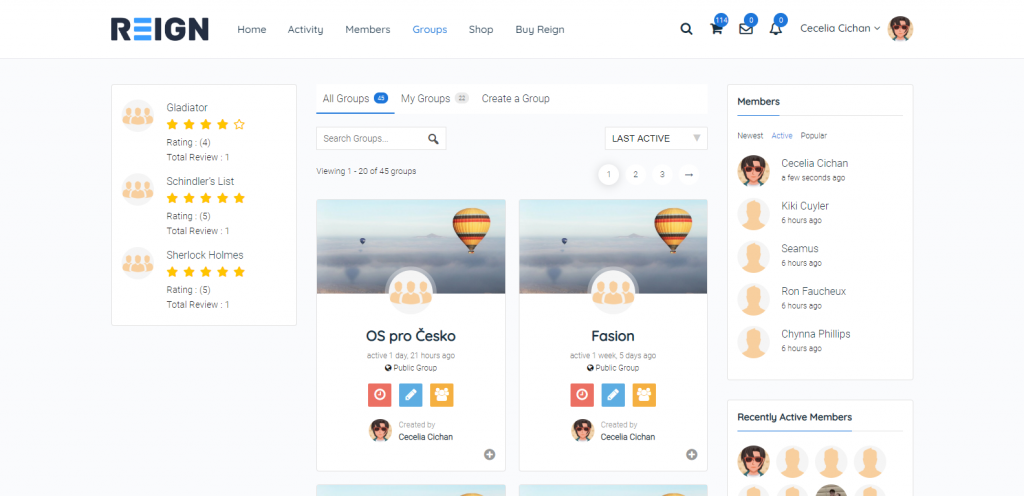
BuddyPress Groups
BuddyPress Groups is a key feature of the BuddyPress social networking plugin for WordPress. It allows users to create and join groups based on shared interests or affiliations. BuddyPressGroups is designed to facilitate communication, collaboration, and social interaction between users within these groups. Creating groups are so much easy with BuddyPress. People can make a private as well as a public group.
Members Directory
Member directories are a feature of the BuddyPress social networking plugin for WordPress. They provide a way for users to search and browse through a list of members on the site, based on various criteria. Member directories are a powerful tool for creating engagement and interaction in online communities by helping users discover and connect with others who share similar interests or affiliations. Community Members can elegantly be listed in the Members tab. From here, people can send friends requests, messages or access their profiles.
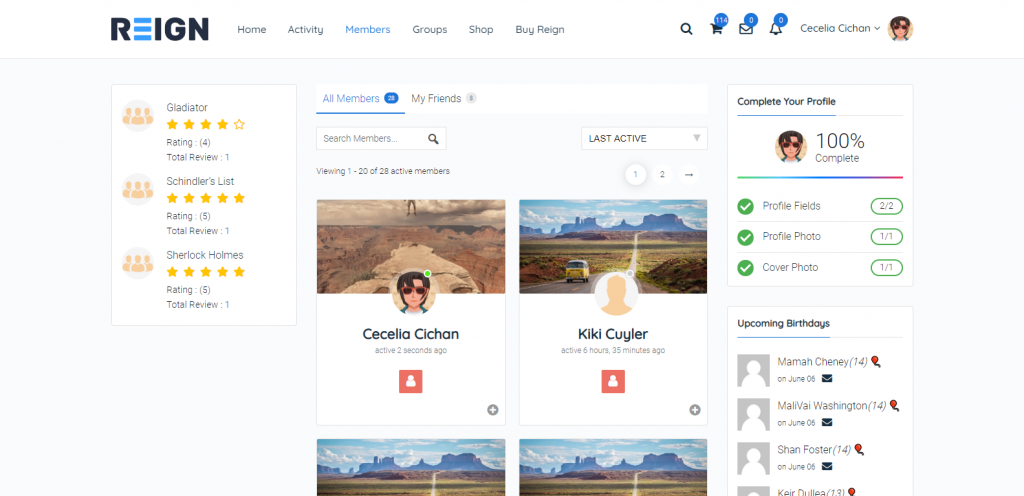

Account Management
Account management is an important feature of any website or online platform, including social networking sites like BuddyPress. It involves providing users with the tools and resources they need to manage their accounts, including updating their personal information, changing their profile settings, and accessing their account history and activity. Users will have easy access to their profile settings. From here, they can easily manage their passwords, email address, invites, messages, etc.
BuddyPress Inbox
BuddyPress Inbox is a messaging system that allows users to communicate with one another privately on a BuddyPress-powered social networking site. It provides users with a simple and easy-to-use interface for sending and receiving messages, and helps to facilitate communication and collaboration between users. BuddyPress allows you to easily manage, organize and reply to your personal messages. You can also add multiple participants into broadcasting your message.
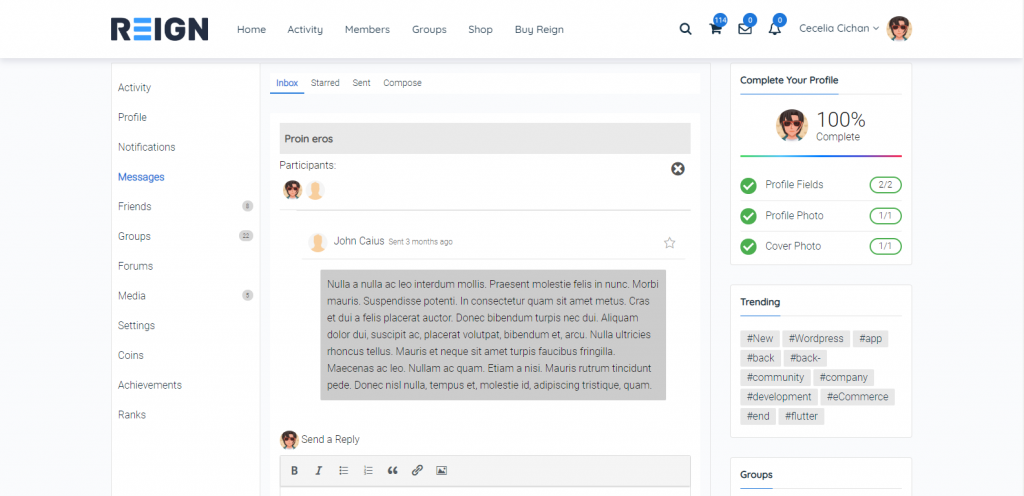
Some Popular BuddyPress Integrations
BuddyPress is an open-source community platform which allows developers to be more creative and extend the possibilities of this plugin. There are some very intriguing BuddyPress community integrations which might be useful for you.
Some of the featured BuddyPress extensions are:
BuddyPress Activity Social Share
Simple and Easy to use BuddyPress integration which allows you to share your activity to share on different platforms such as Facebook, Twitter, Pinterest, etc. The site very cleverly adds a share button along with the posted activity on the Newsfeed. It provides users with a simple and easy-to-use interface for sharing their activity updates, and helps to increase engagement and visibility across different social networking channels.
BuddyPress Birthdays
BuddyPress Birthdays is a little enhancement in the BuddyPress features which allows users to know about the upcoming birthdays from the members of the community. The plugin has a Birthday widget to showcase the list of birthdays and also allows you to hide you age and filter birthdays’ range. Once installed, BuddyPress Birthdays adds a “Birthday” field to the user’s profile page, allowing them to enter their birthdate. Users can choose to make their birthday public or private, depending on their preferences.
BuddyPress Check-ins
This free BuddyPress plugin allows users to share their live location whenever they check in somewhere. The plugin requires the Google Map API after that a live location icon will appear in the post activity section. With BuddyPress Check-ins, users can check-in at various locations, such as restaurants, parks, or other popular spots, and share their location with other users. This can be done through a simple interface that allows users to search for a location or manually enter their location.
BuddyPress Hashtags
BuddyPress Hashtags, developed by Wbcom Designs, brings the compatibility of hashtags to be used in the activity streams. By default, BuddyPress doesn’t support hashtagged contents and doesn’t convert them into links. You can use this plugin and add this support. With BuddyPress Hashtags, users can simply add a “#” symbol followed by a keyword or phrase in their activity updates or group posts. These hashtags will then be clickable, allowing other users to easily find related content.
BuddyPress Private Community Pro
If you want to create a community where no guest is allowed to access or view any content of your community, then BuddyPress Private Community Pro integration is all you need. With this plugin, guest users will be asked to login or register if they try to access any restricted pages of BuddyPress. With BuddyPress Private Community Pro, administrators can set up a private community with a variety of privacy options. They can restrict access to the entire site, specific pages or groups, or even specific pieces of content. They can also control who can join the community and what actions they can perform, such as posting updates, commenting, or sending private messages.
BuddyPress Polls
Adding the support for Polls, With BuddyPress Polls, users can post polls on the activity feed. The polls can have multiple options, allow users to answer multiple poll answers and schedule a poll for a certain amount of time. With BuddyPress Polls, users can easily create and share polls with their friends and group members. They can create multiple choice questions, allow for single or multiple votes, and set a duration for the poll. Once the poll is live, other users can vote and see real-time results.
What is PeepSo?
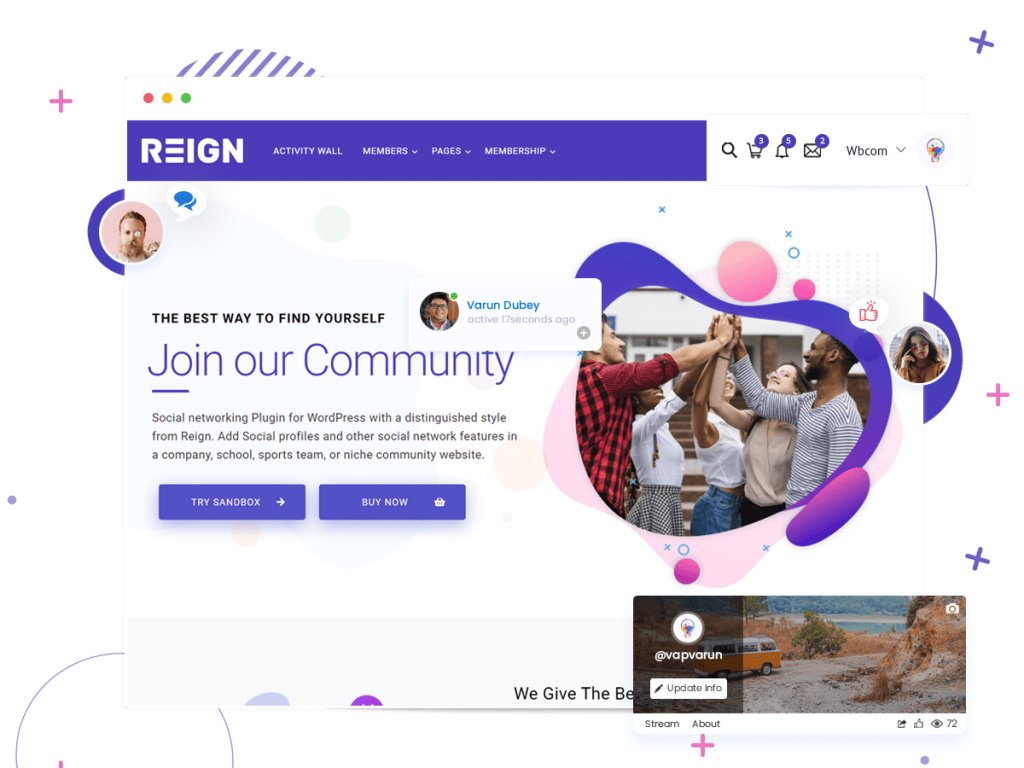
PeepSo is also a great community plugin, which allows you to create a social networking site just like Facebook.
Key Features of PeepSo
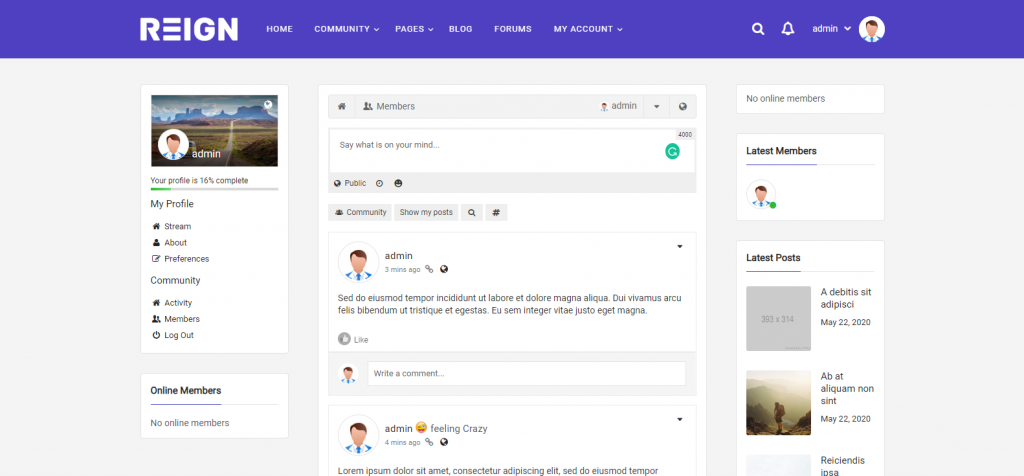
Activity Wall
PeepSo Activity Wall allows users to post updates, status, hashtags, and more. You can also schedule a post for specific time. Users can post updates to their own Activity Wall, which can include text, images, videos, and links. They can also like and comment on posts from other users. Additionally, users can filter the activity stream to show only posts from their friends, groups they belong to, or posts that they have liked or commented on.
Activity Wall Preference
Activity Wall Preferences refer to the settings that control the behavior and appearance of the Activity Wall in PeepSo. These preferences can be customized by site owners to create a tailored social networking experience for their users.
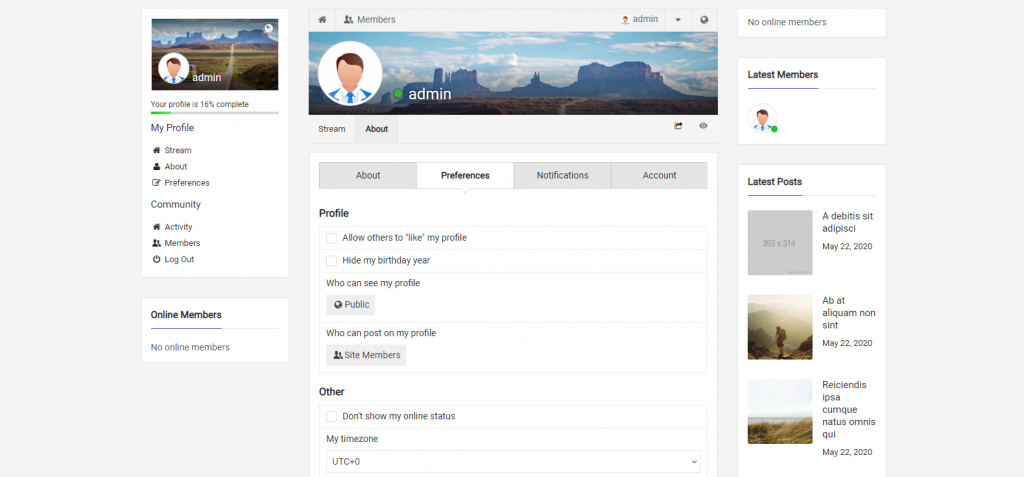
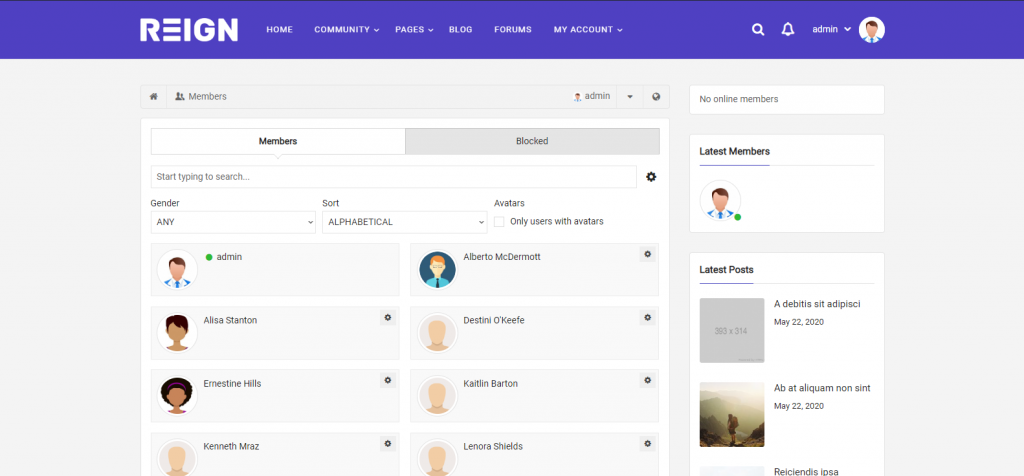
Community Members
Community members are the users who participate in a social networking platform or community, such as BuddyPress or PeepSo. These members are the backbone of the community, and their engagement and participation are essential for the success of the platform.
In BuddyPress and PeepSo, community members can create user profiles, connect with other members, join groups, participate in forums, and share content on the Activity Wall. They can also send private messages to other members, create and manage events, and interact with the community in a variety of other ways.
About User Settings
The Activity User Setting is a feature in PeepSo that allows users to control who can see their activity on the site. With this feature, users can choose to share their activity with everyone on the site, only their friends, or keep it completely private. By default, PeepSo displays all user activity on the site’s Activity Wall, which can be seen by all users. However, some users may want to keep their activity private, or only share it with a select group of friends. The Activity User Setting allows users to control their privacy settings and choose who can see their activity.
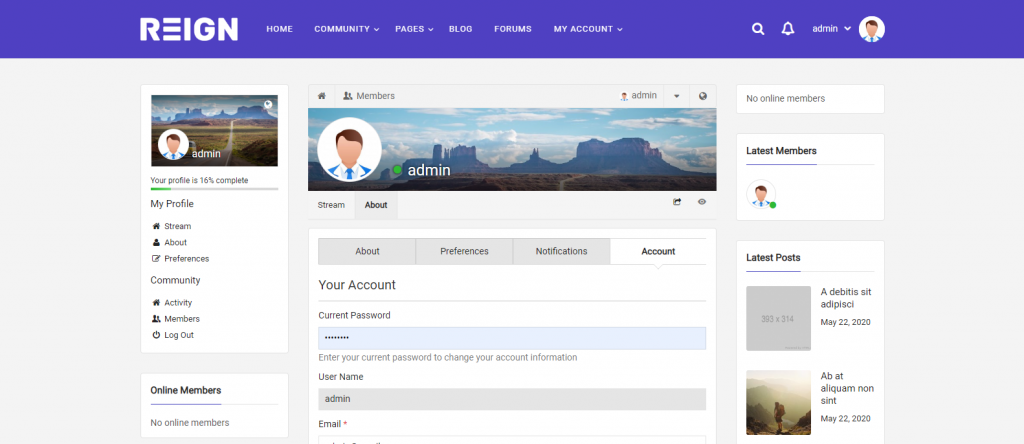
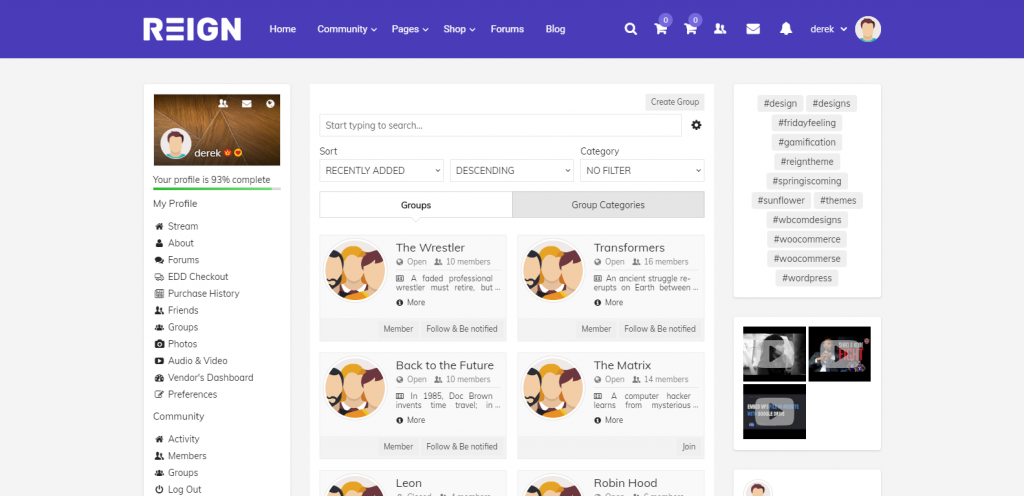
PeepSo Groups
PeepSo Groups is a feature of the PeepSo social networking plugin for WordPress that allows users to create and participate in groups. Similar to the BuddyPress Groups feature, PeepSo Groups provide users with a space to share information, collaborate, and connect with other like-minded users on the platform.
PeepSo Groups can be created by any user on the platform, and they can be public or private. Public groups are visible to all users on the platform, while private groups can only be accessed by invitation or request. Group owners can also choose to moderate their group, which allows them to approve new members or content before it is posted.
Some Popular PeepSo Integrations
PeepSo has a variety of integrations and extensions allowing users to extend the functionalities of PeepSo community. PeepSo already have some of the great features for an online community but you can extend it a little further with these popular and widely used integrations for PeepSo:
PeepSo Activity Social Share
PeepSo Activity Social Share is a feature that allows users to share their PeepSo activity posts on their social media profiles, such as Facebook, Twitter, LinkedIn, and more. This feature enables PeepSo site users to promote their content and extend their reach to a wider audience. When a user shares their PeepSo activity post on a social media platform, the post is automatically formatted with a custom preview image and description, making it more visually appealing and engaging. Additionally, the post includes a link back to the original PeepSo post, allowing users who view the shared post on social media to click through and engage with the content on the PeepSo site.
PeepSo Chat
PeepSo Chat is a feature that allows site users to communicate with each other in real-time, using a chat interface within the PeepSo site. With PeepSo Chat, users can send and receive messages from other users, create group chats, share media files, and more. PeepSo Chat is a convenient way for users to engage with each other and build relationships on the PeepSo site. Unlike traditional messaging systems, PeepSo Chat is integrated directly into the social networking platform, allowing users to easily switch between chatting and other site activities, such as posting on the activity wall or browsing member directories.
PeepSo Friends
PeepSo Friends is a feature that allows users to connect and build friendships on the PeepSo social networking site. With PeepSo Friends, users can add other users as friends, view their activity feeds, send private messages, and more. PeepSo Friends is a powerful tool for building engagement and community on social networking sites, and it allows users to connect with each other in meaningful ways. By adding other users as friends, users can easily keep track of their activity and stay up-to-date with their latest posts and updates.
PeepSo Polls
PeepSo Polls is a feature that allows site administrators to create and display polls on their PeepSo social networking site. With PeepSo Polls, site administrators can ask their users questions, gather feedback, and gauge opinions on various topics. PeepSo Polls is a great way to engage with users and get feedback on different aspects of the site or community. It allows site administrators to ask questions, get instant feedback, and create a sense of community around the poll.
PeepSo Photos
Uploading photos is one of the basic needs in the social networking site. With this integration, users can upload photos and it also comes with a photos widget which showcases their featured photos on site. It also has an in-built Amazon S3 support too.
PeepSo Auto-Friends
PeepSo AutoFriends require PeepSo core Friends integration in order to work. This plugin will automatically add particular members to every new member registered. Admins can very easily choose which user to be added in the new community accounts.
Choose your Community Plugin
BuddyPress and PeepSo are both great choices for a community plugin. And there is always a debate which is the best in the WordPress plugin market. Both the plugins share some goods and bads, you would have use them first to find your top suited community plugin.
BuddyPress has over 200,000+ active installations with a 4 out of 5 star ratings. On the other hand, PeepSo has over 5000+ active installations with 4.5 out of 5 star ratings. But PeepSo have a much better community support than BuddyPress. If you know what you are doing and don’t usually need anyone’s help , then choosing BuddyPress is the right choice because it has more wider choice. Although, PeepSo works great as a premium product and they provide you with quick fixes and direct access support.
Both of the plugins are free and have large number of integrations and extensions available in the market. They also have great community forums and being updated time to time.
