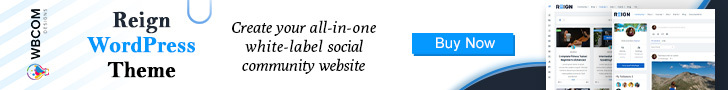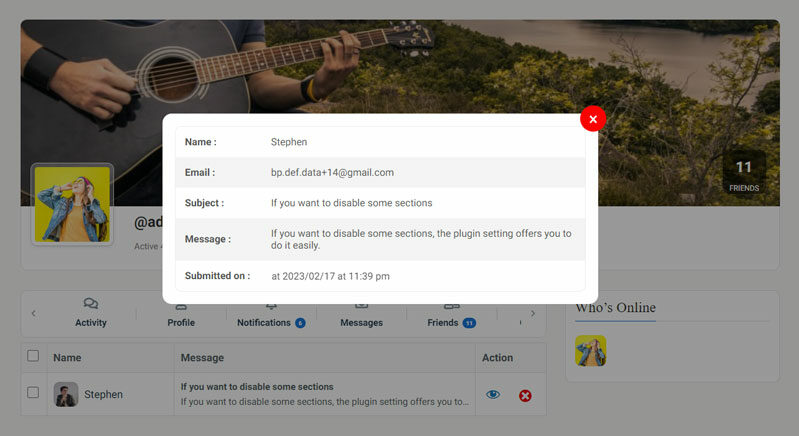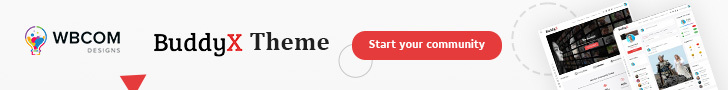The BuddyPress Contact Me plugin is designed to enhance communication and interaction between members on a BuddyPress-powered website. It offers a contact form feature that allows site visitors to easily reach out to members through their profiles.
Key features and functionalities of the plugin:
1. Contact Form on Member Profiles: The plugin adds a contact form to each member’s profile, allowing site visitors to get in touch with them directly.
2. Enable/Disable Contact Form: Members have the flexibility to enable or disable the contact form on their own profiles. This gives them control over whether they want to receive messages from site visitors.
3. Message Logs: Members have access to logs of all contact form submissions on their profile tab. They can view the messages, along with the sender’s email address and any additional details.
4. BuddyBoss Platform Support: The plugin is compatible with the BuddyBoss Platform, a comprehensive suite of tools for building online communities. It seamlessly integrates with BuddyBoss, providing enhanced functionality for member contact.
5. Manageable Settings: The plugin offers user-friendly and easily manageable settings. Site administrators can configure various aspects of the contact form, such as which user roles are allowed to receive messages.
6. Notifications: Site administrators can control whether members receive BuddyPress notifications when someone tries to contact them. This ensures that members are promptly notified of new messages.
7. Email Notifications: Site administrators can also control whether members receive email notifications when someone tries to contact them. The content of the email can be customized by the site admin.
8. Shortcode Integration: The plugin allows site administrators to place member-specific contact forms on any page using shortcodes and member IDs. This provides flexibility in displaying contact forms in different sections of the website.
9. Support for Logged-In and Logged-Out Members: The contact form feature works for both logged-in and logged-out members. It enables seamless communication between site visitors and members, irrespective of their login status.
10. Well-Designed Contact Form: The BuddyPress Contact Me plugin includes an interactive contact form with an integrated captcha feature. This ensures that site visitors can easily reach out to members while also preventing spam or automated submissions.
In summary, the BuddyPress Contact Me plugin enhances member communication by adding a contact form to member profiles. It offers extensive customization options, notification capabilities, and integration with the BuddyBoss Platform, making it a valuable tool for community-based websites.