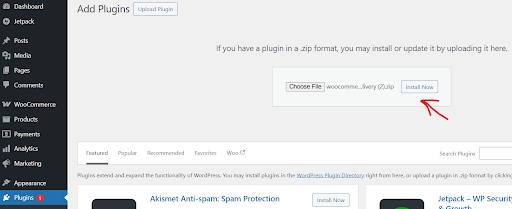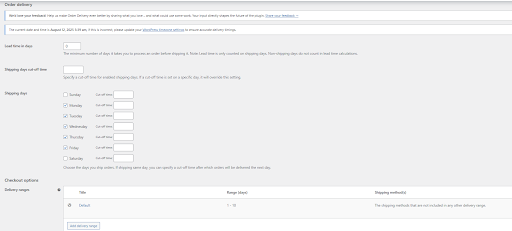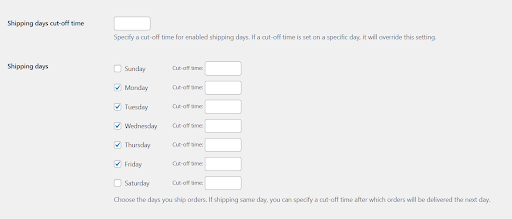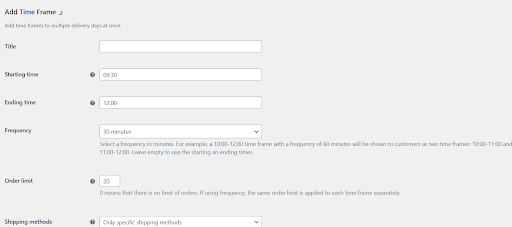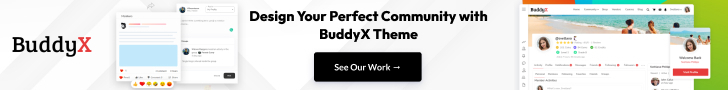In today’s competitive eCommerce world, convenience is king. Customers no longer want to simply place an order and wait—they want control over when they receive it. Whether you run a bakery that delivers fresh goods daily, a florist preparing custom bouquets, or a subscription box service with set delivery cycles, offering your customers the ability to choose delivery date and time, WooCommerce options can take your store’s service to the next level.
Luckily, if your store runs on WooCommerce, enabling this feature is easier than you might think. With the right tools, you can let customers schedule deliveries while keeping your order management organised and stress-free.
Why Offer Delivery Dates and Time Slots in WooCommerce?
Before we get into the setup process, let’s look at why this feature is such a game-changer:
- Improves Customer Satisfaction: Customers love flexibility. Allowing them to choose a date and time ensures they’ll be available to receive the order.
- Reduces Delivery Issues: Scheduled deliveries reduce missed drop-offs and the hassle of re-shipping.
- Streamlines Your Fulfilment Workflow: You can manage order capacity and avoid overbooking on peak days.
- Supports Special Requirements: Perfect for handling urgent orders, holiday-specific deliveries, or custom-made products that require extra preparation.
From small local shops to global subscription brands, delivery scheduling has become an essential WooCommerce feature.
Best Plugin to Enable Delivery Dates and Time Slots
WooCommerce doesn’t include built-in delivery scheduling, but you can easily add it using a plugin. One of the most powerful and widely trusted options is Order Delivery for WooCommerce.
This plugin has been designed with real-world delivery needs in mind—whether you ship locally, build to order, or deliver recurring subscriptions. It gives you complete control over delivery rules while providing customers with a simple, intuitive calendar and time slot selector at checkout.
Key Features of Order Delivery for WooCommerce
Here’s why this plugin stands out:
- Date and Time Selection at Checkout: Customers can select their preferred delivery date and time slot before paying.
- Production Lead Times: Give yourself enough time to prepare orders by setting lead times for delivery.
- Order Limits Per Slot: Prevent overloading your team by capping how many orders can be delivered in a given slot.
- Premium Time Slot Charges: Optionally charge extra for priority delivery windows.
- Blocked Dates: Mark holidays, maintenance days, or unavailable delivery periods.
- Multiple Delivery Methods: Define delivery ranges for express, standard, and economy shipping.
- WooCommerce Subscriptions Integration: Perfect for recurring delivery businesses.
Set Up Delivery Dates and Time Slots in WooCommerce
Before we dive into the setup process, let’s make sure your WooCommerce store is built on a strong foundation. WooCommerce is a robust and flexible WordPress plugin that transforms your website into a fully functional online store, handling everything from product listings to payments and shipping.
To take it a step further, the Reign theme enhances WooCommerce with sleek design options, deep integration, and advanced customisation features. This ensures your store not only works flawlessly but also delivers a smooth and visually engaging shopping experience. Starting with Reign as your theme sets the stage for adding powerful delivery scheduling features—so your customers can enjoy a seamless journey from browsing products to selecting their preferred delivery date and time slot at checkout.
How to Set Up Delivery Dates and Time Slots in WooCommerce
Step 1 – Install and Activate the Plugin
- Purchase Order Delivery for WooCommerce from the WooCommerce Marketplace.
- Go to Plugins → Add New → Upload Plugin in your WordPress dashboard.
- Upload the ZIP file, install, and activate.
Step 2 – Configure General Settings
- Navigate to WooCommerce → Settings → Order Delivery.
- Enable delivery date and time slot selection at checkout.
- Choose whether these fields are mandatory or optional.
Step 3 – Define Delivery Rules- delivery date and time woocommerce
- Set your production lead time (e.g., 1 day for same-day flowers or 3 days for custom cakes).
- Add cut-off times so late-night orders are scheduled for the next day.
- Limit the number of orders per day or slot to avoid overbooking.
Step 4 – Customise Time Slots- delivery date and time woocommerce
- Create specific delivery slots (e.g., 9 am–12 pm, 1 pm–4 pm).
- Assign slots to specific shipping methods.
- Add extra charges for premium or urgent slots if needed.
Step 5 – Block Specific Dates or Ranges- delivery date and time woocommerce
- Use the “Unavailable Dates” feature to disable deliveries during holidays or events.
- Apply blocks globally or for certain shipping zones only.
Tips for Effective Delivery Scheduling
Adding the feature is just step one—making it work well for your business takes strategy:
- Set Realistic Lead Times: Never promise what you can’t deliver—plan for prep and travel time.
- Communicate Clearly: Display delivery policies and cut-off times on your product and checkout pages.
- Plan for Seasonal Spikes: Around holidays or festivals, review your slots daily and adjust capacity.
- Test the Checkout Experience: Place a test order to ensure customers can easily select dates and times without confusion.
Conclusion on delivery date and time woocommerce
Letting customers choose delivery dates and time slots in WooCommerce is far more than just a “nice-to-have” feature—it’s a strategic move that can transform the way you manage orders, interact with customers, and grow your business. By giving shoppers the flexibility to select exactly when they want their orders delivered, you’re not only boosting customer satisfaction but also significantly reducing delivery mishaps, missed drop-offs, and last-minute rescheduling headaches.
With the Order Delivery for WooCommerce plugin, you gain access to a powerful, highly customizable delivery scheduling system that aligns with your store’s real-world workflows. From controlling order volumes and production lead times to blocking out holidays and offering premium time slots, it puts you in the driver’s seat of your fulfilment process—while keeping things incredibly simple for your customers.
Whether you’re running a local bakery delivering fresh treats each morning, a florist crafting made-to-order bouquets, a subscription box service with recurring shipments, or even a custom goods store that needs careful production planning, this feature is a win-win. Customers feel empowered and valued, while you enjoy better organisation, fewer delivery issues, and more opportunities to upsell priority services.
Start offering this functionality today, and you’ll likely see happier customers, improved delivery success rates, and a steady rise in repeat orders. In the fast-paced world of eCommerce, making delivery as convenient and predictable as possible isn’t just good service—it’s smart business.
Intestring Read:
WooCommerce Additional Information & Product Tab Plugins
WooCommerce Sizes & Units Plugins to Standardize Product Measurement