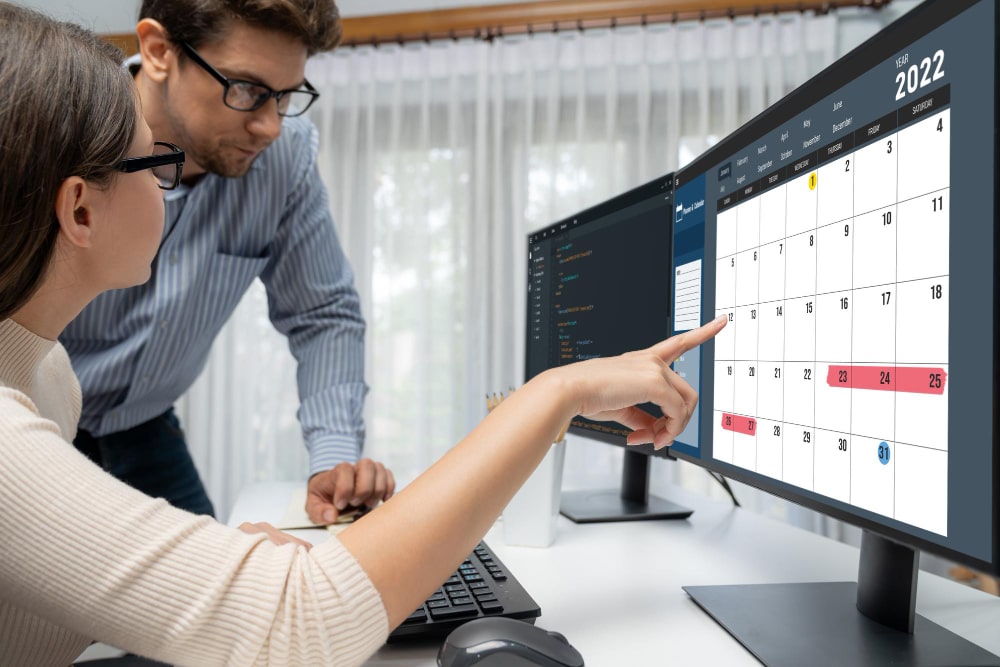Keeping track of appointments, meetings, and deadlines can quickly become overwhelming, but the right software for calendar management can help you stay organized and in control. Whether you’re managing a busy work schedule, coordinating with a team, or simply planning personal activities, having an efficient calendar tool can make a world of difference. With so many options available, it’s essential to find a solution that fits your needs and integrates seamlessly into your workflow.
Why You Need the Right Calendar Management Software
Effective scheduling maximizes productivity and reduces stress. Without proper tools, managing appointments and deadlines can become chaotic. A robust calendar management software eliminates scheduling conflicts and ensures you never miss an important event. It also enhances collaboration, making it easier to coordinate with colleagues, clients, and family members. By choosing the right tool, you can simplify daily planning and optimize your workflow.
What to Look for in Calendar Management Software
When selecting a calendar management tool, there are several key features to consider. A user-friendly interface ensures ease of use, making scheduling simple and intuitive. Integration capabilities allow seamless synchronization with email, project management, and CRM systems. Smart automation features, such as AI-driven scheduling and automatic reminders, help optimize time management. Cross-platform compatibility ensures that your calendar is accessible across desktops, mobile devices, and web browsers. Additionally, customization options such as color-coding events, setting recurring reminders, and adjusting notification settings can further enhance your scheduling experience.
10 Best Software for Calendar Management
1. Google Calendar
Google Calendar is a free and user-friendly tool that integrates effortlessly with Gmail, Google Meet, and numerous third-party applications. Its smart scheduling feature helps users plan their day efficiently, while automatic event reminders ensure important tasks are never missed. Google Calendar’s shared calendar function makes collaboration easy, making it a top choice for individuals and businesses alike.
2. Microsoft Outlook Calendar
Microsoft Outlook Calendar is an excellent option for corporate users who rely on Microsoft 365. It combines email and calendar functions in one interface, allowing seamless scheduling and task management. With shared calendars and meeting invitation features, professionals can coordinate effectively with colleagues. Outlook Calendar is particularly beneficial for enterprises that require structured scheduling and team collaboration.
Also Read: The Best Software for Spreadsheets
3. Apple Calendar
Apple Calendar is the default calendar application for iPhone, iPad, and Mac users. It syncs effortlessly across all Apple devices via iCloud, ensuring that schedules remain up to date. With Siri integration, users can create and manage events using voice commands. Apple Calendar’s clean interface and intuitive design make it an excellent choice for those invested in the Apple ecosystem.
4. Calendly
Calendly is a powerful scheduling tool that automates the appointment-setting process by detecting availability and eliminating back-and-forth email exchanges. It is particularly useful for professionals, consultants, and sales teams who need to streamline scheduling with clients and colleagues. Calendly offers customizable booking links, automated reminders, and integrations with Google Calendar, Outlook, and Zoom.
5. Fantastical
Fantastical stands out with its AI-powered natural language processing, which allows users to create events simply by typing phrases like “Lunch with Sarah at 2 PM on Friday.” It also integrates weather forecasts and travel time calculations to enhance scheduling accuracy. Supporting multiple calendar services, including Google, iCloud, and Outlook, Fantastical is ideal for users who need advanced features in an intuitive interface.
6. Zoho Calendar
Zoho Calendar is designed for businesses that rely on the Zoho ecosystem. It features shared team calendars with role-based access, allowing organizations to streamline scheduling. Integration with Zoho CRM and other productivity tools makes it a great option for businesses looking for an all-in-one solution. Its collaborative features improve efficiency and ensure seamless communication within teams.
7. Any.do
Any.do combines task management and calendar scheduling, making it a versatile tool for personal and professional use. It syncs with Google, Apple, and Outlook calendars, providing a comprehensive view of daily schedules and to-do lists. The built-in reminders and voice command support further enhance productivity, making it easy to manage tasks alongside appointments.
Also Read: 10 Best Software for Word Processing
8. TimeTree
TimeTree is designed for groups and families who need a shared scheduling platform. It features a color-coded calendar system, allowing users to distinguish between different types of events. The app also includes built-in notes and chat functionality, enabling users to discuss plans directly within the calendar. TimeTree is ideal for those who need a collaborative tool to coordinate schedules efficiently.
9. ClickUp
ClickUp is an all-in-one productivity tool that seamlessly integrates task management with calendar scheduling. Its robust feature set includes time tracking, goal setting, and customizable workflows, making it ideal for teams managing complex projects. ClickUp’s Calendar View allows users to visualize deadlines, manage workloads, and streamline collaboration. Its flexibility makes it a strong choice for both individuals and businesses looking for an all-encompassing productivity solution.
10. Notion
Notion offers a highly flexible and customizable approach to calendar management. Unlike traditional calendar apps, Notion enables users to create databases, link tasks to schedules, and embed calendars within broader project pages. It is perfect for users who prefer a highly adaptable and integrated workspace that combines note-taking, planning, and scheduling. Notion’s collaborative features also make it an excellent tool for teams looking to organize their workflows effectively.
How to Choose the Best Software for Your Needs
Selecting the right calendar software depends on your specific requirements. Consider whether you need a tool for personal or professional use, as different apps cater to different needs. Compare free and premium versions to determine which offers the best value for money. Ease of use is another crucial factor—an intuitive interface will help you maximize efficiency. Additionally, checking customer reviews and support options can provide insights into the reliability and effectiveness of a calendar management tool. Many software providers offer free trials, so testing a few options before committing can help you make an informed decision.
Choosing the Best Calendar Management Software for You
Choosing the right software for calendar management can significantly boost productivity and keep you organized. Whether you need a simple tool for personal use or a robust platform for business scheduling, there’s an option for everyone.
Interesting Reads
Top 5 Software for Remote Work