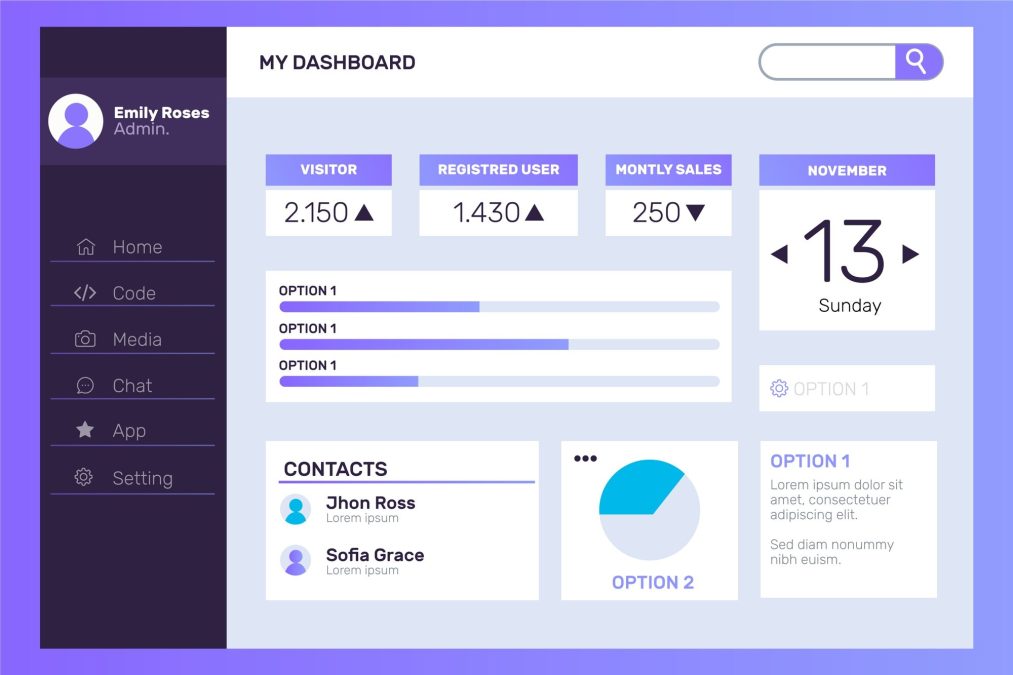When it comes to building a website, understanding the underlying structure of your platform is crucial. One of the fundamental aspects of WordPress that often goes unnoticed is its database architecture, specifically the default tables that power your site. So, what are the different types of default tables in WordPress? In this blog post, we’ll delve into this important topic, offering insights that will help you grasp how WordPress manages data.
Understanding WordPress Database Structure
WordPress operates on a MySQL database, which stores all your website’s content, settings, and user information. Knowing what these tables are can significantly improve your website management skills and enhance your ability to troubleshoot issues. Let’s explore what are the different types of default tables in WordPress and what each one does.
1. wp_posts
The wp_posts table is the heart of your WordPress content. This table stores all types of content, including posts, pages, and even custom post types like products in WooCommerce. Each entry contains a unique ID, post title, content, status (published, draft, etc.), and more. Understanding this table is crucial, especially when you want to query or manipulate your content directly.
2. wp_postmeta
Linked closely with the wp_posts table, the wp_postmeta table contains metadata about the posts. This includes information like custom fields, which can store additional details about each post or page. For example, if you have a real estate website, the wp_postmeta table could hold details like the property’s location, price, and features. Understanding what are the different types of default tables in WordPress helps you utilize these custom fields to enhance your content.
Also Read: 10 Best Software to Integrate All Blink Cameras
3. wp_users
The wp_users table holds information about all registered users on your WordPress site. This includes usernames, passwords (hashed for security), email addresses, and registration dates. By knowing how this table functions, you can better manage user roles and capabilities, ensuring your site operates smoothly and securely.
4. wp_usermeta
This table complements the wp_users table by storing additional metadata for each user. It includes user preferences, roles, and capabilities, which dictate what actions users can perform on the site. For example, an admin will have different permissions than a subscriber. Knowing what are the different types of default tables in WordPress, especially user-related ones, helps you tailor user experiences effectively.
5. wp_options
The wp_options table is crucial for storing site-wide settings and configurations. This includes your site URL, admin email, and various plugin settings. Whenever you change a setting through the WordPress admin dashboard, this table is likely where that data is stored. By understanding this table, you can make informed decisions about optimizing your website’s settings.
6. wp_terms
When you categorize and tag your posts, the information is stored in the wp_terms table. This table holds the names of the categories and tags, allowing you to organize your content effectively. Knowing what are the different types of default tables in WordPress, particularly those related to taxonomy, can help improve your site’s navigation and SEO.
Also Read: 10 Best AI Apps to Help You Study Textbooks
7. wp_term_relationships
This table links posts with their respective terms from the wp_terms table. It acts as a bridge that associates posts with categories and tags, allowing WordPress to display content based on these relationships. Understanding how this table operates is vital for those who want to improve their site’s content organization.
8. wp_termmeta
Similar to the wp_postmeta table, the wp_termmeta table contains additional metadata about terms. This can include information like descriptions or custom settings for categories and tags. By leveraging this table, you can enhance your website’s SEO and usability.
9. wp_comments
The wp_comments table stores all comments made on your posts and pages. Each comment entry contains the author’s name, email, website, content, and status (approved, pending, or spam). Managing this table effectively is crucial for engaging with your audience and maintaining the integrity of your site’s discussions.
10. wp_commentmeta
This table stores metadata for individual comments, such as ratings or any additional information. Knowing what are the different types of default tables in WordPress, especially regarding comments, can help you enhance user interaction on your site.
11. wp_links
While not as commonly used today due to the rise of blogrolls and social media, the wp_links table was originally designed to hold links to other websites. If your site still uses this feature, understanding this table can help you manage external resources effectively.
Also Read: 10 Best SEO WordPress Plugins for News Site
12. wp_migrations
This table is created by plugins that assist with site migrations. It tracks the migration process, ensuring that data is transferred accurately. While it may not be a default table in all installations, it’s worth noting for those using migration tools.
Key Features of Default Tables in WordPress
Understanding the key features of these default tables can further enhance your website management experience:
- Content Management: Tables like wp_posts and wp_postmeta allow for easy organization and retrieval of content, making it simple to manage a diverse range of information.
- User Control: With wp_users and wp_usermeta, you have the ability to manage user roles, preferences, and capabilities, ensuring that the right people have the right access to your site.
- Configuration Settings: The wp_options table serves as the backbone for site settings, enabling quick adjustments through the admin dashboard.
- SEO Enhancement: By utilizing wp_terms and wp_termmeta, you can improve your site’s organization and visibility in search engines.
The Benefits of Understanding These Tables
By now, you might be wondering, why does all this matter? Understanding what are the different types of default tables in WordPress allows you to:
- Optimize Performance: Knowing where your data is stored can help you make informed decisions about optimizing database queries and improving site speed.
- Troubleshoot Issues: When problems arise, understanding the database structure allows for quicker diagnostics and fixes.
- Enhance Security: By knowing what data is stored and where, you can take proactive steps to secure your WordPress site against vulnerabilities.
- Manage Content Effectively: A deep understanding of these tables aids in better content management, allowing you to tailor user experiences and improve engagement.
Mastering WordPress Database Tables for Success
In summary, knowing what are the different types of default tables in WordPress is essential for anyone looking to manage a WordPress site effectively. From posts and users to comments and options, each table plays a vital role in how your site operates. By familiarizing yourself with these tables, you can optimize performance, troubleshoot issues, enhance security, and manage content with confidence.
Interesting Reads