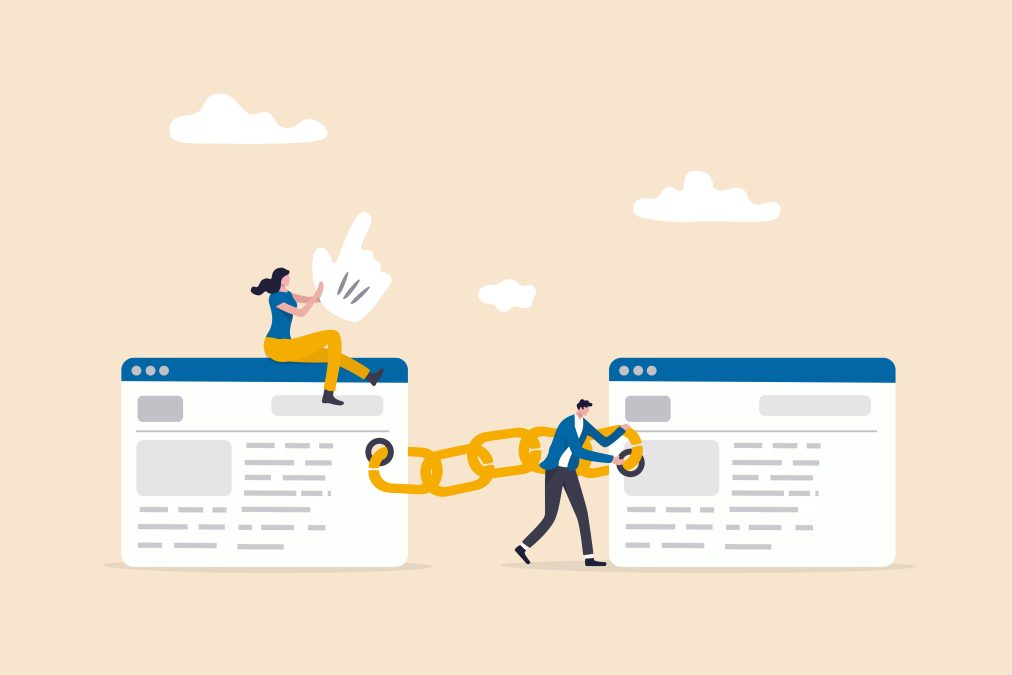If you’ve ever clicked on a blue, underlined word in an article and landed on another page—congrats, you’ve used anchor text. But what exactly is anchor text? Why does it matter for your website? How can you use it properly without making SEO mistakes? If you’re just getting started in the world of websites, blogging, or search engine optimization (SEO), understanding anchor text is one of those small but powerful things that can make a big difference in how well your content performs online.
In this complete beginner’s guide, we’ll break it all down in simple terms—what anchor text is, how it looks, the different types, how to use it correctly, and even how to find and fix anchor text problems on your website.
What is Anchor Text?
Anchor text (also called link text) is the clickable part of a hyperlink. When you click it, it takes you somewhere else—like another webpage, a different part of the same page, or even opens your email app. Good anchor text tells you what you’ll see when you click the link. It also helps search engines understand what the linked page is about.
Why is it called “anchor” text? Because it acts like an anchor in your content—it’s a stable, clear reference point for where a link is placed and what it points to.
Anchor Text Importance
Anchor text is a crucial piece of how people and search engines interact with your website. For users, it tells them where a link will take them before they click it. It improves readability and makes it easier to explore related topics. For search engines, it gives context to the page being linked to. It helps Google understand what the destination page is about.
When used properly, anchor text boosts your user experience, improves website structure, and supports your SEO efforts. But when used incorrectly—like stuffing keywords or using misleading text—it can harm your rankings and confuse visitors.
Example of Anchor Text in Action
Let’s look at a real-world example. You’re reading a blog about healthy eating, and you come across this sentence: “Explore our favorite recipes for plant-based beginners.” If “recipes for plant-based beginners” is highlighted and clickable, that’s the anchor text. It gives you a clear idea of what you’ll see when you click—and search engines also use it to understand the page it links to.
Types of Anchor Text
1. Exact Match Anchor Text
This type uses the exact keyword you’re trying to rank for.
Example: “best running shoes” linking to a page about best running shoes.
Pro Tip: Use it sparingly. Too many exact matches can trigger spam filters.
2. Partial Match Anchor Text
This type includes a variation of the keyword you want to rank for.
Example: “find affordable shoes for runners” linking to a page about best running shoes.
Natural, flexible, and safe for SEO.
3. Branded Anchor Text
This type uses your brand or company name as the anchor text.
Example: “Visit Nike’s official store”
Good for brand recognition, especially on external links.
4. Generic Anchor Text
These are non-descriptive links like “click here” or “read more.”
Example: “Click here” to download our guide.
Fine to use sometimes, but too many of these are vague and not helpful for SEO.
5. Naked URL Anchor Text
This is where the actual link URL is used as the anchor text.
Example: https://yourwebsite.com/blog
Not ideal for user experience or SEO, but sometimes useful in emails or citations.
6. Image Anchor Text
If an image is used as a link, its alt text becomes the anchor text.
Make sure to write descriptive alt text like: alt=”vegan meal plan PDF” instead of leaving it blank.
5 Easy Ways to Use Anchor Text the Right Way
Now that you know what anchor text is and its types, here’s how to use it effectively on your website or blog.
1. Be Clear and Descriptive
Your anchor text should clearly describe the page it links to. Avoid vague words like “this” or “that page.” Make it meaningful.
Bad: “Click here”
Good: “Download our free resume template”
2. Use Keywords Naturally
If you’re linking to a page about “digital marketing tools,” try using that phrase (or a variation of it) in your anchor—but keep it natural.
Don’t overstuff exact keywords. Google’s algorithm is smarter than ever and notices unnatural patterns.
3. Mix It Up
Don’t use the same anchor text over and over. Mix between exact match, partial match, branded, and generic. This makes your link profile look more organic.
Examples:
-
“top SEO tools” (exact match)
-
“check out these marketing tools” (partial match)
-
“see our tools on [BrandName]” (branded)
4. Link to Relevant Pages
Make sure the content you’re linking to is closely related to the anchor text. If you use “email marketing guide” as your anchor, the link should not go to a page about social media tips.
Misleading links confuse users and damage your credibility.
5. Keep Anchor Text Short
There’s no need for long, sentence-length anchor text. Stick to a few words or a short phrase that clearly describes the destination page.
Ideal: 2–6 words
Avoid: Full sentence anchors unless it feels natural in a paragraph
How to Find and Fix Anchor Text Issues on Your Website
Using anchor text correctly isn’t just about what you write now—it’s also about auditing what’s already on your site. Here’s how to check, find, and fix anchor text issues:
1. Use SEO Tools to Analyze Anchor Text
Platforms like Ahrefs, SEMrush, Ubersuggest, and Moz allow you to see:
-
What anchor text people are using to link to your site
-
Whether your site is over-optimized with one type of anchor
-
If your internal linking is working as it should
These tools show anchor text distribution so you can spot red flags like:
-
Too many exact match anchors
-
Overuse of generic terms like “click here”
-
Backlinks from low-quality sites using odd anchor phrases
2. Audit Your Internal Links
Use tools like Screaming Frog SEO Spider, or plugins like Yoast SEO, to crawl your site and review all internal links.
Ask:
-
Are you linking to important content using descriptive anchor text?
-
Are your anchor texts helpful or confusing?
-
Do you have old links pointing to deleted or redirected pages?
3. Fix Broken or Outdated Links
Broken links hurt both SEO and user experience. Use tools like Broken Link Checker (for WordPress), or browser extensions to scan your site.
If an anchor text leads to a 404 error, replace or update it with a working link.
4. Reword Weak or Misleading Anchor Text
Update vague or misleading anchor text to something more specific. This helps your users trust your content—and helps search engines rank it more accurately.
Instead of: “Click here for details”
Change to: “View our step-by-step tutorial on video editing”
5. Optimize for Accessibility
People using screen readers rely on anchor text to understand where a link will take them. Make your anchor text descriptive enough for all users.
Instead of: “Download it here”
Say: “Download the 2025 digital marketing trends report”
Your Anchor Text Power-Up Moment
Anchor text might seem like a small detail—but it holds a lot of power. It tells users where to go, helps Google understand your content, and can improve or damage your search rankings depending on how you use it.
It’s one of the easiest ways to improve your site’s SEO without needing to write new content or redesign anything. It’s just words—and the right words at the right time can make all the difference.
Now that you know what anchor text is, how it looks, its different types, and how to use it properly, you’re already ahead of many website owners and bloggers out there.
Interesting Reads
5 Top WordPress Themes for Corporate Websites
10 Best WordPress Development Services Provider for Businesses