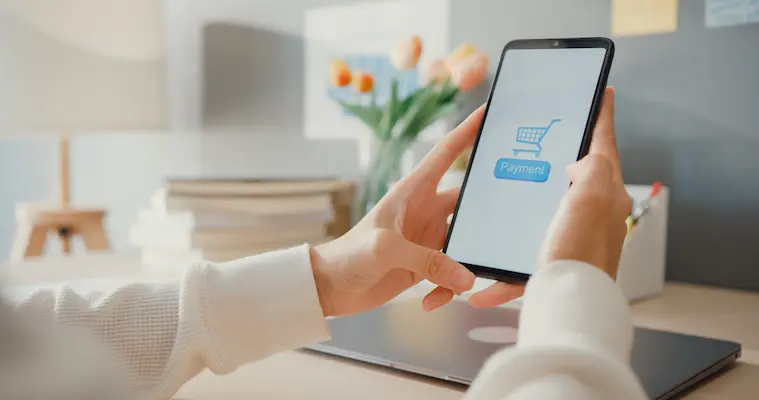A smooth and well-structured checkout process can make the difference between completing a sale and losing a customer. In eCommerce, every additional click, confusing field, or unnecessary step can increase cart abandonment. This is where WooCommerce Checkout Manager Plugins play a crucial role. These tools allow store owners to customize and optimize the checkout page, making it more user-friendly, efficient, and tailored to business needs. By modifying fields, adding conditional logic, rearranging sections, or enabling faster payment workflows, these plugins help reduce friction during checkout.
In 2025, as online shoppers expect faster and more personalized experiences, having a checkout process that matches their expectations is no longer optional—it’s essential. This article will explore the 10 Best WooCommerce Checkout Manager Plugins that can simplify checkout, improve conversions, and create a seamless purchasing journey for your customers.
What Are WooCommerce Checkout Manager Plugins?
WooCommerce Checkout Manager Plugins are specialized tools designed to give store owners full control over the checkout page in their WooCommerce-powered online stores. By default, WooCommerce offers a standard checkout form with limited customization options. However, every business has unique requirements; some may need additional fields for shipping, custom instructions, or specific payment conditions. Checkout manager plugins bridge this gap by enabling you to add, remove, edit, or rearrange form fields without complex coding. They can also apply conditional logic, allowing certain fields to appear only when relevant, improving both usability and efficiency.
These plugins help create a checkout flow that matches your brand style and customer expectations. Whether your goal is to simplify the process, collect specific information, or optimize for conversions, checkout manager plugins provide the flexibility to achieve it.
Why Your Store Needs a Checkout Manager Plugin in 2025
The eCommerce landscape in 2025 is more competitive than ever, with customers expecting faster, smoother, and more personalized online shopping experiences. A standard WooCommerce checkout page often cannot meet these expectations, which is why WooCommerce Checkout Manager Plugins have become essential for serious store owners. These plugins allow you to streamline the checkout process, remove unnecessary steps, and make the form more intuitive for buyers. By customizing checkout fields, adding relevant instructions, and optimizing layout, you can reduce cart abandonment rates and improve conversion rates. Moreover, with increasing mobile shoppers, a responsive and clutter-free checkout is critical.
Checkout manager plugins also help in collecting precise customer data, which can improve order fulfillment and customer service. In short, they offer the flexibility and control needed to align your checkout process with modern buyer behavior.
1. YITH WooCommerce Checkout Manager
YITH WooCommerce Checkout Manager is a plugin that lets you fully customize your checkout page without coding. In under 70 words: It allows adding, editing, removing, and rearranging fields like text, checkboxes, date-pickers, and audio buttons using a drag-and-drop layout. You can adjust style, validation rules, labels, tooltips, and layout for a smoother checkout. The plugin supports conditional visibility and integrates with WPML and several popular themes for global usability and flexible design.
Features
- Add, remove, edit different types of fields (text, checkboxes, radio, date)
- Drag-and-drop ordering and layout control (one column or default)
- JavaScript validation and tooltip customization
- Styling options: colors, labels, placeholders
- Conditional fields to show/hide based on selections
- WPML, Loco Translate, and Polylang compatibility for multilingual checkout pages
- Integrations with the YITH ecosystem (MailChimp, Multi Vendor, PDF Invoices)
Price
Official price details not listed, but typical licensing via YITH. One source mentions discounted offers around $4.99–$14.50/month if bundled, or approximately $70/year depending on plan.
Advantages
- Ideal for stores needing flexible checkout field configuration
- Visual drag-and-drop makes setup easy for beginners
- Strong multilingual support and compatibility
- Works well with other YITH tools for enhanced checkout functionality
- Conditional logic enhances user experience and reduces unnecessary fields
2. Check out Fields Manager for WooCommerce
Checkout Fields Manager for WooCommerce by Addify lets you add and customize custom fields in the checkout easily. It also allows you to adjust default billing/shipping fields, set conditional visibility, attach additional field fees, and position fields precisely using 15 predefined spots—a clear, user-friendly solution for tailored information collection.
Features
- Wide range of field types, including text, email, dropdown, file upload, VAT, color picker, ReCAPTCHA, etc. (over 15 types)
- Multi-level conditional logic based on other field selections
- Field-level pricing: add a fixed or percentage-based surcharge to checkout for added services
- Assign fields based on product, category, user role, and tags
- Predefined positions allow precise placement of new fields
- Settings to make fields optional or mandatory, and display them in order emails and admin details
Price
1-year plan approximately $49; 2-year plan shows ~$78.40 after discount ($98 original)
Advantages
- Rich field type options cover most store scenarios
- Ability to charge for extra services via field pricing
- Strong targeting: attach fields only when relevant (based on products, roles, tags)
- Field placement flexibility improves design consistency
- Straightforward for new users yet powerful for advanced needs
3. WooCommerce Checkout Field Editor by ThemeHigh
WooCommerce Checkout Field Editor by ThemeHigh empowers store owners to modify the checkout page with ease. You can add, remove, or move both default and custom fields, customize labels, placeholders, and validation, and even create new form sections. With 24 field types and support for conditional logic, this plugin gives full control over checkout design without coding. It’s user-friendly enough for newbies yet robust enough for advanced needs.
Features
- Offers 24 different field types (e.g., text, checkbox, date, file upload, color picker)
- Create custom sections and place them at multiple positions on checkout
- Apply conditional display rules and repeat logic based on cart details, user roles, products—flexible logic to show fields when needed
- Powerful field customization: label edits, descriptions, placeholders, CSS classes, validation rules
- WPML compatibility, and import/export support for migration and backups
Price
- Single site license: ~$49/year
- Up to 5 sites: ~$99/year
- Up to 25 sites: ~$199/year
Advantages
- Wide field type variety covers most use cases
- Conditional logic allows dynamic checkout experiences
- Section-based structure keeps forms clean and organized
- Strong translation support for global stores
- Import/export makes maintaining multiple sites easier
4. FunnelKit Funnel Builder (formerly WooFunnels)
FunnelKit Funnel Builder is a complete checkout and sales funnel builder for WooCommerce. It allows creation of branded, high-converting checkouts—one-page or multi-step—without coding. You can design using popular page builders, add custom fields, order bumps, and track analytics. Great for store owners looking to optimize checkout and grow revenue.
Features
- Supports single or multi-step checkout flows with drag-and-drop design via Elementor, Divi, Bricks, and more
- Built-in order bumps and one-click upsells to increase average order value
- Google address autocomplete and inline validation speed up checkout and reduce errors
- Real-time analytics track conversion and abandonment performance
- A/B testing tools to compare layouts, buttons, order bumps, and more
Price
- Lite (free) version available with limited features
- Premium starts at ~$99.50/year
Advantages
- Combines checkout customization with conversion optimization
- Integration with page builders makes it easy to match brand design
- Built-in analytics and A/B testing provide performance visibility
- Order bumps and upsells help boost revenue without extra traffic
- One-stop solution for both design and optimization
5. FunnelKit Checkout Add-Ons
FunnelKit Checkout Add-Ons complements FunnelKit by enabling customizable extras at checkout. You can create optional or paid add-ons—like gift wrapping, special notes, or services—using various field types, and show them dynamically based on cart conditions. This adds utility and flexibility to the checkout process.
Features
- Supports field types like text fields, file uploads, radio buttons, and check boxes
- Create conditional logic based on cart total or products in cart
- Seamless compatibility with FunnelKit checkout templates and features
Price
- ~$79 annual subscription or around $6.59 monthly
Advantages
- Easily gather or upsell add-ons at checkout
- Conditional logic ensures relevance to customer context
- Built to work smoothly with FunnelKit’s powerful checkout builder
6. Checkout Field Editor (Checkout Manager) for WooCommerce – By WooCommerce
Checkout Field Editor (Checkout Manager) for WooCommerce is an official WooCommerce extension that allows store owners to add, edit, and remove fields from the checkout form without touching code. It’s designed for flexibility, letting you manage billing, shipping, and additional fields, while controlling their placement and display rules. Ideal for anyone who needs precise control over checkout data collection.
Features
- Add, remove, or edit checkout fields for billing, shipping, and additional sections
- Drag-and-drop interface for rearranging field order
- Support for text, select, checkbox, and other standard WooCommerce field types
- Conditional logic to display fields only when necessary
- Control over field labels, placeholders, and required/optional settings
- Display custom fields in order emails and on admin order pages
Price
- $49/year for a single site license
Advantages
- Official WooCommerce extension ensures compatibility and support
- User-friendly drag-and-drop field management
- Conditional fields for a cleaner checkout experience
- Integration with WooCommerce core for reliability
- Perfect for merchants who prefer official plugins with regular updates
7. Flexible Checkout Fields for WooCommerce – by WP Desk
Flexible Checkout Fields for WooCommerce is a plugin by WP Desk that enhances the checkout page by allowing full customization of form fields. You can reorder existing fields, hide unused ones, or add completely new ones. The plugin offers multiple field types, conditional logic, and layout options, making it a versatile solution for store owners who want tailored checkout forms.
Features
- Add custom fields such as text, select, date picker, checkbox, and more
- Hide or rename default WooCommerce checkout fields
- Set fields as required or optional based on your business needs
- Use conditional logic to show fields only when relevant
- Customize checkout form layout for better user experience
- Compatible with popular WooCommerce themes and plugins
Price
- Free version available on WordPress.org
- Pro version starts at $59/year
Advantages
- Easy to use, even for beginners
- Flexible customization options for both new and existing fields
- Supports conditional logic to streamline checkout
- Works seamlessly with many themes and payment gateways
- Offers a free version for smaller stores to start with
8. WooCommerce Easy Checkout Field Editor – by ThemeFarmer
WooCommerce Easy Checkout Field Editor by ThemeFarmer is a premium plugin that allows you to add, edit, and remove checkout fields easily. It supports multiple field types and positions, letting you create a checkout experience that fits your store’s workflow. With its drag-and-drop UI and conditional logic, it’s designed to save time and improve customer satisfaction.
Features
- Add unlimited custom fields to the checkout page
- Supports text, textarea, password, select, checkbox, and more
- Drag-and-drop interface for easy field ordering
- Conditional logic to display fields dynamically
- Option to display custom fields in admin order details and emails
- Multi-language support for international stores
Price
- Regular license starts at $19 (one-time payment)
Advantages
- Affordable one-time pricing model
- Simple drag-and-drop customization
- Supports dynamic fields and conditional display
- Works well for both small and large WooCommerce stores
- Multilingual capabilities for a global audience
9. WooCommerce Custom Checkout Fields Editor – by Acowebs
WooCommerce Custom Checkout Fields Editor by Acowebs lets you fully personalize the checkout page by adding, editing, and removing fields without coding. It supports multiple field types, conditional logic, and layout customization. The plugin also enables field-specific pricing, allowing you to charge extra for certain options like gift wrapping or priority shipping. Designed for both small shops and enterprise-level stores, it’s an excellent solution for creating a smooth, brand-consistent checkout.
Features
- Supports 17+ field types (text, radio, date picker, file upload, etc.)
- Field-level pricing to add surcharges for specific services or products
- Drag-and-drop positioning of fields across checkout steps
- Conditional logic to show or hide fields based on selections
- Compatible with WPML and other multilingual plugins
- Option to show custom fields in email notifications and admin orders
Price
- Free version available
- Premium plans start at $39/year
Advantages
- Affordable and flexible customization
- Ability to add paid options at checkout
- Works seamlessly with multilingual stores
- Easy drag-and-drop configuration
- Reliable support and regular updates
10. WooCommerce Checkout Field Editor Pro – by RightPress
WooCommerce Checkout Field Editor Pro by RightPress is a robust premium plugin that provides complete control over checkout fields. It supports unlimited field additions, a wide range of field types, conditional logic, and role-based visibility. This plugin also allows you to create multiple checkout templates and apply them to different products, categories, or user groups, making it one of the most versatile solutions available.
Features
- Add unlimited custom fields across billing, shipping, and additional sections
- Field types include text, number, file upload, color picker, and more
- Advanced conditional logic for dynamic checkout experiences
- Role-based and product/category-based field display rules
- Drag-and-drop interface for reordering fields
- Multi-language support and integration with major WooCommerce extensions
Price
- Regular license: $39 (one-time payment)
- An extended license is available at a higher cost
Advantages
- Highly customizable with advanced targeting rules
- Supports multiple checkout templates for different scenarios
- Affordable lifetime pricing for a regular license
- Ideal for stores with complex checkout requirements
- Regularly updated and well-documented
Steps to Install & Configure a WooCommerce Checkout Manager Plugin
Installing and setting up a WooCommerce Checkout Manager Plugin is straightforward if you follow the right process. Below is a step-by-step guide applicable to most plugins, whether free or premium:
1. Choose and Download Your Plugin
Select the plugin that best fits your needs from the list above. For free plugins, download directly from the WordPress Plugin Directory. For premium ones, download the ZIP file from the provider’s website after purchase.
2. Install the Plugin
- Log in to your WordPress dashboard.
- Go to Plugins → Add New.
- Click Upload Plugin if you have a ZIP file, or use the search bar for free plugins.
- Click Install Now and then Activate.
3. Access Plugin Settings
Once activated, most checkout manager plugins will add a settings page under WooCommerce → Settings or a dedicated menu. Navigate there to begin customization.
4. Customize Fields
Use the plugin’s interface—often a drag-and-drop editor—to add, edit, remove, or reorder checkout fields. Set labels, placeholders, required/optional rules, and validation.
5. Apply Conditional Logic (If Available)
Configure dynamic field rules so certain fields only appear when relevant—for example, showing a “delivery date” only for specific shipping methods.
6. Save and Test
Save your settings and run a test checkout. Ensure that new fields work correctly, validation is functional, and the layout is user-friendly.
7. Monitor and Adjust
Track checkout performance over time. If abandonment rates remain high, consider simplifying or reordering fields for a smoother flow.
Following these steps ensures a quick, secure, and effective setup that aligns with your store’s goals.
Advantages of Using WooCommerce Checkout Manager Plugins
Using WooCommerce Checkout Manager Plugins offers multiple benefits that directly impact user experience and store performance:
- Improved User Experience – By simplifying forms and removing unnecessary fields, customers can complete purchases faster, leading to higher satisfaction.
- Higher Conversion Rates – Optimized checkout processes reduce cart abandonment and encourage customers to finalize their orders.
- Custom Data Collection – Store owners can collect exactly the information they need, such as delivery preferences, gift notes, or order customization details.
- Dynamic Checkout Flow – Conditional logic ensures that only relevant fields appear, reducing clutter and making checkout more intuitive.
- Better Mobile Usability – Many plugins ensure fields are responsive, making checkout smooth on smartphones and tablets.
- Brand Consistency – Customizing labels, colors, and layouts helps align checkout design with your store’s branding.
- Flexible Field Management – Add, edit, or reorder fields without coding, making updates quick and easy.
These benefits collectively help store owners create a checkout process that’s efficient, user-friendly, and optimized for sales.
Final Take: Transform Your WooCommerce Checkout into a Seamless, Conversion-Boosting Experience
A streamlined and customizable checkout process is no longer just a convenience—it’s a necessity for competing in today’s eCommerce market. WooCommerce Checkout Manager Plugins provide the flexibility to tailor every aspect of the checkout page, from adding custom fields to applying conditional logic and optimizing layout for better usability. The right plugin can help you reduce cart abandonment, gather essential customer information, and maintain a consistent brand experience across your store.
With multiple options available—from simple free tools to advanced premium solutions—you can select a plugin that matches both your budget and business needs. The plugins reviewed in this guide offer a variety of features, ensuring there’s something suitable for every store size and type. Implementing one of these solutions can transform your checkout process into a smooth, customer-friendly experience that supports higher conversions and repeat purchases.
Intestring Read:
WooCommerce Upsell Plugins to Increase Sales