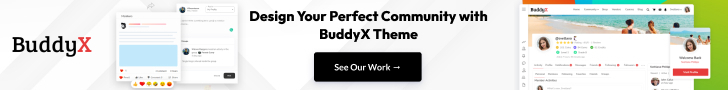Every detail in an online store can influence a customer’s decision, and product variation display is one of the most impactful elements. Shoppers often hesitate when they cannot see all available options, such as colors, sizes, or styles. WooCommerce Color and Label Variations Plugins address this problem by transforming standard dropdown menus into visually appealing swatches, color pickers, or labeled options. This makes product pages more interactive, intuitive, and engaging.
Visual representation of variations not only improves user experience but also reduces cart abandonment caused by confusion or uncertainty. Whether your store sells clothing, electronics, furniture, or accessories, showcasing products in an easy-to-understand, visually striking way can significantly increase conversions. The right WooCommerce Color and Label Variations Plugins streamline the selection process, highlight the range of options, and give your store a professional, polished appearance that encourages repeat visits.
This article explores the top 10 plugins that can transform your WooCommerce store. You’ll learn what they are, why they matter, how to use them effectively, and the specific ways they can boost conversions fast. By the end, you’ll have a clear roadmap to make your product pages more dynamic, engaging, and sales-driven.
What Are WooCommerce Color and Label Variations Plugins?
WooCommerce Color and Label Variations Plugins are specialized tools designed to enhance the way product options are displayed on WooCommerce stores. By default, WooCommerce shows variations like size, color, or style as simple dropdown menus. While functional, these menus often fail to provide a visually engaging experience for shoppers. These plugins replace standard dropdowns with more interactive elements such as color swatches, labeled buttons, images, or custom icons.
The primary goal of these plugins is to make product options immediately understandable at a glance. For example, a customer looking at a t-shirt can instantly see available colors through clickable swatches instead of guessing from text options. Similarly, labels can differentiate sizes, materials, or finishes, eliminating confusion. This visual clarity not only improves the shopping experience but also reduces mistakes and returns, as buyers can select exactly what they want.
Additionally, these plugins are highly customizable. Store owners can adjust colors, shapes, sizes, and styles of swatches or labels to match the website’s theme and branding. Some plugins even support conditional logic, allowing certain options to appear only when relevant combinations are selected. By integrating these tools, WooCommerce stores can combine functionality with aesthetics, giving customers a seamless and enjoyable shopping experience.
Why You Need WooCommerce Color and Label Variations Plugins
Using WooCommerce Color and Label Variations Plugins is no longer just an optional enhancement; it’s a necessity for any store aiming to maximize conversions and provide a seamless shopping experience. Traditional dropdown menus can be confusing and uninspiring, especially when a product has multiple variations. Customers may struggle to visualize their choices, which can lead to hesitation or even abandoned carts. By using color swatches, labeled buttons, or images, these plugins make product options instantly clear and visually appealing.
Visual representation helps customers make faster and more confident decisions. Shoppers are more likely to select products when they can see colors, patterns, or material options directly on the product page. This not only increases conversion rates but also reduces returns caused by incorrect selections. For stores with large inventories or multiple variation types, these plugins simplify navigation, ensuring a smoother, user-friendly interface.
Moreover, these plugins allow store owners to align their product displays with branding and design aesthetics. Customizable swatches, labels, and icons create a cohesive look that elevates the overall shopping experience. In a competitive eCommerce market, having visually attractive and easily selectable variations can distinguish your store from others, fostering trust and encouraging repeat business. Simply put, these plugins are a direct investment in improving customer satisfaction and boosting sales.
How to Choose the Right WooCommerce Color and Label Variations Plugin
Choosing the ideal WooCommerce Color and Label Variations Plugin ensures a smooth user experience and boosts conversions. Consider the following factors:
- Compatibility: Ensure the plugin works seamlessly with your current WooCommerce version and theme to avoid conflicts or errors.
- Customization Options: Look for the ability to change colors, shapes, sizes, labels, and icons to match your store’s branding and design.
- Ease of Use: Select a plugin with an intuitive interface that’s easy to configure for both store owners and customers.
- Performance: Choose lightweight plugins that don’t slow down your website, ensuring fast page loading and smooth browsing.
- Support & Updates: Opt for plugins with reliable customer support and regular updates to maintain security, stability, and compatibility.
- Advanced Features: Some plugins offer conditional logic, image swatches, or tooltip options to enhance user experience further.
- Mobile Responsiveness: Ensure the plugin works well on mobile devices, as a significant portion of shoppers use smartphones or tablets.
- User Reviews & Ratings: Check feedback from other store owners to understand real-world performance and reliability.
By evaluating plugins based on these points, you can pick the right tool to enhance product displays, simplify variation selection, and increase sales effectively.
Top 10 WooCommerce Color and Label Variations Plugins That Boost Conversions
1. YITH Color, Image & Label Variation Swatches for WooCommerce
YITH Color, Image & Label Variation Swatches for WooCommerce allows store owners to replace standard dropdown product variations with visually appealing swatches. It supports colors, labels, and images, giving shoppers a clear visual representation of options like color, size, or style. Ideal for clothing, accessories, or customizable products, it simplifies selection and reduces mistakes, making your store more professional and boosting customer confidence.
Features:
- Add color, image, or label swatches to product variations.
- Tooltip support to provide extra information on hover.
- Customizable swatch shapes and sizes.
- Supports global attributes and product-specific variations.
- Quick visual feedback for customers selecting multiple variations.
Price:
- Free version available with limited features.
- Premium version: $79.99/year with advanced customization and priority support.
Advantages:
- Enhanced shopping experience with visual options.
- Reduced cart abandonment due to better product clarity.
- Easy to configure with WordPress and WooCommerce.
- Improves store aesthetics and branding consistency.
2. Variation Swatches and Photos for WooCommerce
Variation Swatches and Photos for WooCommerce transforms your WooCommerce dropdowns into attractive swatches, enabling customers to see and select variations quickly. It supports colors, images, and labels, and is suitable for any product with multiple variations. The plugin provides a visually engaging interface that helps shoppers make confident choices while reducing errors and improving conversion rates.
Features:
- Display color, label, and image swatches instead of dropdowns.
- Compatible with global and product-specific attributes.
- Supports custom tooltips and hover effects.
- Easy integration with product pages and themes.
- Works with variable products for all WooCommerce stores.
Price:
- Free version with basic features.
- Premium version: $49/year with advanced options, additional swatch types, and dedicated support.
Advantages:
- Improved user experience with clear product visuals.
- Increased conversion by reducing confusion.
- Simple setup, suitable for beginners and professionals.
- Supports responsive design for mobile-friendly shopping.
3. WooCommerce Variation Swatches
WooCommerce Variation Swatches is a popular plugin that replaces standard dropdowns with color, image, or label swatches. It allows store owners to present product variations in a visually appealing manner, making it easy for shoppers to select their preferred options. The plugin is beginner-friendly, highly customizable, and works seamlessly with most WooCommerce themes, enhancing both usability and aesthetics.
Features:
- Display color, image, or label swatches on product pages.
- Supports tooltip descriptions for better clarity.
- Fully customizable shapes, sizes, and styles.
- Compatible with variable products and global attributes.
- Mobile-friendly and responsive design for all devices.
Price:
- Free version available on WordPress.org.
- Premium version: $49/year with extra features like hover effects, tooltips, and advanced swatch styling.
Advantages:
- Simplifies product selection, reducing customer confusion.
- Boosts conversions with an engaging visual interface.
- Easy setup with no coding required.
- Fully responsive, ensuring a smooth mobile shopping experience.
4. Variation Swatches for WooCommerce by Iconic
Variation Swatches for WooCommerce by Iconic replaces boring dropdown menus with interactive color, image, and label swatches. It provides a clear visual representation of all product options, making it easier for customers to choose. The plugin is suitable for all types of WooCommerce stores and allows complete customization, ensuring the swatches match the website’s design and branding.
Features:
- Convert dropdown variations to color, label, or image swatches.
- Supports global and product-specific attributes.
- Tooltip support for extra information on hover.
- Customizable shapes, sizes, and colors for swatches.
- Compatible with responsive designs and all modern themes.
Price:
- Premium version: $59/year for full features and support.
Advantages:
- Enhances visual appeal and user experience.
- Helps reduce cart abandonment by simplifying selection.
- Easy to implement and configure without coding.
- Supports mobile devices, ensuring a consistent display.
5. WooSwatches – WooCommerce Color or Image Variation Swatches
WooSwatches is designed to make product variation selection more intuitive by converting default dropdowns into color, image, or label swatches. It’s ideal for stores selling fashion, accessories, or any customizable items. Beginners and experienced store owners alike can use it to improve product visibility, simplify selection, and create a professional, polished storefront without any coding knowledge.
Features:
- Color, image, and label swatch support.
- Tooltip support with descriptive text.
- Customizable swatch shapes, sizes, and styles.
- Works with global and product-specific attributes.
- Mobile-friendly and responsive for all devices.
Price:
- Free version available on WordPress.org.
- Premium version: $39/year with advanced features like swatch tooltips, hover effects, and enhanced styling.
Advantages:
- Improves user experience and reduces selection errors.
- Boosts conversions by showcasing products visually.
- Simple installation and setup with no coding needed.
- Fully responsive, enhancing mobile shopping.
6. Variation Swatches for WooCommerce by Emran Ahmed
This plugin helps WooCommerce store owners convert standard dropdowns into visually engaging swatches for colors, images, and labels. It is beginner-friendly and easy to customize, allowing shop owners to create an attractive, professional look while improving product selection clarity. Ideal for stores with multiple variations per product, it ensures a smoother, user-friendly shopping experience.
Features:
- Supports color, image, and label swatches.
- Tooltip descriptions on hover.
- Customizable swatch shapes, sizes, and layouts.
- Compatible with global attributes and variable products.
- Fully responsive and mobile-ready.
Price:
- Free version available on WordPress.org.
- Premium version: $29/year with additional styling and customization options.
Advantages:
- Simplifies product variation selection for shoppers.
- Enhances visual appeal and professionalism.
- Reduces cart abandonment caused by confusion.
- Easy to configure with no coding required.
7. WooCommerce Extra Product Options by ThemeComplete
WooCommerce Extra Product Options allows store owners to add advanced product variations with visual swatches, labels, checkboxes, and radio buttons. It’s ideal for complex products or customizations and helps present multiple options clearly to shoppers. The plugin enhances user experience, making products easier to understand and increasing the likelihood of conversions.
Features:
- Color, image, and label swatches for variations.
- Conditional logic to show/hide options based on selection.
- Custom pricing for extra options.
- Tooltip support and customizable layouts.
- Compatible with variable products and responsive designs.
Price:
- Premium version: $39 one-time purchase with support and updates.
Advantages:
- Provides flexible options for complex products.
- Improves clarity and reduces selection errors.
- Boosts sales with enhanced product customization.
- Mobile-friendly and visually appealing.
8. WooCommerce Variation Swatches by RadiusTheme
WooCommerce Variation Swatches by RadiusTheme allows store owners to replace dropdown menus with visual swatches, including colors, labels, and images. It’s beginner-friendly and highly customizable, ensuring product variations are easy to select. Perfect for fashion, home decor, and accessories stores, it enhances both the shopping experience and the visual appeal of product pages, helping customers make confident purchasing decisions.
Features:
- Display color, image, and label swatches for variations.
- Tooltip support with descriptive text.
- Customizable shapes, sizes, and colors.
- Compatible with global attributes and variable products.
- Fully responsive for mobile and tablet devices.
Price:
- Free version available on WordPress.org.
- Premium version: $29/year with advanced features and priority support.
Advantages:
- Simplifies product selection for customers.
- Reduces errors and abandoned carts.
- Enhances store aesthetics and branding.
- Easy setup with no coding required.
9. WooCommerce Attribute Swatches by VillaTheme
WooCommerce Attribute Swatches by VillaTheme helps store owners create visually engaging product options. It supports color, image, and label swatches for any WooCommerce product, making variation selection faster and more intuitive. The plugin is easy to use, beginner-friendly, and fully customizable to match your store’s design, providing a polished, professional look that encourages sales.
Features:
- Convert dropdowns to color, label, or image swatches.
- Supports global and product-specific attributes.
- Tooltip support for additional details.
- Customizable swatch shapes, sizes, and styles.
- Fully responsive and mobile-ready.
Price:
- Premium version: $39/year with updates and support.
Advantages:
- Improves user experience with clear visual options.
- Boosts conversions by simplifying variation selection.
- Easy installation and configuration.
- Supports responsive and mobile-friendly designs.
10. Advanced WooCommerce Product Variations by WP Swatches
Advanced WooCommerce Product Variations by WP Swatches enhances product pages by replacing standard dropdowns with visual swatches. It supports colors, images, and labels, allowing shoppers to see options at a glance. Designed for both beginners and advanced users, the plugin improves user experience, reduces selection mistakes, and increases conversion rates by presenting product variations clearly.
Features:
- Color, image, and label swatches support.
- Tooltip descriptions for better clarity.
- Customizable swatch shapes, sizes, and layouts.
- Supports variable products and global attributes.
- Fully responsive for mobile and tablet browsing.
Price:
- Free version available.
- Premium version: $49/year with advanced styling and support.
Advantages:
- Enhances shopping experience and product presentation.
- Reduces cart abandonment by improving clarity.
- Easy to set up without coding.
- Compatible with all modern WooCommerce themes.
Steps to Install and Configure WooCommerce Color and Label Variations Plugins
Installing and configuring the WooCommerce Color and Label Variations Plugins is straightforward, even for beginners. Follow these steps to ensure a smooth setup and optimal functionality:
- Choose the Plugin:
Select a plugin that fits your store’s requirements, considering features, compatibility, and budget. Review the plugin documentation or demo to ensure it aligns with your expectations. - Install the Plugin:
- Go to your WordPress dashboard → Plugins → Add New.
- Search for the plugin by name or upload the plugin file if it’s premium.
- Click Install Now, then Activate.
- Configure Global Settings:
- Access the plugin settings in your WordPress dashboard.
- Choose default options such as swatch shape, size, tooltip behavior, and hover effects.
- Adjust colors, labels, and image dimensions to match your theme and branding.
- Assign Swatches to Products:
- Open a variable product in WooCommerce → Product Data → Attributes.
- Add or edit attributes (e.g., color, size, style).
- Enable swatches for each attribute and assign the corresponding color, image, or label.
- Test Product Pages:
- Preview your product pages on desktop and mobile devices.
- Ensure swatches display correctly, tooltips appear, and selections update product options as expected.
- Optimize for User Experience:
- Use consistent swatch styles across the store.
- Include descriptive labels and tooltips to guide customers.
- Monitor user behavior to identify areas for improvement.
Following these steps ensures your WooCommerce store provides a visually engaging, user-friendly interface that encourages customers to make confident purchases. Proper configuration of these plugins can directly improve conversions and reduce cart abandonment.
Advantages of Using WooCommerce Color and Label Variations Plugins
Implementing WooCommerce Color and Label Variations Plugins offers several key benefits that directly impact sales, user experience, and store professionalism. Understanding these advantages can help store owners make informed decisions about using these tools.
- Enhanced User Experience:
Visual swatches and labels make product variations easy to understand at a glance. Shoppers can quickly see color, size, or style options without reading through dropdown menus, making the shopping process smoother and more intuitive. - Increased Conversions:
When customers clearly understand available options, they make faster and more confident purchasing decisions. This reduces hesitation and abandoned carts, directly boosting sales and overall conversion rates. - Reduced Errors and Returns:
By clearly presenting product variations, these plugins help customers select exactly what they want, minimizing mistakes and reducing returns caused by incorrect orders. - Professional Store Appearance:
Customizable swatches and labels allow your store to maintain a polished and cohesive look. This strengthens your brand’s image and builds trust with customers. - Mobile-Friendly Design:
Most variation plugins are responsive, ensuring that swatches display correctly on smartphones and tablets. This provides a seamless shopping experience for the growing number of mobile users. - Time-Saving for Store Owners:
Once configured, these plugins simplify product management by automatically displaying variations visually, reducing the need for manual updates or explanations.
By leveraging these advantages, WooCommerce store owners can create an engaging, user-friendly shopping environment that improves customer satisfaction and drives long-term growth.
Maximize Conversions with WooCommerce Color and Label Variations Plugins
Using WooCommerce Color and Label Variations Plugins is a strategic way to enhance your online store’s user experience, boost conversions, and create a professional appearance. By replacing standard dropdown menus with visually engaging swatches and labels, you make it easier for customers to understand product variations and make confident purchasing decisions.
When selecting a plugin, consider compatibility, customization options, mobile responsiveness, and support. Plugins like YITH Color, Image & Label Variation Swatches, Variation Swatches, and Photos for WooCommerce, and others in our top 10 list, provide a variety of features to suit different store needs. Each plugin offers unique advantages, from simple visual enhancements to advanced conditional logic for complex products.
Proper installation and configuration are essential. Test your product pages on both desktop and mobile devices, ensure that swatches display correctly, and provide clear tooltips or labels. Consistent styling across your store not only improves aesthetics but also reinforces your brand identity.
In summary, integrating these plugins allows your WooCommerce store to deliver a smooth, interactive, and visually appealing shopping experience. By leveraging the right WooCommerce Color and Label Variations Plugins, you can reduce cart abandonment, minimize errors, and ultimately increase sales, making your online store more competitive and customer-friendly in today’s eCommerce market.
Intestring Read:
WooCommerce Frequently Bought Together Plugins