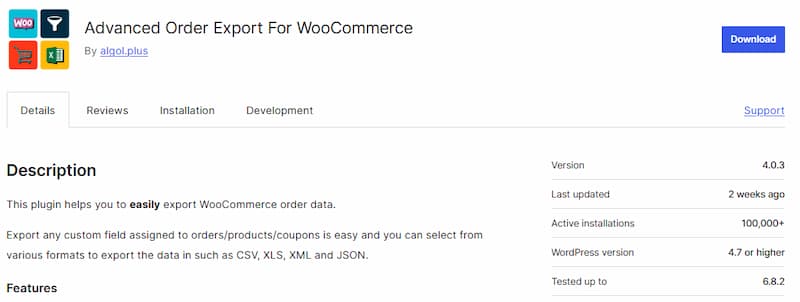Managing a WooCommerce store involves frequent data handling tasks—migrating products, syncing inventory, updating customer records, or exporting sales reports. Doing all this manually is not only time-consuming but also prone to error. That’s where WooCommerce Data Import & Export Plugins become essential. These tools simplify data movement in and out of your online store, streamline operations, and help maintain consistency across multiple systems or platforms.
For store owners scaling operations or managing multiple sites, reliable import/export functionality is crucial. Whether you’re uploading thousands of products, transferring customer data, or backing up orders, the right plugin can reduce manual effort significantly and prevent data loss. The best part is that these plugins support a range of data types from product details and reviews to orders, coupons, and users.
This guide walks you through the 10 Best WooCommerce Data Import & Export Plugins that are making a strong impact in 2025. Each plugin has been reviewed based on usability, feature set, compatibility, and overall performance. If you’re aiming for efficient store management, automated workflows, or simply want to save time, this list will help you make an informed choice.
Why Do You Need WooCommerce Data Import & Export Plugins?
Running an eCommerce store at scale demands precision, speed, and automation. Here’s why WooCommerce Data Import & Export Plugins are essential:
- Time Savings: Bulk-import or export thousands of records (products, users, orders) in just a few clicks.
- Data Accuracy: Reduces human errors that often occur during manual data entry or copying.
- Multi-store Management: Sync products and inventory across multiple WooCommerce stores without duplication or inconsistencies.
- Migration & Backup: Easily migrate data to a new website or create secure backups for disaster recovery.
- Third-party Integrations: Enable seamless integration with CRMs, accounting software, inventory management systems, or other platforms.
- Regulatory Compliance: Export transaction and customer data for tax reporting, auditing, or GDPR-related requests.
Without these plugins, managing WooCommerce data—especially as your store grows—can become inefficient, inconsistent, and risky.
What Are WooCommerce Data Import & Export Plugins?
WooCommerce Data Import & Export Plugins are specialized tools that allow online store owners to transfer various types of data—such as products, orders, customers, coupons, categories, and more—into or out of their WooCommerce store. These plugins simplify the process of bulk data migration by letting you work with CSV, XML, or Excel file formats. Some advanced plugins even offer API integration for real-time syncing between stores or external platforms.
These plugins act as a bridge between your WooCommerce store and external systems such as ERP software, inventory tools, CRMs, or even other WooCommerce stores. Instead of manually entering or copying data, you can use these tools to automate import/export tasks within seconds. Whether you’re onboarding a new store, switching platforms, or creating backups, they provide a more efficient and accurate approach to handling WooCommerce data.
How Do WooCommerce Data Import & Export Plugins Work?
WooCommerce Data Import & Export Plugins function by providing an interface between your WooCommerce database and file-based formats like CSV, XML, or JSON. These plugins extract or insert data in bulk through mapped fields, ensuring the right information lands in the correct place.
During import, the plugin reads structured files, usually spreadsheets with specific headers, and matches those fields with the corresponding WooCommerce data types, such as product title, SKU, price, or stock. Exporting works the same way in reverse: it pulls data from WooCommerce and formats it for easy external use or backup.
Some plugins also support scheduled imports/exports, allowing store owners to automate processes daily, weekly, or monthly. Others include API-based functionality for syncing with external platforms like ERPs or other WooCommerce sites in real-time. With user-friendly dashboards and drag-and-drop mapping features, these tools make bulk data handling both powerful and manageable—even for non-technical users.
Steps to Use WooCommerce Data Import & Export Plugins
Here’s a typical process for using WooCommerce Data Import & Export Plugins effectively:
1. Install and Activate the Plugin
From your WordPress dashboard, go to Plugins > Add New, search for the desired plugin, install it, and activate.
2. Choose Import or Export
Navigate to the plugin’s menu. You’ll usually find options labeled “Import” or “Export” depending on your intended task.
3. Select Data Type
Choose what you want to work with—products, orders, customers, coupons, etc.
4. Prepare the File
For importing, format your data into a CSV or XML file based on the plugin’s template or sample file. For exporting, you’ll just need to set filters if necessary.
5. Map Fields (if needed)
Most plugins provide a field mapping interface, helping you link the columns in your file to WooCommerce fields.
6. Run the Task
Click “Import” or “Export” to execute. For large data, the plugin will usually show a progress bar or a status report.
7. Check Results
Review the summary or error logs. Most plugins show which records were added, skipped, or failed, helping with troubleshooting.
Advantages of Using WooCommerce Data Import & Export Plugins
Leveraging WooCommerce Data Import & Export Plugins offers numerous practical benefits that streamline store management:
- Bulk Management Efficiency: Handle thousands of products, orders, and users in one go, without manual editing.
- Faster Store Setup or Migration: Easily migrate data from other platforms or WooCommerce stores with structured import tools.
- Error Reduction: Predefined mapping and validation reduce the risk of errors during data handling.
- Automation Capabilities: Schedule repetitive tasks to keep your data synchronized automatically.
- Third-party Compatibility: Enable seamless integration with tools like QuickBooks, Salesforce, Mailchimp, and CRMs.
- Customizable Filters: Export only what you need—by category, date, order status, or any custom parameter.
- Support for Multilingual and Multi-store Environments: Many plugins support WPML, Polylang, and WooCommerce Multisite setups.
Top 10 Best WooCommerce Data Import & Export Plugins in Detail
1. YITH WooCommerce Bulk Product Editing
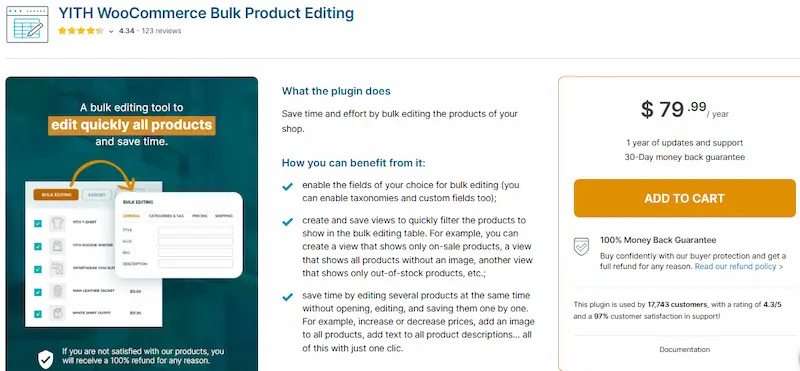
YITH WooCommerce Bulk Product Editing is not just a traditional data import/export plugin—it’s a comprehensive bulk editing solution that makes managing large product catalogs much more efficient. Designed for WooCommerce store owners handling hundreds or thousands of SKUs, this plugin focuses on speeding up updates to pricing, stock, categories, and attributes—all from a single, centralized interface.
Key Features:
- Visual grid layout for intuitive editing
- Bulk edit for price, SKU, tags, categories, and stock
- Supports variable and grouped products
- Real-time filtering by custom parameters
- Undo option for mistakes
- Works seamlessly with other YITH plugins and WooCommerce default
Pricing:
YITH WooCommerce Bulk Product Editing is a premium plugin available via YITH with regular updates and support. Pricing typically starts around $79.99/year.
Advantages:
- Saves time by letting you bulk update hundreds of products at once
- Intuitive interface with spreadsheet-like functionality
- No need for CSV files or manual uploads for everyday edits
- Ideal for promotional pricing changes and seasonal adjustments
- Compatible with multi-language setups via WPML
2. Import Export Suite for WooCommerce (by WebToffee)
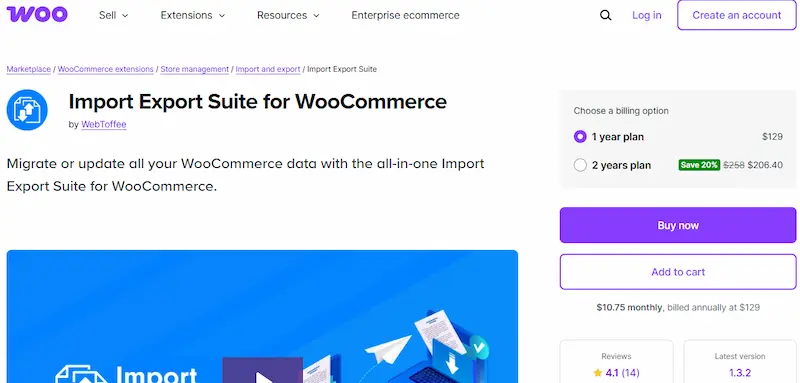
Import Export Suite for WooCommerce is a powerful all-in-one solution for exporting and importing data across multiple WooCommerce entities. Whether you’re migrating from another store, syncing between sites, or simply backing up your content, this plugin supports products, orders, customers, subscriptions, coupons, and more.
Key Features:
- Imports and exports in CSV and XML formats
- Scheduled automatic imports/exports via FTP or URL
- Supports custom metadata and fields
- Easy field mapping with a drag-and-drop interface
- Filters for selective data processing
- Compatible with product variations, subscriptions, and multilingual data
Pricing:
A free version with limited functionality is available on WordPress.org, while the premium version starts at $129/year, depending on the plan and number of features.
Advantages:
- One plugin to handle all major WooCommerce data types
- Works well for both small and large stores
- Supports partial imports/exports using filters
- Scheduled operations reduce manual work
- Excellent documentation and customer support from WebToffee
3. Product CSV Import Suite (Official WooCommerce Plugin)
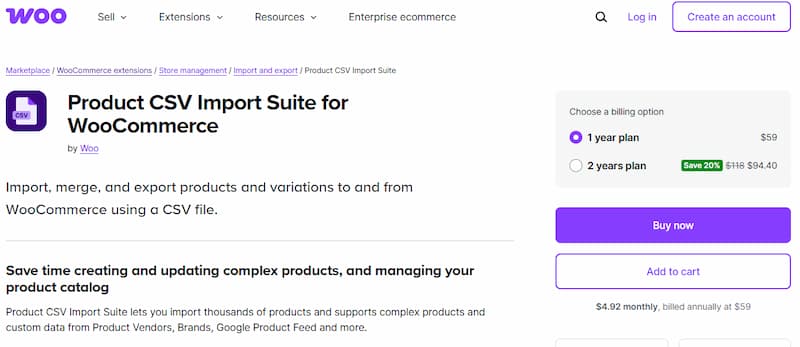
The Product CSV Import Suite is a premium plugin designed for accurate, large-scale product imports. It’s particularly powerful for stores with complex or custom product types, allowing you to import not only simple data but also custom fields and taxonomies.
Key Features:
- Import/export of simple, variable, and custom products
- Supports custom fields and product metadata
- Seamless integration with the WooCommerce core
- Handles grouped and downloadable products
- Compatible with other official WooCommerce extensions
- Built-in import mapping template and conflict detection
Pricing:
This plugin is available on WooCommerce.com for $49/year, which includes one year of updates and support.
Advantages:
- Trusted and maintained by the WooCommerce team
- Great for importing non-standard product data
- Ensures long-term compatibility with WooCommerce updates
- Highly detailed import template
- Supports staging and testing environments
4. WP All Import – WooCommerce Add-On
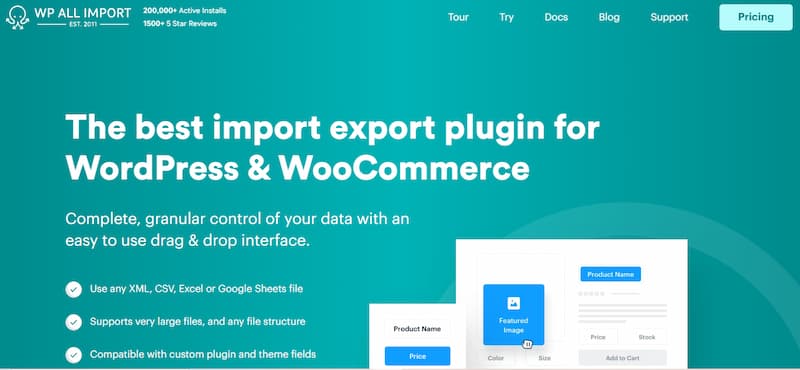
WP All Import is a widely used data management tool that becomes especially powerful when paired with its WooCommerce Add-On. It enables users to import WooCommerce products from any XML or CSV file. With its drag-and-drop interface, this plugin simplifies even the most complex import scenarios.
Key Features:
- Imports simple, variable, affiliate, and grouped products
- Supports images, galleries, custom fields, and taxonomies
- Drag-and-drop import mapping
- Compatible with custom plugins and themes
- Imports data from any CSV/XML regardless of structure
- Works with scheduled imports via cron jobs
Pricing:
The core WP All Import plugin is free, but the WooCommerce Add-On requires a premium license starting at $149 (one-time fee) for unlimited sites.
Advantages:
- Efficient for importing products with complex data structures
- Handles custom fields and third-party plugin data
- Supports ongoing data syncing with cron jobs
- A one-time purchase model is ideal for developers and agencies
- Well-documented and supported by a large user base
5. Product Import Export for WooCommerce (by WebToffee)
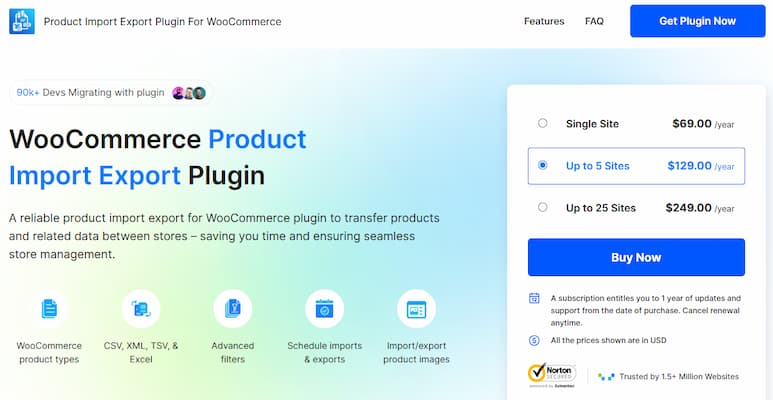
This plugin is a lightweight but effective solution specifically built for WooCommerce product imports and exports. Ideal for users who want to migrate product data or update listings without dealing with technical barriers, it supports both free and pro versions, depending on store needs.
Key Features:
- Imports/exports product data, including variations
- CSV-based data processing
- Preview options before executing bulk updates
- Supports images, tags, categories, and attributes
- Compatible with WPML and multilingual product content
- Includes export filters and custom column mapping
Pricing:
A basic version is available for free. The premium version starts at $69/year.
Advantages:
- Simple and easy to use, even for non-technical users
- Focuses solely on product-related data for optimal performance
- Offers a pre-processing preview to avoid errors
- Clean UI for efficient mapping and filtering
- Excellent for backups or data migration between WooCommerce stores
6. Woo Import Export
Woo Import Export is a complete package for managing WooCommerce store data. It allows you to import and export products, orders, customers, coupons, and more in a structured format. With scheduled tasks and a responsive dashboard, it’s designed for high-volume stores and admin teams.
Key Features:
- Imports/exports across multiple post types
- Scheduled import/export with cron
- Field mapping with saved templates
- Supports pause/resume during large file processing
- Extensive filter options for selective import/export
- Customizable reports and logs
Pricing:
Available on CodeCanyon for a one-time fee of $39 with 6 months of support.
Advantages:
- Multi-purpose plugin suitable for various WooCommerce entities
- Great UI for managing complex datasets
- Good value for money with one-time pricing
- Enables quick rollback and retry on import failures
- Ideal for managing bulk inventory updates or store syncs
7. Advanced Order Export For WooCommerce
Advanced Order Export For WooCommerce
While focused on exporting rather than importing, this plugin is a powerful tool for store owners looking to extract detailed order data. It supports multiple file formats and is highly customizable. The plugin is ideal for financial reporting, fulfillment syncing, or third-party integrations.
Key Features:
- Export orders in CSV, XLS, XML, and JSON formats
- Filters based on order status, customer data, and product meta
- Scheduled exports via FTP, email, or external apps
- Supports custom fields and plugins
- Pre-built templates for easy export setup
Pricing:
A free version is available. The pro version starts at $25/year.
Advantages:
- Excellent control over exported data
- Supports automated workflows and integration
- Custom field and meta support adds flexibility
- Saves time on manual reporting and syncing
- Great for integrating WooCommerce with ERP or CRM tools
8. Order, Customer, and Coupon Export for WooCommerce
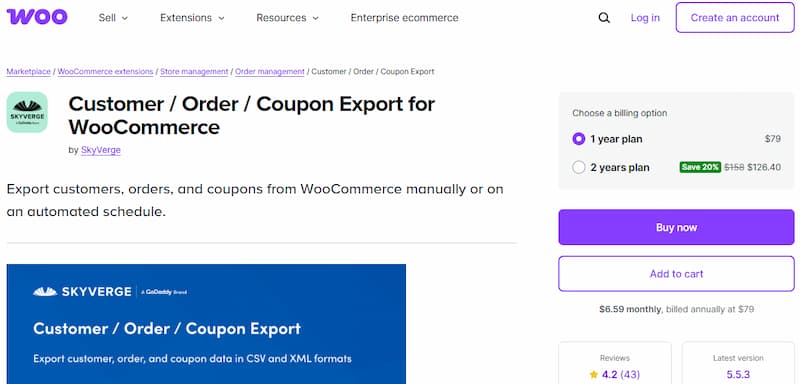
This official WooCommerce extension focuses on exporting customer, order, and coupon data to streamline business workflows. It’s especially useful for syncing with external accounting tools, CRMs, and marketing platforms.
Key Features:
- Scheduled and manual exports
- Supports CSV and XML formats
- Email and FTP delivery options
- Secure logging and download history
- Filters by customer role, order status, or coupon code
- Works with WooCommerce Subscriptions and Memberships
Pricing:
Offered by WooCommerce.com at $79/year.
Advantages:
- Directly maintained by WooCommerce for better compatibility
- Accurate and detailed export of transactional data
- Flexible delivery options for third-party integration
- Ideal for email marketing and customer segmentation
- Built-in security and export history
9. WP Sheet Editor – WooCommerce Products
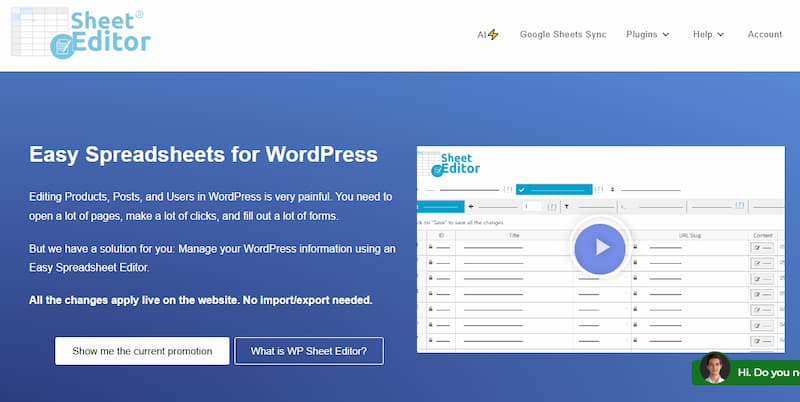
WP Sheet Editor provides an Excel-like spreadsheet interface inside WordPress for managing WooCommerce products. While not a traditional import/export plugin, it offers one-click bulk edits and CSV-based import/export for product data.
Key Features:
- Spreadsheet editor for real-time product editing
- CSV import and export support
- Inline editing of attributes, prices, categories, and more
- Filters and search for bulk editing
- Custom column creation
- Compatible with variable and grouped products
Pricing:
Free version available. Premium version starts at $99/year.
Advantages:
- Easy for spreadsheet users to manage WooCommerce data
- Reduces reliance on third-party apps or manual edits
- Flexible import/export combined with live editing
- Supports large product catalogs
- Includes advanced search filters for precision updates
10. WOOEXIM – WooCommerce Export Import Plugin

WOOEXIM is a versatile plugin offering both import and export functionality for WooCommerce data. It supports products, orders, and customers and offers flexible options for data formatting and mapping.
Key Features:
- CSV and XML support
- Scheduled or manual imports/exports
- Field mapping and transformation rules
- Import logs and error reports
- Filters by category, order status, and tags
- Supports custom post types
Pricing:
Available on CodeCanyon for a one-time fee of $29.
Advantages:
- Cost-effective solution for small to medium stores
- Covers essential data types with reliability
- Detailed logs help with troubleshooting
- Easy-to-use mapping interface
- Works with large product files and multi-vendor setups
Comparison Table: WooCommerce Data Import & Export Plugins
| Plugin Name | Key Features | Pricing | Ideal For |
| YITH WooCommerce Bulk Product Editing | Edit multiple products, filter by category/type, intuitive UI | From $79.99/year | Store owners with large product catalogs |
| Import Export Suite for WooCommerce | Imports/exports orders, products, coupons, and custom post types | Starts at $129/year | All-in-one import-export requirements |
| Product CSV Import Suite | Handles complex CSV product imports with custom fields | From $49/year | Advanced product data management |
| WP All Import + WooCommerce Add-On | Drag-and-drop CSV/XML import builder, cron support | Starts at $149 | Complex, customizable import tasks |
| Advanced Order Export for WooCommerce | Export orders by date, status, or custom filters | Free + Pro version ($25+) | Detailed order data exports |
| Product Import Export for WooCommerce by WebToffee | Easy-to-use UI, import/export CSV files with mapping options | Free + Premium ($69+) | Beginners & intermediate users |
| Woo Import Export by VJInfotech | Import/export all WooCommerce data types, supports scheduling | $21 (one-time via CodeCanyon) | Stores looking for affordable solutions |
| Order Export & Order Import for WooCommerce | Powerful order data handling with status mapping | Free + Premium ($69+) | Order-heavy WooCommerce stores |
| WOOEXIM | User-friendly product and customer import/export interface | Free + Pro version | Lightweight import/export requirements |
| Custom Product Tabs for WooCommerce (for CSV) | Enables CSV import/export of product tabs | Free | Stores with advanced product descriptions |
Conclusion: Choosing the Best WooCommerce Data Import & Export Plugins in 2025
For online stores powered by WooCommerce, data import and export tasks are no longer optional; they are essential for scaling, organizing, and optimizing operations. Whether you’re managing thousands of products, migrating data between stores, updating stock, or exporting detailed order reports, having the right tools can drastically reduce manual effort and potential errors.
Among the top contenders, YITH WooCommerce Bulk Product Editing stands out for product-specific bulk updates, while Import Export Suite for WooCommerce offers a powerful all-in-one solution. For advanced product field mapping and large-scale CSV handling, Product CSV Import Suite remains a reliable choice.
Each of the WooCommerce Data Import & Export Plugins listed brings a unique value proposition. Some are better suited for beginners with user-friendly interfaces, while others cater to power users who need advanced filtering, scheduling, or support for custom fields. Therefore, the best choice largely depends on your store size, the complexity of your data, and your level of technical comfort.
Using well-optimized WooCommerce Data Import & Export Plugins not only saves time but also ensures consistency in your data workflow. This is especially important as WooCommerce continues to expand its footprint in global eCommerce.
Interesting Read: