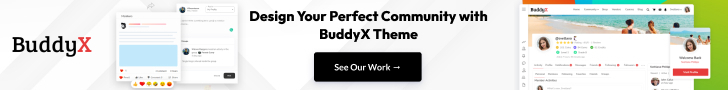Online shopping behavior has evolved dramatically over the past decade, and in 2025, customer expectations are higher than ever. People don’t just want convenience; they expect smart product recommendations that make their purchase journey smoother. This is where WooCommerce Frequently Bought Together Plugins come in. These tools display related or complementary products alongside the main item a customer is viewing, encouraging them to add more to their cart in a single purchase.
Inspired by Amazon’s well-known “Frequently Bought Together” feature, these plugins help WooCommerce store owners increase their average order value (AOV) without heavy advertising costs. When used strategically, they can significantly improve cross-selling opportunities, enhance customer experience, and boost sales.
For eCommerce store owners, the challenge isn’t just finding a plugin but choosing one that fits your specific needs, whether that’s simple product pairing, advanced AI-based recommendations, or complete design customization. This guide will walk you through the 10 best WooCommerce Frequently Bought Together Plugins available in 2025, explaining what they do, why they’re valuable, how to choose the right one, and the benefits you can expect.
What Are WooCommerce Frequently Bought Together Plugins?
WooCommerce Frequently Bought Together Plugins are add-ons designed to replicate the popular product recommendation feature used by major online retailers like Amazon. When integrated into a WooCommerce store, these plugins display a small section, usually on the product page, showing additional items that other customers have purchased along with the main product. This encourages shoppers to add more products to their cart in a single transaction.
The functionality works in two main ways: manual and automated. In the manual approach, store owners select which products should be displayed together. This is useful for curated bundles or complementary items. In the automated method, the plugin uses purchase history, product categories, or AI algorithms to recommend items based on customer behavior.
For example, if a shopper is buying a camera, the plugin may suggest a memory card, camera bag, and tripod as “frequently bought together” items. This saves customers time searching for related products and helps store owners increase the average order value (AOV).
Why Your Store Needs WooCommerce Frequently Bought Together Plugins
In today’s competitive eCommerce market, attracting visitors to your store is only half the battle. The real challenge lies in converting them into buyers and maximizing the value of each purchase. WooCommerce Frequently Bought Together Plugins address both goals by making smart product recommendations at the right time when a customer is already ready to buy.
From a business perspective, these plugins help you increase your average order value (AOV) without investing more in advertising. Instead of spending extra to bring new traffic, you make more money from the traffic you already have. This is a cost-effective way to grow your revenue.
From a customer’s perspective, these plugins simplify the shopping process. People often need related products but may not know exactly what to search for. Showing complementary items like batteries with electronics, cases with smartphones, or sauces with pasta saves time and ensures they don’t leave your store without essentials.
Moreover, these plugins can enhance your store’s professionalism. A well-placed “Frequently Bought Together” section signals that you understand your customers’ needs and are proactive in helping them shop efficiently. In the long run, this improves customer satisfaction and encourages repeat purchases.
How WooCommerce Frequently Bought Together Plugins Work
WooCommerce Frequently Bought Together Plugins operate by linking related or complementary products to a primary product in your store. Once installed and configured, the plugin automatically displays these suggestions on product pages, usually below the main product description or near the “Add to Cart” button.
There are two primary methods these plugins use:
- Manual Product Linking – Store owners choose specific products that will appear together. For example, a laptop product page might display a laptop bag and a wireless mouse. This method gives complete control over which products are paired, making it ideal for curated recommendations.
- Automated Recommendations – Some plugins use purchase history, customer behavior, or product categories to generate suggestions automatically. Advanced plugins even use AI or machine learning to identify buying patterns and recommend the most relevant items.
Once the suggestions are displayed, customers can easily tick checkboxes or click “Add All to Cart,” adding multiple products in one action. This not only increases average order value but also speeds up the checkout process, leading to better user experience and potentially higher conversion rates.
The setup process is usually straightforward, but the effectiveness depends on how well you choose and display the recommended items.
How to Install and Use WooCommerce Frequently Bought Together Plugins (Step‑by‑Step)
Setting up WooCommerce Frequently Bought Together Plugins is straightforward. Follow these steps to install, configure, and start cross‑selling effectively.
1) Prep your store
Ensure WordPress, WooCommerce, and your theme are updated. Back up your site. Note your key products and the complementary items you want to recommend (e.g., phone → case, screen protector, charger).
2) Install the plugin
Go to Dashboard → Plugins → Add New. Search for your chosen WooCommerce Frequently Bought Together Plugin. Click Install Now → Activate. If you purchased a premium plugin, upload the ZIP via Plugins → Add New → Upload Plugin, then Install and Activate.
3) Configure global settings
Open the plugin’s settings (often under WooCommerce → Settings or its menu). Enable the “Frequently Bought Together” block, choose the display location (above/below Add to Cart), set layout (list, grid), enable “Add all to cart,” adjust pricing display (original/discounted), and toggle checkboxes or quantity fields.
4) Link products
Edit a primary product. In the product data panel, add complementary items manually or turn on automated recommendations (by category, tags, purchase history, or AI if available). Save/Update.
5) Style and copy
Match fonts, spacing, and buttons to your theme. Write clear microcopy like “Frequently bought together” and “Add all to cart.” Keep it concise and action‑focused.
6) Test the flow
View the product page on desktop and mobile. Add combinations to the cart. Check totals, coupons, taxes, and shipping rules.
7) Measure and optimize
Track AOV, attach rate (how often a suggestion is added), and conversion rate. A/B test placement, number of suggested items (2–3 is ideal), and discount bundles. Exclude irrelevant pairings and hide low‑margin add‑ons if needed.
Advantages of Using WooCommerce Frequently Bought Together Plugins
WooCommerce Frequently Bought Together Plugins provide a range of benefits that go beyond simply adding more items to a customer’s cart. They work strategically to improve both sales metrics and user experience. Here are the key advantages:
1. Increased Average Order Value (AOV)
By suggesting complementary products at the right time, these plugins encourage customers to buy more than they initially planned. A small percentage increase in AOV can have a significant impact on total revenue over time.
2. Enhanced Cross-Selling Opportunities
Instead of relying on generic “related products,” these plugins make targeted recommendations that are more likely to result in purchases. This approach turns casual shoppers into higher-value customers.
3. Improved Customer Experience
When customers see relevant product suggestions, it saves them the effort of searching. This convenience builds trust and positions your store as helpful and well-organized.
4. Better Product Visibility
Some products may not get as much attention in your store. Featuring them in the “Frequently Bought Together” section increases exposure without extra advertising costs.
5. Cost-Effective Revenue Growth
Rather than spending more on ads to drive traffic, you generate more revenue from the same number of visitors, making this a cost-efficient sales strategy.
6. Stronger Brand Perception
Offering smart, relevant recommendations makes your store appear more professional and customer-focused, helping build brand loyalty.
1. YITH WooCommerce Frequently Bought Together
YITH WooCommerce Frequently Bought Together is a powerful upsell tool from YITH for WooCommerce stores. It displays product combinations often bought together on your product pages, using social proof and discount incentives to boost conversions by 10–15 %. It offers manual and automated recommendations, full layout and color customization, and seamless theme integration. Beginners can set it up quickly using documentation and live demos.
Features
- Manual or automatic product suggestions (by tags, categories, upsells/cross-sells)
- Choose the number of suggested products; display random subsets
- Customize image size, section title, button text/colors, background
- Select placement: below Add to Cart, tabs, bottom, or via shortcode
- Display bundle discounts (fixed or percentage); show savings
- Manage linked products from a centralized table
- Integrates with YITH Wishlist, Cart Popup, and other YITH plugins
Price
One-year license includes updates and support, plus a 30-day money-back guarantee. Pricing tiers are available on the YITH site; substantial functionality is in the premium version.
Advantages
- Highly customizable visuals and layout
- Trusted by thousands with high satisfaction and support ratings
- Good documentation and a live demo help set up
- Strong integration with other YITH tools for enhanced strategy
2. Frequently Bought Together for WooCommerce (Premmerce)
Frequently Bought Together for WooCommerce by Premmerce adds a “frequently bought together” section to WooCommerce product pages. It simplifies cross-selling by enabling bulk upsell/bundle creation and customization of a display designed to increase order value in an easy-to-use package.
Features
- Create bulk upsells for entire product categories
- Enable/disable bundles easily without deleting them
- Customize widget appearance on product pages
- Assign multiple bundle offers per product
Price
Annual subscription: $49. Two-year plan available at $78.40 (20% savings). Includes updates, support, and a 30-day refund.
Advantages
- Bulk creation saves time on large inventories
- User-friendly toggles for enabling/disabling bundles
- Simple customization maintains brand consistency
- Flexible multi-offer assignment per product enriches cross-sell strategy
3. WPC Frequently Bought Together for WooCommerce
WPC Frequently Bought Together for WooCommerce is a feature-rich plugin that lets store owners suggest product bundles on product pages. It uses AJAX search, flexible UI, and discounts to promote cross-selling, ideal for creating targeted bundle offers.
Features
- AJAX search by SKU, title, phrase for item selection
- Drag-and-drop order of suggested items
- Enable/disable “check all” option
- Customize position, product visibility, thumbnails, pricing, descriptions
- Quantity control and min/max limits for deals
- Treat add-ons as separate products
- Defaults to related/upsell if none selected
- Premium: add variable products, Smart Rules for bulk setup
Price
Free version available via WordPress.org. Premium features require paid license pricing on the developer site.
Advantages
- Extremely customizable display and behavior
- Precise control over bundle composition and limits
- Smart fallback to related products avoids blank slots
- Advanced bulk rules via premium add sophistication
4. Frequently Bought Together Product for WooCommerce (silverplugins217)
Frequently Bought Together Product for WooCommerce (by silverplugins217) simplifies combo sales by suggesting bundles with heavy discounts. It supports both manual and algorithmic product pairing, making it suitable for boosting cart size in one easy interface.
Features
- Manual or algorithmic pairing based on cart or purchase history
- Multiple layouts and positions supported
- Bulk discount pricing and bundle ordering
- Works with variations, unlimited suggestions per product
- WPML multilingual support
- Custom colors, text options, and bundle from variations
Price
Free plugin; premium version information not specified.
Advantages
- Versatile layout options for visual appeal
- Automatic pairing reduces manual effort
- Multilingual and variation support boosts flexibility
- Unlimited suggestions per product enable rich bundles
5. WebToffee Frequently Bought Together
WebToffee Frequently Bought Together allows you to create tailored recommendation bundles. You can handpick items, apply discounts, and choose how they’re displayed, ideal for flexible, promotional cross-selling.
Features
- Create custom bundles or fall back to upsell/cross-sell or related products
- Apply fixed or percentage bundle discounts
- Choose layouts: table, list, gallery
- Select displayed fields (thumbnail, price, description, quantity)
- Hide out-of-stock items, customize titles, button text, and total price fields
Price
Available for purchase; pricing details on the WebToffee site.
Advantages
- Excellent flexibility in design and content display
- Automatic fallback ensures the bundle always shows
- Discounted bundle deals improve conversion incentives
- Quantity selector enhances cart control
6. Bought Together for WooCommerce (WP1)
Bought Together for WooCommerce by WP1 enables “add multiple products with one click” bundles. Shop owners can configure simple row or table bundles to increase cart engagement, great for a streamlined cross-sell experience.
Features
- Layout options: row or table
- Unlimited recommended products per bundle
- Customizable section title, button text, and position
- Enable or disable bundle feature as needed
Price
$29/year or $58 for 2 years (20% off). Includes updates, support, and a 30-day refund.
Advantages
- Simple and fast setup
- Clean layout options fit most themes easily
- Affordable pricing with clear bundle control
- Good for users wanting a minimal yet effective bundle feature
7. Auto Suggestions via WooCommerce Product Recommendations
This is part of WooCommerce’s official Product Recommendations feature, allowing intelligent “Frequently Bought Together” recommendation blocks based on sales data. It dynamically generates suggestions using algorithms great for automated, data-driven upselling.
Features
- Create a “Frequently Bought Together” engine from WooCommerce > Recommendations.
- Uses Bought Together Amplifier to compare orders and suggest related items
- Deploy recommendations by location, set titles, rows, and columns
- Visibility rules target specific products/pages
Price
Built into WooCommerce, the feature may require the WooCommerce Product Recommendations plugin, which may be part of paid extensions.
Advantages
- Fully automated and data-driven
- No third-party plugins needed (if you already use WooCommerce Pro tools)
- Highly configurable location and visibility rules
- Reliable algorithm based on actual purchase trends
8. FunnelKit (via sliding cart + custom checkout)
While not a traditional plugin, FunnelKit’s Funnel Builder lets you create custom shopping experiences, such as a sliding cart or custom checkout, that can show frequently bought together products. Good for advanced, visual cross-selling animations.
Features
- Sliding cart that follows the user and displays recommended bundles
- Custom checkout pages showcasing frequently bought items
- Conditional popups based on cart activity and behavior
Price
Part of FunnelKit Funnel Builder pricing; refer to FunnelKit’s site.
Advantages
- Highly engaging, visually persuasive UI
- Works across the shopping journey, not just product pages
- Great for stores aiming for conversion-focused flows
9. About StoreApps Frequently Bought Together
StoreApps Frequently Bought Together uses a smart recommendation engine to suggest up to two complementary products on your product pages. It allows both automatic, behavior-based suggestions and manual assignment, helping store owners gently guide customers toward useful add-ons without overwhelming them. It’s easy for beginners to set up and keeps recommendations focused and effective.
Features
- Automatic suggestions based on order history and customer behavior
- Manual assignment of frequently bought together items
- Limit suggestions to a maximum of two products for clarity
- Displays suggestions at the bottom of single product pages
- Handles product variants and ensures parent images display when needed
Price
Starts at $49 per year, includes updates and support. No free version available.
Advantages
- Smart recommendations reduce admin effort
- Manual override ensures you can highlight specific pairings
- Minimalist two-item limit prevents choice overload
- Compatible with product variations and ensures visual consistency
10. RIACO Frequently Bought Together for WooCommerce
RIACO Frequently Bought Together for WooCommerce adds a customizable “Frequently Bought Together” box to your WooCommerce product pages. With flexible discount options and seamless placement in your layout, it helps you mimic trusted top-retailer strategies to increase average order value. Beginners can configure bundles directly from the product edit screen, no coding needed.
Features
- Fully customizable product bundles embedded on product pages
- Fixed or percentage discounts for bundle incentives
- Dynamic adjustment or removal of discounts if items are deselected
- Seamless WooCommerce integration, compatible with most themes
- Easy setup via product edit screen (no coding required)
- Customizable placements and styling; shortcode support for flexible embedding
Price
Free plugin available from the WordPress repository.
Advantages
- Zero cost is great for budget-conscious stores
- Easy to set up and manage, ideal for beginners
- Real-time discount adjustment increases accuracy and trust
- Flexible placement and styling let you match your brand’s look
Here’s a quick snapshot of all ten reviewed plugins for easy comparison:
| No | Plugin Name | Price | Best For |
|---|---|---|---|
| 1 | YITH WooCommerce Frequently Bought Together | Premium (YITH site) | Flexible design, strong integrations |
| 2 | Frequently Bought Together (Premmerce) | $49/year | Bulk bundle creation and admin efficiency |
| 3 | WPC Frequently Bought Together (WPClever) | Free + Premium | Deep customization and smart rules |
| 4 | Frequently Bought Together Product (silverplugins) | Free | Multi-layout, multilingual, variation support |
| 5 | WebToffee Frequently Bought Together | Paid (WebToffee) | Auto/manual, intelligent suggestions, templates |
| 6 | Bought Together (WP1) | $29/year | Simple, clean, cost-effective |
| 7 | WooCommerce Product Recommendations (official) | Built-in/extension | Data-driven automation within the WooCommerce ecosystem |
| 8 | FunnelKit (via visual flows) | Part of FunnelKit | Interactive, journey-wide upsell experience |
| 9 | StoreApps Frequently Bought Together | $49/year | Smart yet focused suggestions, no overwhelm |
| 10 | RIACO Frequently Bought Together | Free | Easy, flexible, budget-friendly bundle display |
Final Thoughts on WooCommerce Frequently Bought Together Plugins
Choosing the right WooCommerce Frequently Bought Together Plugin can be a game-changer for your eCommerce strategy in 2025. These tools go beyond simply showcasing related products—they leverage proven cross-selling tactics to boost average order value (AOV), enhance the customer shopping experience, and increase revenue without additional ad spend.
The 10 plugins we explored vary in features, pricing, and complexity. Some, like YITH WooCommerce Frequently Bought Together and WPC Frequently Bought Together, offer deep customization and advanced pairing rules. Others, like RIACO Frequently Bought Together and Frequently Bought Together Product by silverplugins, provide simple, budget-friendly solutions that work well out of the box. For automation-focused store owners, WooCommerce Product Recommendations or StoreApps Frequently Bought Together bring intelligent, data-driven suggestions with minimal manual input.
When selecting your plugin, focus on compatibility with your store’s theme, ease of use, the level of customization you need, and your budget. A plugin that seamlessly integrates into your store’s design and offers relevant, well-timed product suggestions will not only improve conversions but also leave a positive impression on your customers.
Intestring Read:
10 Best WooCommerce Affiliate Plugins (2025) Ranked
WooCommerce Multi-Vendor Marketplace Plugins for 2025
Let Customers Choose Delivery Dates and Time Slots in WooCommerce