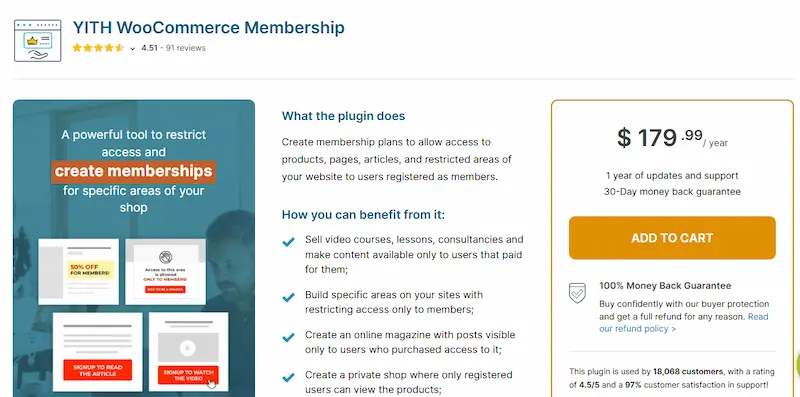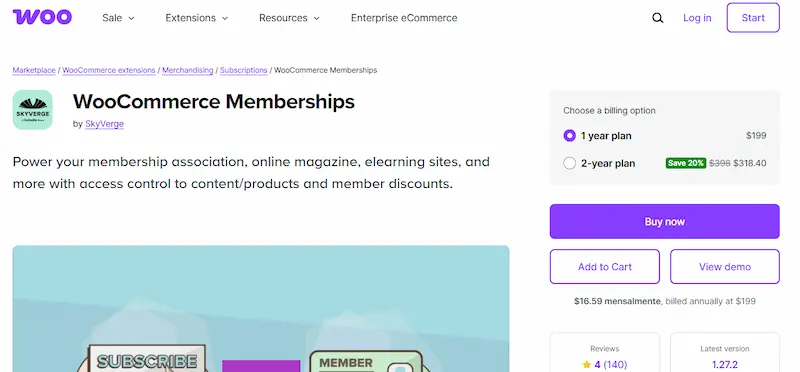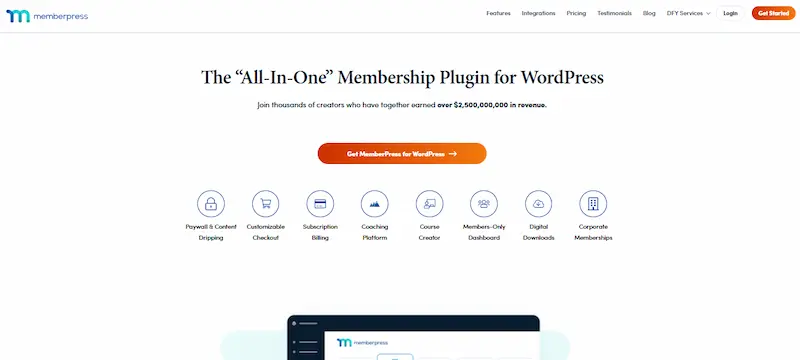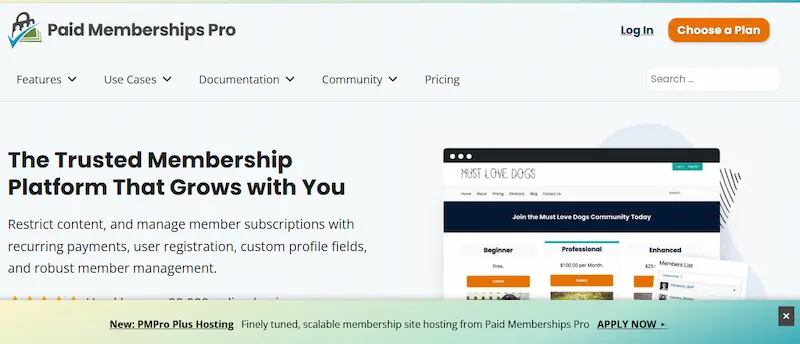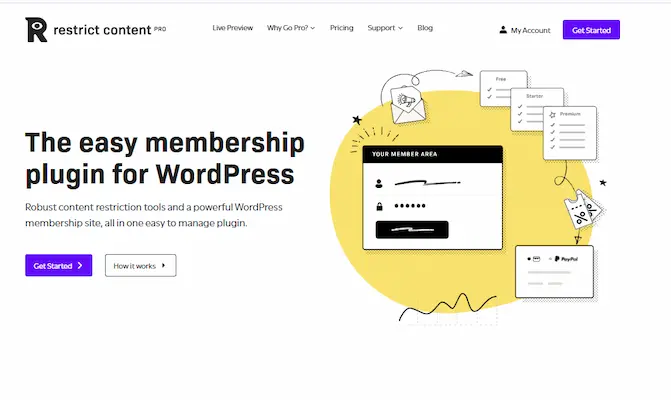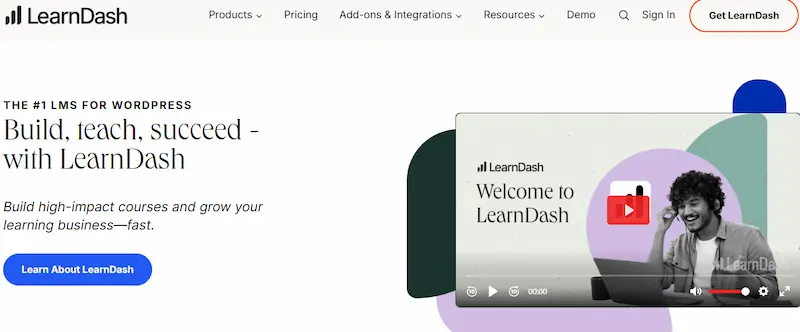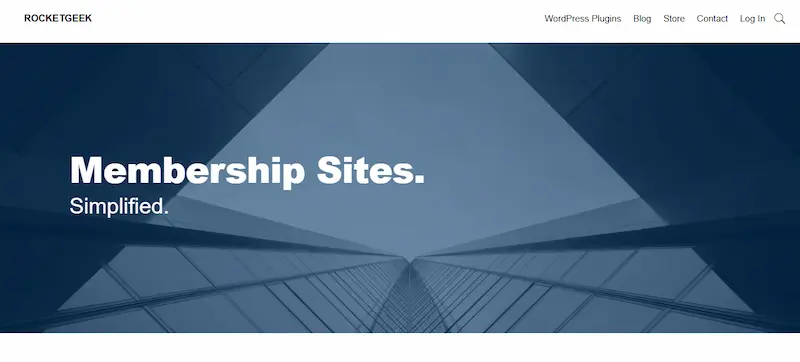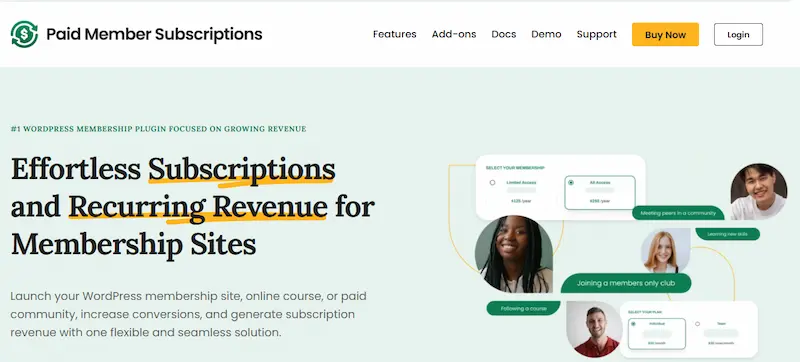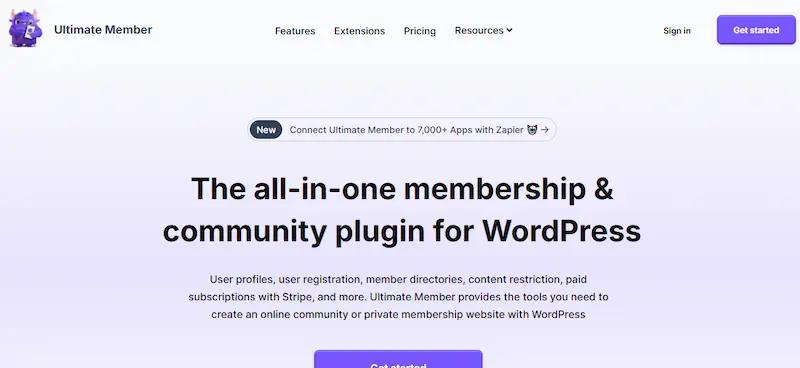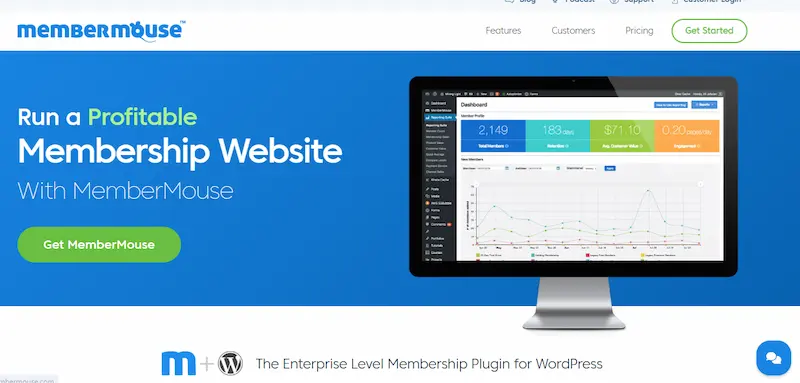Running a WooCommerce store in 2025 is no longer just about selling products; it’s about building a loyal customer base and creating consistent revenue streams. One of the most effective ways to achieve this is by offering memberships through reliable WooCommerce Membership Plugins. These plugins empower store owners to restrict content, offer exclusive deals, and manage subscription-based services, transforming a one-time buyer into a long-term customer.
As eCommerce competition intensifies globally, having a membership model adds stability to your revenue. WooCommerce, being a flexible and scalable platform, supports a variety of plugins specifically designed for membership management. Whether you’re aiming to launch a members-only community, provide premium content, or sell subscription products, choosing the right WooCommerce Membership Plugin is critical to your business success.
This blog will walk you through everything you need to know about WooCommerce Membership Plugins, what they are, why they are crucial, how they function, the types available, steps to implement them effectively, and the key advantages they offer. Additionally, I’ll review the 10 Best WooCommerce Membership Plugins that can help you scale your recurring income efficiently in 2025.
What are WooCommerce Membership Plugins?
WooCommerce Membership Plugins are specialized tools that allow store owners to create and manage membership systems within their WooCommerce-powered websites. These plugins provide the functionality to restrict access to specific content, products, or services based on membership levels, enabling businesses to offer exclusive content, member-only discounts, and recurring subscription models.
Unlike standard eCommerce setups that focus on one-time purchases, membership plugins enable businesses to build long-term relationships with customers. They make it easy to offer tiered memberships, set up content dripping (gradual release of content), and manage recurring billing cycles. WooCommerce itself doesn’t come with built-in membership features, which is why these plugins are essential for any store aiming to launch a membership-driven revenue model.
The core functionality of WooCommerce Membership Plugins revolves around providing access control. You can decide which pages, posts, products, or downloadable files are visible to specific member groups. This helps create a sense of exclusivity, encourages customer loyalty, and ensures predictable income through subscription renewals.
In 2025, as digital content consumption and subscription models continue to grow, leveraging WooCommerce Membership Plugins is a strategic move for businesses that want to diversify their income streams and enhance customer retention.
Why Should You Use WooCommerce Membership Plugins?
Integrating WooCommerce Membership Plugins into your store is a strategic approach to transform your business model from transactional to recurring. Membership plugins enable you to create exclusive communities, offer premium content, and build subscription-based services that keep customers engaged over time. This shift not only boosts customer lifetime value but also ensures a more predictable and steady cash flow.
The primary advantage of using WooCommerce Membership Plugins is the ability to control content access. You can lock premium articles, tutorials, digital downloads, or even special product categories behind a membership wall, making it accessible only to paying members. This exclusivity encourages users to subscribe, thereby generating consistent revenue without relying solely on new sales.
Another compelling reason is customer retention. A well-structured membership plan strengthens relationships with your audience, fostering loyalty and repeated interactions. It’s far more cost-effective to retain an existing member than to acquire a new customer. Moreover, membership plugins streamline subscription management, automate renewals, and simplify member communication, reducing manual workload for store owners.
In the competitive digital marketplace of 2025, offering memberships sets your WooCommerce store apart, providing not just products but value-added services that enhance customer experience and business profitability.
How Do WooCommerce Membership Plugins Work?
WooCommerce Membership Plugins operate by integrating seamlessly into your existing WooCommerce store and adding layers of functionality for content restriction, member management, and subscription handling. Once installed, these plugins allow you to define membership plans, set access rules, and automate subscription processes without altering the core WooCommerce structure.
The workflow typically begins with creating membership levels, which could be free or paid tiers. You can assign specific benefits to each level, such as exclusive products, private content, or special discounts. The plugins allow you to control who can view certain pages, posts, product categories, or downloadable resources based on their membership status.
Payment processing is handled through WooCommerce’s existing payment gateways, ensuring a smooth checkout experience for membership sign-ups. For subscription-based memberships, plugins often include recurring billing features, sending automated renewal notifications, and managing billing cycles efficiently.
Additionally, many WooCommerce Membership Plugins support content dripping, which schedules the release of content over time, keeping members engaged and reducing churn. Member dashboards, reporting tools, and email automation are also common features that simplify the administrative workload for store owners.
By offering granular control over content visibility and automating membership workflows, these plugins transform a WooCommerce site into a fully functional membership platform with minimal technical complexity.
Types of WooCommerce Membership Plugins You Should Know
WooCommerce Membership Plugins come in various types, each catering to different business needs. Understanding these types helps you choose the right solution for your store’s membership strategy.
- Content Restriction Plugins: These plugins focus on limiting access to specific content, such as pages, blog posts, and downloads. Ideal for websites offering premium tutorials, courses, or exclusive resources.
- Product-Based Membership Plugins: Designed to restrict access to certain product categories or create member-only shops. Useful for eCommerce stores selling digital products, subscription boxes, or wholesale goods.
- Subscription & Recurring Billing Plugins: These plugins handle automated billing cycles, renewals, and member payment plans. Perfect for businesses offering monthly or yearly membership programs.
- All-in-One Membership Plugins: Comprehensive solutions that combine content restriction, product access, subscription management, and member communication tools into a single plugin.
- Community & Forum Integration Plugins: These plugins add community features like forums or private groups for members, fostering engagement and interaction.
Choosing the right type of WooCommerce Membership Plugin depends on whether your focus is on content access, product exclusivity, subscription billing, or community building.
Steps to Set Up WooCommerce Membership Plugins Effectively
Implementing WooCommerce Membership Plugins correctly is essential to delivering a seamless member experience and ensuring long-term revenue growth. Below is a comprehensive step-by-step guide that walks you through the entire setup process with precision:
1. Choose the Right Membership Plugin for Your Business Model
The first step is identifying a plugin that aligns with your business goals. Not every membership plugin offers the same features. Determine whether your focus is on content gating, member-only product access, or subscription billing. Look for key features such as:
- Tiered membership levels.
- Content dripping schedules.
- Integration with payment gateways.
- Automation tools for renewals and communication.
Ensure the plugin is compatible with your current WooCommerce setup and other essential plugins like payment processors, email marketing tools, or LMS platforms. Scalability is crucial; select a plugin that can grow as your membership base expands.
2. Install and Activate the Plugin via WooCommerce Dashboard
Once you’ve finalized the plugin, download it and upload it to your WordPress dashboard under Plugins > Add New. After installation, activate the plugin and access its configuration panel. Most premium WooCommerce Membership Plugins come with guided setup wizards to simplify initial configurations, such as:
- Currency and locale settings.
- Payment gateway linkage.
- Defining default user roles for new members.
Ensure you enable essential API keys or licenses if required, to unlock all premium functionalities.
3. Create and Structure Membership Plans Strategically
Design well-defined membership plans based on the value you’re offering. Consider factors like pricing, duration (monthly, yearly, lifetime), and benefits for each level. You can create:
- Free membership tiers for lead generation.
- Paid membership plans offering premium content, exclusive products, or service bundles.
Specify access privileges for each plan, including downloadable resources, discount eligibility, and content visibility. A well-structured tiered system encourages users to upgrade for additional perks.
4. Set Up Access Rules and Content Restriction Policies
Access rules are the core of any membership system. These rules determine which content or products are available to specific membership levels. Go to the plugin’s access control settings and:
- Restrict pages, posts, or custom content types.
- Lock product categories or specific items for members.
- Schedule content dripping to release materials over time.
Ensure a smooth user experience where members automatically gain access to their entitled content upon purchase or registration, while non-members see upgrade prompts.
5. Configure Payment Gateways and Recurring Subscription Settings
Next, integrate payment methods supported by WooCommerce, such as PayPal, Stripe, or local gateways, to handle membership fees. Set up:
- Recurring billing cycles (monthly, quarterly, annual).
- Trial periods and introductory discounts.
- Automated renewal notifications to prevent churn.
Ensure that billing is transparent and members are notified of upcoming charges. Subscription management options like pausing, upgrading, or cancelling memberships should be easily accessible to users through their dashboards.
6. Design Member Dashboards and Automated Communication Systems
A professional membership site must have a well-designed member dashboard where users can manage their profile, billing information, and access exclusive content. Customize:
- A clean, intuitive dashboard layout.
- Member-specific content feeds or product lists.
- Account management tools for billing and subscription upgrades.
Set up automated email workflows for: - Welcome emails.
- Payment confirmations.
- Membership renewal alerts.
- Content drip release notifications.
Personalized communication enhances member engagement and reduces support requests.
7. Test the Entire Membership Workflow Before Launch
Before making your membership plans public, conduct thorough testing. Simulate the entire process:
- Sign up as a test user.
- Purchase a membership plan.
- Check access restrictions for content and products.
- Test recurring payments and renewal workflows.
Ensure that non-members are correctly prompted to upgrade, and existing members can easily access their benefits. Address any glitches or user experience issues during this phase to ensure a smooth public launch.
Also Read:WooCommerce Auction Site Plugins to Run Online Bidding Stores in 2025
Advantages of Using WooCommerce Membership Plugins
Adopting WooCommerce Membership Plugins offers several strategic advantages that go beyond simple content restriction. These plugins empower store owners to build sustainable revenue models, increase customer loyalty, and streamline operations. Below are the key benefits of using membership plugins in your WooCommerce store:
1. Predictable Recurring Revenue
One of the biggest advantages is the ability to generate consistent and predictable income through subscriptions. Instead of relying solely on one-time product sales, membership plugins enable you to offer recurring billing plans, providing a steady cash flow. This financial predictability aids in better business planning and scaling efforts.
2. Enhanced Customer Loyalty and Retention
Membership programs foster a sense of exclusivity and belonging, encouraging members to stay connected with your brand. Offering value-added services, member-only discounts, or premium content builds long-term relationships, significantly increasing customer retention rates.
3. Streamlined Access Control and Content Management
WooCommerce Membership Plugins provide precise control over who can view or purchase specific content and products. Whether it’s restricting blog posts, digital downloads, or entire product categories, you can manage access efficiently without any manual intervention. Content dripping features further help in keeping members engaged over time.
4. Automation of Subscription Management
Manual handling of subscriptions, renewals, and billing can be tedious and error-prone. Membership plugins automate these processes, handling renewals, sending payment reminders, and managing membership statuses automatically. This reduces administrative workload and minimizes human errors.
5. Improved Customer Experience
A well-configured membership plugin enhances the overall user experience by providing members with easy-to-navigate dashboards, seamless access to exclusive content, and clear communication about their subscription status. A positive user experience leads to higher satisfaction and increased lifetime value of each customer.
6. Scalability and Flexibility
As your business grows, WooCommerce Membership Plugins allow you to expand membership levels, integrate new services, and offer personalized pricing strategies. Their flexible architecture ensures that you can start small and scale your membership site without changing your core WooCommerce setup.
These advantages make WooCommerce Membership Plugins an indispensable tool for businesses looking to establish a sustainable and scalable recurring revenue model in 2025.
The Ultimate Guide to WooCommerce Membership Plugins for 2025
1. YITH WooCommerce Membership
YITH WooCommerce Membership is a robust and user-friendly plugin that seamlessly integrates with your existing WooCommerce store. Developed by YITH, a well-known name in the WooCommerce ecosystem, this plugin is designed to help you create exclusive content, products, and discounts for your members. It’s perfect for beginners and advanced users alike, offering a straightforward setup process and a powerful set of features to manage your membership site.
- Features:
- Restrict access to specific pages, posts, products, and categories.
- Create unlimited membership plans with different access levels.
- Offer exclusive discounts on products for members.
- Drip content over a specific period, releasing new content to members on a schedule.
- Communicate with members through a built-in messaging system.
- Set expiration dates for memberships and automatically renew them.
- Integrate with other YITH plugins for enhanced functionality.
- Price:
- Single Site: $99.99/year.
- 6 Sites: $199.99/year.
- 30 Sites: $299.99/year.
- Includes 1 year of updates and support.
- Advantages:
- Excellent value for money with a powerful feature set.
- Drip content functionality is perfect for courses and sequential content.
- Native integration with other YITH plugins provides a seamless experience.
- The plugin is highly intuitive and easy for non-developers to use.
2. WooCommerce Memberships
WooCommerce Memberships is the official extension from the creators of WooCommerce. This plugin is built from the ground up to integrate perfectly with your store, providing a simple yet powerful solution for creating a membership site. Unlike some other plugins, it doesn’t force a product-based approach; instead, it allows you to create membership plans that can be tied to products, offering flexibility in how you sell and manage access.
- Features:
- Tie membership plans to a product, allowing customers to purchase a membership just like any other product.
- Grant access to content for a specified duration or a lifetime.
- Manually assign memberships to customers without a purchase.
- Drip content to members on a predefined schedule.
- Offer exclusive discounts, free shipping, or other perks to members.
- Detailed member management area for viewing and editing membership details.
- Integrates with WooCommerce Subscriptions for recurring payments.
- Price:
- Single Site: $199/year.
- Includes 1 year of updates and support.
- Advantages:
- Official integration with WooCommerce ensures high compatibility and reliability.
- The ability to manually assign memberships is great for customer support or special offers.
- Seamlessly works with other WooCommerce extensions.
- The user interface is clean, familiar, and easy to navigate.
3. MemberPress
MemberPress is an all-in-one membership plugin that transforms your WordPress site into a fully functional membership site. While it’s not a WooCommerce-exclusive plugin, it has excellent integration that allows you to sell membership products through your WooCommerce store. It’s known for its robust features, ease of use, and powerful access rules. MemberPress is a top choice for serious content creators, educators, and businesses.
- Features:
- Create unlimited membership levels with different pricing and access rules.
- Powerful content restriction rules for posts, pages, categories, and custom post types.
- Drip content functionality and content expiration.
- Offer coupons to attract new members.
- Built-in reporting to track subscriptions, payments, and member activity.
- Integrates with popular email marketing services like Mailchimp and ConvertKit.
- Seamless integration with WooCommerce to sell memberships as products.
- Price:
- Basic: $179.50/year.
- Plus: $299.50/year.
- Pro: $399.50/year.
- All plans include 1 year of updates and support.
- Advantages:
- Comprehensive all-in-one solution with excellent reporting.
- Highly customizable and flexible access rules.
- Strong third-party integrations with email marketing and other tools.
- Excellent support and a comprehensive knowledge base.
4. Paid Memberships Pro
Paid Memberships Pro is a powerful and flexible membership plugin that offers a wide range of features to create and manage a membership site. It’s an open-source solution with a free core plugin and a variety of paid add-ons. This makes it highly customizable and scalable, suitable for everything from small blogs to large, complex membership sites.
- Features:
- Create unlimited membership levels.
- Restrict content by membership level, including pages, posts, and custom post types.
- Set up free, paid, recurring, and one-time payment memberships.
- Flexible pricing options, including trial periods and promotional pricing.
- Over 100 add-ons are available for extending functionality.
- Integrates with multiple payment gateways.
- Detailed reporting and a members’ dashboard.
- Price:
- The core plugin is free.
- Plus Plan: $249/year (Includes all standard add-ons).
- Pro Plan: $397/year (Includes all add-ons).
- Unlimited Plan: $697/year (All add-ons and support for unlimited sites).
- Advantages:
- Highly customizable with a vast library of add-ons.
- Scalable solution that grows with your business.
- Free core plugin allows you to test the basic functionality before committing.
- Strong community and developer support.
5. Restrict Content Pro
Restrict Content Pro is a lightweight yet powerful membership plugin designed to restrict access to your content based on membership level. It’s known for its clean interface and straightforward setup, making it an excellent choice for users who want a simple, effective solution without a lot of bloat. It integrates seamlessly with WooCommerce to sell memberships as products.
- Features:
- Create unlimited membership packages.
- Restrict content based on membership level.
- Built-in payment gateways for easy payment processing.
- Offer discount codes to members.
- Comprehensive reporting on members and payments.
- Integrates with Stripe, PayPal, and Braintree.
- A simple and clean user interface.
- Price:
- Personal: $99/year.
- Plus: $149/year.
- Professional: $249/year.
- All plans include 1 year of updates and support.
- Advantages:
- Very user-friendly and easy to set up.
- Lightweight plugin that won’t slow down your site.
- Powerful reporting tools for a clear overview of your business.
- Excellent support and detailed documentation.
6. LearnDash
LearnDash is a highly popular learning management system (LMS) that can be used to create powerful membership sites, especially for selling online courses. While it’s primarily an LMS, its built-in membership features are top-notch and allow you to sell access to entire courses or bundles of courses. It’s the ideal solution for educators, coaches, and anyone looking to create a premium learning experience.
- Features:
- Drip-feed content, schedule lessons, and track student progress.
- Sell courses as a one-time purchase or a subscription.
- Advanced quizzes and assignments with automatic grading.
- Create a front-end user profile for members to track their progress.
- Integrates with WooCommerce to sell courses as products.
- Includes a wide range of add-ons and integrations.
- Offers a robust course builder with a clean and intuitive interface.
- Price:
- Basic: $199/year.
- Plus: $399/year.
- Pro: $799/year.
- All plans include 1 year of updates and support.
- Advantages:
- Best-in-class features for online course creators.
- Deep integration with WooCommerce for selling courses.
- High level of student engagement with badges, certificates, and more.
- Reliable and well-supported platform.
7. Rocketgeek
Rocketgeek is a free and versatile membership plugin that offers a great starting point for building a basic membership site. While its core features are free, it offers a number of premium extensions for those who need more advanced functionality. It’s perfect for those on a tight budget or who only need to restrict a few pieces of content.
- Features:
- Restrict access to posts, pages, and custom post types.
- Create a custom registration form.
- Set up a free, one-time payment, or recurring membership.
- Automatic excerpts for restricted content.
- Integrates with popular email marketing services.
- Simple and easy to use.
- Offers a range of paid extensions for added functionality.
- Price:
- The core plugin is free.
- Paid extensions are available for additional features.
- Advantages:
- Completely free core plugin, perfect for beginners.
- Lightweight and won’t impact site performance.
- Easy to set up and configure.
- Good starting point for simple membership sites.
8. Paid Member Subscriptions
Paid Member Subscriptions is a user-friendly and feature-rich membership plugin. It allows you to create a complete membership site directly on your WordPress installation. It’s a great choice for businesses and individuals who want a simple solution for creating and managing membership plans. The free version offers basic features, while the Pro version unlocks a wealth of advanced functionality.
- Features:
- Create unlimited membership levels (free, paid, recurring).
- Restrict content by membership level.
- Accept payments with PayPal and Stripe.
- Offer discount codes to members.
- Built-in content drip functionality.
- Integrates with WooCommerce for member-exclusive products.
- Provides a dedicated member management area.
- Price:
- The core plugin is free.
- Pro Version: Starting from $149/year.
- Includes 1 year of updates and support.
- Advantages:
- User-friendly interface and easy setup.
- Strong feature set in the Pro version.
- Free core plugin allows for basic functionality at no cost.
- Reliable and well-documented.
9. Ultimate Member
Ultimate Member is a powerful and flexible user profile and membership plugin for WordPress. While it focuses heavily on user profiles and community features, it also includes a robust content restriction system that makes it perfect for creating a membership site. It’s an excellent choice for building community-focused sites where members can interact with each other.
- Features:
- Beautiful and customizable user profiles.
- Create unlimited membership levels.
- Restrict access to content, including pages, posts, and custom post types.
- Offers a variety of add-ons for enhanced functionality.
- Includes a drag-and-drop form builder for registration and login forms.
- Integrates with WooCommerce for selling memberships.
- Provides member directories and community features.
- Price:
- The core plugin is free.
- Extensions are sold individually or in a bundle starting from $249/year.
- Includes 1 year of updates and support.
- Advantages:
- Focusing on community and user profiles is a major plus.
- Free core plugin with robust features.
- Highly customizable and flexible.
- A great choice for social and community-driven membership sites.
10. MemberMouse
MemberMouse is a powerful and highly acclaimed membership plugin that is popular among serious marketers and entrepreneurs. It’s an enterprise-grade solution that provides advanced features for managing memberships, subscriptions, and even affiliate programs. While it’s a more premium option, its feature set is unmatched, making it a great investment for those with a growing business.
- Features:
- Create unlimited membership levels and payment plans.
- Drip-feed content on a flexible schedule.
- Advanced reporting and analytics to track key metrics.
- Built-in affiliate management system.
- SmartTag functionality for dynamic content display.
- Integrates with a wide range of payment gateways and third-party tools.
- Robust customer management tools.
- Price:
- Builder: $39.95/month.
- Growth: $99/month.
- All plans include 1 year of updates and support.
- Advantages:
- Enterprise-level features for advanced membership sites.
- Built-in affiliate management is a huge value-add.
- Advanced analytics provide deep insights into your business.
- Excellent support and a comprehensive knowledge base.
WooCommerce Membership Plugin Comparison Table (2025)
| Plugin Name | Features | Pricing & Advantages |
| YITH WooCommerce Membership | Restrict content, unlimited membership plans, exclusive discounts, drip content, and a built-in messaging system. Integrates with other YITH plugins for a cohesive experience. | Price: $99.99 – $299.99/year. |
| WooCommerce Memberships | Official WooCommerce extension. Restrict products and content, drip content, offer member-only discounts, and manually assign memberships. Works well with WooCommerce Subscriptions. | Price: $199/year. |
| MemberPress | All-in-one solution with unlimited membership levels, powerful content restriction, drip content, and built-in reporting. Strong third-party integrations with email marketing and payment gateways. | Price: $179.50 – $399.50/year. |
| Paid Memberships Pro | Highly flexible, open-source plugin with a free core. Create unlimited membership levels, flexible pricing, and accept payments through multiple gateways. Features over 100 add-ons for extended functionality. | Price: Free core plugin; Plus plan at $249/year. |
| Restrict Content Pro | Lightweight and straightforward plugin for restricting content. Features include unlimited packages, discount codes, comprehensive reporting, and integrations with major payment gateways. | Price: $99 – $249/year. |
| LearnDash | A powerful LMS (Learning Management System) that includes robust membership features. Best for selling online courses. Drip-feed course content, advanced quizzing, and student management tools. | Price: $199 – $799/year. |
| WP-Members | A free and versatile plugin for creating a basic membership site. Allows you to restrict posts and pages and create custom registration forms. Offers paid extensions for additional features. | Price: Free core plugin; paid extensions available. |
| Paid Member Subscriptions | User-friendly plugin with a free version and a more advanced Pro version. Features include unlimited membership levels, content drip, discount codes, and WooCommerce integration for member-only products. | Price: Free core plugin; Pro version starting at $149/year. |
| Ultimate Member | A powerful user profile and community plugin that also offers robust membership functionality. Ideal for community-focused websites. Features include customizable profiles, member directories, and a drag-and-drop form builder. | Price: Free core plugin; extensions bundle starting at $249/year. |
| MemberMouse | An enterprise-grade solution with advanced features for serious businesses. Includes unlimited membership levels, drip content, advanced reporting, and a built-in affiliate management system. | Price: Starting from $39.95/month. |
Boost Your Business with the Right WooCommerce Membership Plugins
Building a successful membership site requires more than just great content or exclusive products it demands a reliable system that automates memberships, manages access, and delivers a seamless user experience. WooCommerce Membership Plugins offer the perfect solution for store owners looking to establish a recurring revenue model while enhancing customer loyalty and retention.
By implementing a robust membership plugin, you not only unlock new income streams but also gain full control over how you structure and deliver value to your members. From content restriction and subscription billing to automated renewals and member dashboards, these plugins simplify every aspect of running a membership-driven WooCommerce store.
As eCommerce continues to evolve in 2025, adopting a membership model is no longer an option but a strategic necessity for businesses seeking predictable revenue and long-term customer relationships. The key lies in choosing the right plugin that aligns with your business objectives and scales with your growth.
Invest in a well-structured membership ecosystem today, and transform your WooCommerce store into a thriving membership platform that drives consistent profits and customer engagement.
Intestring Read:
WooCommerce Marketplace Creation Plugins