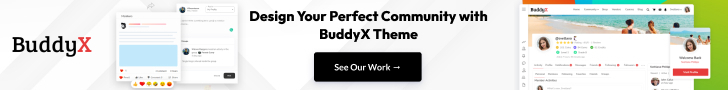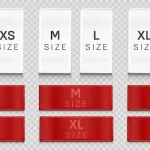Managing product orders effectively is essential for any WooCommerce store, especially for businesses dealing with wholesale, B2B, or bulk buyers. Customers often order quantities that may be too small or too large, leading to operational inefficiencies, inventory problems, or even loss of revenue. WooCommerce Minimum Maximum Quantity Plugins provide a solution by allowing store owners to set minimum and maximum quantity rules for products. This ensures orders comply with your business policies, whether it’s a minimum purchase for profit margins or a maximum limit to prevent stock depletion.
These plugins offer more than just restrictions. They streamline order management, reduce manual oversight, and prevent errors during checkout. For wholesale stores, setting minimum order quantities ensures bulk buying benefits both the store and the customer, while maximum limits maintain stock availability and prevent overselling. From a customer perspective, clear quantity rules eliminate confusion, guiding them to place valid orders the first time.
This article explores the 10 best WooCommerce Minimum Maximum Quantity Plugins, examining their features, advantages, setup processes, and how they can help store owners efficiently control orders while maintaining a seamless shopping experience.
What Are WooCommerce Minimum Maximum Quantity Plugins?
WooCommerce Minimum Maximum Quantity Plugins are specialized tools that allow store owners to set minimum and maximum purchase limits for products on their WooCommerce store. These plugins help regulate order quantities, ensuring customers purchase within the rules defined by the store. For example, a wholesale supplier may require customers to buy a minimum of 10 units per order while preventing purchases exceeding available stock.
These plugins provide control over individual products, categories, or the entire store. They are flexible, enabling different rules based on user roles, product variations, or special promotions. Many plugins also allow store owners to customize messages for customers attempting to place orders outside the allowed quantity range. This not only improves user experience but also maintains transparency.
From an operational standpoint, WooCommerce Minimum Maximum Quantity Plugins reduce errors in order processing, prevent stockouts, and ensure compliance with sales policies. For customers, the plugins provide clear guidance on acceptable quantities, reducing checkout frustration. They are especially beneficial for B2B, wholesale, subscription-based, and inventory-sensitive businesses, helping to balance customer convenience with store efficiency.
Why You Need WooCommerce Minimum Maximum Quantity Plugins
Maintaining control over order quantities is crucial for both operational efficiency and customer satisfaction. WooCommerce Minimum Maximum Quantity Plugins serve this purpose by enabling store owners to enforce rules that prevent under-ordering or over-ordering. Without these plugins, customers might place orders that are too small to be profitable or too large, risking stock shortages and delivery delays.
These plugins provide significant benefits for B2B and wholesale stores, where minimum order requirements ensure bulk purchases that align with business strategies. They also help subscription-based or limited-stock businesses by setting maximum purchase limits, preventing individual customers from buying more than intended, and ensuring fair product distribution.
From a practical standpoint, these plugins reduce manual monitoring and administrative overhead. Instead of checking each order for compliance, store owners can rely on automated rules, minimizing errors and improving operational efficiency. Additionally, clear quantity guidelines enhance customer experience, making it easier for buyers to place valid orders on their first attempt. By implementing WooCommerce Minimum Maximum Quantity Plugins, stores can streamline order management, protect inventory, and maintain a consistent, profitable sales process.
Top 10 WooCommerce Minimum Maximum Quantity Plugin
1. YITH WooCommerce Minimum Maximum Quantity
YITH WooCommerce Minimum Maximum Quantity is a plugin designed to give WooCommerce store owners complete control over order quantities. It allows you to set minimum and maximum purchase limits per product, category, or user role. Ideal for wholesale stores, B2B sellers, and businesses with inventory constraints, this plugin ensures customers can only order quantities that align with your policies. The plugin is beginner-friendly and integrates seamlessly with WooCommerce.
Features:
- Set minimum and maximum purchase quantities per product.
- Role-based quantity restrictions for retail, wholesale, or VIP customers.
- Category-wide rules to enforce limits across product groups.
- Customizable messages for orders outside the allowed range.
- Supports variable products and SKU-specific rules.
- Integration with WooCommerce checkout to validate limits automatically.
- Bulk editing for multiple products at once.
Price:
- Free version available with basic features.
- Premium version starts at €79/year with advanced options and priority support.
Advantages:
- Reduces order errors and prevents stock issues.
- Ensures compliance with minimum and maximum order policies.
- Enhances customer experience with clear instructions.
- Flexible for both retail and B2B stores.
- Easy to configure and beginner-friendly.
2. Min/Max Quantities for WooCommerce
Min/Max Quantities for WooCommerce is a robust plugin that helps WooCommerce store owners control how many products customers can buy. It allows defining both minimum and maximum quantity rules for individual products, categories, or the entire store. Suitable for wholesale, B2B, and subscription-based stores, it ensures customers place valid orders while reducing manual oversight. The plugin is easy to use and integrates seamlessly with WooCommerce checkout.
Features:
- Define minimum and maximum quantities per product or category.
- Role-based limits for different customer types.
- Variation-specific rules for products with multiple options.
- Custom messages for orders that violate rules.
- Bulk editing and management tools for multiple products.
- Integration with WooCommerce checkout.
- Supports discounts and promotional adjustments.
Price:
- $79/year for a single-site license.
- Multi-site licenses are available at higher tiers.
Advantages:
- Streamlines order management and prevents errors.
- Maintains inventory control and reduces overselling.
- Supports B2B and wholesale operations.
- Enhances customer experience with clear ordering rules.
- Saves time with bulk editing and easy setup.
3. WooCommerce Min/Max Quantities by WPManageNinja
WooCommerce Min/Max Quantities is a plugin that helps store owners regulate product purchases by setting minimum and maximum order limits. It is perfect for wholesale, B2B, or retail stores that need to maintain inventory control. Users can apply rules to individual products, categories, or customer roles. The plugin integrates seamlessly with WooCommerce, allowing smooth validation during checkout and providing customizable messages to guide customers.
Features:
- Minimum and maximum quantity limits per product or category.
- Role-based rules for different customer types.
- Variation-specific quantity limits.
- Customizable error and notification messages.
- Bulk editing for large product catalogs.
- Integration with WooCommerce checkout.
- Support for promotional discounts and special pricing.
Price:
- Starts at $49/year for a single site license.
- Multi-site and extended support available.
Advantages:
- Streamlines bulk order management.
- Prevents overselling and stock depletion.
- Enhances customer experience with clear rules.
- Reduces errors and manual order checks.
- Easy to configure, even for beginners.
4. Advanced Product Quantities for WooCommerce
Advanced Product Quantities for WooCommerce allows store owners to manage order quantities effectively. You can set minimum and maximum limits, enforce step quantities, and restrict purchase behavior per product or category. Ideal for B2B and wholesale stores, it ensures that customers place orders in a compliant and profitable way. The plugin is user-friendly and integrates directly with WooCommerce checkout for real-time validation.
Features:
- Minimum, maximum, and step quantity rules.
- Category-wide and individual product limits.
- Role-based rules for wholesale and retail customers.
- Customizable messages for order violations.
- Bulk editing and import/export of rules.
- Integration with WooCommerce checkout.
- Supports product variations and SKUs.
Price:
- $39 for a regular license via CodeCanyon.
- Extended support options are available.
Advantages:
- Enhances store profitability by enforcing minimum orders.
- Maintains inventory control with maximum limits.
- Simplifies order management for large catalogs.
- Reduces errors and improves customer guidance.
- Flexible and beginner-friendly configuration.
5. WooCommerce Minimum Maximum Quantity by PluginHive
WooCommerce Minimum Maximum Quantity by PluginHive helps WooCommerce stores enforce rules on order quantities. It allows defining minimum and maximum purchase amounts for products, categories, or customer roles. The plugin supports variable products and provides customizable messages to notify users of rule violations. Perfect for B2B and wholesale stores, it ensures efficient order management while maintaining a smooth shopping experience for customers.
Features:
- Set minimum and maximum quantity per product or category.
- Role-based rules for different customer types.
- Supports variable products and SKUs.
- Customizable messages for invalid orders.
- Bulk editing for multiple products.
- Integration with WooCommerce checkout.
- Supports special pricing or promotional adjustments.
Price:
- Starts at $79/year for a single-site license.
- Multi-site and extended licenses available.
Advantages:
- Prevents under- and over-ordering.
- Reduces stock management issues.
- Improves customer satisfaction with clear rules.
- Easy setup and management for store owners.
- Compatible with other WooCommerce plugins.
6. MinMaxLite for WooCommerce
MinMaxLite for WooCommerce is a lightweight plugin that allows store owners to set minimum and maximum order limits for their products. It is beginner-friendly and integrates seamlessly with WooCommerce, providing customizable error messages to guide customers during checkout. Ideal for retail, B2B, and wholesale stores, it helps ensure proper order quantities without complicated setup.
Features:
- Minimum and maximum limits per product.
- Supports role-based restrictions.
- Customizable messages for invalid quantities.
- Lightweight and beginner-friendly.
- Integration with WooCommerce checkout.
- Compatible with most themes and plugins.
- Simple bulk editing tools.
Price:
- Free version available with basic features.
- Premium version with advanced functionality: $39/year.
Advantages:
- Prevents invalid orders and stock issues.
- Easy to install and configure.
- Provides clear guidance for customers.
- Supports bulk editing for large inventories.
- Works well for small and large stores.
7. WooCommerce Min Max Quantities by WPExperts
WooCommerce Min Max Quantities by WPExperts helps store owners enforce minimum and maximum product order rules. It supports individual products, categories, and variable products. Custom messages notify customers when they attempt to exceed limits. Perfect for wholesale, subscription, or inventory-sensitive stores, it ensures accurate orders and smooth checkout, enhancing the customer shopping experience while maintaining store policies.
Features:
- Minimum and maximum limits for products and categories.
- Role-based rules for retail and wholesale customers.
- Customizable messages for quantity violations.
- Support for product variations.
- Bulk editing tools.
- Integration with WooCommerce checkout.
- Mobile-friendly and responsive.
Price:
- $59/year for a single-site license.
- Multi-site and extended support options available.
Advantages:
- Enforces business rules automatically.
- Reduces errors and overselling risks.
- Enhances customer guidance and satisfaction.
- Flexible and easy to manage for large inventories.
- Seamlessly integrates with WooCommerce.
8. Minimum Maximum Quantity Rules by PluginRepublic
Minimum Maximum Quantity Rules by PluginRepublic is designed to give store owners full control over order quantities. You can set product-level, category-level, and role-based limits. It supports variable products and provides informative messages when customers attempt to place invalid orders. This plugin is ideal for B2B, wholesale, and inventory-sensitive stores, ensuring efficient order processing and compliance with business policies.
Features:
- Minimum and maximum purchase limits per product or category.
- Role-based rules for different customer groups.
- Customizable messages and notifications.
- Supports product variations and SKUs.
- Bulk editing and management.
- Integration with WooCommerce checkout.
- Mobile-friendly and responsive.
Price:
- Single-site license: $69/year.
- Multi-site licenses available with premium support.
Advantages:
- Simplifies bulk ordering and inventory management.
- Prevents stock shortages and overselling.
- Improves user experience with clear rules.
- Easy to configure for beginners and advanced users.
- Compatible with other WooCommerce extensions.
9. WooCommerce Min/Max Quantities by WPClever
WooCommerce Min/Max Quantities by WPClever is a plugin that ensures customers purchase quantities within predefined limits. It supports individual products, categories, and variations. Custom messages notify buyers if they attempt to order outside the allowed range. Suitable for wholesale, subscription, or inventory-sensitive stores, it enhances operational efficiency, reduces errors, and ensures a smoother checkout process for all customers.
Features:
- Minimum and maximum quantity rules per product and category.
- Role-based limits for retail, wholesale, or VIP customers.
- Supports variable products and SKUs.
- Customizable error messages and notifications.
- Bulk editing tools.
- Integration with WooCommerce checkout.
- Mobile-friendly design.
Price:
- $59/year for a single-site license.
- Multi-site and extended licenses available.
Advantages:
- Streamlines bulk and repeat orders.
- Prevents over-ordering and stock issues.
- Enhances customer guidance and satisfaction.
- Easy to configure and manage.
- Compatible with WooCommerce and other plugins.
10. WooCommerce Quantity Manager by CodeAstrology
WooCommerce Quantity Manager is a plugin that helps store owners set minimum, maximum, and step quantity rules for products. It supports categories, individual products, and variable products. Custom notifications guide customers if orders violate rules. Ideal for wholesale, subscription, or inventory-sensitive businesses, it improves order accuracy, prevents stock issues, and ensures compliance with store policies.
Features:
- Minimum, maximum, and step quantity limits.
- Role-based rules for different customer types.
- Customizable error and notification messages.
- Supports product variations and SKUs.
- Bulk editing and management tools.
- Integration with WooCommerce checkout.
- Responsive and mobile-friendly design.
Price:
- $39 for a single-site license via CodeCanyon.
- Extended support options are available.
Advantages:
- Prevents invalid orders and inventory issues.
- Reduces manual monitoring and errors.
- Enhances customer experience with clear instructions.
- Flexible and beginner-friendly configuration.
- Works seamlessly with WooCommerce and other extensions.
Key Features of WooCommerce Minimum Maximum Quantity Plugins
-
Minimum Quantity Rules
- Allows store owners to define the minimum number of units a customer must purchase per product or category.
- Ensures profitability for wholesale or bulk orders and avoids small, non-profitable transactions.
- Helps enforce business policies for subscriptions, bulk purchases, or promotional campaigns.
-
Maximum Quantity Rules
- Sets the upper limit of units a customer can purchase for each product or category.
- Prevents stock depletion, overselling, and operational issues caused by excessive orders.
- Useful for limited-stock products or high-demand items to ensure fair distribution.
-
Role-Based Quantity Restrictions
- Enables different rules for various customer roles such as retail, wholesale, VIP, or registered members.
- Offers flexibility to manage B2B and B2C customers simultaneously.
- Ensures the appropriate quantity limits are applied based on customer type.
-
Variation-Specific Limits
- Allows store owners to set minimum and maximum rules for product variations, like sizes, colors, or SKUs.
- Ensures accurate order management when multiple product options exist.
- Prevents overselling of specific variations while maintaining flexibility for customers.
-
Customizable Error and Notification Messages
- Displays clear messages to customers when their order violates minimum or maximum rules.
- Reduces confusion during checkout and guides users to place valid orders.
- Enhances the overall shopping experience by providing clear instructions.
-
Bulk Editing and Management
- Offers the ability to apply quantity rules across multiple products or entire categories at once.
- Saves time and simplifies management for stores with large inventories.
- Makes updating limits easier during promotions, seasonal sales, or inventory changes.
-
Category and Store-Wide Rules
- Enables setting rules not just per product but across categories or the entire store.
- Useful for managing large product catalogs with consistent order policies.
- Helps maintain uniformity in ordering standards across the store.
-
WooCommerce Checkout Integration
- Ensures that quantity rules are validated during checkout automatically.
- Prevents invalid orders from being submitted, maintaining smooth operations.
- Works seamlessly with other WooCommerce extensions and plugins for a consistent experience.
How to Set Up WooCommerce Minimum Maximum Quantity Plugins
Setting up WooCommerce Minimum Maximum Quantity Plugins is essential for controlling order quantities and ensuring smooth store operations. Here’s a comprehensive step-by-step guide:
-
Choose the Right Plugin
- Evaluate your store needs: minimum order requirements, maximum limits, variation support, and role-based restrictions.
- Check compatibility with your WooCommerce version and theme.
- Review features such as bulk editing, notifications, and mobile responsiveness.
-
Install and Activate the Plugin
- From your WordPress dashboard, navigate to Plugins → Add New.
- Search for the plugin, upload the file if necessary, and click “Install Now.”
- Once installed, click “Activate” to make it ready for configuration.
-
Configure General Settings
- Access the plugin settings from the WooCommerce menu.
- Define default behavior for products without specific rules.
- Enable global rules, such as store-wide minimum or maximum limits.
-
Set Product-Specific Quantity Rules
- Open individual products and assign minimum and maximum purchase quantities.
- For variable products, define rules per variation to avoid overselling specific options.
- Adjust role-based settings if required, applying different limits for retail and wholesale customers.
-
Apply Category or Bulk Rules
- For larger stores, use bulk or category-based settings to save time.
- Set quantity rules across entire categories to ensure consistency.
- Use bulk editing tools to update multiple products simultaneously.
-
Customize Messages for Customers
- Add clear error or informational messages for orders that violate rules.
- Ensure messages are easy to understand and guide customers to correct their orders.
- Test notifications to confirm proper display during checkout.
-
Test the Plugin Thoroughly
- Place sample orders to verify that the minimum and maximum rules are enforced correctly.
- Check different user roles, product variations, and category rules.
- Test the plugin on desktop and mobile to ensure responsiveness.
-
Monitor and Adjust Rules as Needed
- Track orders and customer feedback to identify potential improvements.
- Adjust limits for promotions, seasonal stock changes, or new product launches.
- Regularly update the plugin to maintain compatibility and performance.
By following these steps, store owners can implement WooCommerce Minimum Maximum Quantity Plugins efficiently, ensuring accurate orders, smooth checkout, and a better shopping experience for customers.
Why You Should Use WooCommerce Minimum Maximum Quantity Plugins
For any WooCommerce store, managing order quantities is critical for operational efficiency, inventory control, and customer satisfaction. WooCommerce Minimum Maximum Quantity Plugins allow store owners to set precise rules, ensuring that every order complies with business policies. From enforcing minimum bulk purchases to setting maximum stock limits, these plugins simplify complex order management and reduce errors.
The 10 plugins reviewed in this guide, including YITH WooCommerce Minimum Maximum Quantity, Min/Max Quantities for WooCommerce, and other top-rated options, offer versatile features like role-based limits, category-wide rules, variation-specific restrictions, and customizable notifications. They are suitable for retail, B2B, wholesale, and subscription-based stores, enabling efficient bulk ordering, fair distribution of limited stock, and a smoother checkout experience.
By using these plugins, store owners can save time, improve profitability, maintain accurate inventory, and provide a seamless shopping experience for customers. Investing in the right WooCommerce Minimum Maximum Quantity Plugin ensures operational efficiency while meeting the diverse needs of a global audience.
Intestring Read:
WooCommerce Quick Order Form Plugins Speed Checkout