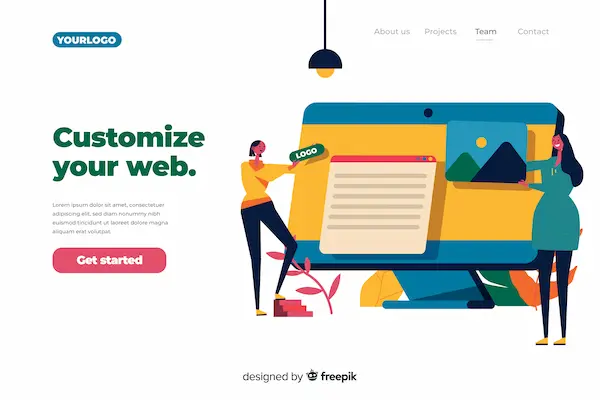Every second spent on a confusing or poorly designed product page increases the chance of losing a customer. Online shopping is no longer just about what you sell, but how you present it. As WooCommerce continues to dominate the global eCommerce landscape, customizing your pages has become more than a design choice; it’s a performance strategy.
Relying solely on default WooCommerce templates may work for basic stores, but for businesses aiming to scale or stand out, customization is crucial. Whether it’s optimizing the layout of your product pages, redesigning your cart and checkout flow, or offering a tailored homepage experience, WooCommerce Page Customization Plugins provide the flexibility needed to shape your storefront around customer behavior.
These plugins are specifically built to give you more control over how your store looks and functions without touching code. From drag-and-drop editors to advanced layout tools, they allow store owners to improve user experience, reduce bounce rates, and increase conversions. This blog explores the top 10 plugins in 2025 that help you redesign your WooCommerce site efficiently and strategically, all while aligning with modern eCommerce standards.
What Are WooCommerce Page Customization Plugins and Why Are They Essential in 2025?
WooCommerce Page Customization Plugins are tools designed to enhance the visual layout, structure, and functionality of your WooCommerce store pages—without requiring complex coding. These plugins offer an intuitive way to tailor your store’s look and feel, making it easier to align with your branding, product categories, and customer expectations. Most store owners use these tools to modify elements like product display, checkout pages, homepage design, and cart experience.
The need for WooCommerce Page Customization Plugins has grown significantly in 2025, as online competition continues to rise. A store’s success is no longer just about having great products; it’s also about how easy and enjoyable it is to shop. Default WooCommerce layouts often lack flexibility, and that’s where customization plugins come in—they enable personalized, dynamic, and conversion-oriented storefronts.
Using these plugins, store owners can strategically guide user behavior, improve navigation, and streamline the path to purchase. In essence, they’re not just design tools—they’re conversion tools that support both usability and business growth.
Key Features of WooCommerce Page Customization Plugins That Matter in 2025
WooCommerce Page Customization Plugins offer a wide range of features that help store owners build flexible, functional, and conversion-optimized storefronts. Here are the core features to look for in 2025:
- Drag-and-Drop Editing
Most leading plugins come with an intuitive visual editor, allowing users to rearrange elements and design pages without coding skills. - Frontend Live Preview
Changes can be seen in real-time before publishing, helping store owners test and fine-tune layouts instantly for better design accuracy. - Mobile-Responsive Design Control
These plugins support device-specific customization, ensuring your store performs well on desktops, tablets, and mobile devices alike. - Pre-Built Layouts and Templates
Access to customizable templates speeds up page creation, especially for key sections like product listings, checkouts, and landing pages. - Advanced Layout Modules
Features such as sticky headers, dynamic product grids, and custom footers offer more control over the look and behavior of different page elements. - Global Styling Options
Easily apply consistent fonts, colors, and spacing across all pages to maintain a cohesive brand appearance. - Compatibility with Page Builders
Seamless integration with tools like Elementor, Gutenberg, and WPBakery enhances flexibility and ease of use. - Multilingual and Third-Party Integration Support
Plugins often support multiple languages and external tools, allowing you to scale and personalize the shopping experience globally.
Benefits of Using WooCommerce Page Customization Plugins
Choosing the right WooCommerce Page Customization Plugins can significantly improve both the performance and user experience of your online store. Below are the key benefits of using these tools in 2025:
- Faster Page Building Without Code
These plugins eliminate the need for custom coding, allowing you to create and edit store pages visually. This reduces development time and makes customization accessible to non-technical users. - Improved User Experience
Customized product and checkout pages enhance navigation, reduce friction, and make it easier for customers to find what they need—leading to better engagement and satisfaction. - Higher Conversion Rates
A strategically designed storefront can guide visitors through a seamless shopping journey, ultimately increasing cart completions and boosting revenue. - Mobile Optimization
Most customization plugins offer responsive editing, ensuring your designs look and function well across all devices, especially mobile, where the majority of eCommerce traffic comes from. - Brand Consistency
Uniform styling options help maintain a cohesive brand identity across all pages of your store, reinforcing trust and professionalism. - Scalability
As your store grows, these plugins allow for easy layout adjustments, product expansions, and performance enhancements without starting from scratch.
1. YITH WooCommerce Customize My Account Page
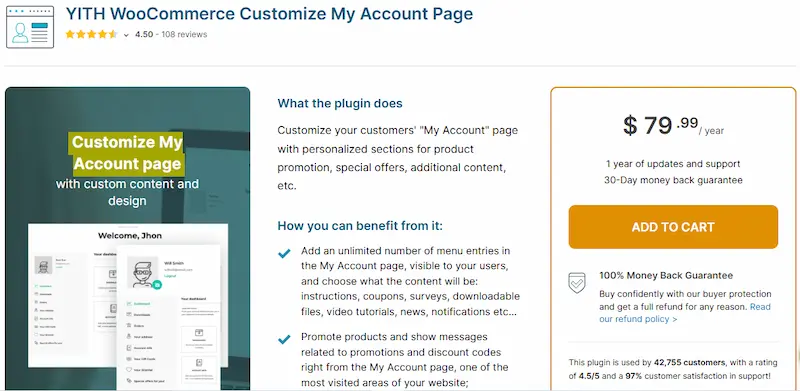
YITH WooCommerce Customize My Account Page is a powerful plugin designed to enhance the “My Account” section in WooCommerce, giving you full control over what your customers see and interact with after logging in. It enables you to reorganize the layout, add custom endpoints, create personalized menus, and even include promotional content. This plugin is ideal for store owners looking to elevate post-purchase engagement and encourage return visits.
Features:
- Drag-and-drop builder for account page layout
- Customizable endpoints for showing extra content (e.g., coupons, tutorials, upsells)
- Icon and label editing for menu items
- Option to create role-based content for different user groups
- Supports shortcodes and Gutenberg blocks
- Fully compatible with WPML for multilingual support
Price:
Starts at €79.99/year for a single-site license, with 1 year of updates and support included.
Advantages:
- Allows deeper personalization of the user experience post-purchase
- Enhances customer retention through added value in the account area
- Reduces support tickets by letting users manage more from their dashboard
- Easy to set up and use, even without coding knowledge
2. Customize My Account for WooCommerce by ThemeGrill
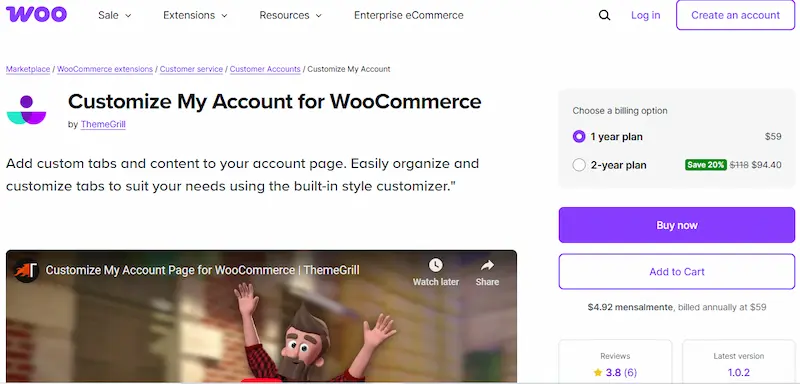
Customize My Account for WooCommerce by ThemeGrill offers a streamlined way to redesign and personalize the default WooCommerce “My Account” page. It focuses on making the user dashboard more interactive and brand-aligned, enabling you to add custom tabs, reorder existing sections, and introduce targeted content—all from an intuitive admin panel.
Features:
- Add unlimited custom tabs with custom content, shortcodes, or HTML
- Rearrange or rename existing WooCommerce account tabs
- Display different content based on user roles
- Choose between multiple layout styles and templates
- Integrates with Elementor for easy visual editing
- Translation-ready and compatible with major themes
Price:
The core plugin is free, but the Pro version starts at $49/year with advanced features and priority support.
Advantages:
- Freemium model allows basic usage before committing to a paid plan
- Fully customizable to match branding and user journey needs
- Enhances user satisfaction by consolidating key account actions
- Suitable for both small stores and enterprise-level eCommerce setups
3. Elementor Pro (with WooCommerce Builder)
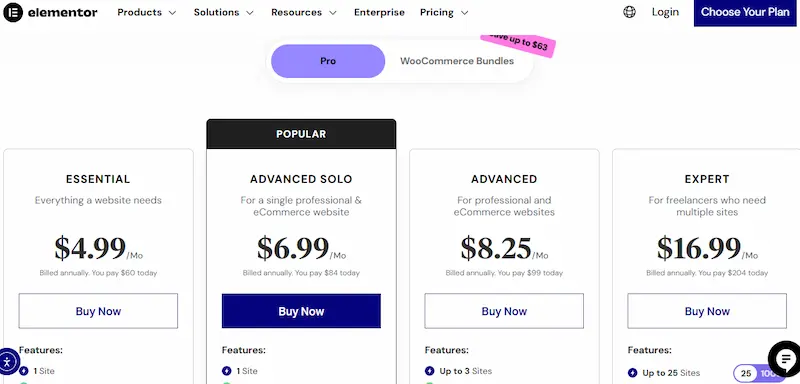
Elementor Pro is one of the most widely used page builders in the WordPress ecosystem and comes with a dedicated WooCommerce Builder for full-page customization. With its visual drag-and-drop interface, Elementor Pro enables users to build custom product pages, shop archives, cart, and checkout pages without touching code. It is ideal for those who want pixel-perfect design control combined with deep WooCommerce integration.
Features:
- Visual editor with real-time preview and drag-and-drop controls
- WooCommerce widgets for product price, image, stock, add-to-cart, reviews, and more
- Custom templates for product pages, shop page, and checkout
- Global styling for colors, fonts, spacing, and responsive settings
- Supports dynamic content, conditions, and display rules
- Seamless integration with third-party WooCommerce addons
Price:
Starts at $59/year for a single website, which includes WooCommerce features, premium widgets, and support.
Advantages:
- Industry-leading visual design flexibility for WooCommerce stores
- Centralized customization of every WooCommerce element
- Suitable for non-developers with its user-friendly interface
- Consistently updated and backed by a large development team
4. WooCommerce Page Builder for WPBakery
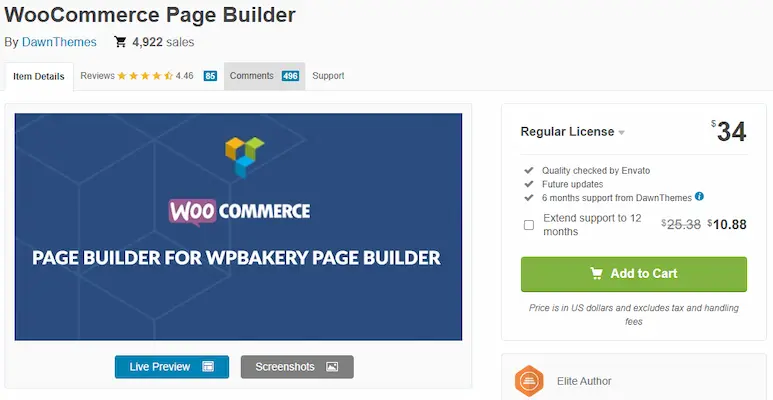
WooCommerce Page Builder for WPBakery is an add-on plugin for those who use WPBakery (formerly Visual Composer). It extends the page builder’s functionality by enabling full customization of WooCommerce pages—including product detail pages, categories, cart, checkout, and more. It is highly useful for users who prefer WPBakery’s ecosystem but need deeper WooCommerce design control.
Features:
- Custom templates for single product, shop, cart, checkout, and my account pages
- Built-in WooCommerce shortcodes and modules
- Drag-and-drop interface built directly into WPBakery
- Allows custom layouts for each product or category
- Compatible with major WooCommerce extensions and themes
- Mobile responsive and RTL-ready design elements
Price:
Available on CodeCanyon for a one-time payment of $39, which includes 6 months of support and lifetime updates.
Advantages:
- Ideal for users already familiar with WPBakery’s interface
- Offers full control over WooCommerce pages without switching builders
- Affordable one-time cost for lifetime access
- Enables custom design per product, which is useful for high-value or unique items
5. ShopEngine Pro

ShopEngine Pro is a powerful WooCommerce page customization plugin built specifically for Elementor users. It provides a complete suite of modules and templates for customizing every part of a WooCommerce store—from product pages to the checkout flow. It combines flexibility with deep WooCommerce integration, making it a popular choice for store owners who want control without complexity.
Features:
- 65+ Elementor widgets tailored for WooCommerce
- Pre-built templates for single product, cart, checkout, and archive pages
- Product comparison, wishlist, variation swatches, and quick view options
- AJAX-based add to cart, filtering, and pagination
- Partial payment, preorder, and backorder support
- Advanced styling options with responsive controls
Price:
Starts at $59/year for a single site with access to all premium widgets, templates, and updates.
Advantages:
- All-in-one solution for WooCommerce customization in Elementor
- Rich feature set eliminates the need for multiple plugins
- Ideal for modern, high-conversion store layouts
- Developer-friendly and optimized for performance
6. Divi WooCommerce Builder
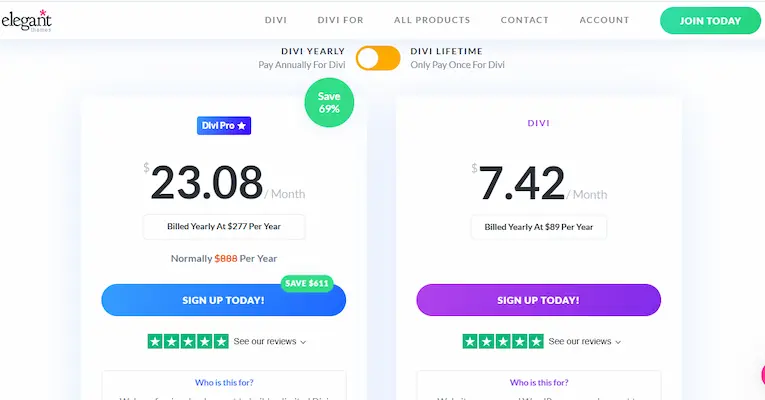
Divi WooCommerce Builder is a module within the Divi theme ecosystem by Elegant Themes. It provides full control over WooCommerce page design using Divi’s visual builder. Store owners can create custom product layouts, cart experiences, and shop pages using drag-and-drop tools that are baked into the Divi interface.
Features:
- Drag-and-drop builder for WooCommerce product, cart, and checkout pages
- 25+ WooCommerce modules, including product title, rating, add-to-cart, and price
- Custom product loops and category displays
- Global style editing across store components
- Responsive design settings and animation effects
- Compatibility with third-party Divi plugins and extensions
Price:
Available through Elegant Themes membership, starting at $89/year for unlimited website use, which includes Divi Builder and all related products.
Advantages:
- Tight integration with one of the most popular visual builders
- Unlimited usage across multiple sites under one license
- Visually rich, mobile-ready layouts ideal for brand-heavy stores
- Great for agencies or freelancers working on multiple WooCommerce projects
7. Elementor Pro
Elementor Pro is one of the most powerful page builders for WordPress and provides deep WooCommerce integration for customizing product pages, shop archives, cart, and checkout layouts. It allows store owners to design pixel-perfect layouts visually without any coding. Elementor Pro isn’t just a page builder—it’s a complete design system for WooCommerce-powered stores.
Features:
- Drag-and-drop live visual editor with WooCommerce widgets
- WooCommerce-specific dynamic tags and templates
- Custom layouts for product, category, cart, and checkout pages
- Support for conditional display, popups, and global styles
- Full responsive design control with mobile previews
- Seamless integration with 3rd-party WooCommerce add-ons
Price:
Starts at $59/year for one site. Higher plans offer support for multiple websites and advanced features.
Advantages:
- Ideal for users already using Elementor for general page design
- Highly intuitive and beginner-friendly visual customization
- Extensive control over WooCommerce layouts without touching code
- Wide compatibility with WooCommerce extensions and themes
8. WooBuilder Blocks by PootlePress

WooBuilder Blocks is a Gutenberg-based plugin by PootlePress that allows full customization of WooCommerce single product pages using WordPress’s native block editor. It empowers store owners to replace the default product page layout with a block-based, custom design that’s responsive and highly flexible.
Features:
- Drag-and-drop interface using Gutenberg blocks
- 20+ WooCommerce blocks including product title, price, reviews, add to cart, etc.
- Custom layout creation for each product or a template for all
- Live visual preview while editing product pages
- Full responsive and mobile-optimized layout control
- Lightweight and built for speed and performance
Price:
Starts at $99/year for 5 websites. Includes all features, updates, and support.
Advantages:
- Native WordPress experience—no need for third-party builders
- Offers more control over individual product layouts
- Cleaner codebase compared to traditional page builders
- Great choice for Gutenberg-centric workflows
9. ShopEngine by WPMet

ShopEngine is an advanced WooCommerce builder addon for Elementor that enables full customization of every WooCommerce page. With 60+ widgets and 15+ modules, it allows complete design flexibility for product, cart, checkout, thank you, and account pages. Designed for store owners who want pixel-perfect, conversion-optimized WooCommerce templates without code.
Features:
- 60+ WooCommerce-specific Elementor widgets
- Custom templates for product, shop, cart, checkout, and account pages
- AJAX add to cart, quick view, wishlist, variation swatches
- Partial payment, product comparison, and sales notification modules
- Cross-browser compatibility and mobile-responsive controls
- Lightweight and optimized for performance
Price:
Free version available with core features.
Pro version starts at $59/year for a single site, offering advanced modules and priority support.
Advantages:
- High design flexibility using Elementor
- Covers nearly every WooCommerce page template
- Includes conversion-boosting features (e.g., upsell, variation swatches)
- Active updates and a growing user base
- No coding skills required
10. JetWooBuilder by Crocoblock
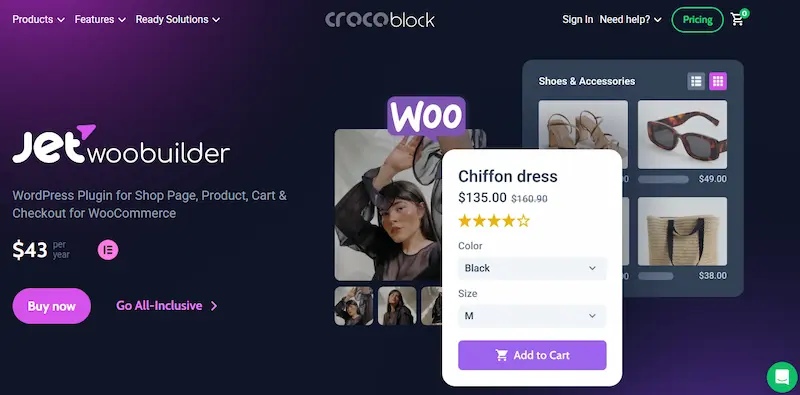
JetWooBuilder is part of the Crocoblock suite and a dedicated WooCommerce plugin for building custom store layouts with Elementor. It empowers users to construct single product pages, archives, and other WooCommerce templates from scratch with over 60 widgets crafted for eCommerce design.
Features:
- 60+ Elementor widgets tailored for WooCommerce
- Custom templates for product, archive, category, and taxonomy pages
- Advanced layout settings and dynamic visibility conditions
- AJAX filtering, comparison, wishlist, and quick view options
- SEO-friendly markup and mobile-optimized design
- Integration with other JetPlugins (like JetSmartFilters, JetCompareWishlist)
Price:
Starts at $43/year for a single-site license. Part of the full JetPlugins bundle at $130/year for all Crocoblock tools.
Advantages:
- Excellent for building WooCommerce templates from the ground up
- Integrates seamlessly with the Elementor workflow
- Supports dynamic content and advanced layout logic
- Ideal for developers and agencies building tailored eCommerce sites
- Affordable and value-packed if used with the Jet ecosystem
Comparison Table: 10 Best WooCommerce Page Customization Plugins (2025)
Plugin Overview and Best Use Case
| Plugin Name | Best For | Page Customization Scope |
|---|---|---|
| YITH WooCommerce Customize My Account Page | Custom My Account Page | Tabs, endpoints, labels, icons |
| Customize My Account for WooCommerce | User Account Page Personalization | Custom sections, design styles |
| WooCommerce Page Builder by ThemeHigh | Page Builder Flexibility | Cart, Checkout, My Account |
| CoDesigner (Woolementor) | Complete Store Customization | All Woo pages |
| WooLentor | Advanced Product & Cart Pages | All Woo pages + features |
| Elementor Pro | Visual Design & Woo Widgets | Product, Archive, Cart, Checkout |
| SeedProd | Landing Page Customization | Checkout, Cart, Custom Pages |
| Divi Builder + Woo Modules | Full WooCommerce Styling | Shop, Cart, Checkout, My Account |
| ShopEngine | Prebuilt Templates & Widgets | Shop, Product, Cart, Checkout |
| JetWooBuilder by Crocoblock | Developer-grade Custom Layouts | All Woo pages |
Pricing & Free Version Availability
| Plugin Name | Free Version | Starting Price |
|---|---|---|
| YITH WooCommerce Customize My Account Page | Yes | $59.99/year |
| Customize My Account for WooCommerce | Yes | $49/year |
| WooCommerce Page Builder by ThemeHigh | Yes | $49/year |
| CoDesigner (Woolementor) | Yes | $49/year |
| WooLentor | Yes | $39/year |
| Elementor Pro | No | $59/year |
| SeedProd | Yes | $79/year |
| Divi Builder + Woo Modules | No | $89/year (Divi license) |
| ShopEngine | Yes | $59/year |
| JetWooBuilder by Crocoblock | No | $43/year |
Choose the Right WooCommerce Page Customization Plugin
WooCommerce by itself offers a strong foundation, but its default templates often don’t align with modern branding, UX, or CRO goals. That’s where WooCommerce Page Customization Plugins come into play. They empower store owners to transform basic WooCommerce layouts into fully optimized, user-friendly, and visually stunning pages—without needing to write a single line of code.
Whether you’re aiming to customize the My Account Page, optimize the Product and Checkout Pages, or implement dynamic content controls, the plugins reviewed above offer solutions tailored for different skill levels and use cases. Tools like YITH WooCommerce Customize My Account Page are perfect for user account personalization, while JetWooBuilder or ShopEngine unlock full-page customizations via Elementor.
Before choosing a plugin, consider:
- Your technical expertise
- The specific page(s) you want to customize
- The flexibility and integrations you need
- Your budget and scalability requirements
Customizing WooCommerce pages isn’t just about appearance—it directly impacts user retention, trust, and conversions. Pick the plugin that aligns with your business needs, and you’ll unlock the full potential of your online store.
Intestring Read:
10 Best WooCommerce Navigation Tools Plugins