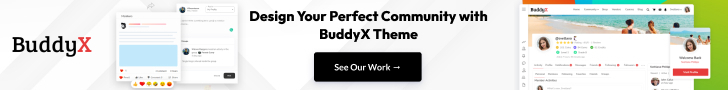E-commerce stores powered by WooCommerce are typically built for direct purchases, but not all customers are ready to “Add to Cart.” Especially in B2B, wholesale, and service-based businesses, buyers often need custom pricing, bulk quotes, or personalized deals. That’s exactly where WooCommerce Request Quote Plugins step in. These plugins help store owners add a “Request a Quote” feature to product pages, allowing customers to send inquiries instead of immediately checking out.
This feature is critical for businesses that deal with made-to-order items, volume discounts, service pricing, or high-ticket products. Instead of listing fixed prices, store owners can allow negotiations, streamline quote requests, and open the door for personalized communication. For the customer, this means more flexibility and the opportunity to get tailored pricing. For the seller, it’s a chance to qualify leads and close more high-value deals.
Throughout this guide, you’ll discover the 10 best WooCommerce Request Quote Plugins for 2025—tools that are designed to optimize customer interactions, improve lead conversions, and simplify custom order management. We’ll walk through what they are, how they work, their types, implementation steps, and advantages.
What Are WooCommerce Request Quote Plugins?
WooCommerce Request Quote Plugins are tools designed to let customers submit quotation requests instead of buying products instantly. These plugins replace the standard “Add to Cart” button with a “Request a Quote” button—either globally or selectively on certain products. When a customer clicks it, they can send a quote inquiry form that includes specific product details, quantities, or customization requirements.
These plugins are particularly useful for businesses where pricing is not fixed or where customers typically purchase in bulk. For instance, wholesalers, manufacturers, custom product sellers, or service-based businesses can benefit from the flexibility that quotation systems offer. Instead of listing static prices, they invite direct contact, allowing for price negotiations and tailored offers.
Functionally, these plugins create a workflow for quote submissions. Some allow quote carts (similar to a shopping cart), where customers can add multiple products and request one quote for the entire list. Others integrate directly with the admin panel so store owners can respond, negotiate, or convert the quote into an order with one click.
Whether your WooCommerce store sells industrial machinery, custom T-shirts, or subscription services, WooCommerce Request Quote Plugins provide a more dynamic and personalized way to handle pricing and boost engagement with potential buyers.
Why Use WooCommerce Request Quote Plugins?
Integrating WooCommerce Request Quote Plugins into your store serves a strategic purpose beyond just replacing the cart. These plugins offer a smarter way to handle pricing discussions, especially when fixed pricing isn’t ideal or feasible. Instead of forcing a standard checkout process, they open up a channel for negotiation and tailored offers—something most B2B or custom-product buyers expect.
One of the biggest reasons to use these plugins is flexibility. They allow you to manage quote requests for specific products, categories, or customer roles. This means you can offer dynamic pricing to wholesale buyers or enable quote-only workflows for complex products without affecting your general eCommerce flow. It’s especially useful when dealing with products that have variable specifications or require bulk discounts.
From a business operations standpoint, these plugins reduce cart abandonment. When buyers are unsure about pricing or need to speak to a sales rep, they’re more likely to leave the site. A quote request system gives them a clear path to engage instead of walking away. For you, it’s a chance to understand your customer’s needs before making a sale.
Moreover, these tools often come with backend automation features—such as email notifications, CRM integrations, quote-to-order conversion, and follow-up workflows. This streamlines the sales process and improves response times, making your store look more professional and responsive.
How Do WooCommerce Request Quote Plugins Work?
WooCommerce Request Quote Plugins function by altering the default product interaction flow. Rather than leading users straight to checkout, they introduce a step where users can submit a quote request form—which the store admin can later review, negotiate, or approve. The mechanics are simple but effective, allowing both customers and sellers to engage in flexible pricing discussions.
Technically, once a plugin is installed and configured, it can replace or supplement the “Add to Cart” button with a “Request Quote” or “Add to Quote” option. Users can select products, enter quantity, and submit a request using a customizable form. Many plugins allow multiple products to be added to a quote cart, similar to a shopping cart, so the customer can inquire about several items in one go.
On the admin side, the store owner receives the quote request—typically via email and inside the WooCommerce dashboard. From there, they can view product details, quantities requested, and customer information. Admins can respond with a custom quote, negotiate terms, or convert the quote into an order directly from the backend. Some plugins also support PDF quote generation, expiration dates, or automated email sequences to manage the communication efficiently.
Essentially, these plugins turn WooCommerce into a sales negotiation system, which is especially useful for stores selling customized products, offering bulk discounts, or operating in B2B markets.
Steps to Set Up WooCommerce Request Quote Plugins: A Complete Walkthrough
Implementing WooCommerce Request Quote Plugins involves more than just installing a tool—it’s about crafting a smoother, more flexible interaction between your store and customers who need custom pricing. Below is a detailed, step-by-step walkthrough to help you successfully set up a quote system on your WooCommerce store:
Step 1: Select the Right Plugin Based on Your Business Model
Before diving into setup, identify the plugin that best fits your product type and sales flow. Some plugins are built for B2B stores that require quote carts and multiple product inquiries, while others are more suitable for single-product quote forms. Look for features such as:
- Quote cart functionality
- PDF quote generation
- Integration with CRM or email tools
- User role-based access
- Customizable form fields
- Auto-conversion of quotes to orders
Make sure the plugin is compatible with your current WooCommerce theme and plugins to avoid conflicts.
Step 2: Install and Activate the Plugin on Your WooCommerce Site
Once you’ve chosen the plugin:
- Go to your WordPress dashboard.
- Navigate to Plugins > Add New.
- Use the search bar to find the plugin (if it’s free).
- Click Install Now, then Activate.
For premium plugins:
- Download the .zip file from the vendor.
- Go to Plugins > Add New > Upload Plugin.
- Upload the .zip, then install and activate it.
You’ll typically find the plugin’s settings under WooCommerce > Settings or in a dedicated menu on the dashboard sidebar.
Step 3: Configure Basic Plugin Settings
Now, you’ll set the plugin’s behavior according to your store’s needs. This includes:
- Defining where the “Request Quote” button appears – All products, selected categories, specific product types, or user roles.
- Choosing the button label – You can usually change it from “Add to Quote” to “Request a Quote,” “Get Pricing,” etc.
- Setting up notifications – Configure admin and customer email alerts for quote requests and responses.
- User access – Decide whether only logged-in users can request quotes or if guest users are also allowed.
Each plugin varies, so review the documentation for detailed options.
Step 4: Customize the Quote Request Form
Most advanced WooCommerce Request Quote Plugins offer drag-and-drop or shortcode-based quote form builders. In this step:
- Go to the plugin’s form editor.
- Add essential fields like:
- Product name (auto-filled)
- Quantity
- Preferred price
- Delivery timeline
- Message box for additional instructions
- File upload (if applicable)
- Rearrange, rename, or mark fields as required to fit your sales process.
- Style the form to match your store design, if the plugin supports visual customization.
This ensures you collect the right details from customers to craft an accurate quote.
Step 5: Test the End-to-End Workflow
Before making the feature live:
- Visit a product page and click the “Request a Quote” button.
- Fill out the form and submit a test request.
- Check that the quote request lands in your inbox or WooCommerce dashboard.
- Respond from the backend or send a custom quote (depending on plugin functionality).
- Confirm that the customer receives the response.
- Try converting the quote into an order to ensure the process is seamless.
Testing lets you identify any friction or missing steps before customers use it.
Step 6: Enable and Fine-Tune Advanced Quote Features
Many plugins provide value-added features that can enhance performance and customer interaction:
- Quote expiration dates – Add urgency to encourage faster decisions.
- Auto-convert quotes to orders – With one click or upon customer approval.
- Generate downloadable PDF quotes – Adds professionalism.
- Automated follow-ups – Remind customers if they haven’t responded.
- Analytics and tracking – Understand how many quotes turn into sales.
You can enable or disable these features based on your operational needs.
10 Best WooCommerce Request Quote Plugins for 2025
1. YITH Request a Quote for WooCommerce
YITH Request a Quote for WooCommerce is a popular and comprehensive plugin from YITH, one of the most trusted names in the WooCommerce extension space. It provides a full-featured system for managing quote requests, allowing you to hide prices and “add to cart” buttons on specific products or for certain users. It’s designed to facilitate a direct line of communication between you and your customers, moving the sales process from a fixed price to a negotiated one.
- Features:
- Hides prices and/or the “add to cart” button for all products or selected ones.
- Allows customers to add products to a “quote list” similar to a shopping cart.
- Creates a customizable quote form for customers to fill out.
- Admins can easily create, edit, and send quotes from the backend.
- Integrates with popular form builder plugins like Contact Form 7 and Gravity Forms.
- Allows you to set an expiration date for quote proposals.
- Price:
- There is a free version with basic features.
- The premium version costs $94.99 per year for a single site license, which includes one year of updates and support.
- Advantages:
- Backed by YITH’s reputation for quality and customer support.
- Offers extensive control over which products and users can request a quote.
- The quote list functionality provides a familiar and easy user experience.
- A robust backend for managing all quote requests efficiently.
2. Request a Quote for WooCommerce
Request a Quote for WooCommerce is a versatile and powerful extension that allows you to set up a complete quotation management system. This plugin from Addify (available on WooCommerce.com) is perfect for stores that deal with wholesale, personalized, or custom-priced products. It gives you the flexibility to replace the “add to cart” button with a “request a quote” button, or to display both options side-by-side, depending on your business model.
- Features:
- Hides the “add to cart” button and/or product prices for specific products, categories, or user roles.
- Customers can add multiple products to a “mini quote basket” and submit a single request.
- Provides a customizable quote submission form with various field types.
- Admins can view and manage all quote requests from the backend, including the ability to offer a custom price and convert the quote into a regular WooCommerce order.
- Sends automated email notifications to both the admin and the customer.
- Allows customers to offer their own preferred price during the quote request process.
- Price:
- The plugin is a premium product.
- A single-site license costs $99 per year.
- Advantages:
- High degree of flexibility for displaying quote buttons based on product type or customer roles.
- Comprehensive quote management system from a single dashboard.
- The ability to convert a quote directly into a WooCommerce order streamlines the sales process.
- Strong support for B2B and wholesale businesses with complex pricing needs.
3. NP Quote Request for WooCommerce
NP Quote Request for WooCommerce is a highly customizable and flexible plugin designed to empower customers to submit quote requests on your WooCommerce store. It’s a great solution for businesses that want to operate in a dual mode, allowing both standard purchases and quote requests. The plugin is particularly known for its extensive settings and the ability to control price visibility with great precision.
- Features:
- Operates in two modes: “normal checkout” and “RFQ checkout,” allowing for a mix of direct sales and quote requests.
- Allows you to hide prices and show the quote button for specific user roles or for guest users.
- Includes a customizable quote request page and a quote cart widget.
- Lets customers submit a bid or their preferred price when requesting a quote.
- Admins can manage quote requests, send proposals with payment links, and track quote statuses.
- Supports automatic expiration and cancellation for quotes.
- Price:
- The plugin is available as a freemium model.
- A free version with basic features is available.
- The premium version, which unlocks advanced features, is available for a one-time purchase with different pricing tiers depending on the number of sites.
- Advantages:
- The ability to operate in dual checkout modes is a significant benefit for hybrid B2B/B2C stores.
- Highly flexible with granular control over who can see prices and request quotes.
- The option for customers to submit their bids can speed up the negotiation process.
- One-time payment for the premium version makes it a cost-effective long-term solution.
4. QuoteUp
QuoteUp is a powerful and comprehensive WooCommerce quote and proposal system. This plugin is not just about simple quote requests; it’s a full-fledged tool for creating, managing, and sending professional proposals. It’s an ideal choice for businesses that need to create formal, PDF-based quotes and manage the entire negotiation process from start to finish.
- Features:
- Allows customers to add products to a quote list and request a quote.
- Admins can create and send professional PDF quotes from the backend.
- The plugin includes a quote history and status tracking system.
- Provides a dedicated dashboard to manage all quote requests.
- Offers customizable quote forms and email templates.
- Allows for easy conversion of a quote into a WooCommerce order with a simple click.
- Price:
- There is a free version with limited features.
- The premium version starts at $49 per year for a single site.
- Advantages:
- The ability to generate and send professional PDF proposals is a major plus.
- Provides a structured workflow for the entire quoting and negotiation process.
- A clean and intuitive dashboard for managing all aspects of your quotes.
- The free version is a great way to test the core functionality before upgrading.
5. ELEX WooCommerce Request a Quote
ELEX WooCommerce Request a Quote is a popular freemium plugin designed for creating a powerful and customizable quote system on your store. This plugin is known for its ability to handle dynamic and conditional quoting rules, making it perfect for stores with complex product catalogs or those that want to manage pricing based on specific criteria.
- Features:
- Enables the “request a quote” option for selected products or categories.
- Allows you to hide the “add to cart” button and prices.
- Offers a customizable quote form builder to collect specific information from customers.
- Admins can create custom rules to enable or disable the quote button based on various conditions.
- Sends email notifications to both the admin and the customer when a quote is requested or updated.
- Allows you to convert a quote into a regular WooCommerce order.
- Price:
- A free version is available on the WordPress repository.
- The premium version, which unlocks advanced features, has a tiered pricing model starting at $79 per year.
- Advantages:
- The free version is highly functional and a great starting point.
- Conditional rules make it a powerful tool for complex pricing strategies.
- The quote form is easy to customize to fit your specific needs.
- A well-supported plugin with regular updates from the developer.
6. B2BKing
B2BKing is a comprehensive B2B solution for WooCommerce that includes a robust request a quote system as one of its many features. While it’s a full suite of tools for wholesale and B2B stores, its quote functionality is top-tier. It’s the ideal choice for businesses that want a single plugin to manage all aspects of their B2B operations, from custom pricing to quote requests.
- Features:
- Hides prices and replaces the “add to cart” button with a “request a quote” button.
- Allows you to enable quote requests for specific user roles.
- Provides a dedicated quote management dashboard for the admin.
- Integrates with the plugin’s other B2B features, such as tiered pricing and custom catalogs.
- Lets you send personalized quotes to customers from the backend.
- Allows for easy conversion of a quote to a WooCommerce order.
- Price:
- B2BKing is a premium plugin.
- A single site license costs $179 per year, which includes all the B2B features.
- Advantages:
- An all-in-one solution for B2B stores, reducing the need for multiple plugins.
- Powerful role-based pricing and quote access control.
- Deep integration with other B2B features provides a seamless and consistent experience.
- The quote system is part of a larger, well-maintained ecosystem.
7. WPForms
WPForms is a popular and user-friendly drag-and-drop form builder for WordPress. While not a dedicated “request a quote” plugin, it is highly capable of creating powerful and custom quote request forms. With its seamless integration with WooCommerce, it’s an excellent choice for businesses that want to build a unique and branded quote request process.
- Features:
- Drag-and-drop form builder for creating custom quote request forms.
- Includes pre-built templates to get started quickly.
- Uses conditional logic to show or hide form fields based on user input.
- Integrates with popular email marketing services and payment gateways.
- Provides a comprehensive entry management system for tracking all quote requests.
- Offers a dedicated add-on for WooCommerce integration.
- Price:
- A Lite version is available for free with basic features.
- Premium plans with advanced features and add-ons start at $49.50 per year.
- Advantages:
- Gives you complete design control over your quote request form.
- Conditional logic allows for smart and dynamic forms that collect specific information.
- A powerful and flexible solution that can be used for a variety of forms beyond just quotes.
- Known for its ease of use and clean interface.
8. Product Enquiry Pro
Product Enquiry Pro is a comprehensive quotation plugin for WooCommerce that focuses on lead generation and sales proposals. It’s a powerful tool for businesses that want to turn customer inquiries into sales by providing a streamlined process for requesting and managing quotes. The plugin is known for its robust features and ability to handle complex quote requests.
- Features:
- Adds an “Add to Quote” button on product pages.
- Allows customers to build a quote list and send a single inquiry.
- Admins can create and send professional quotes with custom pricing and tax details.
- Provides a dedicated dashboard for managing quote requests and their statuses.
- Includes a customizable inquiry form with a multi-step design.
- Integrates with WPML for multi-language support.
- Price:
- The plugin is a premium product.
- A single site license starts at $99 per year.
- Advantages:
- A strong focus on converting inquiries into sales with a dedicated proposal system.
- The multi-step form and detailed backend management provide a professional feel.
- A great tool for capturing leads and building customer relationships.
- The ability to add custom fields to the inquiry form allows for precise information gathering.
9. WooCommerce Cart to Quote
WooCommerce Cart to Quote is a plugin that provides a seamless solution for converting a customer’s entire shopping cart into a quote request. This is a perfect solution for businesses where customers often build a large cart of products and then need to negotiate a price. The plugin streamlines this process, making it easy for both the customer and the store owner.
- Features:
- Adds a “Convert Cart to Quote” button on the cart page.
- Allows you to hide prices and the “add to cart” button for specific products or for certain users.
- Provides a simple quote form for customers to submit their request.
- Admins can manage all quote requests from the backend and send a custom offer.
- The quote can be converted back into a regular WooCommerce order.
- Offers a customizable quote form and email templates.
- Price:
- The plugin is a premium product.
- A single-site license costs $99 per year.
- Advantages:
- A unique and practical approach to quoting by using the existing cart functionality.
- Reduces friction for customers who are already familiar with the shopping cart.
- Easy to set up and provides a clear workflow for a specific type of customer behavior.
- The ability to quickly convert a quote back to an order is a great time-saver.
10. WebToffee WooCommerce Request a Quote
WebToffee WooCommerce Request a Quote is a highly-rated plugin that offers a complete and efficient solution for managing quote requests on your WooCommerce store. It’s a versatile tool that can be used for various use cases, from B2B wholesale to personalized products. The plugin is known for its user-friendly interface and robust set of features.
- Features:
- Replaces the “add to cart” button with a “request a quote” button.
- Allows for selective hiding of prices and buttons based on products, categories, or user roles.
- Enables customers to propose their price for products.
- Provides a powerful backend dashboard to manage, approve, reject, or edit quotes.
- Can generate and attach PDF quotes to emails.
- Features a mini quote cart and a customizable quote form.
- Price:
- There is a free version with core functionality.
- The premium version starts at $69 per year for a single site.
- Advantages:
- A great balance of features and ease of use.
- The ability to generate PDF quotes adds a professional touch.
- Offers a clean and intuitive user interface for both the admin and the customer.
- The option for customers to suggest a price can streamline the negotiation process.
Advantages of Using WooCommerce Request Quote Plugins
Using WooCommerce Request Quote Plugins offers more than just an alternative to the standard shopping cart. These tools introduce a pricing model built around flexibility, negotiation, and personalization—features that can give your business a significant competitive edge, especially in B2B or high-value sales environments.
1. Supports Custom Pricing Models
Standard WooCommerce setups are ideal for fixed pricing. However, when you sell variable products, services, or bulk orders, a fixed price doesn’t always make sense. Request quote plugins allow customers to initiate a conversation around pricing, which is essential for customized products, volume discounts, and market-driven pricing structures.
2. Increases Conversion for Price-Sensitive Buyers
Many customers hesitate to purchase when prices aren’t tailored to their budget or order size. A quote system removes that barrier. By offering a “Request a Quote” option, you’re giving buyers a chance to express their intent to purchase, which allows you to capture leads that might otherwise leave without engaging.
3. Streamlines Sales Communication
With quote request functionality, your store becomes a communication hub. These plugins often include email templates, dashboards, and CRM-friendly layouts to manage quote submissions, send replies, and track conversions. It reduces back-and-forth emails and helps both you and the customer stay organized.
4. Enhances B2B and Wholesale Experiences
B2B buyers often expect to negotiate prices. WooCommerce Request Quote Plugins help facilitate that expectation. Whether you sell industrial tools, professional services, or bulk inventory, allowing buyers to request quotes builds trust and adapts to professional buying behavior.
5. Reduces Cart Abandonment
When buyers aren’t sure about the total cost or want a better deal, they tend to abandon their carts. A visible quote option signals flexibility, encouraging them to connect rather than leave. In many cases, a conversation around price is the push needed to close a sale.
6. Adds a Layer of Professionalism
Many plugins offer branded, downloadable PDF quotes, quote expiration settings, or auto-generated emails. These small features can significantly enhance the way your business presents itself. The experience feels more tailored and organized, which increases credibility and customer confidence.
7. Offers Better Insights into Buyer Behavior
With quote systems in place, you gather data on which products receive the most quote requests, what prices buyers are willing to pay, and how many quotes convert. These insights help refine your pricing strategy, inventory decisions, and customer segmentation.
Upgrade Your WooCommerce Store with Flexible Quoting Tools
Selling in today’s eCommerce landscape requires more than a simple checkout system—especially for B2B, wholesale, or service-based businesses. Fixed pricing doesn’t always suit dynamic customer needs, and that’s where WooCommerce Request Quote Plugins prove their value. These plugins bring in the essential flexibility required to accommodate custom pricing, bulk inquiries, and personalized offers—all without disrupting your existing WooCommerce infrastructure.
Throughout this guide, we explored how these tools work, why they’re essential for modern online stores, and how you can implement them step-by-step. From improving lead engagement to reducing cart abandonment and streamlining communication, the benefits are substantial. When properly set up, a quote system becomes more than a plugin—it acts as a sales enabler that improves the overall buying experience.
Whether you’re aiming to simplify complex pricing or offer more control to your customers, adding a Request a Quote feature to your WooCommerce store is a practical move toward business growth and operational efficiency.
If your products or services don’t fit a fixed-price model, these plugins are not just optional—they’re essential.
Intestring Read:
WooCommerce Preparation & Shipping Plugins