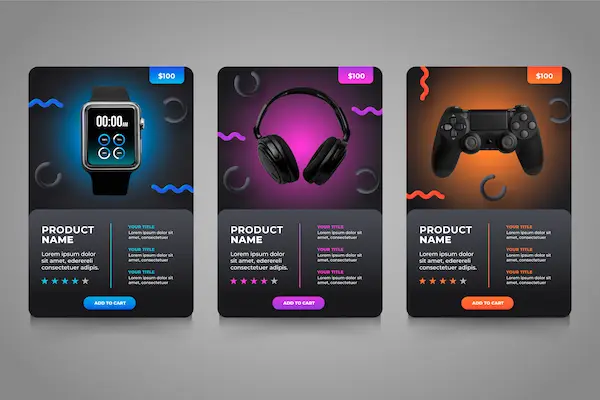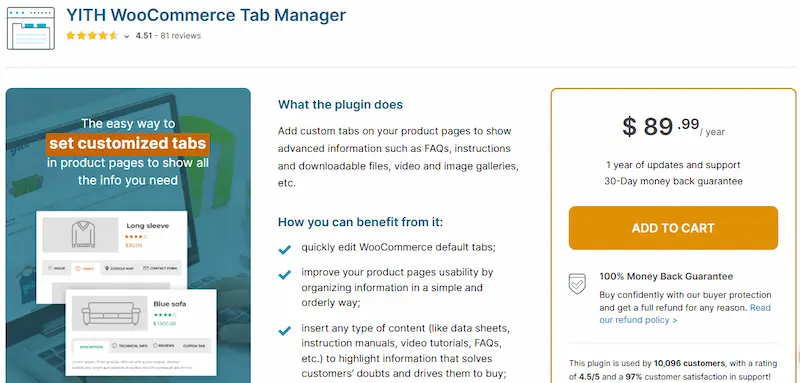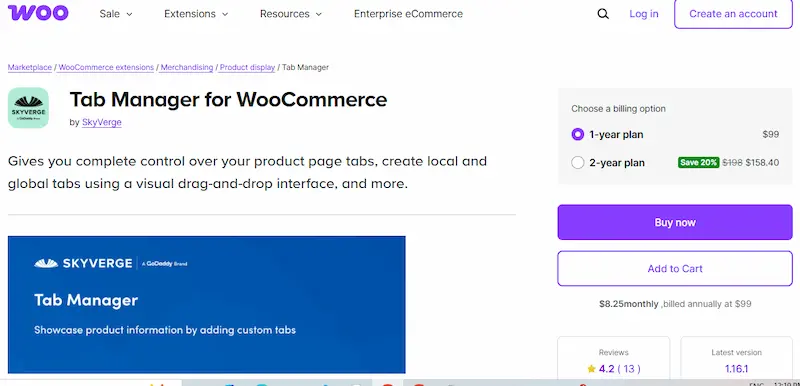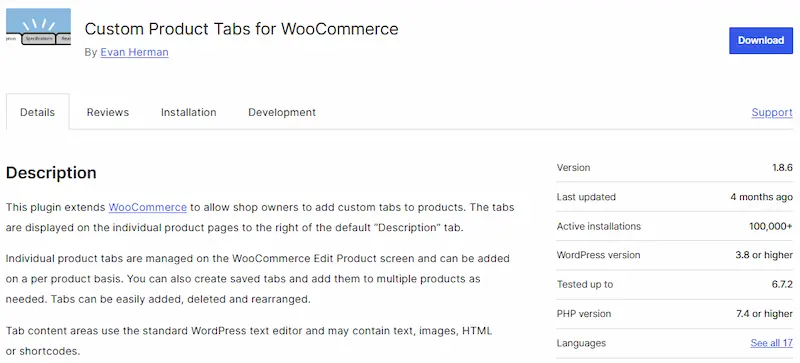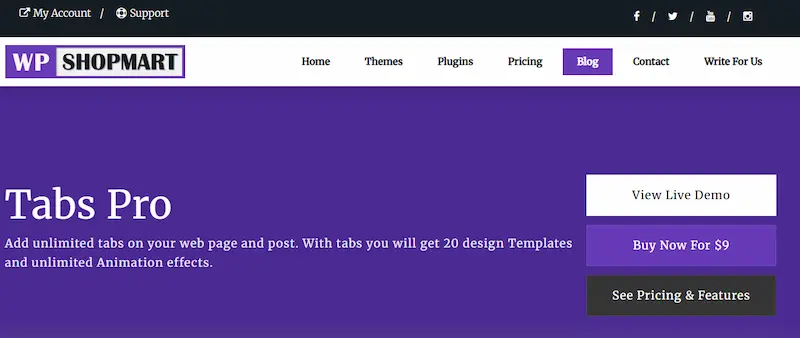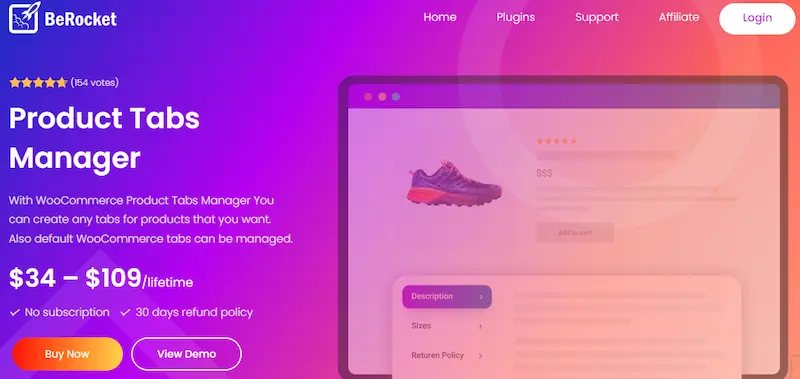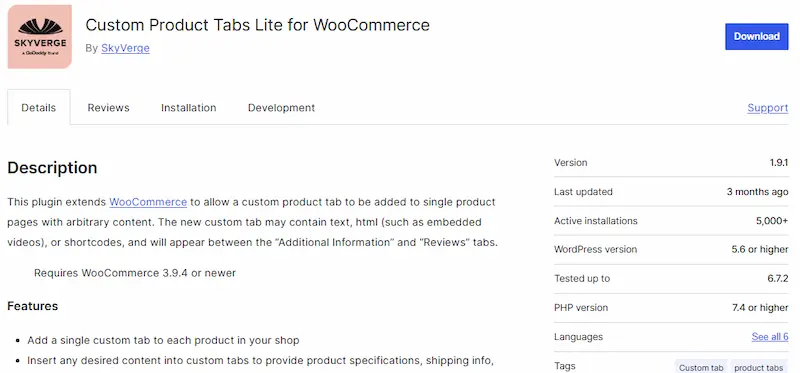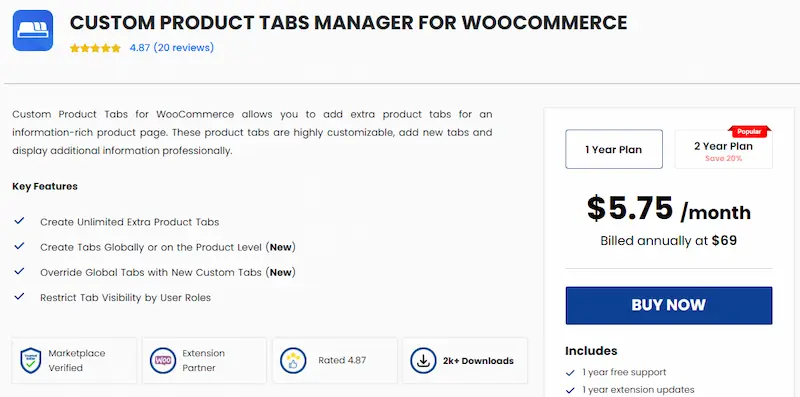Product pages are the cornerstone of any eCommerce store, especially those built on WooCommerce. Yet many stores suffer from cluttered, confusing layouts that frustrate users and reduce conversion rates. That’s where WooCommerce Tab Manager Plugins prove useful. These plugins are purpose-built tools designed to structure your product pages more effectively by organizing product data into tabs.
Tabs allow store owners to categorize details like descriptions, specifications, reviews, policies, FAQs, and media in a user-friendly way. A well-structured tab layout reduces cognitive overload for visitors and enables them to access the information they need without endless scrolling. This directly improves user experience and can have a measurable impact on SEO, bounce rate, and ultimately, sales.
With online shoppers expecting speed and clarity, WooCommerce Tab Manager Plugins have become essential in 2025 for store owners aiming to optimize performance and meet growing demands. These plugins help you gain full control over the layout and positioning of content tabs on each product page, often without touching a line of code.
This blog explores the top 10 tab management plugins that can help WooCommerce users enhance their product pages, reduce bounce rates, and increase customer engagement.
Why Should You Use WooCommerce Tab Manager Plugins?
Using WooCommerce Tab Manager Plugins is not just about improving aesthetics—it’s a strategic move to enhance usability, SEO, and conversions. Default WooCommerce tabs often fall short when it comes to flexibility. For stores that sell technical, personalized, or high-ticket products, a one-size-fits-all tab layout can confuse customers and leave essential information buried or missing.
These plugins offer store owners full control over the presentation of product information. For example, a clothing store can add tabs for sizing charts, fabric care, or return policies, while a digital goods store might create tabs for file formats, licensing, or software compatibility. This kind of customization helps users find answers quickly and reduces cart abandonment due to missing or unclear product details.
From an SEO perspective, properly structured and labeled tabs can improve content discoverability. Search engines can crawl and index this additional content more efficiently if it’s well-organized and relevant, especially when tabs are optimized with internal links, keywords, or schema markup (depending on the plugin’s capabilities).
More importantly, a well-structured product page helps build trust. When customers see clear, detailed, and accessible information, they feel more confident in making a purchase. In industries where product complexity or compliance is a concern, having a dedicated space for specs, certifications, or documentation is critical—and tab manager plugins make this easy to manage.
What Are WooCommerce Tab Manager Plugins?
WooCommerce Tab Manager Plugins are specialized tools that allow store owners to customize the tabs found on product pages in a WooCommerce-powered website. By default, WooCommerce provides basic tabs—such as Description, Additional Information, and Reviews—but these are often too generic or rigid for many stores. Tab Manager plugins give you the ability to add, remove, rename, reorder, and even display different tabs based on product types, categories, or user roles.
These plugins work by extending the WooCommerce product page layout and offering a user-friendly interface for tab configuration. Rather than editing template files or writing custom code, users can drag and drop tabs, insert shortcodes, add custom HTML, and create conditional logic—all from within the WordPress admin area.
Some advanced plugins even allow tab visibility to change depending on whether a user is logged in, or provide multilingual support through compatibility with translation plugins like WPML or Polylang. The best WooCommerce Tab Manager Plugins are also lightweight and compatible with most WooCommerce themes, ensuring consistent performance and smooth integration.
Overall, these plugins empower store owners to present important product details more clearly, enhancing the shopping experience and helping customers make informed buying decisions—leading to fewer support queries and higher conversion rates.
How Do WooCommerce Tab Manager Plugins Work?
WooCommerce Tab Manager Plugins function by extending the default product tab structure, allowing customization and control over tab content, order, visibility, and design. Here’s how they typically work:
- Drag-and-Drop Interface
Most plugins offer a user-friendly drag-and-drop builder to add, reorder, or remove tabs without any coding. - Custom Tab Creation
You can create unlimited custom tabs for text, images, videos, shortcodes, or even HTML blocks, tailored to your product types. - Per Product or Global Tabs
Tabs can be added globally for all products or uniquely for individual items, depending on the plugin’s configuration options. - Conditional Logic Support
Advanced plugins allow showing or hiding tabs based on product categories, tags, user roles, or stock status. - Tab Templates
Save time by creating reusable tab layouts as templates for similar products, ideal for large stores. - Multilingual and RTL Compatibility
Many premium plugins support WPML or Polylang, ensuring tabs appear correctly in multiple languages and RTL scripts. - SEO-Friendly Content Structuring
Properly labeled and keyword-rich tab content enhances user experience and crawlability by search engines. - Mobile Optimization
Well-coded tab plugins adapt to mobile screens via accordion styles or collapsible tabs to maintain usability.
1. YITH WooCommerce Tab Manager
YITH WooCommerce Tab Manager is a premium plugin by YITH designed to give full control over the tabs displayed on WooCommerce product pages. Whether you want to reorganize default tabs or create unique custom tabs for individual products, categories, or all products, this plugin handles it efficiently with a user-friendly interface.
Features:
- Drag-and-drop tab arrangement to customize the tab layout.
- Create unlimited custom tabs globally or per product/category.
- Add content using the default WordPress editor or shortcodes.
- Show or hide tabs based on user roles or specific conditions.
- Display content dynamically from post types, files, or even HTML.
- Multilingual compatibility with WPML support.
- Integration with other YITH plugins for enhanced functionality.
Price:
The single-site license is priced at €79.99/year, which includes 1 year of updates and premium support. Multiple license tiers are available for 6 or 30 sites.
Advantages:
- Empowers store owners to present key product information more clearly.
- Saves time with reusable global tab templates.
- Offers great flexibility with visibility controls and dynamic content.
- Seamless compatibility with WooCommerce and multilingual setups.
2. Tab Manager for WooCommerce by WooCommerce.com
Tab Manager for WooCommerce is an official plugin from WooCommerce that allows merchants to add, remove, and reorder product page tabs. It’s built to simplify content management and improve the structure of product detail pages through enhanced tab organization.
Features:
- Drag-and-drop interface for effortless tab management.
- Customize tab names and content for individual or multiple products.
- Add global tabs that appear across all products.
- Override global settings at the product level.
- Supports HTML, shortcodes, and media embeds within tab content.
- Compatible with most major themes and WooCommerce extensions.
Price:
The plugin costs $99/year for a single-site license and includes 1 year of updates and support.
Advantages:
- Built by the core WooCommerce team, ensuring long-term reliability.
- Fully integrates with WordPress UI, making it beginner-friendly.
- Enables more engaging and well-organized product pages.
- Supports advanced customization without coding skills.
3. Custom Product Tabs for WooCommerce
Custom Product Tabs for WooCommerce is a free and highly rated plugin. It allows store owners to easily add custom tabs to individual product pages within WooCommerce. The interface blends naturally with WordPress, and it provides flexibility for manual tab creation with custom content.
Features:
- Add unlimited custom tabs per product.
- Tabs support HTML, text, images, and shortcodes.
- Tabs can be reordered using a drag-and-drop UI.
- Create reusable tab templates with the PRO version.
- Includes WYSIWYG editor for easy formatting.
- Compatible with most themes and product types.
Price:
The core plugin is free on the WordPress plugin repository. The Pro version starts at $29.99/year for a single site, which includes reusable tabs and more advanced features.
Advantages:
- Excellent for small businesses wanting tab control without extra costs.
- Simple UI that integrates well with WooCommerce and WordPress.
- Flexible enough for basic and intermediate users.
- Reusable templates in the Pro version boost efficiency.
4. Product Tabs Manager for WooCommerce by StoreApps
Product Tabs Manager for WooCommerce helps WooCommerce store owners streamline their product information layout. Created by StoreApps, this plugin focuses on simplifying the creation, organization, and management of tabs for both individual and grouped product types.
Features:
- Create unlimited custom product tabs.
- Add global tabs that apply across all or selected products.
- Set display priority and custom tab placement.
- Supports HTML, shortcodes, images, and embedded media.
- Bulk assign tabs to multiple products in one go.
- Built-in tab visibility controls based on user roles.
Price:
The plugin is priced at $49/year for a single site, with additional options available for 5-site and 25-site licenses.
Advantages:
- Reduces time spent on manual product tab creation.
- Helpful bulk edit options for large stores.
- Strong compatibility with other StoreApps plugins.
- Clean, intuitive admin interface suitable for all user levels.
5. WooCommerce Product Tabs by WPShopmart
WooCommerce Product Tabs by WPShopmart offers a simple and effective solution for adding tabs to WooCommerce product pages. Designed with non-technical users in mind, it focuses on ease of use and quick tab creation. It’s a solid choice for small to medium businesses.
Features:
- Create unlimited custom tabs using an easy drag-and-drop interface.
- Each tab supports text, images, videos, and shortcodes.
- Tabs can be shown globally or per product.
- Supports tab sorting and reordering.
- Built-in WYSIWYG editor for content customization.
- SEO-friendly and lightweight design.
Price:
The free version is available on WordPress.org. The Pro version starts at $9/year, offering advanced styling, icon support, and more design options.
Advantages:
- Extremely beginner-friendly interface.
- Affordable premium option with solid customization tools.
- Great compatibility with modern themes.
- Ideal for showcasing technical specifications, FAQs, or shipping details.
6. Custom Tabs Manager by BeRocket
Custom Tabs Manager by BeRocket is a professional plugin tailored for WooCommerce stores that need advanced control over tab visibility, design, and conditional display. It’s especially suitable for dynamic, content-heavy stores.
Features:
- Add unlimited custom tabs and global tabs.
- Display tabs based on product categories, tags, or user roles.
- Use shortcodes, HTML, or widgets inside tab content.
- Option to duplicate tabs across products.
- Highly customizable tab design, including icons and colors.
- Integration with WPML for multilingual support.
Price:
The plugin costs $34 for a single-site license. Multi-site plans are also available with extended support and updates.
Advantages:
- Perfect for stores that need a conditional tab display.
- Provides design flexibility with icon and color options.
- Enables content targeting based on audience segments.
- Works seamlessly with multilingual setups and complex product catalogs.
7. WooCommerce Custom Product Tabs Lite by SkyVerge
WooCommerce Custom Product Tabs Lite by SkyVerge is a user-friendly plugin that lets you create custom tabs directly from the WooCommerce product edit screen. It’s widely adopted due to its simplicity and integration with the WooCommerce core.
Features:
- Create one or multiple custom tabs on individual product pages.
- Drag-and-drop tab reordering within the admin panel.
- Tabs support rich content: text, HTML, images, and shortcodes.
- Tabs are only visible on the products where they are added.
- Fully compatible with most themes and plugins.
Price:
The Lite version is free. A Premium version, bundled with WooCommerce Memberships or WooCommerce Subscriptions, starts at $49/year (via WooCommerce marketplace).
Advantages:
- Easy to set up and manage tabs without coding.
- Works seamlessly with WooCommerce UI.
- Tabs enhance individual product storytelling.
- Reliable support from SkyVerge, an official WooCommerce partner.
8. Custom Product Tabs Manager for WooCommerce by Addify
Custom Product Tabs Manager by Addify offers robust tab management with conditions, dynamic visibility options, and advanced customization. It’s a feature-rich tool for merchants who want total control over tab presentation and behavior.
Features:
- Add custom and global tabs for all products or specific products/categories.
- Schedule tab visibility based on date, stock, user role, or login status.
- HTML editor and shortcode support within tab content.
- Tab positioning and ordering control.
- Compatibility with multilingual and multi-currency setups.
Price:
A premium-only plugin, priced at $39/year for a single-site license. Comes with 1 year of updates and support.
Advantages:
- Highly dynamic tab management with display rules.
- Useful for seasonal offers, membership-based content, or limited-time info.
- Clean interface suitable for admins and shop managers.
- Great balance between flexibility and usability.
9. Product Tabs for WooCommerce by WPShopmart
Product Tabs for WooCommerce by WPShopmart is a free and popular WordPress plugin that enables store owners to add unlimited custom tabs to their WooCommerce product pages. Ideal for store owners seeking basic tab features without needing to upgrade to premium.
Features:
- Add unlimited custom tabs globally or product-specific.
- Drag-and-drop tab sorting.
- WYSIWYG editor support for rich content.
- Icon selection and styling options for each tab.
- Works well with most WordPress themes.
Price:
The base plugin is 100% free. There’s also a Pro version starting at $9, offering more advanced design features and pre-built templates.
Advantages:
- Lightweight and beginner-friendly interface.
- Free version is sufficient for many standard use cases.
- Fast performance, even on large product catalogs.
- Basic tab icons and styling for better product layout.
10. Custom Product Tabs for WooCommerce by Yikes Inc.
About: Custom Product Tabs for WooCommerce by Yikes Inc. is a widely used plugin known for its clean implementation and straightforward workflow. It allows you to create reusable tabs and apply them across multiple products.
Features:
- Add, edit, and delete tabs from the product edit screen.
- Create global tabs to reuse across products.
- Use shortcodes, HTML, and media within tab content.
- Drag-and-drop reordering of tabs.
- Developer-friendly hooks and filters available.
Price:
This plugin is completely free on WordPress.org. No premium version exists — all functionality is available upfront.
Advantages:
- Global tabs save time across large stores.
- Open-source, lightweight, and frequently updated.
- Suitable for developers and non-tech users alike.
- Clean admin UI blends well with WooCommerce design.
Choosing the Right WooCommerce Tab Manager Plugin
Choosing the right WooCommerce Tab Manager Plugin depends on your store’s needs, the type of products you sell, and how you want to present information to your customers. Whether you’re aiming to improve clarity, add detailed specifications, enhance SEO, or personalize user experience, tab management can play a critical role in how your products are perceived.
Here’s a quick summary of what we covered:
- YITH WooCommerce Tab Manager and Tab Manager for WooCommerce are perfect for store owners who need both flexibility and advanced control over tab placement and styling.
- Tools like Custom Product Tabs by Yikes Inc. and Product Tabs by WPShopmart provide reliable, lightweight solutions ideal for small to medium stores.
- For niche needs, plugins like WooCommerce Tabs Pro and TabWoo offer dynamic layouts, advanced styling, and reusable global tab options.
- Premium solutions often bundle design controls, conditional logic, and global tab libraries features that become essential as your product catalog grows.
In short, investing in a quality tab manager can directly enhance your customers’ browsing experience, reduce bounce rates, and even boost your conversions by making essential information easily accessible without clutter.
Final tip: Always test the tab plugin’s compatibility with your theme and other extensions before fully integrating it into your live store.
Intestring Read:
10 Best WooCommerce Sliders & Galleries Plugins