WooCommerce has become a core platform for online retailers across the globe. As stores scale, they often rely on multiple external systems such as CRMs, ERPs, marketing tools, accounting software, and inventory management platforms. That’s where WooCommerce Third-party Data Integration Plugins play a vital role. These plugins act as the connective bridge between your store and the third-party applications that support your business operations.
Running a WooCommerce store without efficient data integration can result in data silos, manual work, and inconsistent customer experiences. Whether it’s syncing product inventory with external suppliers or connecting customer data with an email marketing platform, integrating these tools ensures your business runs smoothly.
By 2025, data integration isn’t just a feature—it’s a necessity. Businesses require real-time data flow between systems to enhance analytics, automation, and overall performance. The right WooCommerce third-party data integration plugin allows your store to scale with less friction, reduce manual data entry errors, and improve productivity across departments.
This blog explores 10 of the best WooCommerce Third-party Data Integration Plugins available in 2025, helping you evaluate their functionality, compatibility, and benefits. Whether you’re looking to streamline customer data or connect your ERP system, this guide will help you choose the most reliable solutions for your WooCommerce setup.
Why Use WooCommerce Third-party Data Integration Plugins?
The growing complexity of modern eCommerce operations requires businesses to work with multiple digital systems. From CRM tools and accounting software to inventory platforms and marketing suites, each plays a distinct role. WooCommerce Third-party Data Integration Plugins help unify these systems, creating a single source of truth across your entire business infrastructure.
One of the main reasons to use these plugins is automation. Manually entering data across platforms is not only time-consuming but also prone to errors. An integration plugin ensures that customer information, product details, orders, payments, and shipping data move between systems instantly and accurately. This results in improved operational efficiency and less dependency on human intervention.
Another major advantage is data consistency. A synced environment allows for real-time updates. For example, if stock levels change in your warehouse system, your WooCommerce inventory reflects it instantly. This helps avoid overselling or stock-outs—critical issues for customer satisfaction and revenue.
Moreover, these plugins support better decision-making. By feeding unified data into your reporting tools or analytics dashboards, you get more reliable insights to guide business strategies. For scaling operations, using WooCommerce Third-party Data Integration Plugins is no longer optional—it’s essential for staying competitive, minimizing manual tasks, and delivering consistent customer experiences.
What Are WooCommerce Third-party Data Integration Plugins?
WooCommerce Third-party Data Integration Plugins are tools that connect your WooCommerce store with external systems to enable automatic data exchange. These systems may include customer relationship management (CRM) platforms, accounting software, enterprise resource planning (ERP) tools, inventory management services, shipping providers, marketing automation platforms, and even data analytics tools.
These plugins serve as middleware—bridging the gap between WooCommerce and third-party platforms. Instead of manually exporting and importing data between systems, these tools automate the entire process. For instance, a CRM integration plugin can automatically send customer order data to your CRM system after every purchase. Similarly, an ERP integration plugin can update product stock in WooCommerce based on real-time inventory data from your warehouse management system.
As WooCommerce-based businesses grow and deal with multiple operational functions, using third-party integrations becomes essential. These plugins help unify scattered data, streamline workflows, and reduce the margin of error that often comes with manual processes. Without such integrations, you risk duplicate entries, outdated records, and disjointed workflows that slow down your operations.
In essence, WooCommerce Third-party Data Integration Plugins act as connectors that bring cohesion to your tech stack—allowing WooCommerce to become part of a larger, automated ecosystem tailored to your business needs.
How Do WooCommerce Third-party Data Integration Plugins Work?
WooCommerce Third-party Data Integration Plugins function by creating a secure and structured communication channel between your WooCommerce store and external platforms. These plugins often rely on APIs (Application Programming Interfaces) to send and receive data in real-time or at scheduled intervals. Their goal is to ensure accurate, automated, and consistent data flow between systems without manual input.
The integration process typically begins by connecting your WooCommerce backend to the third-party service through API credentials or authentication keys. Once connected, the plugin maps WooCommerce data fields—like customer details, order statuses, product SKUs, or inventory levels—to corresponding fields in the third-party system. This ensures that every data point is correctly understood and processed on both sides.
Some plugins allow bidirectional syncing, meaning changes made in WooCommerce will reflect in the external platform and vice versa. Others are unidirectional, pushing data in only one direction, which is ideal for specific use cases like sending order data to a shipping provider.
Many WooCommerce Third-party Data Integration Plugins come with settings for customizing sync frequency, data filters, and error logs. This flexibility helps businesses tailor the integration according to their workflows. Ultimately, these plugins serve as reliable connectors that eliminate redundant data handling and reduce integration overhead for store owners.
Types of WooCommerce Third-party Data Integration Plugins
There are several types of WooCommerce Third-party Data Integration Plugins, each designed to connect your store with a specific category of tools. Understanding these types helps you choose the right integration based on your operational needs.
- CRM Integration Plugins
These plugins integrate WooCommerce with CRM platforms such as HubSpot, Salesforce, or Zoho. They sync customer data, purchase history, and behavior to improve customer relationship management and segmentation. - ERP Integration Plugins
ERP systems such as NetSuite or Odoo can be integrated with WooCommerce to centralize data like inventory, orders, suppliers, and finances—ideal for businesses managing large operations. - Accounting Integration Plugins
Plugins like QuickBooks or Xero connectors help sync invoices, taxes, payments, and financial reports between your WooCommerce store and accounting software. - Email Marketing & Automation Tools
These integrations push customer and order data to platforms like Mailchimp, ActiveCampaign, or Klaviyo, allowing you to automate campaigns based on user behavior. - Shipping & Logistics Plugins
Connect your store with shipping carriers like ShipStation or EasyPost to automate label generation, tracking, and shipping rate calculation.
10 Best WooCommerce Third-party Data Integration Plugins 2025
1. YITH Point Of Sale for WooCommerce (POS)
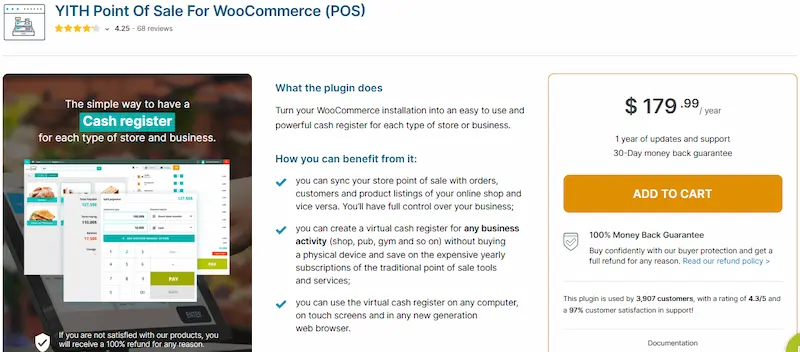
YITH Point Of Sale for WooCommerce (POS) is a powerful third-party data integration plugin designed to merge in-store sales with your WooCommerce platform. It transforms any browser-enabled device into a fully functional cash register by syncing your physical retail sales with your online inventory and order database. This plugin is ideal for WooCommerce store owners who operate both online and offline, offering a seamless omnichannel experience.
Key Features
- Real-time synchronization between online and offline sales channels
- Support for multiple registers, outlets, and cashiers
- Barcode scanning and physical receipt generation
- Customizable POS interface for fast, intuitive order management
- Multi-payment support (cash, card, etc.)
- Centralized inventory tracking and sales reporting
- Offline mode with data sync once back online
Pricing
YITH offers this plugin as part of its premium product suite. The regular license starts at approximately $199.99/year for a single site, which includes updates and premium support.
Advantages
- Eliminates the need for separate systems by unifying retail and online operations
- Offers centralized customer data, product catalog, and payment history
- Reduces errors in stock levels through real-time inventory management
- Ideal for businesses with physical outlets that want to use WooCommerce as a single point of management
- Simplifies training for retail staff with an intuitive, browser-based POS interface
This plugin is one of the most comprehensive WooCommerce Third-party Data Integration Plugins for retailers seeking full integration between physical and digital sales environments.
GET NOW
2. Zapier Integration for WooCommerce
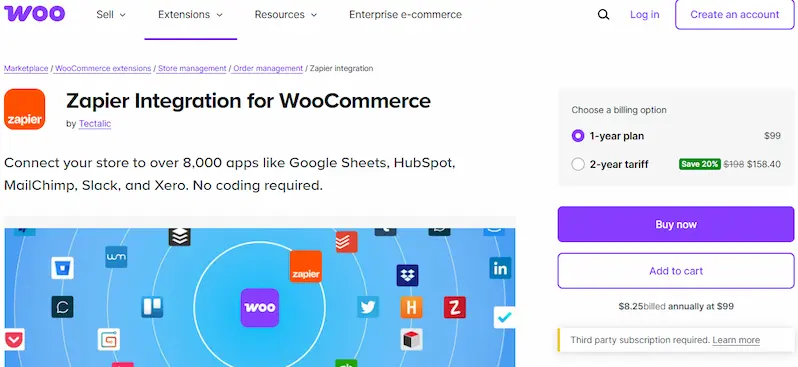
Zapier Integration for WooCommerce allows store owners to connect WooCommerce with thousands of third-party web applications without writing a single line of code. It acts as a bridge that automates workflows between WooCommerce and platforms like Google Sheets, Mailchimp, HubSpot, Slack, Dropbox, and more. This plugin is ideal for store owners looking for flexible, event-based automation across different business tools.
Key Features
- Supports over 5,000 app integrations via Zapier
- Automates tasks such as adding new customers to a CRM or sending order data to spreadsheets
- Event triggers for orders, customers, products, subscriptions, and coupons
- Customizable workflows through “Zaps” (Zapier’s automation logic)
- Supports bidirectional data syncing for advanced setups
- No coding required for implementation
Pricing
To use this integration, you’ll need the official WooCommerce Zapier plugin, priced at around $59/year. In addition, Zapier operates on a freemium model, where basic usage is free, and advanced workflows require a paid plan.
Advantages
- Highly flexible solution for integrating WooCommerce with a wide variety of tools
- Automates repetitive tasks, saving time and reducing manual errors
- Scalable with your business—add or remove Zaps as needed
- Great for non-developers due to its no-code interface
- Ideal for marketing automation, customer onboarding, analytics, and notification workflows
Among all WooCommerce Third-party Data Integration Plugins, this is one of the most versatile tools for businesses that rely on multiple cloud-based apps to run their operations.
GET NOW
3. WooCommerce QuickBooks Connector by MyWorks
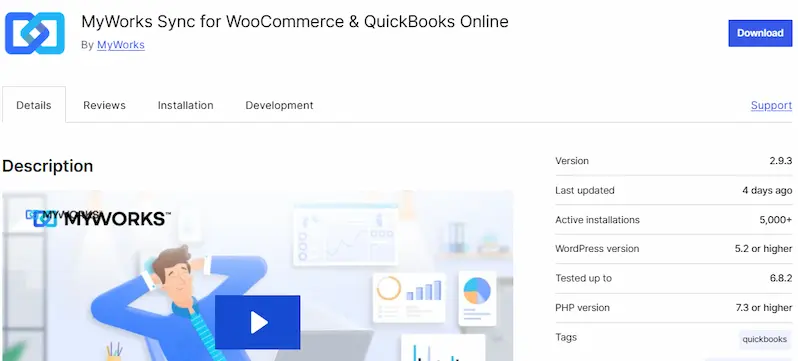
WooCommerce QuickBooks Connector by MyWorks is a specialized plugin built to integrate your WooCommerce store directly with QuickBooks Online or QuickBooks Desktop. It ensures accurate, automated synchronization between your eCommerce data and accounting systems, reducing the need for manual bookkeeping.
Designed for businesses of all sizes, this plugin helps streamline financial operations by syncing orders, customers, payments, products, and taxes from WooCommerce to QuickBooks. It supports both real-time and scheduled syncs, offering full control over your accounting workflows.
Key Features
- Two-way syncing between WooCommerce and QuickBooks
- Real-time synchronization of orders, inventory, taxes, and customers
- Supports QuickBooks Online and QuickBooks Desktop versions
- Custom field mapping for orders and customer data
- Handles multiple currencies and tax rules
- Historical sync for past WooCommerce transactions
- Integration with other WooCommerce extensions like Subscriptions and Multi-Currency
Pricing
MyWorks offers a tiered pricing structure starting at $19/month for basic features, with higher-tier plans including advanced functionalities like inventory syncing and priority support.
Advantages
- Eliminates double data entry by automating accounting processes
- Improves financial accuracy and tax compliance
- Saves time with real-time or scheduled syncing
- Offers detailed mapping customization for precise control over financial data
- Ideal for eCommerce stores that require tight integration with their accounting systems
This plugin stands out in the category of WooCommerce Third-party Data Integration Plugins for finance teams seeking efficiency and accuracy in bookkeeping.
4. Mailchimp for WooCommerce
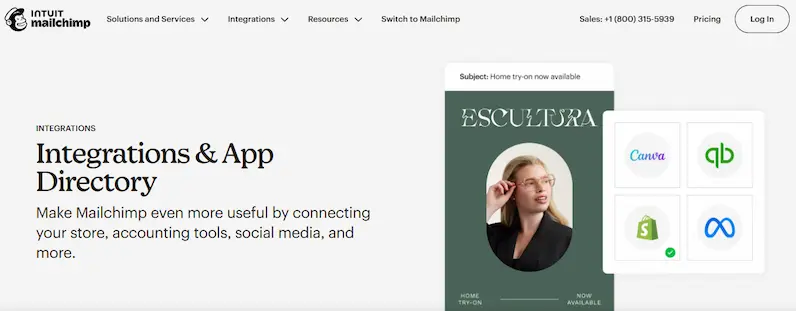
Mailchimp for WooCommerce is an official integration plugin developed by Mailchimp to connect your WooCommerce store with its marketing platform. It enables automated customer segmentation, personalized email marketing, product retargeting, and performance analytics—all based on your store’s real-time data.
The plugin syncs customer details, purchase history, cart activity, and product catalog to your Mailchimp account, allowing you to build highly targeted and timely marketing campaigns. It’s a crucial plugin for store owners aiming to optimize email marketing and customer engagement.
Key Features
- Syncs customer, order, and product data automatically
- Sends abandoned cart emails, order notifications, and product recommendations
- Enables behavior-based automation workflows in Mailchimp
- Segments customers based on purchase activity and product interest
- Includes eCommerce performance tracking and campaign reporting
- Compatible with WooCommerce coupons and discount logic
Pricing
The plugin itself is free, but to use it effectively, a Mailchimp subscription is required. Plans start from $13/month, depending on the number of contacts and features needed.
Advantages
- Enhances customer retention through automated email workflows
- Allows better segmentation and targeting using detailed WooCommerce data
- Provides insightful analytics on campaign ROI and customer behavior
- Saves time by automating repetitive marketing tasks
- Ideal for scaling personalized marketing efforts without complexity
Among the wide range of WooCommerce Third-party Data Integration Plugins, this is a top-tier choice for businesses prioritizing marketing automation and customer lifecycle communication.
5. WooCommerce Google Sheets Integration by WP Sheet Editor
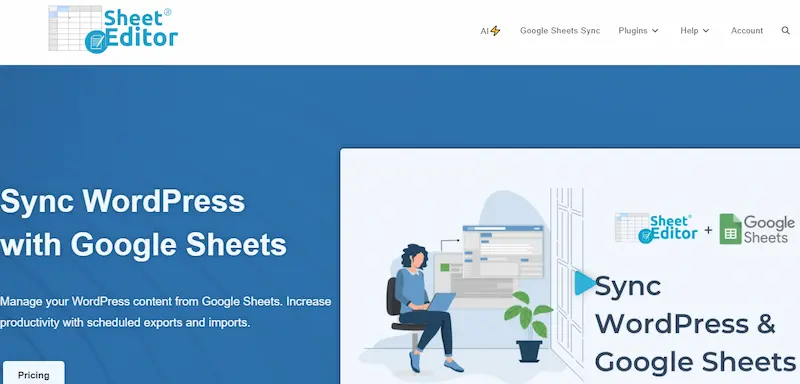
WooCommerce Google Sheets Integration by WP Sheet Editor is designed to connect your WooCommerce store directly with Google Sheets for real-time data export and updates. This plugin makes it easy to manage orders, products, and customer records from within Google Sheets, which can be useful for reporting, team collaboration, or bulk editing.
Ideal for store owners who prefer working with spreadsheets or need to share data with non-technical team members, this plugin helps you create a live connection between WooCommerce and Google’s cloud-based spreadsheet platform.
Key Features
- Real-time or scheduled data sync from WooCommerce to Google Sheets
- Export order details, customer info, product inventory, and coupon data
- Two-way sync: update data from the sheet and push it back to WooCommerce
- Supports bulk edits and advanced filtering directly in Google Sheets
- Secure connection using Google API OAuth 2.0
- Works with any spreadsheet structure—customize columns and data mapping
Pricing
The plugin has a free version with limited functionality. The Pro version starts at $129/year, which includes advanced data sync and sheet customization features.
Advantages
- Simplifies store data management for users comfortable with spreadsheets
- Saves time by allowing bulk product or order edits from Google Sheets
- Facilitates collaboration between teams that may not access the WordPress backend
- Ideal for custom reports, dashboards, or export workflows
- Provides transparency by making WooCommerce data easily shareable and analyzable
This tool fits well within the ecosystem of WooCommerce Third-party Data Integration Plugins for those seeking a simple, spreadsheet-driven workflow.
6. WooCommerce Salesforce Connector by Webkul
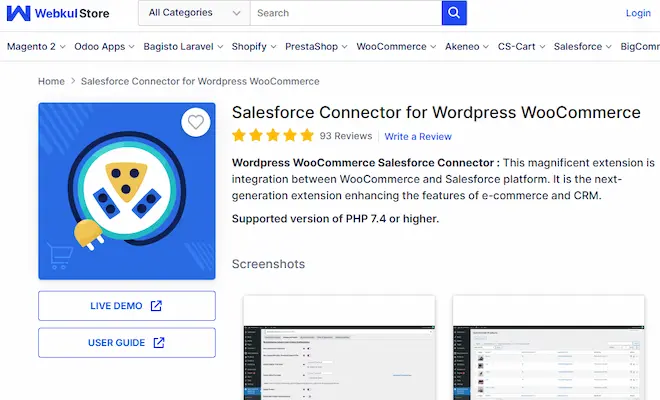
WooCommerce Salesforce Connector by Webkul is an enterprise-grade plugin that integrates WooCommerce with Salesforce CRM. It enables automatic syncing of customer data, order history, and product details between your store and Salesforce, offering better customer relationship management and sales tracking.
Designed for businesses using Salesforce as their central CRM, this plugin ensures a consistent and unified data flow. It is especially useful for teams that depend on Salesforce dashboards to track marketing performance, lead generation, and sales analytics.
Key Features
- Real-time and manual sync options for orders, users, and products
- Mapping fields between WooCommerce and Salesforce entities
- Sync guest and registered customer data
- Auto-create accounts, contacts, leads, and opportunities in Salesforce
- Supports multiple WooCommerce stores integration
- Detailed logs for tracking data transfers
Pricing
This plugin is available as a one-time purchase, starting at $199, with an optional extended support package.
Advantages
- Creates a unified CRM workflow by connecting WooCommerce data with Salesforce
- Helps sales and support teams maintain full visibility of customer interactions
- Enhances lead nurturing with access to purchase history and behavioral data
- Reduces manual syncing and eliminates data discrepancies
- A must-have for WooCommerce stores that depend heavily on Salesforce as a CRM
Among WooCommerce Third-party Data Integration Plugins, this solution is tailored for sales-driven teams looking to maximize their CRM capabilities.
7. WooCommerce REST API Manager
WooCommerce REST API Manager is a developer-focused plugin that enables seamless integration of your WooCommerce store with any third-party platform via API. It helps you expose, control, and manage WooCommerce data endpoints—such as products, orders, customers, and licenses—to external applications like ERPs, mobile apps, or analytics platforms.
This plugin is particularly suitable for custom integrations where ready-made plugins aren’t available. It empowers businesses and developers to build tailored connections with virtually any system that supports API communication.
Key Features
- Fully leverages WooCommerce’s REST API capabilities
- Offers access control for API keys and tokens
- Supports integration with CRMs, ERPs, and custom software
- Exports data for subscriptions, digital products, or licenses
- Compatible with API documentation tools like Swagger
- Enables secure token-based access management
Pricing
Available through CodeCanyon, the regular license is priced at $59. Extended licenses for broader use cases are available at a higher cost.
Advantages
- Offers flexible integration options for custom development needs
- Gives complete control over what data is shared and how
- Ideal for businesses needing to sync WooCommerce with niche or proprietary systems
- Scales well for enterprise-level workflows involving large data volumes
- Supports advanced development use cases with strong security protocols
Among WooCommerce Third-party Data Integration Plugins, this one stands out for developers building custom API-based integrations tailored to business-specific requirements.
8. Uncanny Automator – WooCommerce Integration
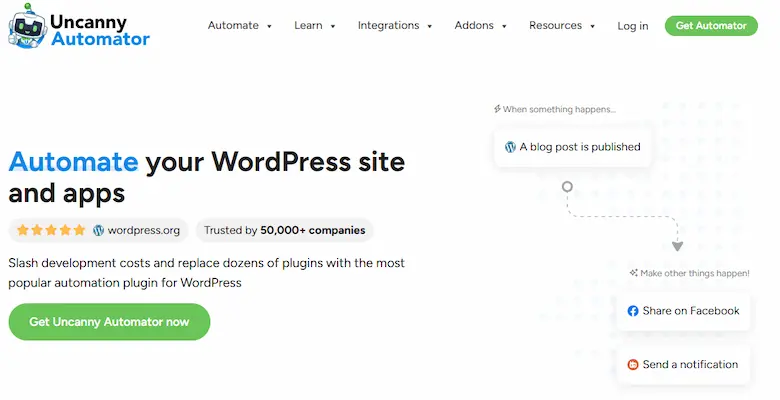
Uncanny Automator is a no-code automation plugin that acts as a central hub to connect WooCommerce with hundreds of third-party apps, WordPress plugins, and external platforms. By using simple “triggers” and “actions,” you can create powerful automated workflows—such as adding users to a CRM when they purchase a product, or sending data to Google Sheets when an order is completed.
This plugin is ideal for store owners who want to automate operations without relying on external services like Zapier, making it a great native WordPress automation engine.
Key Features
- Supports integration with 150+ WordPress plugins and external apps
- WooCommerce triggers include purchase events, cart activity, and product views
- Actions can include sending emails, creating users, enrolling in courses, and more
- Offers both free and Pro versions with scalable features
- Integrates with Slack, Google Sheets, Mailchimp, Zoom, and more
- Conditional logic and scheduling for workflows
Pricing
The free version supports basic automation, while the Pro version starts at $149/year, unlocking full app integrations and advanced workflow capabilities.
Advantages
- No-code automation tailored to WooCommerce and WordPress environments
- Reduces operational load by automating repetitive backend tasks
- More affordable and private alternative to external automation services
- Great for marketing, learning platforms, team collaboration, and reporting
- Highly extensible for non-technical users and developers alike
As part of the growing landscape of WooCommerce Third-party Data Integration Plugins, Uncanny Automator serves as a versatile choice for automating internal and external store processes.
9. Metrilo for WooCommerce
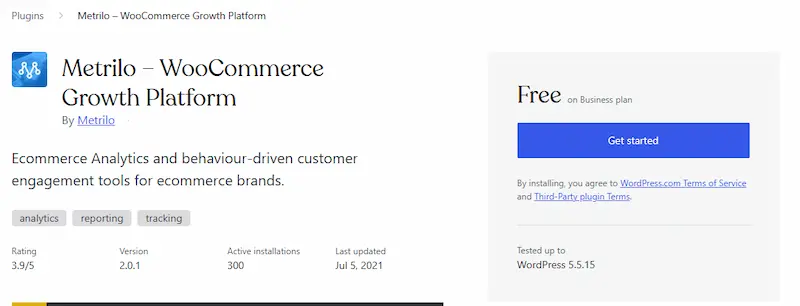
Metrilo for WooCommerce is a performance-focused plugin that connects your WooCommerce store with Metrilo’s analytics, CRM, and email marketing platform. It acts as an integrated solution to collect, track, and analyze customer behavior, product performance, and sales funnels—all in one dashboard.
Unlike general analytics tools, Metrilo is designed specifically for eCommerce, providing granular insights based on real-time WooCommerce data. It syncs your store’s orders, products, customers, and sessions to deliver actionable insights and support data-driven growth strategies.
Key Features
- Real-time sales and customer behavior tracking
- Funnel analytics for checkout, product views, and cart activity
- Customer profiles with lifetime value, order history, and segmentation
- Integrated email marketing based on behavior and purchase data
- One-click sync of WooCommerce order and customer data
- Data filtering by date range, traffic source, product category, and more
Pricing
Metrilo is a SaaS platform with WooCommerce plugin support. Pricing starts at $119/month, which includes access to CRM, analytics, and email tools.
Advantages
- Combines analytics, CRM, and email tools in one integration
- Helps optimize marketing campaigns through behavioral targeting
- Offers deeper insights than general tools like Google Analytics
- Designed specifically for WooCommerce performance monitoring
- Ideal for growth-focused stores aiming for better ROI through data
This plugin is a strong contender among WooCommerce Third-party Data Integration Plugins for stores that want deep insights and direct marketing tools in a single dashboard.
10. OneSaas by QuickBooks (Now Part of Intuit)
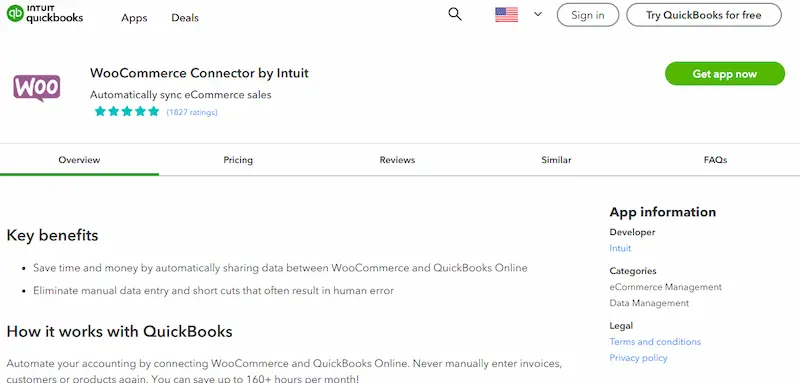
OneSaas by QuickBooks is a multi-channel integration platform that syncs WooCommerce data with popular business tools like Xero, QuickBooks, Mailchimp, HubSpot, and more. It automates the flow of data between WooCommerce and various finance, marketing, and operational platforms—making it a valuable plugin for unified business management.
Though now part of Intuit’s ecosystem, OneSaas continues to be widely used for its comprehensive support and prebuilt integration templates. It’s especially popular among businesses managing complex workflows involving accounting and marketing automation.
Key Features
- Connects WooCommerce with QuickBooks, Xero, Mailchimp, and others
- Automates order sync, invoice generation, customer creation, and inventory updates
- Supports multi-channel eCommerce, including Shopify, BigCommerce, and eBay
- Real-time data sync across tools with error handling and logs
- Pre-configured workflows for fast setup
- GDPR-compliant data handling
Pricing
OneSaas integrations are now bundled within QuickBooks Online Advanced subscriptions. Pricing begins at $200/year, depending on the features used and the number of connected systems.
Advantages
- Centralizes data across accounting, CRM, and marketing systems
- Saves time by eliminating redundant data entry
- Enhances business accuracy through automated synchronization
- Well-suited for multichannel sellers using WooCommerce as a core platform
- Offers robust support as part of the QuickBooks ecosystem
As a mature solution among WooCommerce Third-party Data Integration Plugins, OneSaas remains a go-to for businesses looking to unify accounting, CRM, and commerce workflows under one roof.
Advantages of Using WooCommerce Third-party Data Integration Plugins
Using WooCommerce Third-party Data Integration Plugins brings multiple operational benefits that directly impact efficiency and scalability:
- Automation: Reduces manual tasks by syncing data across platforms like CRMs, ERPs, or accounting tools.
- Data Accuracy: Minimizes human errors by ensuring consistent and real-time updates across systems.
- Time-Saving: Speeds up workflows, including order processing, inventory updates, and customer communication.
- Centralized Management: Allows unified control over sales, finance, inventory, and customer data.
- Better Decision-Making: Reliable, real-time data integration supports more accurate business analysis and forecasting.
These advantages make integration plugins essential for businesses aiming to grow efficiently while maintaining data integrity across their tech stack.
Choosing the Right WooCommerce Third-party Data Integration Plugin for Your Store
Selecting the right WooCommerce Third-party Data Integration Plugins is essential for streamlining business operations, reducing manual work, and maintaining data accuracy across platforms. Whether you’re integrating with CRMs like Salesforce, accounting tools like QuickBooks, or automation platforms like Zapier, these plugins help unify your tech stack and enhance workflow efficiency.
Each plugin listed in this guide addresses specific business needs—from retail POS systems and analytics to email marketing and custom API connectivity. Choosing the right solution depends on your store size, operational complexity, and integration goals.
By investing in proper integration tools, your WooCommerce store can scale smarter, respond faster to customer needs, and operate more cohesively in a data-driven environment.
Interesting Read:





