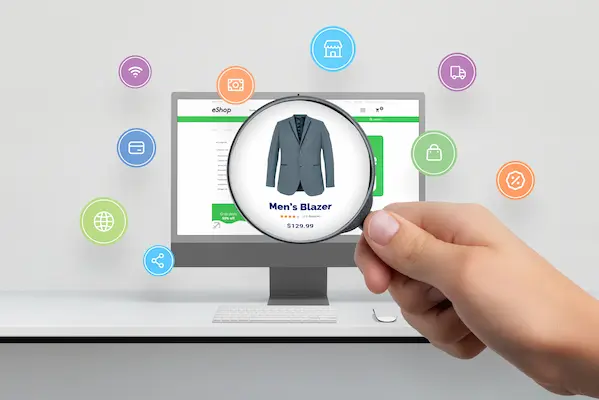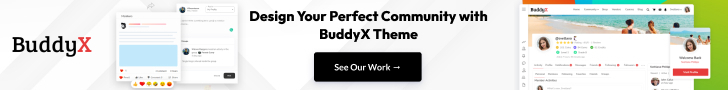Picture this: a potential customer lands on your online store, intrigued by your products, but the images fail to reveal the finer details. Frustration sets in, and they leave without making a purchase. High-quality images alone are no longer enough; shoppers want an interactive experience that lets them examine products closely. This is where WooCommerce Zoom Magnifier Plugins come into play, transforming static images into dynamic, zoomable visuals that give your audience a clear, detailed view of every product.
The rise of online shopping has made visual presentation a critical factor in buying decisions. Customers can’t touch or feel items, so the closer they can inspect them online, the more confident they feel about making a purchase. Using the right WooCommerce Zoom Magnifier Plugins not only enhances the shopping experience but also increases engagement, reduces bounce rates, and drives conversions.
In this guide, we’ll explore everything you need to know about these plugins, from their purpose and types to installation, configuration, and the top 10 options to supercharge your eCommerce store in 2025. By the end, you’ll understand why integrating a Zoom magnifier feature isn’t just a nice-to-have, but a necessity for competitive online selling.
What Are WooCommerce Zoom Magnifier Plugins?
WooCommerce Zoom Magnifier Plugins are specialized tools designed to enhance product images on your online store by allowing customers to zoom in and view intricate details. Unlike standard images, which remain static, these plugins create an interactive experience, giving users the ability to inspect textures, patterns, and features that might influence their purchasing decision. Essentially, they bridge the gap between the in-store tactile experience and online shopping, making virtual products feel more tangible.
These plugins typically offer several types of zoom effects. Some provide a lens-style magnifier that follows the cursor, while others allow full-screen or inline zoom functionality. Many plugins are also compatible with mobile devices, ensuring a seamless experience across screens. Beyond visual enhancement, these plugins can improve engagement metrics, as visitors spend more time interacting with products.
Choosing the right WooCommerce Zoom Magnifier Plugin involves considering factors such as compatibility with your theme, ease of use, customization options, and support for different image types. By integrating these tools, store owners can ensure that every product is presented at its best, increasing customer confidence and driving higher conversion rates.
Why Your Online Store Needs WooCommerce Zoom Magnifier Plugins
A visually appealing online store is essential, but captivating images alone aren’t enough to convert visitors into buyers. WooCommerce Zoom Magnifier Plugins play a critical role in enhancing user experience by allowing customers to see product details. When shoppers can closely inspect textures, colors, patterns, and intricate designs, they gain confidence in the product quality, reducing hesitation and the likelihood of abandoned carts.
Moreover, these plugins contribute to higher engagement rates. Users interacting with zoomable images tend to spend more time exploring products, which can positively impact search engine rankings. In a competitive eCommerce landscape, where attention spans are short, providing an interactive and detailed view sets your store apart from others.
These plugins also address a key challenge of online shopping: the inability to physically examine products. By replicating the in-store inspection experience digitally, they reduce the chances of returns and dissatisfaction. Additionally, many zoom magnifier plugins are mobile-friendly, ensuring that customers using smartphones or tablets enjoy the same enhanced viewing experience.
Top 10 WooCommerce Zoom Magnifier Plugins to Boost Product Views in 2025
1. YITH WooCommerce Product Gallery & Image Zoom
YITH WooCommerce Product Gallery & Image Zoom is a user-focused gallery plugin that adds hover zoom, lightbox viewing, and a thumbnail slider to product pages. Designed for store owners who need a clean gallery and reliable zoom, it supports mobile pinch-to-zoom, selective activation per product, and simple layout controls. New users will find its options straightforward: enable Zoom, choose a layout, upload high-res images, and test on desktop and mobile.
Features:
- Hover magnifier and lens zoom modes.
- Lightbox / full-screen image viewer.
- Configurable thumbnail gallery with slider.
- Enable/disable zoom per product or category.
- Mobile-friendly with touch/pinch support.
- Integration notes and docs for theme compatibility.
Price: Free core plugin available on WordPress.org; premium YITH upgrades with added gallery controls and priority support (check YITH pricing page for current plans).
Advantages:
- Straightforward setup for beginners.
- Good mobile behavior and pinch support.
- Lightbox + zoom combination improves detail inspection.
- Regular updates and documentation from YITH.
- Works well with many WooCommerce themes.
2. Product Image Zoom for WooCommerce
Product Image Zoom for WooCommerce (official WooCommerce extension) provides three zoom modes: magnifier, lightbox, and 360° rotation, so customers can inspect items closely or view a full interactive product turn. The extension is aimed at store owners who want reliable, store-wide zoom controls plus exclusions for specific products or categories; settings are centralized under WooCommerce → Settings for easy access. This extension is ideal if you prefer native WooCommerce support and documentation.
Features:
- Magnifier (hover lens), inner/window zoom, and lightbox.
- 360° product image viewer (requires 360 photography input).
- Apply Zoom globally or exclude products/categories.
- Multiple magnifier styles (tint, fade, inner, etc.).
- Positioning, cursor, and lens-shape controls.
- WooCommerce-native settings and documentation.
Price: Paid extension sold on WooCommerce.com (examples: annual licenses commonly around $49 per year; check the listing for up-to-date pricing and promotional offers).
Advantages:
- Official WooCommerce integration and support.
- Three-in-one zoom + lightbox + 360° gives flexibility.
- Easy global enable/disable and per-product control.
- Useful documentation for configuration and testing.
3. Magic Zoom Plus (MagicToolbox)
Magic Zoom Plus is a premium, polished zoom solution that offers ultra-detailed zooming, smooth full-screen viewing, and optional product video support. It’s designed for stores that demand high-quality zoom and SEO-friendly behavior (automatic image resizing and optimized URLs). Setup is quick, and Magic Zoom Plus handles responsive and touch interactions out of the box, making it suitable for merchants selling high-detail products.
Features:
- High-resolution inner zoom and full-screen zoom.
- Smooth transitions and configurable zoom speed.
- Thumbnail scroll and gallery controls.
- Video embedding in galleries (optional).
- Auto image resizing and SEO-friendly URLs.
- Cross-browser and mobile pinch support.
Price: Commercial licensing with free trial available on MagicToolbox site; pricing depends on license type and intended use (single site vs. multiple sites). Check the vendor for current plans.
Advantages:
- Extremely polished visual effects and performance tuning.
- SEO-conscious image handling.
- Great for stores with photography-heavy catalogs.
- Fast install and clear documentation.
4. WP Image Zoom (WP Image Zoom)
WP Image Zoom – WP Image Zoom is a lightweight, configurable image zoom plugin that brings a magnifying glass-style zoom to WooCommerce and regular site images. It is aimed at users who want a simple but flexible magnifier: choose lens size and shape, enable zoom only where needed, and manage behavior through an intuitive admin panel. It’s a practical choice for stores prioritizing speed and minimal configuration.
Features:
- Magnifying glass/lens zoom with adjustable size.
- Works across posts, pages, and WooCommerce product images.
- Admin UI to set default zoom behavior.
- Lightweight and performance-oriented.
- Compatibility notes for popular page builders and themes.
Price: Free version on WordPress.org; premium add-ons or pro tiers available from plugin author for advanced features.
Advantages:
- Simple setup and low performance overhead.
- Good for stores that need basic Zoom without heavy UI.
- Free core functionality for small budgets.
- Easy to customize via settings or CSS.
5. WooThumbs for WooCommerce (Iconic)
WooThumbs for WooCommerce is a premium gallery and image toolkit that extends the default WooCommerce product gallery with multiple zoom types, full-screen gallery, swipe support, and video embedding. It’s built for merchants who want a complete gallery makeover, better thumbnails, accessible zoom options, and smooth mobile interactions while keeping gallery controls centralized in the WooCommerce admin.
Features:
- Multiple zoom effects (inner, outer, follow).
- Pinch & zoom and swipe support for mobile.
- Video and media support inside galleries.
- Full-screen gallery and customizable layouts.
- Accessibility features (ARIA) and keyboard navigation.
- Integration with product variations and thumbnails.
Price: Premium plugin from IconicWP commercial license (historically starts around $79/year depending on promotions and tiers). Check IconicWP for exact current pricing.
Advantages:
- Comprehensive gallery and zoom toolkit in one plugin.
- Strong mobile UX (pinch and swipe).
- Great for stores that use videos and many thumbnails.
- Accessibility-minded implementation.
6. Image Zoom Pro for WooCommerce (Flintop)
Image Zoom Pro for WooCommerce is a paid extension that focuses on producing crisp, customizable zoom windows and lens effects. It targets store owners who want pro-grade Zoom options plus centralized settings via WooCommerce. The extension includes configuration for zoom placement, magnification levels, and compatibility guidance to ensure images remain sharp across devices.
Features:
- Window, lens, and inner zoom modes.
- Fine-grained magnification and zoom window settings.
- Compatibility tips and documentation.
- Global enable/disable settings and per-product overrides.
- Support and updates via vendor subscription.
Price: Commercial add-on on WooCommerce marketplace; typical one-year license pricing (examples around $49/year, verify current vendor listing).
Advantages:
- Professional zoom controls for high-detail products.
- Good documentation and vendor support.
- Precise control over zoom appearance and behavior.
- Reliable compatibility with WooCommerce core.
7. WooGallery (Product gallery + zoom suite)
WooGallery product gallery and zoom suite offer modern gallery layouts and four zoom types (inside, outside, magnifier/lens, lightbox). Targeted at store owners wanting a contemporary gallery appearance and configurable zoom options, the plugin emphasizes easy customization, responsive behavior, and multiple zoom styles to match a store’s visual design. This makes it useful for diverse catalogs and high-resolution photography.
Features:
- Inside/outer/magnifier and lightbox zoom types.
- Several gallery layouts and modern templates.
- Responsive and retina-ready image handling.
- Easy customization via the admin panel.
- Thumbnail control and swipe navigation for mobile.
Price: Freemium model or commercial license, depending on vendor (check WooGallery site for exact current plans and site-license options).
Advantages:
- Modern gallery templates and multiple zoom modes.
- Suited to stores that want a strong visual layout.
- Helpful for large catalogs that need consistent gallery styles.
- Good mobile and desktop parity.
8. Variation Images Gallery for WooCommerce (RadiusTheme / WP plugin)
Variation Images Gallery for WooCommerce helps stores that sell products with many variations (color, size) by letting you attach unlimited images to each variation and enabling zoom for each variation image. For a newbie, it means customers see the exact look of a selected variant and can zoom to inspect details useful for fashion, accessories, or any product where variations matter. Setup is per product variation in the product edit screen.
Features:
- Unlimited extra images per variation.
- Zoom support for variation images when selected.
- Easy per-variation image upload in product editor.
- Works with many gallery and Zoom plugins.
- Pro versions add sliders, lightbox, and advanced layout options.
Price: Free core plugin on WordPress.org; pro upgrades available from plugin authors for additional features.
Advantages:
- Improves conversion when product appearance changes by variation.
- Customers get accurate, zoomable visuals for the chosen variant.
- Simple interface inside the native product editor.
- Reduces mismatch returns from variation confusion.
9. Motif Zoom Magnifier / Product Hover & Magnifier (CodeCanyon)
Motif Zoom Magnifier / Product Hover & Magnifier is a marketplace plugin (CodeCanyon) that provides hover zoom, lens effects, and configurable behavior for WooCommerce product images. It’s a practical choice for developers and store owners who use premium marketplace plugins and appreciate frequent updates, granular settings, and CodeCanyon’s rating/review system to weigh stability. Installation and customization are typical of marketplace plugins.
Features:
- Hover/magnifier lens and window zoom.
- Customizable zoom size, shape, and delay.
- Mobile-friendly behavior settings.
- Integration notes for WooCommerce templates.
- Marketplace support and update history via CodeCanyon.
Price: One-time purchase on CodeCanyon (single-site license; check current CodeCanyon listing for exact price and licensing options).
Advantages:
- Marketplace vetting and user reviews help assess fit.
- A one-time purchase is attractive for some budgets.
- Highly configurable for developers.
- Works well with many themes when configured properly.
10. WooCommerce Additional Variation Images (official/extensions)
WooCommerce Additional Variation Images lets merchants attach multiple images per product variation and ensures each variation’s images are zoomable via your chosen zoom tool. This official extension helps stores where customers need to inspect the precise look of a variant: add multiple photos per variation, test zoom behavior, and pair it with any compatible zoom plugin to deliver accurate, inspectable visuals. Ideal for apparel, home décor, and multi-color items.
Features:
- Assign unlimited images to each variation.
- Integrates with product galleries and Zoom plugins.
- Smooth variation switching so the gallery + zoom updates instantly.
- Official WooCommerce extension with docs and support.
- Improved presentation for variable products.
Price: Official WooCommerce extension pricing varies (often a yearly license); check the WooCommerce listing for current price and license terms.
Advantages:
- Removes ambiguity when selecting variants; customers see the exact variant.
- Works with existing Zoom plugins for a consistent experience.
- Reduces returns from variation-related confusion.
- Backed by official WooCommerce documentation and support.
How to Install and Configure WooCommerce Zoom Magnifier Plugins: A Detailed Guide
Installing and configuring a WooCommerce Zoom Magnifier Plugin may seem complex at first, but breaking it into clear steps ensures a smooth setup. Follow this detailed guide to make your product images interactive and engaging:
- Choose the Right Plugin
- Research plugins compatible with your WooCommerce version and WordPress theme.
- Consider features like zoom type (lens, inner, or pop-up), mobile responsiveness, and customization options.
- Check user reviews, updates, and support to ensure reliability.
- Install the Plugin
- From your WordPress dashboard, go to Plugins → Add New.
- Search for the chosen plugin or upload the plugin ZIP file if downloaded externally.
- Click Install Now, then Activate once the installation completes.
- Access Plugin Settings
- Most plugins add a dedicated menu under WooCommerce or Settings.
- Open the plugin’s configuration panel to begin customizing your Zoom functionality.
- Configure Zoom Type and Behavior
- Select the zoom style: lens zoom (follows cursor), inner zoom (magnifies within the image), or pop-up zoom (opens enlarged image).
- Adjust magnification levels according to image resolution to ensure clarity without pixelation.
- Enable smooth transitions or effects if supported for a better visual experience.
- Set Display Options
- Position the zoom window (beside the image, above, or overlay).
- Choose whether thumbnails should also be zoom-enabled.
- Enable touch and pinch support for mobile devices to maintain usability.
- Test Across Devices
- Preview products on desktop, tablet, and mobile to ensure zoom functionality works correctly.
- Check loading speed and image clarity to avoid performance issues.
- Optimize Performance
- Use optimized images to reduce load times while maintaining detail.
- Enable caching or lazy loading if supported by the plugin to enhance site speed.
Following these steps ensures your WooCommerce store delivers a professional, interactive product viewing experience, increasing customer engagement and confidence.
Elevate Your Store with WooCommerce Zoom Magnifier Plugins
Integrating WooCommerce Zoom Magnifier Plugins into your online store is more than just a visual enhancement; it directly impacts user experience, engagement, and conversions. By allowing customers to closely examine product details, these plugins bridge the gap between physical shopping and eCommerce, giving shoppers confidence in their purchase decisions. From simple lens zooms to full-featured gallery and 360° rotation options, the variety of plugins ensures there is a solution for every store size and product type.
The top 10 plugins reviewed in this guide cater to both beginners and advanced users, offering features such as mobile-friendly pinch-to-zoom, lightbox viewing, variation-specific images, video embedding, and high-resolution galleries. Free plugins like WP Image Zoom and premium options such as Magic Zoom Plus provide flexibility depending on your budget and store requirements. Official WooCommerce extensions ensure seamless compatibility, while third-party solutions often offer more customization for unique design needs.
Ultimately, selecting the right WooCommerce Zoom Magnifier Plugin improves the way your products are perceived, reduces uncertainty, and can significantly increase sales. Implementing one of these tools demonstrates professionalism, enhances customer trust, and ensures your online store stands out in the competitive eCommerce landscape of 2025.
Intestring Read:
Guide to the Best WooCommerce Booking & Appointment Plugins