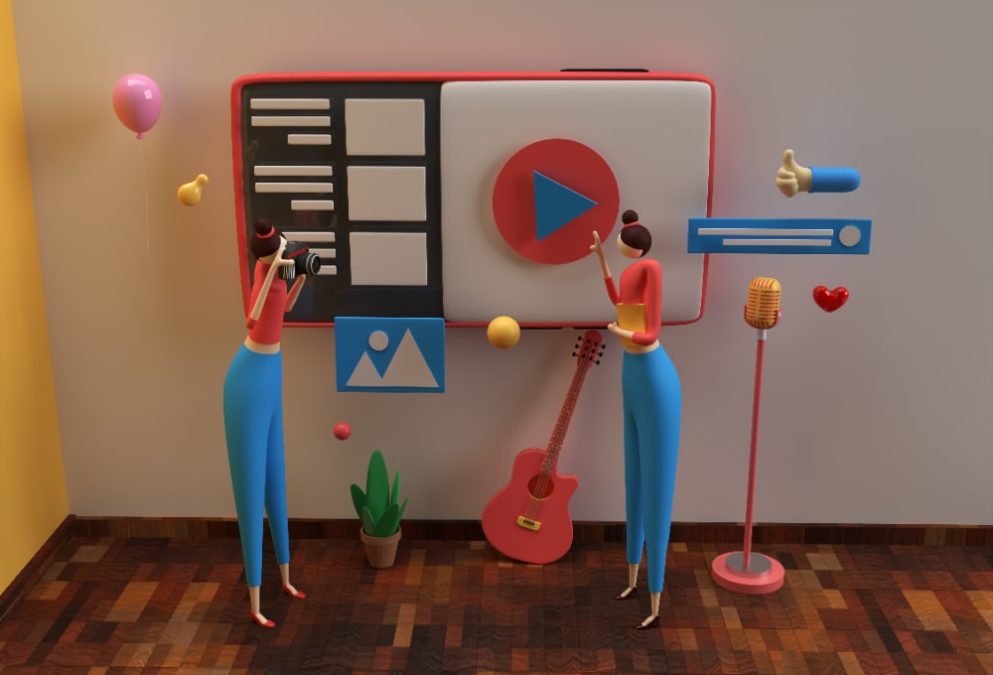Website speed plays a crucial role in user experience, search engine rankings, and overall site performance. Slow-loading pages can lead to higher bounce rates, lower conversions, and frustrated visitors. One effective way to enhance your website’s speed is through minification.
Minification is the process of removing unnecessary characters, spaces, and comments from CSS, JavaScript, and HTML files. This reduces file sizes, allowing faster loading times without affecting functionality. Thankfully, WordPress offers several powerful plugins to handle minification automatically.
What is Minification?
Minification is a technique used to improve website speed by reducing file sizes. It eliminates redundant code elements such as white spaces, line breaks, and unnecessary characters in CSS, JavaScript, and HTML files.
By minifying these files, websites can load more quickly, providing a smoother experience for visitors. This process is essential for improving Core Web Vitals, which Google uses as a ranking factor.
Why is Minification Important for WordPress Websites?
Minification is not just a fancy technical term—it has tangible benefits for WordPress sites. One major advantage is speed optimization. Smaller file sizes mean reduced server load, faster page rendering, and improved user experience.
Moreover, search engines prioritize fast-loading websites, meaning minification can indirectly boost SEO rankings. Additionally, a faster website leads to higher engagement, lower bounce rates, and better overall performance.
How to Choose the Best WordPress Plugins for Minification
With various minification plugins available, selecting the right one can be overwhelming. The best WordPress plugins for minification should offer ease of use, compatibility with caching tools, and the ability to minify multiple file types without breaking the site’s functionality.
Additionally, some plugins offer advanced settings for developers, while others provide a simple, automated experience for beginners. Consider your technical expertise, site requirements, and additional features such as CDN integration when making a choice.
Top WordPress Plugins for Minification
Now that you understand the importance of minification, let’s explore some of the best plugins available. Each of these tools is designed to optimize your CSS, JavaScript, and HTML files, improving page load speed and overall performance.
1. Autoptimize
Autoptimize is one of the most popular WordPress plugins for minification. It simplifies the optimization process by aggregating, minifying, and caching scripts and styles.
This plugin also optimizes Google Fonts, lazy loads images, and improves overall performance. With its user-friendly interface, Autoptimize is a fantastic option for beginners and advanced users alike.
2. WP Rocket
WP Rocket is a premium caching and performance optimization plugin that includes powerful minification features. It allows users to minify CSS, JavaScript, and HTML files effortlessly.
What sets WP Rocket apart is its ability to combine minification with advanced caching and lazy loading, delivering a comprehensive performance boost. It’s an excellent choice for website owners looking for an all-in-one optimization tool.
Also Read: 5 Best WordPress Marketing Plugins for 2025
3. Fast Velocity Minify
Fast Velocity Minify is a simple yet effective plugin that optimizes WordPress performance by minifying and merging CSS and JavaScript files.
Designed for minimal configuration, it automatically handles the minification process while allowing advanced users to fine-tune settings. It’s ideal for those looking for a lightweight and efficient solution.
4. W3 Total Cache
W3 Total Cache is a well-known WordPress performance plugin that includes minification capabilities. It provides file compression, caching, and CDN integration to improve website speed.
With extensive customization options, W3 Total Cache is best suited for developers and site owners who want complete control over performance optimization.
5. WP Super Minify
WP Super Minify is a straightforward plugin that minifies JavaScript and CSS files to reduce load times. Unlike some complex tools, this plugin focuses solely on minification without additional caching features.
It’s a great choice for users who want a lightweight solution that doesn’t require extensive configuration. Simply activate the plugin, and it starts optimizing immediately.
6. Asset CleanUp
Asset CleanUp goes beyond basic minification by allowing users to selectively disable unnecessary scripts and styles on specific pages.
By reducing bloat and minimizing files, this plugin enhances loading speed and performance. It’s especially useful for sites that use multiple plugins and themes, helping eliminate unnecessary resource usage.
7. Hummingbird
Hummingbird is an advanced performance optimization plugin developed by WPMU DEV. It offers minification, caching, GZIP compression, and performance reports.
With an intuitive interface and powerful features, Hummingbird is a solid choice for website owners looking to maximize speed and efficiency. It’s particularly useful for those who want an all-in-one optimization suite.
Also Read: 5 Best WordPress Slider Plugins for Image and Video Compared
8. Breeze
Breeze is a lightweight yet effective caching and minification plugin developed by Cloudways. It provides CSS, JavaScript, and HTML minification along with database optimization features.
Designed for simplicity, Breeze works well with Cloudways-hosted websites but is also compatible with other hosting environments. It’s an excellent alternative for those looking for a free and easy-to-use minification tool.
9. Clearfy
Clearfy is a versatile WordPress plugin that offers minification alongside security and performance enhancements. It simplifies website management by disabling unnecessary features and optimizing scripts.
This plugin is ideal for users who want an all-in-one tool to improve WordPress performance without dealing with multiple plugins.
10. Minify HTML
Minify HTML is a specialized plugin that focuses solely on reducing the size of HTML files. Unlike broader optimization tools, this plugin specifically targets HTML minification to improve page load speeds.
For users who only need to optimize HTML and prefer a lightweight solution, Minify HTML is a fantastic option.
Finding the Best Minification Plugin for Your WordPress Site
Choosing the best WordPress plugins for minification depends on your website’s needs. If you want an all-in-one solution, WP Rocket and Autoptimize are excellent choices. For those who prefer a lightweight approach, Fast Velocity Minify and WP Super Minify are great options.
Regardless of which plugin you choose, minifying your CSS, JavaScript, and HTML files will improve site performance, enhance user experience, and boost SEO rankings. Optimizing your website has never been easier with these powerful tools at your disposal.
Interesting Reads
The Best WordPress Plugins for Lazy Loading