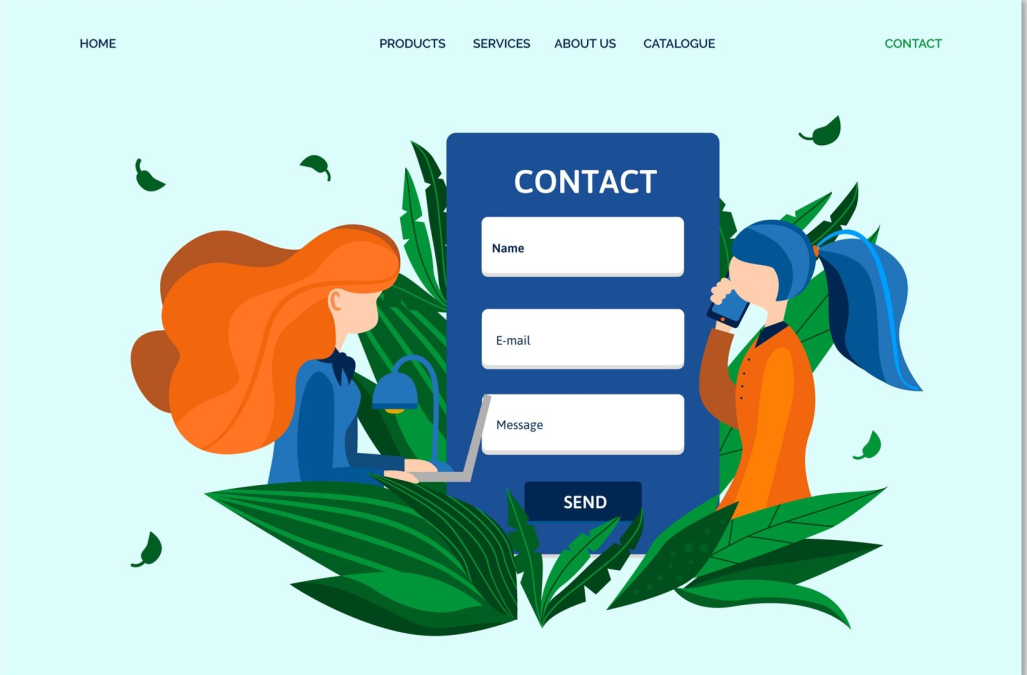Creating an effective website requires more than just appealing design and engaging content; it also necessitates user-friendly features, like forms. When it comes to collecting user information, feedback, or queries, having the Best Form Plugins for WordPress is crucial. A good form plugin can enhance user experience and streamline the communication process on your website. In this post, we’ll explore the Best Form Plugins for WordPress, focusing on various features, ease of use, and functionality.

Why You Need a Form Plugin
If you’re asking, “what is the Best Form Plugins for WordPress?” you’re not alone. Many website owners face challenges with user engagement and data collection. The problem often lies in using basic contact forms that don’t capture enough information or are difficult to fill out. This leads to missed opportunities and a frustrating user experience.
Fortunately, the solution is simple: utilizing the Best Form Plugins for WordPress can turn this around. These plugins not only help in creating aesthetically pleasing forms but also offer advanced functionalities like conditional logic, spam protection, and integrations with email marketing tools.
Choosing the Right Form Plugin
When selecting the Best Form Plugins for WordPress, consider the following factors:
- Ease of Use: The plugin should have an intuitive interface, allowing you to create forms without needing coding skills.
- Customization Options: Look for plugins that let you customize the look and feel of your forms to align with your website’s design.
- Integration Capabilities: The ability to connect with other tools and platforms, such as CRMs and email marketing services, is crucial.
- Support and Documentation: A robust support system and comprehensive documentation are essential for troubleshooting and maximizing the plugin’s capabilities.
The 10 Best Form Plugins for WordPress
1. WPForms
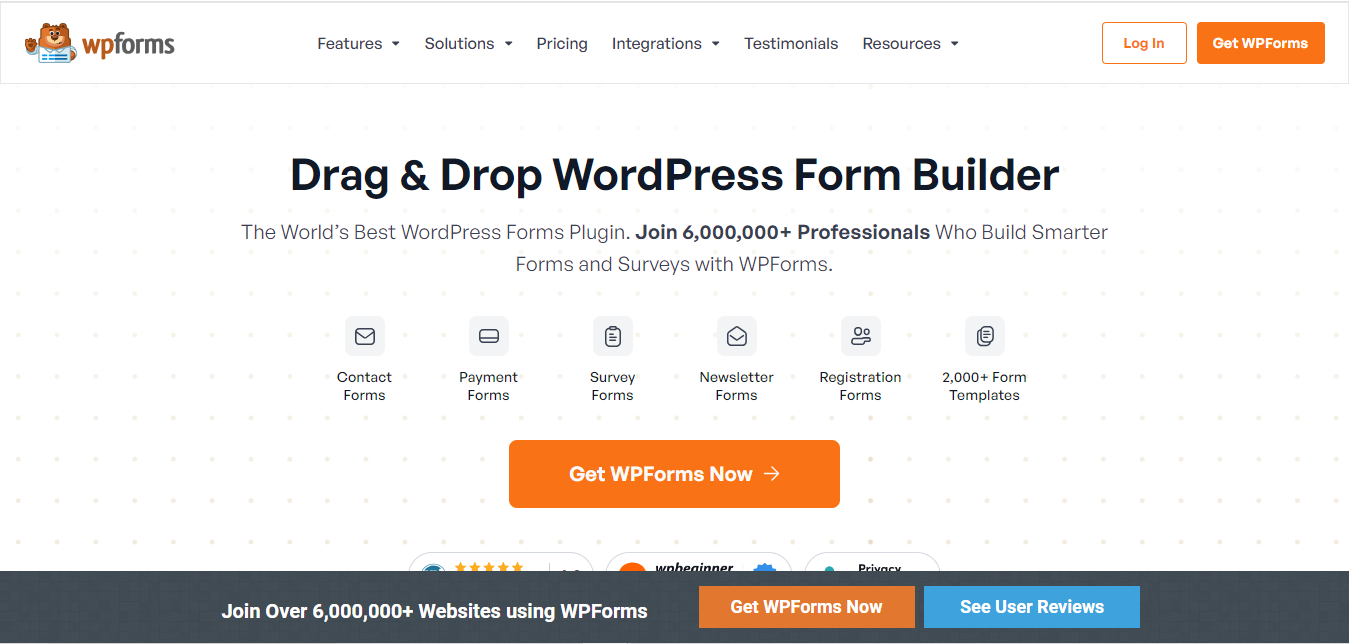
WPForms is often hailed as the Best Form Plugins for WordPress, especially for beginners. Its drag-and-drop builder makes it easy to create contact forms, surveys, and other types of forms. With pre-built templates and powerful integrations, WPForms is a fantastic choice for anyone looking to streamline their data collection.
Key Features
- User-friendly drag-and-drop interface
- Pre-built templates
- Conditional logic
- Spam protection with reCAPTCHA
- Payment integrations
2. Gravity Forms
For those seeking advanced functionality, Gravity Forms is a top contender. This plugin is perfect for creating complex forms and comes packed with features. Although it comes with a higher price tag, its extensive capabilities make it worth the investment.
Key Features
- Advanced field options (file uploads, calculations, etc.)
- Conditional logic
- Multi-page forms
- Integration with numerous third-party services
Also Read: 10 Best Software for iPhone Tutorial Screen Recording
3. Ninja Forms
Ninja Forms is another popular option among users searching for the Best Form Plugins for WordPress. It offers a user-friendly interface and a range of features, including customizable forms and multiple field options.
Key Features
- Drag-and-drop form builder
- Email notifications
- Conditional logic
- A range of integrations
4. Formidable Forms
Formidable Forms is known for its flexibility and power. It allows users to create not just forms but also advanced data-driven applications. This makes it an excellent choice for developers and businesses looking to create complex forms.
Key Features
- Advanced calculations and views
- Form templates
- Conditional logic
- Multi-step forms
5. Contact Form 7
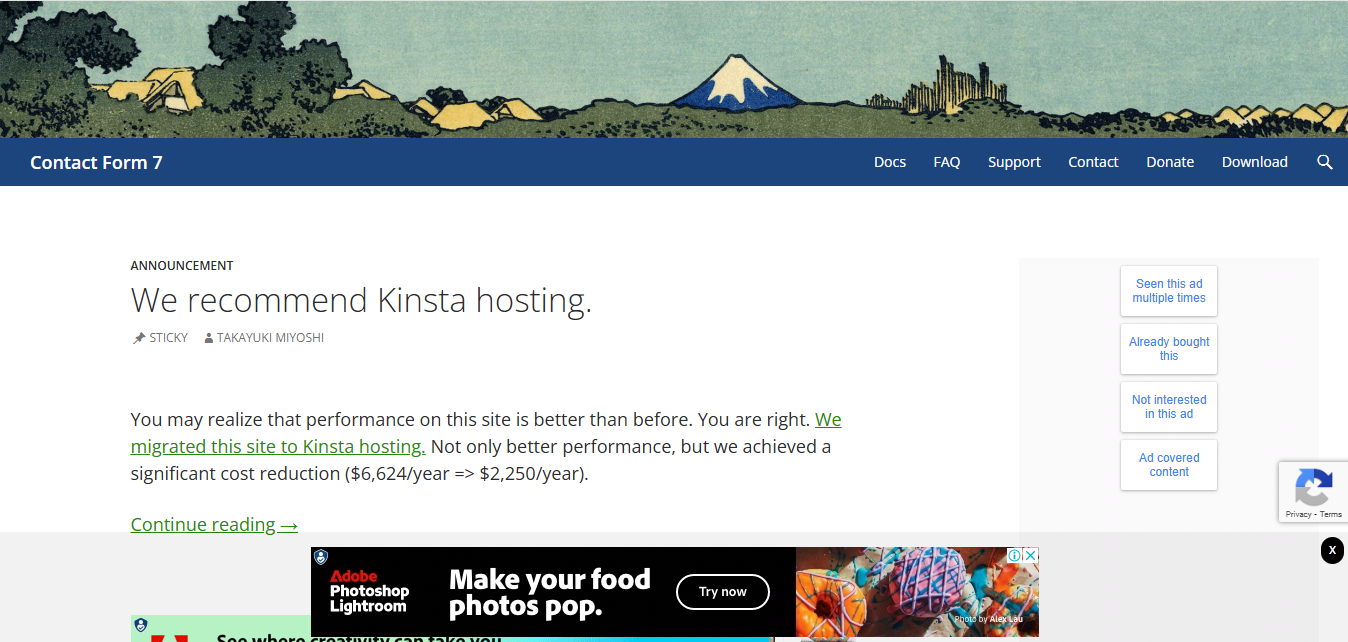
If you’re looking for a free solution, Contact Form 7 is one of the most popular free plugins available. While it may lack some of the advanced features of paid plugins, it is still a solid choice for basic forms.
Key Features
- Simple interface
- Customizable forms
- Supports CAPTCHA
- Multiple form submissions
Also Read: How to Separate Header from Body in HTML in WordPress
6. Everest Forms
Everest Forms is a relatively new player in the WordPress form plugin arena but is quickly gaining popularity. With a simple drag-and-drop builder and responsive design, it’s a great choice for those needing basic forms.
Key Features
- Easy to use drag-and-drop builder
- Responsive design
- Pre-built templates
- Email notifications
7. HappyForms
HappyForms is another free option that has gained traction due to its ease of use. This plugin is perfect for small websites or blogs looking to add basic forms without complexity.
Key Features
- Simple and intuitive interface
- Unlimited forms and fields
- Responsive design
- Customizable email notifications
8. WP Fluent Forms
WP Fluent Forms is a versatile plugin that focuses on speed and efficiency. With its lightweight design and quick setup, it’s suitable for those who want a straightforward solution.
Key Features
- Drag-and-drop form builder
- Conditional logic
- Pre-built templates
- Integration with payment gateways
Also Read: 10 Best Software for Electronic Signature on Document
9. Caldera Forms
Caldera Forms is an excellent option for creating responsive forms with ease. Its drag-and-drop builder allows you to create complex forms without any hassle.
Key Features
- Drag-and-drop builder
- Conditional logic
- Data management tools
- Free and premium options available
10. weForms
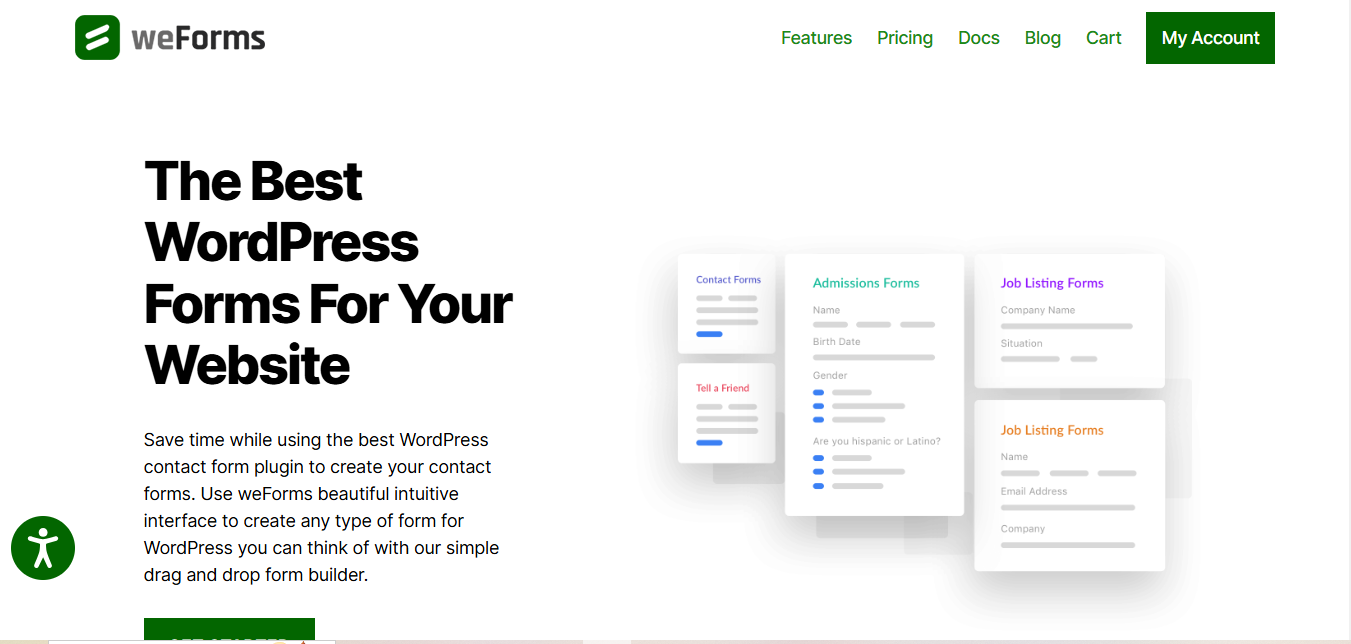
weForms is designed for speed and usability, making it one of the Best Form Plugins for WordPress. Its focus on performance ensures that your forms load quickly, which can enhance user experience.
Key Features
- Drag-and-drop builder
- Pre-built templates
- Integration with popular services
- Email notifications and custom redirects
Comparison Table
| Name of Tool | Best For | Standout Feature | Pricing |
|---|---|---|---|
| WPForms | Beginners needing user-friendly forms | Drag-and-drop builder with pre-built templates | Starts at $39.50/year |
| Gravity Forms | Advanced functionality and complex forms | Extensive field options including calculations | Starts at $59/year |
| Ninja Forms | User-friendly forms with customization | Drag-and-drop form builder | Free with paid add-ons available |
| Formidable Forms | Flexible, data-driven applications | Advanced calculations and views | Starts at $49/year |
| Contact Form 7 | Free solution for basic forms | Customizable forms with simple interface | Free |
| Everest Forms | Simple forms with responsive design | Easy drag-and-drop builder | Free with premium version starting at $49/year |
| HappyForms | Small websites needing basic forms | Unlimited forms and fields | Free with pro version starting at $39/year |
| WP Fluent Forms | Speed and efficiency in form creation | Quick setup with drag-and-drop functionality | Starts at $49/year |
| Caldera Forms | Creating responsive forms with ease | Data management tools | Free with premium version starting at $15/month |
| weForms | Fast-loading forms for better user experience | Focus on performance and usability | Starts at $49/year |
Find Your Perfect Form Solution
Choosing the best form plugin for WordPress can significantly enhance your website’s functionality and user experience. Whether you need simple contact forms or complex data collection tools, there’s a plugin on this list to meet your needs. By focusing on the key features and functionality that matter most to you, you can select the right plugin that will streamline your processes and improve engagement with your audience.
Remember, the right form plugin will not only help you gather information but also provide a seamless experience for your users, ultimately contributing to your website’s success. So, evaluate your options, take the plunge, and start creating forms that work for you!
Interesting Reads
What Are Some Host Websites for WordPress?