When it comes to optimizing your WordPress site for speed and performance, choosing the Best WordPress Cache Plugin can make a world of difference. These plugins help improve loading times, enhance user experience, and can even boost your SEO rankings. In this post, we’ll explore the Best WordPress Cache Plugin options available, highlighting their features, benefits, and why they stand out in a crowded market.

Why Caching is Essential
In today’s fast-paced digital landscape, users expect websites to load in the blink of an eye. Studies show that even a one-second delay in page loading can lead to a significant increase in bounce rates. If your site is sluggish, you risk losing visitors and potential customers. This is where the Best WordPress Cache Plugin comes into play, ensuring your website loads quickly and efficiently.
The Impact of Slow Loading Times
Slow loading times can lead to several issues that negatively affect your website’s performance:
- User Frustration: Visitors are likely to leave if a page takes too long to load.
- SEO Ranking Drops: Search engines like Google take site speed into account when ranking pages. A slow site may be penalized in search rankings.
- Increased Server Load: Without caching, your server must process every request, which can overwhelm it, especially during peak times.
The Best WordPress Cache Plugin addresses these challenges by creating static versions of your pages, which reduces server load and speeds up loading times.
Enhanced Performance and User Experience
The promise of the Best WordPress Cache Plugin is to transform your website’s performance. By implementing effective caching strategies, you can expect:
- Faster Load Times: Your pages will load quickly, providing a seamless experience for users.
- Improved SEO: A faster site is more likely to rank higher in search engine results.
- Reduced Server Load: Caching minimizes the strain on your server, allowing it to handle more traffic.
With that said, let’s dive into the top 10 Best WordPress Cache Plugins that can help improve your website’s performance.
The 10 Best WordPress Cache Plugins
1. WP Rocket

WP Rocket is often hailed as the top contender among the Best WordPress Cache Plugin. Its user-friendly interface makes it easy for beginners to set up caching without any hassle.
Key Features:
- Page Caching: Automatically caches your pages upon activation.
- Minification: Reduces the size of HTML, CSS, and JavaScript files.
- Lazy Loading: Delays the loading of images until they are in the viewport.
Why It Stands Out: WP Rocket is a premium plugin, but its comprehensive feature set and ease of use justify the cost. Plus, it provides excellent support, making it a favorite for many.
2. W3 Total Cache
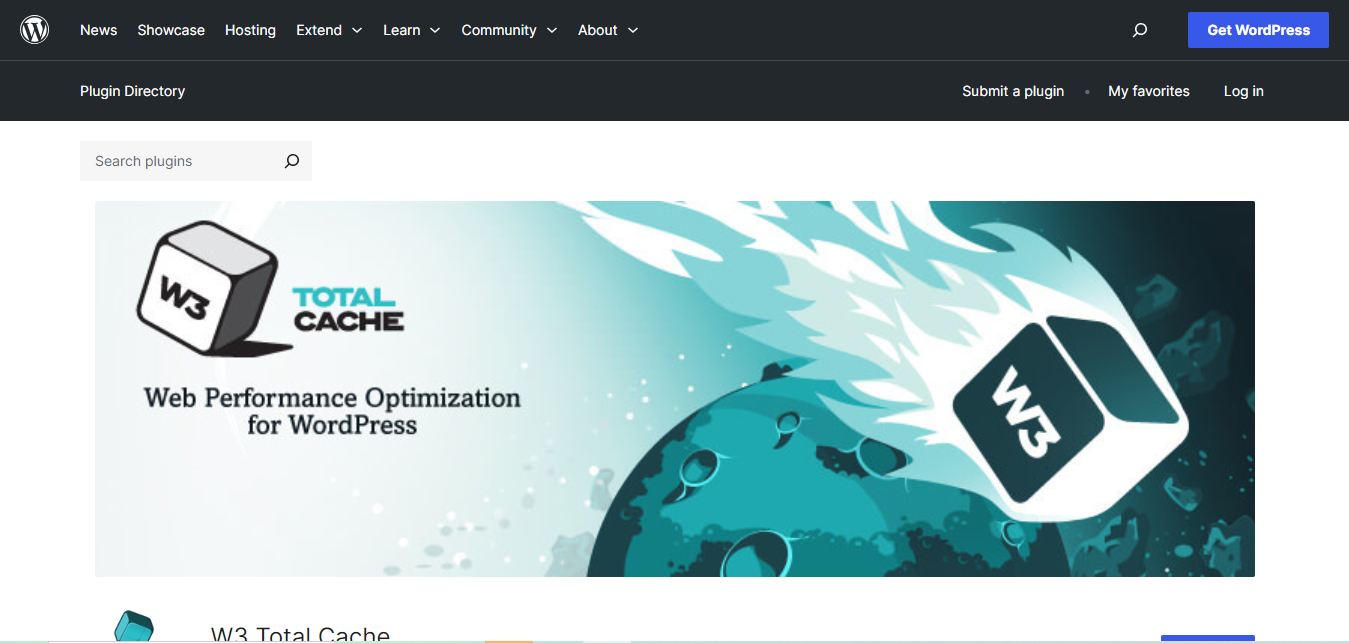
For those seeking a free solution, W3 Total Cache is one of the Best WordPress Cache Plugin. It’s packed with features but may require a bit more technical knowledge to configure effectively.
Key Features:
- Browser Caching: Helps store frequently accessed files on user devices.
- Content Delivery Network (CDN) Integration: Accelerates content delivery globally.
- Database Caching: Reduces the time it takes to retrieve data from your database.
Why It Stands Out: Its comprehensive features and extensive options make it a go-to choice for developers and tech-savvy users looking to fine-tune performance.
3. WP Super Cache
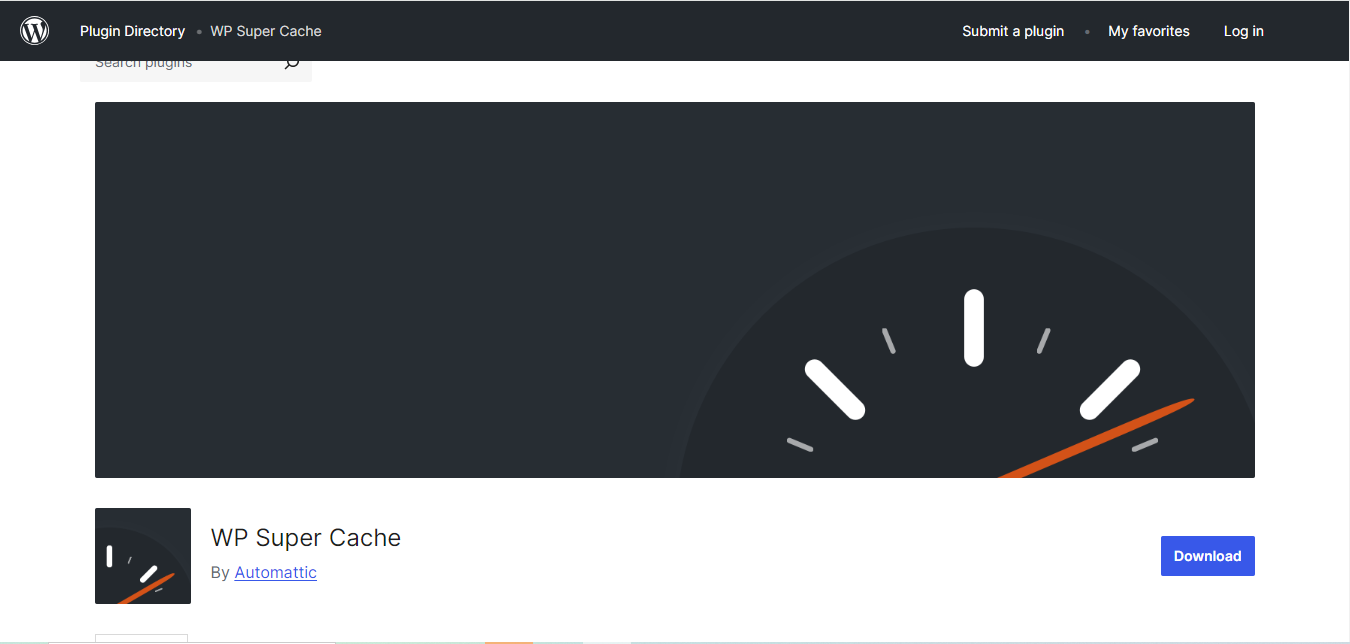
WP Super Cache is another popular option in the realm of the Best WordPress Cache Plugin. Developed by Automattic, this plugin creates static HTML files from your dynamic WordPress blog.
Key Features:
- Easy Setup: A straightforward interface that simplifies the caching process.
- CDN Support: Easily integrates with popular CDNs.
- Cache Preloading: Preloads your cache before users visit your site.
Why It Stands Out: Its simplicity and effectiveness make it a great choice for beginners looking to speed up their sites without too much hassle.
4. Cache Enabler
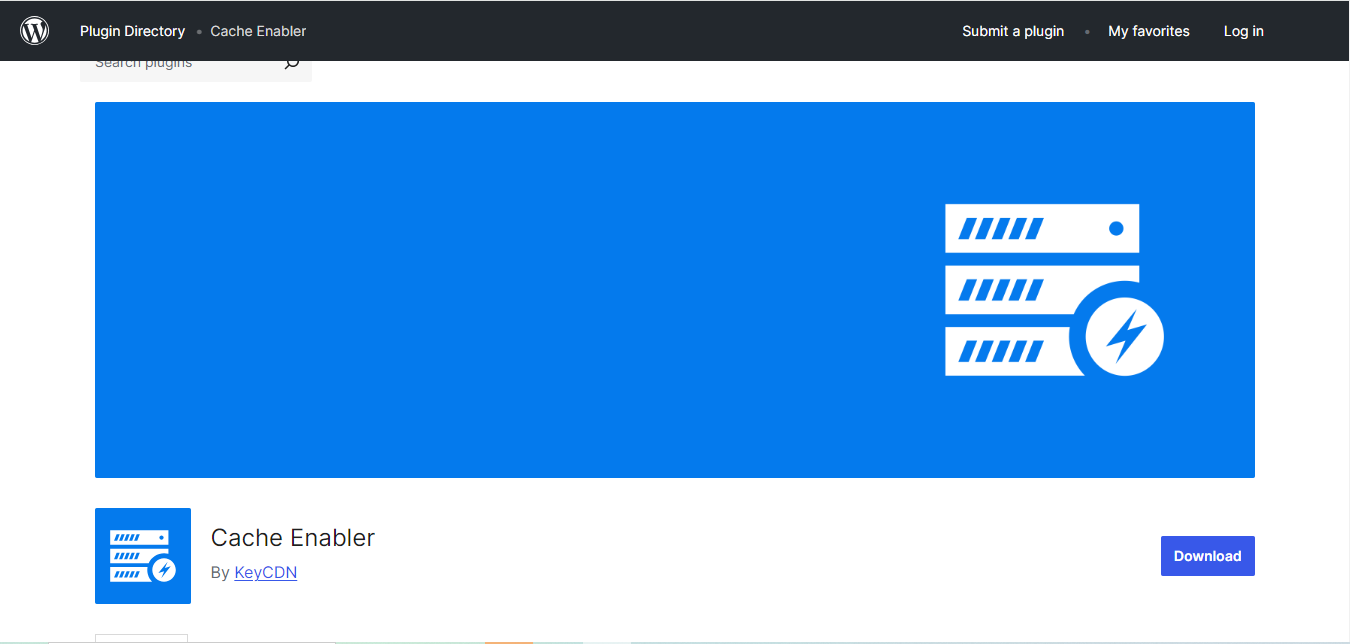
Cache Enabler is a lightweight and effective caching plugin that is often considered one of the Best WordPress Cache Plugin. It’s easy to set up and doesn’t require extensive configuration.
Key Features:
- Automatic Cache Clearing: Automatically clears the cache when you update your site.
- WebP Support: Allows serving images in the modern WebP format for faster loading.
- Disk Cache: Utilizes disk space for cache storage, reducing server resource usage.
Why It Stands Out: Its lightweight nature means it won’t bog down your site, making it ideal for users looking for a no-frills approach to caching.
5. LiteSpeed Cache
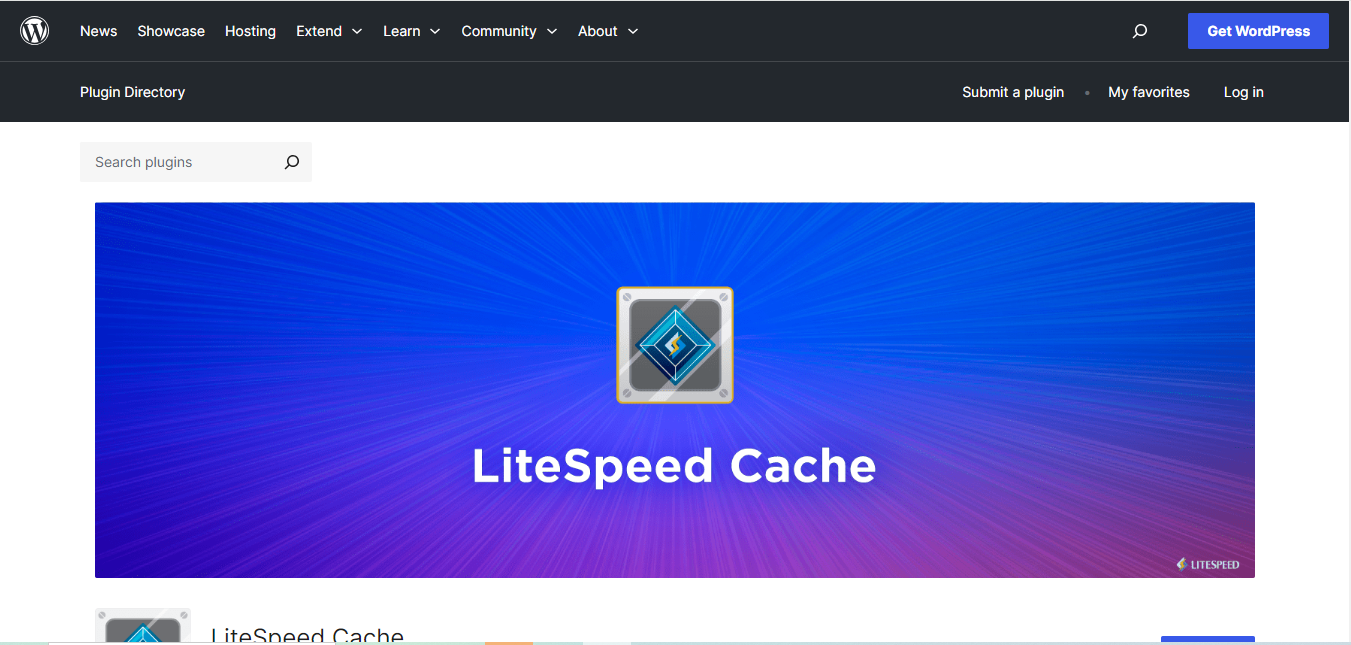
If you’re using a LiteSpeed web server, LiteSpeed Cache is arguably the Best WordPress Cache Plugin for you. It offers server-level caching, which can significantly enhance your website’s performance.
Key Features:
- Server-Level Caching: Faster than standard PHP caching.
- Optimization Features: Includes image optimization, database optimization, and more.
- ECommerce Support: Works seamlessly with WooCommerce for optimal store performance.
Why It Stands Out: Its unique ability to leverage server-level caching provides a substantial performance boost, especially for high-traffic sites.
6. Comet Cache
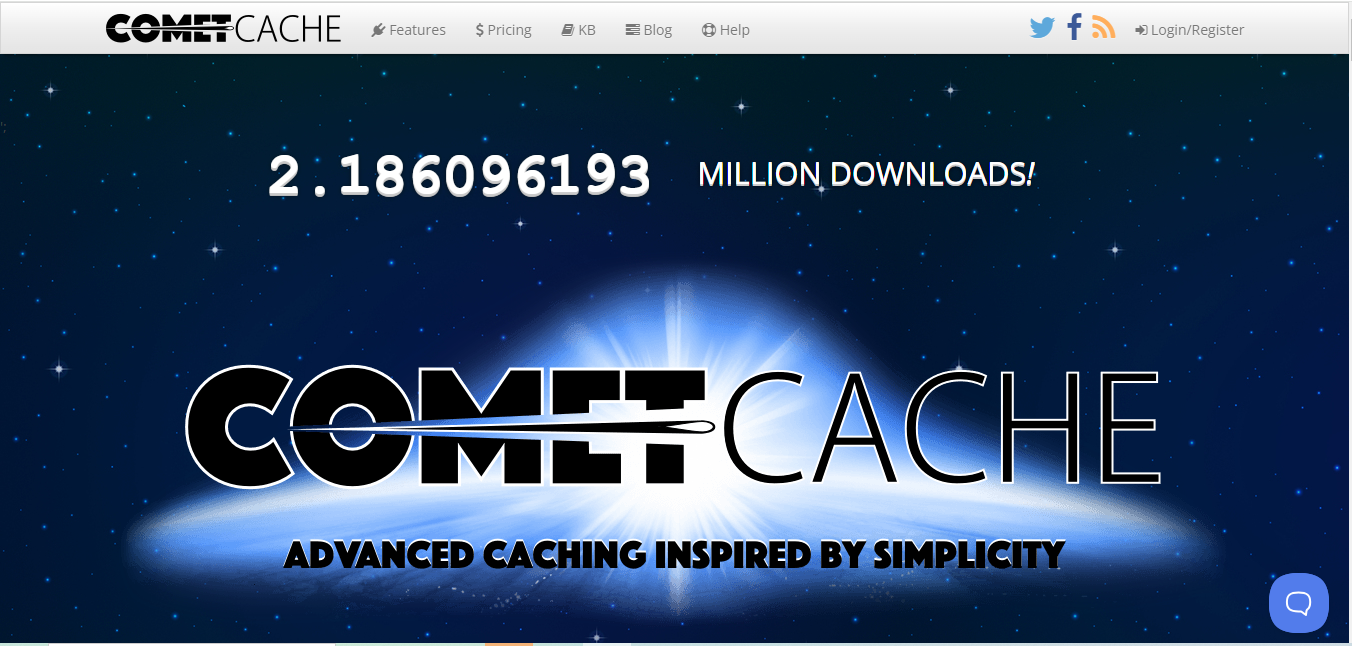
Comet Cache is a powerful caching plugin that aims to be user-friendly while still offering robust features. It’s a great option for those seeking the Best WordPress Cache Plugin with both free and premium versions.
Key Features:
- Automatic Caching: Automatically caches pages and feeds.
- Customizable Cache Settings: Offers a range of options to customize caching behavior.
- Multi-Site Compatibility: Supports WordPress multi-site installations.
Why It Stands Out: Its extensive features and flexibility make it suitable for various types of websites, from simple blogs to complex multi-site networks.
7. WP Fastest Cache
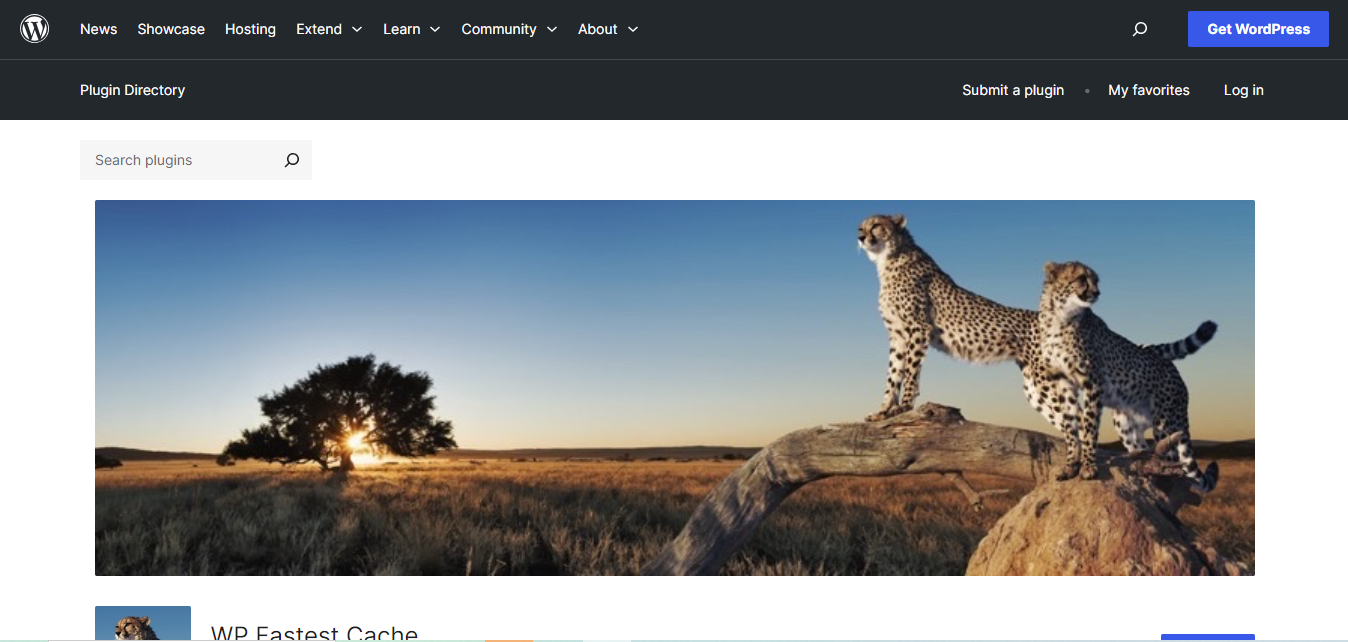
WP Fastest Cache is a user-friendly caching solution that is often recommended for its simplicity. This plugin is designed to help users get up and running quickly with caching.
Key Features:
- Minification: Reduces file sizes for faster loading.
- Browser Caching: Enhances performance by storing static files on user devices.
- Easy Setup: A straightforward setup process that requires minimal configuration.
Why It Stands Out: Its ease of use and effective caching methods make it a great choice for users looking for a hassle-free solution.
8. Hummingbird
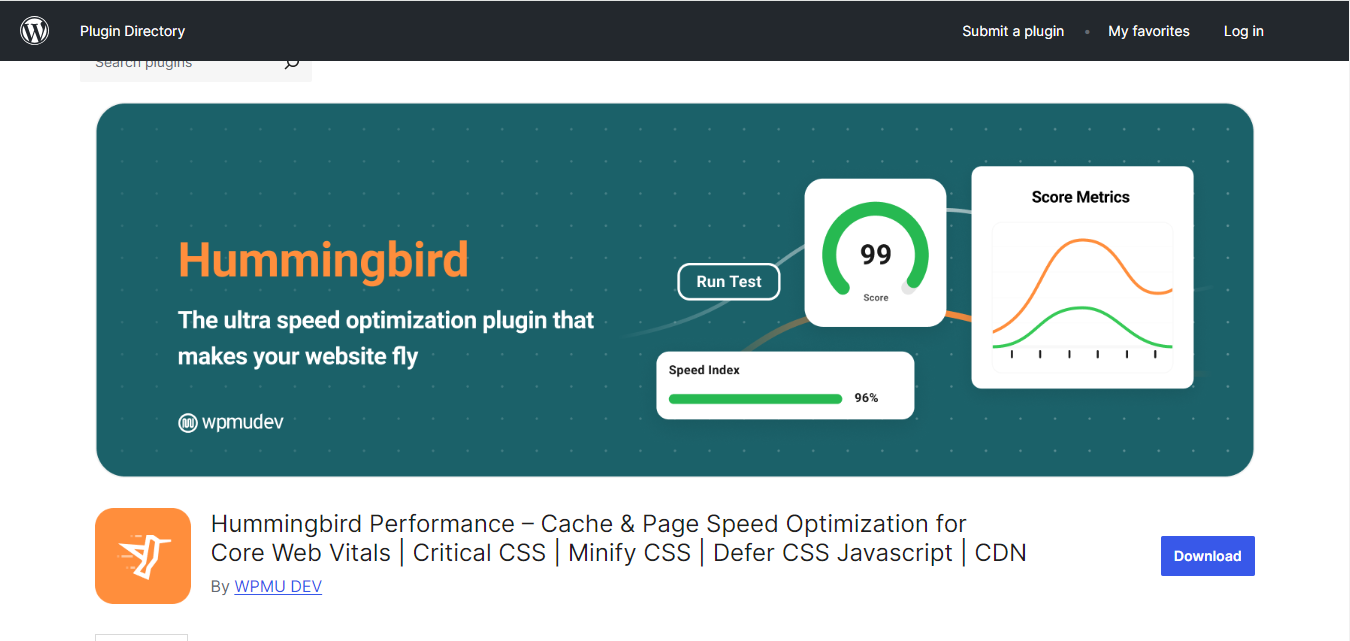
Hummingbird is more than just a caching plugin; it’s a complete performance optimization tool. As one of the Best WordPress Cache Plugin, it offers a suite of features to boost your site’s speed.
Key Features:
- File Compression: Reduces file sizes to improve load times.
- Performance Monitoring: Tracks your site’s performance and provides actionable insights.
- Asset Optimization: Minifies and combines CSS and JavaScript files.
Why It Stands Out: Its holistic approach to performance optimization, including caching, makes it a favorite among those who want a comprehensive solution.
9. Breeze
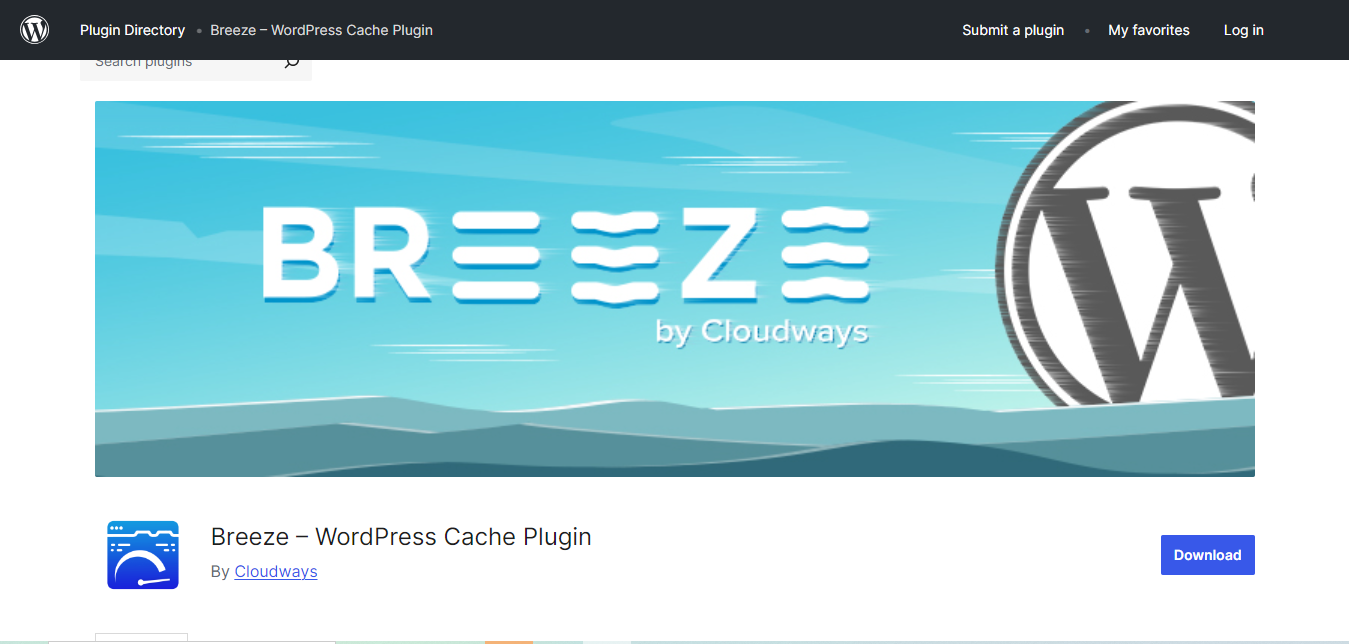
Breeze is developed by the team behind the popular Cloudways hosting platform. It’s designed to be simple yet effective, making it one of the Best WordPress Cache Plugin for beginners.
Key Features:
- Cache Expiration: Allows you to set cache expiration times.
- Database Optimization: Cleans up your database to improve performance.
- Easy Integration: Works well with Cloudways and other hosting platforms.
Why It Stands Out: Its ease of use and effective caching features make it perfect for beginners looking to optimize their WordPress sites.
10. Autoptimize
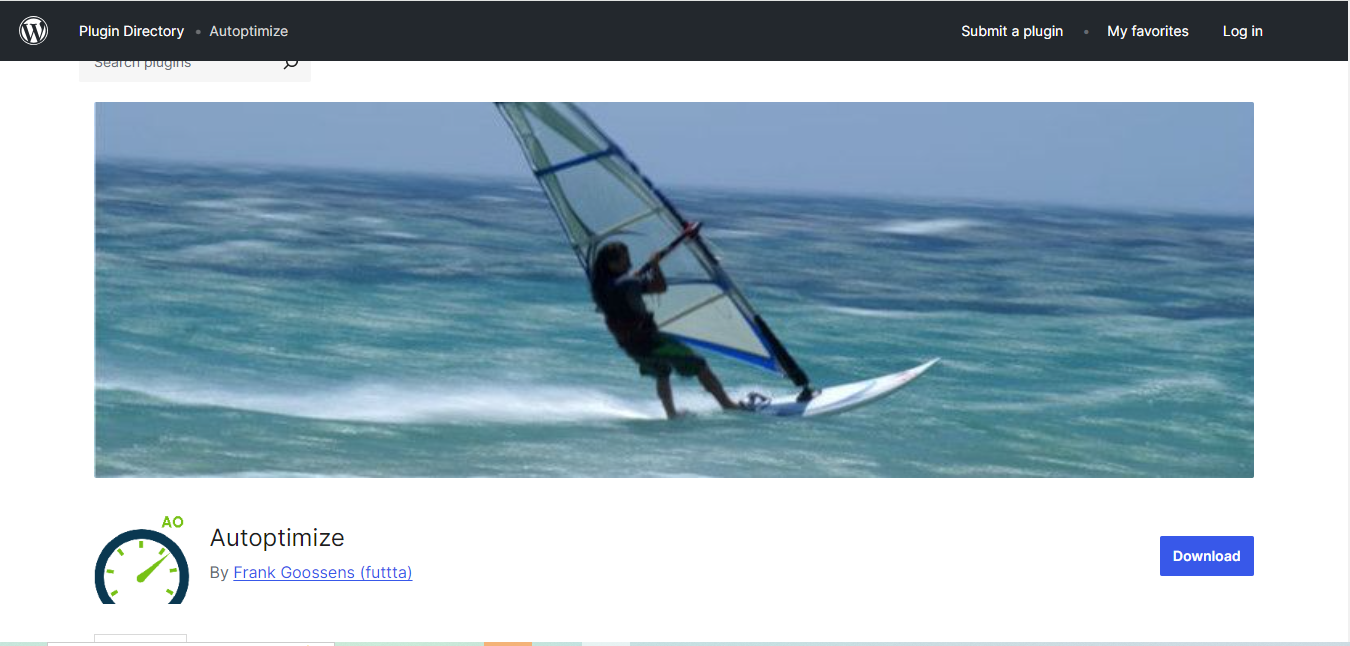
While not a traditional caching plugin, Autoptimize is one of the Best WordPress Cache Plugin for improving website speed through file optimization.
Key Features:
- Minification: Minifies HTML, CSS, and JavaScript.
- Image Optimization: Delays the loading of images until they are visible in the viewport.
- CDN Integration: Works with your favorite CDN providers.
Why It Stands Out: Its focus on file optimization, combined with caching, makes it a valuable tool for improving overall website performance.
Final Thoughts on Optimizing Your WordPress Experience
Selecting the best WordPress cache plugin for your site is essential for enhancing performance, improving user experience, and boosting your SEO rankings. Whether you opt for a premium solution like WP Rocket or a free option like W3 Total Cache, each plugin has unique features tailored to different needs.
To get the mo Best WordPress Cache Plugin, consider your website’s specific requirements and traffic patterns. Remember, the goal is to provide your visitors with the fastest, most efficient experience possible. So, choose wisely and enjoy the benefits of a well-optimized WordPress site!
Interesting Reads:
Best Plugins for WordPress Security




