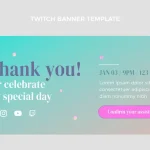Today’s competitive eCommerce world means capturing customer attention is more than just having quality products. One of the most effective ways to keep your audience engaged and drive sales is through personalized, professional, and timely email communication. WooCommerce, being one of the most popular eCommerce platforms worldwide, offers various ways to manage customer emails. However, default WooCommerce emails often lack design appeal, customization, and engagement power. This is where WooCommerce Email Templates Plugins come into play.
These plugins allow online store owners to design visually compelling emails, automate key communication like order confirmations, abandoned cart reminders, newsletters, and promotional offers, and ensure every interaction strengthens the brand’s presence. The right email template plugin doesn’t just improve aesthetics; it also enhances click-through rates, fosters customer trust, and ultimately increases conversions.
In this blog, we will explore the top 10 WooCommerce Email Templates Plugins, explain why they matter, their types, advantages, and provide step-by-step guidance on selecting and using them. By the end, you’ll understand how to transform your WooCommerce store’s email marketing strategy and maximize customer engagement effortlessly.
What Are WooCommerce Email Templates Plugins?
WooCommerce Email Templates Plugins are specialized tools designed to help online store owners create, customize, and manage email communications sent through their WooCommerce store. By default, WooCommerce comes with basic email notifications for actions like order confirmation, shipping updates, and customer inquiries. While functional, these standard emails are often plain, lacking personalization and visual appeal. Email templates plugins fill this gap by offering professionally designed layouts, drag-and-drop editors, and advanced customization options.
These plugins allow store owners to modify email content, add branding elements such as logos and colors, include personalized customer information, and even incorporate dynamic content like product recommendations. Beyond aesthetics, they improve the efficiency of email marketing by enabling automation for specific triggers, such as abandoned cart recovery, product updates, or special discounts.
Using WooCommerce Email Templates Plugins is not limited to large enterprises. Even small and medium-sized online stores can leverage these plugins to maintain consistent communication, reinforce brand identity, and enhance the customer experience. By integrating these tools, businesses can increase open rates, drive repeat purchases, and build long-term relationships with their customers. Ultimately, these plugins turn routine transactional emails into strategic marketing assets that support growth and engagement.
Why You Need WooCommerce Email Templates Plugins for Your Store
Every interaction with a customer counts, and email remains one of the most effective communication channels for eCommerce. Using standard WooCommerce emails often limits your ability to engage customers meaningfully. This is where WooCommerce Email Templates Plugins become indispensable. These plugins ensure that every email you send—from order confirmations to promotional campaigns—carries your brand’s identity and communicates professionally.
The primary reason to use these plugins is enhanced customer engagement. Well-designed, personalized emails capture attention, encourage clicks, and drive conversions. Automated email workflows, such as abandoned cart reminders or post-purchase follow-ups, can recover lost sales and increase overall revenue without manual intervention. Additionally, consistent, visually appealing emails improve brand trust, making customers more likely to return to your store.
Another critical advantage is time efficiency. Instead of manually editing each email or sending separate campaigns, these plugins offer ready-made templates and drag-and-drop editors. This allows even non-technical users to create professional-looking emails quickly. Furthermore, advanced plugins often include analytics, enabling store owners to track open rates, click-through rates, and conversion metrics to continuously optimize campaigns.
How to Use WooCommerce Email Templates Plugins Effectively
Implementing WooCommerce Email Templates Plugins is not just about installing the plugin; it’s about using it strategically to enhance customer communication and drive sales. The first step is selecting a plugin that matches your store’s needs. Look for features like drag-and-drop editors, pre-designed templates, automation options, and compatibility with your existing WooCommerce setup.
Once installed, start by customizing your essential emails—order confirmations, shipping notifications, and refund emails. Personalize content by including the customer’s name, product details, and estimated delivery times. This small attention to detail significantly improves engagement and customer satisfaction.
Automation is a key feature of most WooCommerce Email Templates Plugins. Set up triggers for abandoned carts, welcome emails for new customers, and post-purchase follow-ups. This ensures timely communication without manual effort and helps retain customers while increasing conversions.
Regular testing is another crucial step. Preview emails across different devices and email clients to ensure designs render correctly. Finally, monitor performance using built-in analytics to track open rates, click-through rates, and conversions. Using these insights, you can refine your email campaigns and maximize their impact.
By following these steps, store owners can effectively leverage WooCommerce Email Templates Plugins to deliver professional, engaging, and results-driven email campaigns that foster customer loyalty.
1. YITH WooCommerce Email Templates
YITH WooCommerce Email Templates is a versatile plugin designed to help WooCommerce store owners create visually appealing and professional emails without coding knowledge. It allows full customization of WooCommerce default emails, including order confirmations, shipping notifications, and abandoned cart reminders. Users can personalize text, colors, fonts, and logos, ensuring each email aligns with the brand. The plugin is beginner-friendly and offers real-time previews to see changes instantly.
Features:
- Drag-and-drop email editor for easy customization
- Pre-designed templates for common WooCommerce notifications
- Personalized placeholders (customer name, order details, etc.)
- Multi-language support
- Mobile-responsive email designs
- Compatibility with most WooCommerce themes and plugins
Price:
- Free version available with basic templates
- Premium version starts at €69.99/year for advanced templates and features
Advantages:
- Simplifies email design for non-technical users
- Enhances brand consistency across all customer communications
- Improves customer engagement with personalized emails
- Mobile-friendly templates ensure readability on all devices
- Real-time preview allows quick adjustments and testing
2. Email Customizer for WooCommerce
Email Customizer for WooCommerce is a powerful plugin that allows store owners to create fully customized WooCommerce emails using a visual editor. It supports drag-and-drop elements such as images, buttons, and dynamic order data. The plugin is ideal for users who want professional-looking emails that reflect their brand, without needing technical skills. Each change can be previewed live, ensuring accuracy before sending.
Features:
- Drag-and-drop email builder
- Live preview of emails before sending
- Integration with WooCommerce order and customer data
- Pre-built templates for all default WooCommerce emails
- Mobile-responsive email design
- Supports multiple languages
Price:
- Starts at $79/year with full customization and premium support
Advantages:
- Streamlines email creation with an intuitive interface
- Enhances brand identity with visually appealing designs
- Increases customer engagement and email click-through rates
- Reduces time spent on creating and editing emails
- Supports responsive design for a better mobile user experience
3. WooCommerce Email Customizer Pro by StoreApps
WooCommerce Email Customizer Pro by StoreApps is a premium plugin that offers advanced customization options for WooCommerce email templates. It allows store owners to modify email content, colors, images, headers, and footers to create professional and branded emails. The plugin provides a user-friendly interface, making it accessible even for those without coding experience.
Features:
- Drag-and-drop email builder for easy customization
- Full control over email content, layout, and design
- Ability to add dynamic content like order details and customer information
- Pre-designed templates for quick setup
- Mobile-responsive email designs
- Supports multiple languages and currencies
- Integration with popular WooCommerce extensions
Price:
- $99 per year for a single-site license
- Discounts available for multi-site licenses
Advantages:
- Enhances brand identity through personalized email designs
- Increases customer engagement with visually appealing emails
- Saves time with pre-designed templates and drag-and-drop functionality
- Improves mobile user experience with responsive designs
- Supports a wide range of WooCommerce extensions for extended functionality
4. Kadence WooCommerce Email Designer
Kadence WooCommerce Email Designer is a free plugin that integrates seamlessly with the WordPress Customizer. It allows users to customize the appearance of WooCommerce emails, including colors, fonts, and layouts, without any coding knowledge. The plugin provides a live preview feature, enabling users to see changes in real-time.
Features:
- Integration with WordPress Customizer for an intuitive design
- Real-time email preview to see changes instantly
- Customization options for colors, typography, and layouts
- Ability to add custom CSS for advanced styling
- Mobile-friendly email designs
- Lightweight and fast performance
Price:
- Free with optional premium add-ons available
Advantages:
- User-friendly interface suitable for beginners
- Enhances email aesthetics to match brand identity
- No coding required for basic customization
- Lightweight and optimized for performance
- Regular updates and support from the Kadence team
5. FunnelKit WooCommerce Email Customizer
FunnelKit WooCommerce Email Customizer is a comprehensive plugin designed to enhance WooCommerce email templates. It offers a visual drag-and-drop builder, allowing store owners to create personalized and engaging emails. The plugin supports dynamic content insertion, enabling the inclusion of order details, product recommendations, and more.
Features:
- Drag-and-drop email builder with a visual editor
- Dynamic content blocks for personalized emails
- Pre-built email templates for quick setup
- A/B testing capabilities for email optimization
- Integration with WooCommerce order and customer data
- Mobile-responsive email designs
Price:
- Pricing starts at $99 per year for a single-site license
- Multi-site licenses available at discounted rates
Advantages:
- Increases conversion rates with personalized email content
- Provides A/B testing tools to optimize email performance
- Saves time with pre-built templates and dynamic content blocks
- Improves customer experience with mobile-responsive designs
- Seamless integration with WooCommerce for dynamic data inclusion
6. ThemeHigh WooCommerce Email Customizer
ThemeHigh WooCommerce Email Customizer is a plugin that enables store owners to customize WooCommerce email templates using a visual editor. It offers a wide range of customization options, including the ability to add custom elements, modify layouts, and personalize content. The plugin is designed to be user-friendly, requiring no coding skills.
Features:
- Visual email editor for easy customization
- Ability to add custom elements like images, buttons, and text
- Pre-designed email templates for quick setup
- Mobile-responsive email designs
- Support for multiple languages and currencies
- Integration with WooCommerce order and customer data
Price:
- Pricing starts at $39 per year for a single-site license
- Discounts available for multi-site licenses
Advantages:
- Enhances brand identity through personalized email designs
- Improves customer engagement with visually appealing emails
- Saves time with pre-designed templates and drag-and-drop functionality
- Supports multiple languages and currencies for global stores
- Regular updates and support from the ThemeHigh team
7. Flycart WooCommerce Email Customizer
Flycart WooCommerce Email Customizer is a plugin that allows store owners to customize WooCommerce email templates using a drag-and-drop editor. It offers a wide range of customization options, including the ability to add dynamic content, modify layouts, and personalize email designs. The plugin is designed to be user-friendly, requiring no coding skills.
Features:
- Drag-and-drop email builder for easy customization
- Ability to add dynamic content like order details and product recommendations
- Pre-built email templates for quick setup
- Mobile-responsive email designs
- Integration with WooCommerce order and customer data
- Support for multiple languages and currencies
Price:
- Pricing starts at $59 per year for a single-site license
- Discounts available for multi-site licenses
Advantages:
- Enhances brand identity through personalized email designs
- Increases customer engagement with dynamic content
- Saves time with pre-built templates and drag-and-drop functionality
- Improves mobile user experience with responsive designs
- Seamless integration with WooCommerce for dynamic data inclusion
8. VillaTheme WooCommerce Email Template Customizer
VillaTheme WooCommerce Email Template Customizer is a plugin that provides a visual editor for customizing WooCommerce email templates. It allows store owners to modify email content, layouts, and designs without any coding knowledge. The plugin supports dynamic content insertion, enabling the inclusion of order details, customer information, and more.
Features:
- Visual email editor for easy customization
- Ability to add dynamic content like order details and customer information
- Pre-built email templates for quick setup
- Mobile-responsive email designs
- Support for multiple languages and currencies
- Integration with WooCommerce order and customer data
Price:
- Pricing starts at $32 per year for a single-site license
- Discounts available for multi-site licenses
Advantages:
- Enhances brand identity through personalized email designs
- Improves customer engagement with dynamic content
- Saves time with pre-built templates and visual editing
- Supports multiple languages and currencies for global stores
- Regular updates and support from the VillaTheme team
9. WPFactory WooCommerce Email Customizer
WPFactory WooCommerce Email Customizer is a plugin that enables store owners to customize WooCommerce email templates using a visual editor. It offers a wide range of customization options, including the ability to add custom elements, modify layouts, and personalize content. The plugin is designed to be user-friendly, requiring no coding skills.
Features:
- Visual email editor for easy customization
- Ability to add custom elements like images, buttons, and text
- Pre-designed email templates for quick setup
- Mobile-responsive email designs
- Support for multiple languages and currencies
- Integration with WooCommerce order and customer data
Price:
- Pricing starts at $39 per year for a single-site license
- Discounts available for multi-site licenses
Advantages:
- Enhances brand identity through personalized email designs
- Improves customer engagement with visually appealing emails
- Saves time with pre-designed templates and drag-and-drop functionality
- Supports multiple languages and currencies for global stores
- Regular updates and support from the WPFactory team
10. Kadence WooCommerce Email Designer
Kadence WooCommerce Email Designer is a free plugin that integrates seamlessly with the WordPress Customizer. It allows users to customize the appearance of WooCommerce emails, including colors, fonts, and layouts, without any coding knowledge. The plugin provides a live preview feature, enabling users to see changes in real-time.
Features:
- Integration with WordPress Customizer for an intuitive design
- Real-time email preview to see changes instantly
- Customization options for colors, typography, and layouts
- Ability to add custom CSS for advanced styling
- Mobile-friendly email designs
- Lightweight and fast performance
Price:
- Free with optional premium add-ons available
Advantages:
- User-friendly interface suitable for beginners
- Enhances email aesthetics to match brand identity
- No coding required for basic customization
- Lightweight and optimized for performance
- Regular updates and support from the Kadence team
Key Features to Look for in WooCommerce Email Templates Plugins
Choosing the right WooCommerce Email Templates Plugins requires attention to features that improve both design flexibility and marketing effectiveness. Here are five critical features every store owner should consider:
- Customizable Templates: The plugin should offer ready-made email templates that can be easily customized. This allows you to match your brand colors, fonts, and logos without coding knowledge.
- Drag-and-Drop Editor: A visual drag-and-drop editor simplifies email creation. It enables you to add images, buttons, product recommendations, and dynamic content effortlessly, ensuring your emails look professional.
- Automation and Triggers: Look for plugins that support automated workflows, such as abandoned cart reminders, order updates, and post-purchase follow-ups. Automation saves time and ensures timely communication with customers.
- Responsive Design: Emails must display correctly on mobile devices, tablets, and desktops. Responsive templates prevent formatting issues and enhance readability, boosting engagement rates.
- Analytics and Reporting: Advanced plugins provide insights into email performance, including open rates, click-through rates, and conversions. Monitoring these metrics helps refine your campaigns and maximize ROI.
By focusing on these features, you ensure that your WooCommerce Email Templates Plugins not only enhance the visual appeal of your emails but also contribute to improved engagement, higher conversions, and long-term customer loyalty.
Step-by-Step Guide to Setting Up WooCommerce Email Templates Plugins
Setting up WooCommerce Email Templates Plugins is straightforward if you follow a structured approach. Here’s a step-by-step guide to ensure you make the most of your plugin:
Step 1: Choose and Install a Plugin – Select a plugin that fits your store’s needs. Go to your WordPress dashboard, navigate to Plugins → Add New, search for the plugin, and click “Install Now” and “Activate.”
Step 2: Configure Basic Settings – Access the plugin’s settings from the WooCommerce or plugin menu. Set default sender name, email address, and any basic design preferences.
Step 3: Customize Email Templates – Use the plugin’s drag-and-drop editor or template builder. Personalize each template, including order confirmations, shipping updates, abandoned cart emails, and promotional campaigns. Add branding elements like logos, colors, and social links.
Step 4: Set Up Automation – Enable triggers for specific actions, such as abandoned carts, welcome emails, or post-purchase follow-ups. Automation ensures timely communication without manual effort.
Step 5: Test Your Emails – Send test emails to yourself or a small group to check formatting, links, and responsiveness on multiple devices. Make adjustments if necessary.
Step 6: Monitor Performance – Use built-in analytics to track open rates, click-through rates, and conversions. Continuously refine templates based on these insights.
Advantages of Using WooCommerce Email Templates Plugins
Implementing WooCommerce Email Templates Plugins brings multiple benefits for online store owners, turning routine emails into powerful marketing tools.
1. Enhanced Customer Engagement: Professionally designed and personalized emails capture attention and encourage interaction. Customers are more likely to read and respond to emails that feel tailored and visually appealing.
2. Increased Conversions: Automated triggers, such as abandoned cart reminders or post-purchase follow-ups, help recover lost sales and encourage repeat purchases, directly impacting revenue.
3. Time Efficiency: These plugins eliminate the need to manually design and send each email. Pre-built templates, drag-and-drop editors, and automation features save significant time while maintaining consistency.
4. Brand Consistency: Every email can reflect your store’s branding, including logos, colors, and tone of voice. This builds customer trust and reinforces brand recognition across every interaction.
5. Data-Driven Improvements: Many plugins offer analytics and reporting tools to monitor open rates, click-through rates, and conversion metrics. Insights from this data allow continuous optimization of email campaigns, ensuring maximum impact.
In essence, WooCommerce Email Templates Plugins are not just about making emails look good—they are strategic tools that strengthen customer relationships, enhance brand credibility, and drive measurable business growth.
Transform Your WooCommerce Store with Email Templates Plugins
Using WooCommerce Email Templates Plugins is no longer optional for online store owners who aim to maximize engagement, improve customer retention, and drive sales. These plugins provide the tools to turn basic transactional emails into visually appealing, personalized, and strategic marketing communications. From order confirmations to abandoned cart reminders, every email becomes an opportunity to strengthen your brand and connect with customers on a deeper level.
The top 10 plugins discussed in this guide, including YITH WooCommerce Email Templates and Email Customizer for WooCommerce, offer features such as drag-and-drop editors, automation workflows, pre-designed templates, responsive designs, and analytics. Choosing the right plugin depends on your store’s specific needs, technical expertise, and desired level of customization.
By implementing these plugins, store owners can achieve multiple benefits: enhanced customer engagement, consistent brand messaging, increased conversions, and time-efficient email management. Additionally, tracking analytics enables continuous improvement of campaigns to ensure maximum effectiveness.
In conclusion, integrating a reliable WooCommerce Email Templates Plugin is a strategic investment for any eCommerce business, large or small. It elevates the overall customer experience, strengthens loyalty, and ensures that every email sent contributes to growth and success.
Intestring Read:
10 Best WooCommerce Product Fees Plugins