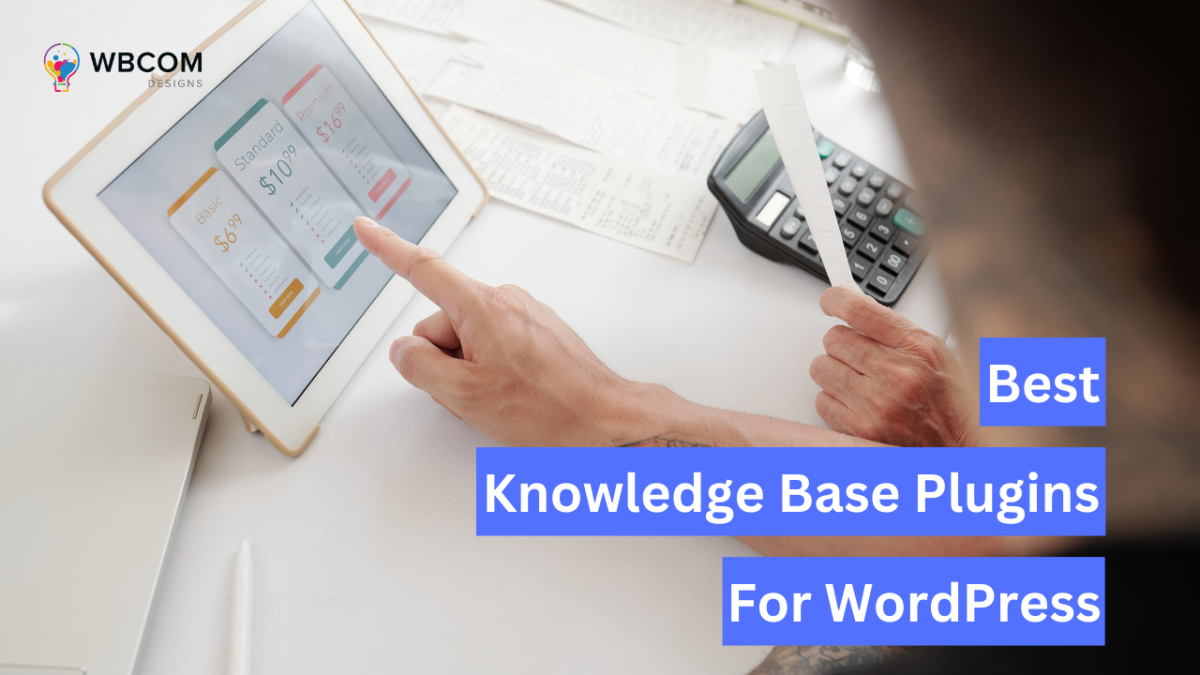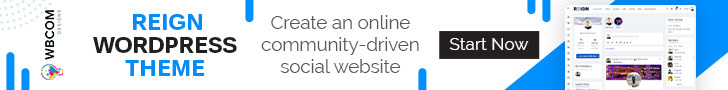WordPress is a popular content management system (CMS) that powers millions of websites worldwide. One of the reasons for its popularity is its vast library of plugins that can be easily installed to extend its functionality. One type of plugin that can greatly enhance a website’s usability is a knowledge base plugin.
A knowledge base is a collection of articles or information that provides answers to commonly asked questions or issues related to a particular topic or product. Knowledge base plugins for WordPress allow website owners to create, organize, and display their knowledge-base articles in a user-friendly way.
In this article, we will explore the benefits of using a knowledge base plugin for WordPress, the key features to look for when choosing one, and some of the best knowledge base plugins available in the market. Whether you are a blogger, a small business owner, or a large enterprise, a knowledge base plugin can help you provide better support to your audience, reduce customer inquiries, and improve the overall user experience of your website.
There Are Some Knowledge Base Plugins for WordPress
1. Heroic KB
Heroic KB is a comprehensive knowledge base plugin for WordPress that allows you to create a knowledge base using articles, FAQs, and glossary terms. With its user-friendly interface, you can manage and organize your articles and categories easily. You can customize the design of your knowledge base to match your website’s theme and branding.
Some key features of Heroic KB include:
- Article and FAQ creation: Heroic KB allows you to create articles and FAQs using a WYSIWYG editor or by importing them from another source. You can add images, videos, and tables to your articles to make them more engaging.
- Glossary terms: With Heroic KB, you can create a glossary of terms that are related to your products or services. Glossary terms can be linked to articles to provide more information to your users.
- Customization options: You can customize the design of your knowledge base using pre-designed templates or by using the drag-and-drop builder to create your own design. You can also customize the colors, fonts, and layout of your knowledge base.
- Search functionality: Heroic KB comes with a powerful search feature that allows your users to find the information they need quickly and easily.
- Analytics integration: Heroic KB integrates with Google Analytics to provide you with insights into how your knowledge base is being used. You can track the number of views, searches, and clicks on your articles.
Overall, Heroic KB is a great choice for businesses and organizations that need a comprehensive knowledge base solution that is easy to use and customize.
2. BetterDocs
BetterDocs is a popular knowledge base plugin for WordPress that allows you to create a knowledge base with ease. It is designed to help you organize your knowledge base articles and make them easy to find for your users. Some key features of BetterDocs include:
- Pre-designed templates: BetterDocs comes with pre-designed templates that allow you to create a professional-looking knowledge base without any coding. You can choose from a range of designs that match your website’s theme and branding.
- Customization options: You can customize the design of your knowledge base by changing the colors, fonts, and layout. You can also add custom CSS to further personalize your knowledge base.
- Live search: BetterDocs has a powerful live search feature that allows your users to find the information they need quickly and easily.
- Feedback form: You can add a feedback form to your knowledge base articles, allowing your users to rate the usefulness of the article and provide feedback.
- Social sharing: BetterDocs allows your users to share your knowledge base articles on social media, increasing your visibility and reach.
- Analytics integration: BetterDocs integrates with Google Analytics to provide you with insights into how your knowledge base is being used. You can track the number of views, searches, and clicks on your articles.
Overall, BetterDocs is a great choice for businesses and organizations that need a knowledge base plugin that is easy to use, customizable and comes with useful features to improve the user experience.
3. Helpie FAQ
Helpie FAQ is a powerful WordPress plugin designed to help you create an FAQ section on your website. It allows you to easily create categories and tag your articles, making it easy for your users to find the information they need. Some key features of Helpie FAQ include:
- Drag-and-drop editor: Helpie FAQ comes with a drag-and-drop editor that makes it easy to create professional-looking articles with ease. You can add images, videos, and tables to your articles to make them more engaging.
- Live search: Helpie FAQ has a powerful live search feature that allows your users to find the information they need quickly and easily.
- Customization options: You can customize the design of your FAQ section by changing the colors, fonts, and layout. You can also use custom CSS to further personalize your FAQ section.
- Feedback form: Helpie FAQ allows you to add a feedback form to your articles, allowing your users to rate the usefulness of the article and provide feedback.
- Shortcodes: Helpie FAQ comes with a range of shortcodes that allow you to display your FAQ section anywhere on your website.
- Multilingual support: Helpie FAQ is fully compatible with multilingual plugins like WPML and Polylang, allowing you to create a multilingual FAQ section for your website.
Overall, Helpie FAQ is a great choice for businesses and organizations that need an easy-to-use FAQ plugin that comes with powerful features to improve the user experience.
4. Echo Knowledge Base
Echo Knowledge Base is a comprehensive WordPress plugin designed to help you create a knowledge base for your website. It allows you to organize your articles into categories and tags, making it easy for your users to find the information they need. Some key features of Echo Knowledge Base include:
- WYSIWYG editor: Echo Knowledge Base comes with a WYSIWYG editor that makes it easy to create professional-looking articles with ease. You can add images, videos, and tables to your articles to make them more engaging.
- Customization options: You can customize the design of your knowledge base by changing the colors, fonts, and layout. You can also use custom CSS to further personalize your knowledge base.
- Live search: Echo Knowledge Base has a powerful live search feature that allows your users to find the information they need quickly and easily.
- Feedback form: Echo Knowledge Base allows you to add a feedback form to your articles, allowing your users to rate the usefulness of the article and provide feedback.
- Analytics integration: Echo Knowledge Base integrates with Google Analytics to provide you with insights into how your knowledge base is being used. You can track the number of views, searches, and clicks on your articles.
- Shortcodes: Echo Knowledge Base comes with a range of shortcodes that allow you to display your knowledge base anywhere on your website.
Overall, Echo Knowledge Base is a great choice for businesses and organizations that need an easy-to-use knowledge base plugin that comes with powerful features to improve the user experience.
5. Knowledge Base for Documents and FAQs
Knowledge Base for Documents and FAQs is a WordPress plugin that allows you to create a knowledge base for your website. It is designed to help you organize your articles into categories and tags, making it easy for your users to find the information they need. Some key features of the Knowledge Base for Documents and FAQs include:
- Custom post types: Knowledge Base for Documents and FAQs comes with custom post types for documents and FAQs, making it easy to organize your content.
- Customization options: You can customize the design of your knowledge base by changing the colors, fonts, and layout. You can also use custom CSS to further personalize your knowledge base.
- Live search: Knowledge Base for Documents and FAQs has a powerful live search feature that allows your users to find the information they need quickly and easily.
- Feedback form: Knowledge Base for Documents and FAQs allows you to add a feedback form to your articles, allowing your users to rate the usefulness of the article and provide feedback.
- Shortcodes: The Knowledge Base for Documents and FAQs comes with a range of shortcodes that allow you to display your knowledge base anywhere on your website.
- Document management: Knowledge Base for Documents and FAQs allows you to manage your documents from within WordPress. You can upload, organize, and display your documents with ease.
Overall, Knowledge Base for Documents and FAQs is a great choice for businesses and organizations that need a knowledge base plugin that is easy to use, customizable, and comes with useful features to improve the user experience.
6. WP Knowledgebase
WP Knowledgebase is a powerful WordPress plugin designed to help you create a knowledge base for your website. It allows you to organize your articles into categories and tags, making it easy for your users to find the information they need. Some key features of the WP Knowledgebase include:
- Customization options: You can customize the design of your knowledge base by changing the colors, fonts, and layout. You can also use custom CSS to further personalize your knowledge base.
- Live search: WP Knowledgebase has a powerful live search feature that allows your users to find the information they need quickly and easily.
- Custom post types: WP Knowledgebase comes with custom post types for articles, categories, and tags, making it easy to organize your content.
- Shortcodes: WP Knowledgebase comes with a range of shortcodes that allow you to display your knowledge base anywhere on your website.
- Feedback form: WP Knowledgebase allows you to add a feedback form to your articles, allowing your users to rate the usefulness of the article and provide feedback.
- Multilingual support: WP Knowledgebase is fully compatible with multilingual plugins like WPML and Polylang, allowing you to create a multilingual knowledge base for your website.
Overall, WP Knowledgebase is a great choice for businesses and organizations that need an easy-to-use knowledge base plugin that comes with powerful features to improve the user experience.
7. Yada Wiki
Yada Wiki is a WordPress plugin designed to help you create a wiki or knowledge base for your website. It is user-friendly and provides a flexible platform for managing and presenting information in a collaborative way. Some key features of Yada Wiki include:
- Custom post types: Yada Wiki comes with custom post types for wiki pages and categories, making it easy to organize your content.
- Customization options: You can customize the design of your wiki by changing the colors, fonts, and layout. You can also use custom CSS to further personalize your wiki.
- Collaborative editing: Yada Wiki allows multiple users to collaborate on the same page or article, with the option to track changes and revert to earlier versions.
- Live search: Yada Wiki has a powerful live search feature that allows your users to find the information they need quickly and easily.
- Shortcodes: Yada Wiki comes with a range of shortcodes that allow you to display your wiki anywhere on your website.
- Multilingual support: Yada Wiki is fully compatible with multilingual plugins like WPML and Polylang, allowing you to create a multilingual wiki for your website.
Overall, Yada Wiki is a great choice for businesses and organizations that need a collaborative platform for managing and presenting information in a wiki or knowledge base format. It provides a user-friendly interface and powerful features to improve the user experience.
8. Ultimate FAQ
Ultimate FAQ is a WordPress plugin designed to help you create a frequently asked questions (FAQ) section for your website. It allows you to create and organize questions and answers, making it easy for your users to find the information they need. Some key features of Ultimate FAQ include:
- Customization options: You can customize the design of your FAQ section by changing the colors, fonts, and layout. You can also use custom CSS to further personalize your FAQ section.
- Custom post types: Ultimate FAQ comes with custom post types for questions and categories, making it easy to organize your content.
- Live search: Ultimate FAQ has a powerful live search feature that allows your users to find the information they need quickly and easily.
- Shortcodes: Ultimate FAQ comes with a range of shortcodes that allow you to display your FAQ section anywhere on your website.
- Multilingual support: Ultimate FAQ is fully compatible with multilingual plugins like WPML and Polylang, allowing you to create a multilingual FAQ section for your website.
- Analytics: Ultimate FAQ comes with built-in analytics that allows you to track which questions are being viewed and clicked on the most.
Overall, Ultimate FAQ is a great choice for businesses and organizations that need an easy-to-use FAQ plugin that comes with powerful features to improve the user experience.
9. MinervaKB
MinervaKB is a popular knowledge base plugin for WordPress that offers a wide range of features to create a comprehensive knowledge base for your website. Some of its key features include:
- Customizable design: MinervaKB offers various templates, layouts, and customization options to help you create a knowledge base that matches your website’s branding.
- Advanced search: The plugin features a powerful search engine that makes it easy for users to find the information they need quickly.
- Analytics and insights: MinervaKB provides analytics and insights that allow you to track the performance of your knowledge base and improve it over time.
- Multiple languages: The plugin is translation-ready and supports multiple languages, making it easy to create a multilingual knowledge base.
- User feedback: MinervaKB allows users to rate articles and leave comments, which can help you improve your content and identify areas that need improvement.
Overall, MinervaKB is a feature-rich knowledge base plugin that can help you create a professional-looking knowledge base for your website.
10. WeDocs
WeDocs is a simple and lightweight knowledge base plugin for WordPress that focuses on ease of use and simplicity. Some of its key features include:
- Simple interface: WeDocs offers a simple and intuitive interface that makes it easy to create and manage your knowledge base articles.
- Customizable design: The plugin allows you to customize the design of your knowledge base using templates, colors, and fonts.
- Instant search: WeDocs features an instant search bar that provides suggestions as you type, making it easy for users to find the information they need quickly.
- User feedback: The plugin allows users to rate articles and leave comments, which can help you improve your content and identify areas that need improvement.
- Responsive design: WeDocs is fully responsive and works well on all devices, ensuring that your knowledge base is accessible to all users.
Overall, WeDocs is a great option if you’re looking for a simple and lightweight knowledge base plugin that is easy to use and customize.
Final Thoughts on Knowledge Base Plugins for WordPress
There are many great knowledge base plugins available for WordPress, each with its own unique features and benefits. When choosing a knowledge base plugin for your website, it’s important to consider your specific needs and goals. If you’re looking for a plugin that is easy to use and provides a range of customization options, Heroic KB, BetterDocs, and Helpie FAQ are all great choices. If you’re looking for a plugin with powerful search capabilities, Echo Knowledge Base and Ultimate FAQ are both excellent options.
For businesses and organizations that require a multilingual knowledge base, WP Knowledgebase, Instant KB, and Yada Wiki are all fully compatible with multilingual plugins like WPML and Polylang.
Ultimately, the best knowledge base plugin for your website will depend on your specific requirements and preferences. By carefully considering the features and benefits of each plugin, you can choose the right one to help you create a comprehensive and user-friendly knowledge base for your website.
Interesting Reads:
8 Best WordPress Download Manager Plugins Compared (2023)