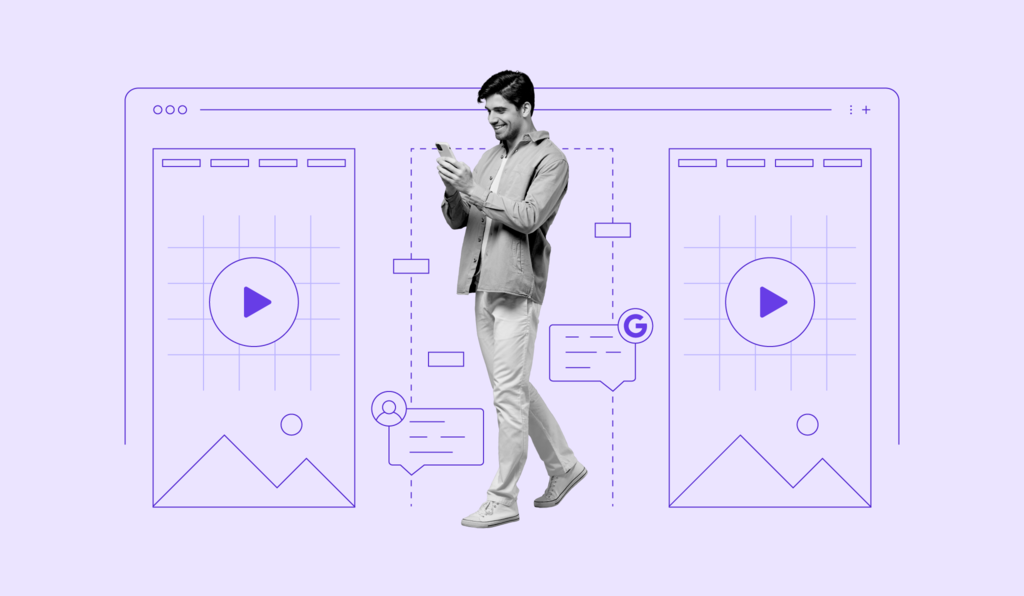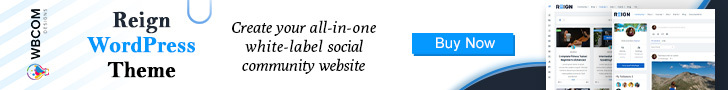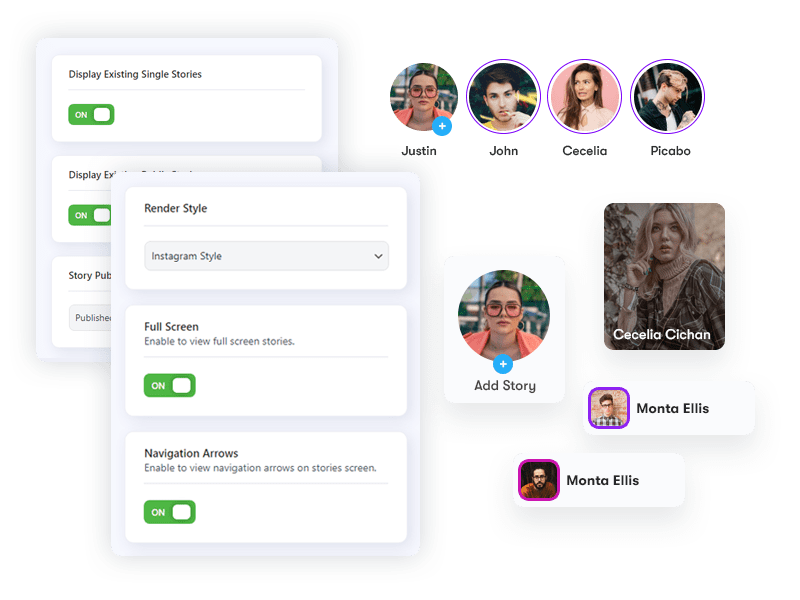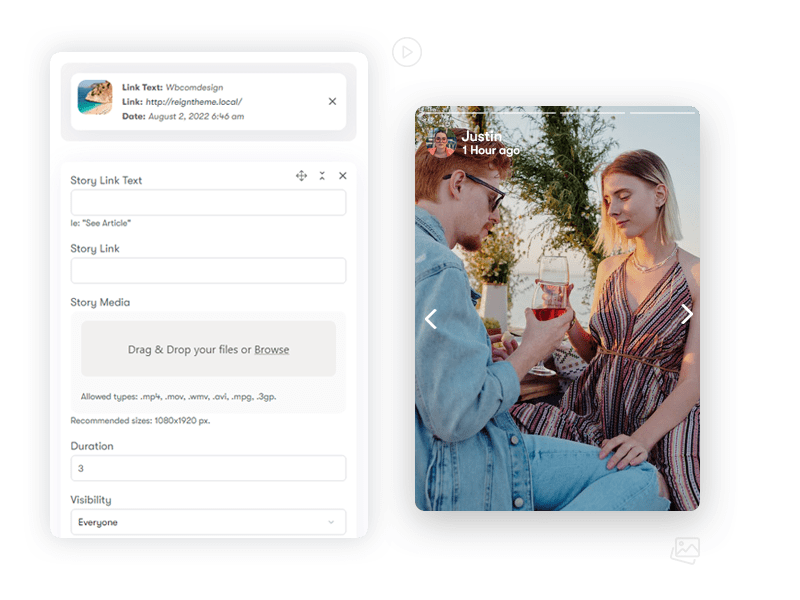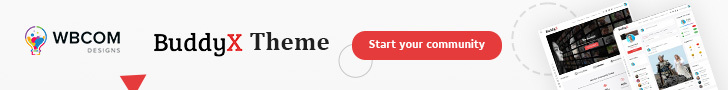WP Stories plugin is a powerful tool for WordPress websites that adds the popular “Stories” feature to your site. This feature allows you to interact with your audience in a more personal and engaging way. By using Stories, brands, influencers, and community users can communicate with their audience without interrupting their main feed or timeline.
Key Features of the WP Stories plugin:
1. Multiple Styles: The plugin offers different styles to display your Stories, giving you flexibility in how they appear on your website.
2. Seen Stories Placement: You can choose to display the seen Stories at the end, ensuring that your audience sees the new and unread Stories first.
3. Story Boxes: The site admin can create multiple story boxes using shortcodes. These story boxes can be placed on any page of your website, allowing you to showcase Stories in various locations.
4. Story Timer: You can set a timer for both single and public Stories. This feature allows you to control the duration for which the Stories are visible to your audience.
5. Story Expiration: Stories can be set to automatically hide after a defined number of days. This helps keep your content fresh and relevant.
6. Story Limits: You have the option to limit the number of Stories users can update or add in an update. This feature allows you to manage the number of Stories being published.
7. Shortcodes: The plugin provides different shortcodes that allow you to display single Stories or public Stories in various ways on your website.
8. Backend Story Creation: Users can create Stories directly from the WordPress admin panel, making it convenient for content creators.
9. Styling Options: WP Stories plugin offers various styling options to manage the look and feel of your Stories, ensuring they match your website’s design.
10. Multiple Render Styles: You can choose from different render styles to display your Stories, giving you flexibility in the user interface.
11. Admin Approval: You can limit users from publishing Stories until they are approved by the admin. This feature helps maintain content quality and moderation.
12. Existing Stories Display: The plugin allows you to display the existing Stories published by users in their story publishing form, providing a seamless user experience.
13. Video Support: Users can upload videos to their Stories, enhancing the multimedia content you can share.
14. RTL Support: WP Stories plugin is compatible with right-to-left (RTL) websites, ensuring a smooth experience for users with RTL languages.
15. Community Integration: The plugin integrates with BuddyPress, BuddyBoss Platform, and Peepso, allowing seamless integration with community plugins. Support for other community plugins will be added in the future.
16. Latest Stories on Activity Wall: You can display users’ latest Stories on the activity wall, enhancing visibility and engagement.
Overall, the WP Stories plugin provides a comprehensive set of features to add the Stories functionality to your WordPress website, allowing you to engage your audience effectively.