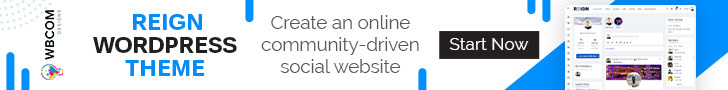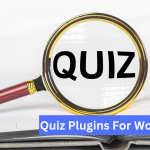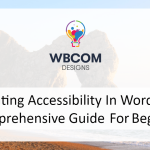WordPress Ad Management plugins are designed to help website owners and publishers easily manage and monetize their websites through advertising. These plugins allow you to display ads on your website, control where they appear, and track their performance.
Ad Management plugins for WordPress typically offer features such as ad placement options, ad scheduling, ad rotation, ad targeting, and reporting and analytics. Some plugins also offer integration with third-party ad networks and services, making it easy to manage multiple ad campaigns in one place.
With the right ad management plugin, you can create and manage ad campaigns more efficiently, optimize ad performance, and generate more revenue from your website. Whether you’re looking to display banner ads, text ads, or other types of ads, WordPress ad management plugins can help you achieve your goals.
Best WordPress Ad Management Plugins and Solutions (2023)
There are many great ad management plugins for WordPress, but here are some of the most popular and highly-rated ones:
1. Ad Inserter
Ad Inserter is a popular ad management plugin for WordPress that allows you to insert ads into your website’s content, sidebar, header, and footer. It provides a wide range of customization options and ad placement settings, making it easy to control where and how your ads are displayed.
Ad Inserter supports various ad types, including Google AdSense, Amazon Native Shopping Ads, media.net ads, and custom HTML and JavaScript ads. It also offers advanced targeting options, such as display conditions based on device, user role, user location, and more.
One of the unique features of Ad Inserter is its ability to insert code and scripts before or after the content, header, or footer, making it easy to add custom tracking and analytics scripts to your website.
Ad Inserter has a user-friendly interface, and it’s free to use with basic features. However, if you need more advanced features such as ad scheduling, click fraud protection, and priority support, you can upgrade to the Pro version of the plugin.
2. Advanced Ads
Advanced Ads is a popular WordPress ad management plugin that offers a wide range of features and customization options for managing and displaying ads on your website. The plugin allows you to create and manage unlimited ads, and it supports various ad types, including Google AdSense, Amazon Native Shopping Ads, and custom HTML and JavaScript ads.
Advanced Ads provides a user-friendly interface for creating and managing ads, with options for targeting specific pages and posts, categories, and user roles. The plugin also offers advanced ad placement options, such as sticky ads, pop-ups, and ad injection.
One of the unique features of Advanced Ads is its support for ad optimization and testing. The plugin offers A/B testing and ad rotation features, allowing you to test and optimize different ad types and placements to maximize revenue.
Advanced Ads is available for free with basic features, and it offers various add-ons for more advanced functionality, such as ad scheduling, click fraud protection, and advanced targeting options. The plugin also provides priority support to users with paid add-ons.
3. AdRotate
AdRotate is a popular WordPress ad management plugin that allows you to easily create and manage ad campaigns on your website. With AdRotate, you can display ads from different sources, including Google AdSense, and custom HTML and JavaScript ads.
The plugin provides an easy-to-use interface for creating and managing ad campaigns, with options for targeting specific pages, posts, categories, and user roles. You can also set specific dates and times for ads to display or expire, as well as set up schedules for recurring ad campaigns.
AdRotate offers various ad placement options, including sidebar widgets, header and footer ads, and pop-ups. The plugin also includes ad rotation and split-testing features, allowing you to optimize your ad campaigns for maximum engagement and revenue.
AdRotate offers a free version with basic features, as well as a pro version with advanced features, such as automatic updates, geo-targeting, and support for mobile ads. The pro version also includes priority support from the AdRotate team.
4. WP AdCenter
WP AdCenter is a WordPress ad management plugin that allows you to manage and display ads on your website. With WP AdCenter, you can create ad campaigns and display them in various ad formats, including banners, pop-ups, and inline ads.
The plugin provides an easy-to-use interface for creating and managing ad campaigns, with options for targeting specific pages, posts, categories, and user roles. You can also set specific dates and times for ads to display or expire, as well as set up schedules for recurring ad campaigns.
WP AdCenter offers various ad placement options, including sidebar widgets, header and footer ads, and in-post ads. The plugin also includes ad rotation and split-testing features, allowing you to optimize your ad campaigns for maximum engagement and revenue.
WP AdCenter offers a free version with basic features, as well as a pro version with advanced features, such as ad scheduling, analytics, and support for mobile ads. The pro version also includes priority support from the WP AdCenter team.
5. Google AdSense Plugin
The Google AdSense Plugin is a WordPress plugin developed by Google that allows website owners to easily add Google AdSense ads to their WordPress site. With this plugin, users can easily create and manage ad units and place them anywhere on their site using widgets, shortcodes, or blocks.
The plugin also offers advanced targeting options to display relevant ads to visitors based on factors like language, location, and device type. Additionally, it provides performance reports to help users track the performance of their ads and optimize them for better results.
One of the major advantages of using the Google AdSense Plugin is its integration with the AdSense platform. Users can manage their ads and earnings directly from their AdSense account, making it easy to track and monitor their performance. The plugin is also optimized for speed and mobile responsiveness, ensuring that ads load quickly and are displayed properly on mobile devices.
Overall, the Google AdSense Plugin is a great option for website owners who want to monetize their site with Google ads. Its ease of use and integration with the AdSense platform makes it a popular choice among users.
6. AdPlugg
AdPlugg is a WordPress ad management plugin that allows you to easily create and manage ads on your site. With AdPlugg, you can create a variety of ad types, including banners, pop-ups, and interstitials, and customize them with your own images, text, and styles.
The plugin also includes features for ad scheduling, targeting, and tracking, so you can display ads at specific times or to specific users, and track their performance over time. AdPlugg integrates with several third-party ad networks, including Google AdSense and DoubleClick, so you can easily monetize your site and maximize your ad revenue.
One unique feature of AdPlugg is its support for ad rotation and A/B testing. With ad rotation, you can display different versions of your ads to different users, and see which ones perform the best. A/B testing allows you to test different ad designs, sizes, and placements to optimize your ad performance.
Overall, AdPlugg is a powerful and flexible ad management plugin for WordPress, suitable for both small and large sites. Its user-friendly interface and comprehensive features make it a popular choice for WordPress users looking to monetize their site with ads.
7. Insert Post Ads
Insert Post Ads is a WordPress plugin that allows you to easily insert ads into your blog posts. With this plugin, you can choose to display ads before or after a specific paragraph or heading in your post, or at a specific percentage of the post length. You can also choose to display ads only on specific post types, categories, or tags.
Insert Post Ads supports a variety of ad types, including Google AdSense, banner ads, and custom HTML code. You can customize the ad size, alignment, and other settings to match the style of your blog. The plugin also includes features for ad scheduling, so you can display ads at specific times or on specific days of the week.
One unique feature of Insert Post Ads is its ability to display different ads to different users, based on their geographic location, language, or device type. This allows you to target your ads more effectively and increase your ad revenue.
Overall, Insert Post Ads is a useful plugin for WordPress users who want to monetize their blogs with ads. Its user-friendly interface and powerful features make it easy to manage and customize your ads, and target them to specific users for maximum impact.
Overall, these are just a few of the best WordPress Ad Management plugins available, and each has its own unique features and benefits. It’s important to choose the plugin that best meets your specific needs and goals for your website.
Final Thoughts On WordPress Ad Management Plugins and Solutions
WordPress Ad Management plugins provide an effective way to manage and display ads on a WordPress site. They offer various features such as ad rotation, targeting, tracking, and reporting. Ad Inserter, Advanced Ads, AdRotate, and Google AdSense Plugin are some of the popular Ad Management Plugins for WordPress.
Ad Inserter and Advanced Ads offer a wide range of features to manage and display ads. AdRotate is another great option for managing and displaying ads on a WordPress site, especially if you have multiple ad campaigns to manage. Google AdSense Plugin is ideal for users who want to monetize their site with Google Ads.
WP AdCenter and AdPlugg are also worth considering if you are looking for an all-in-one solution for ad management, tracking, and reporting.
Interesting Reads:
7 Best WordPress Membership Plugins 2022
15 Best WordPress Writers Themes For Authors, Publishers & Bloggers in 2022