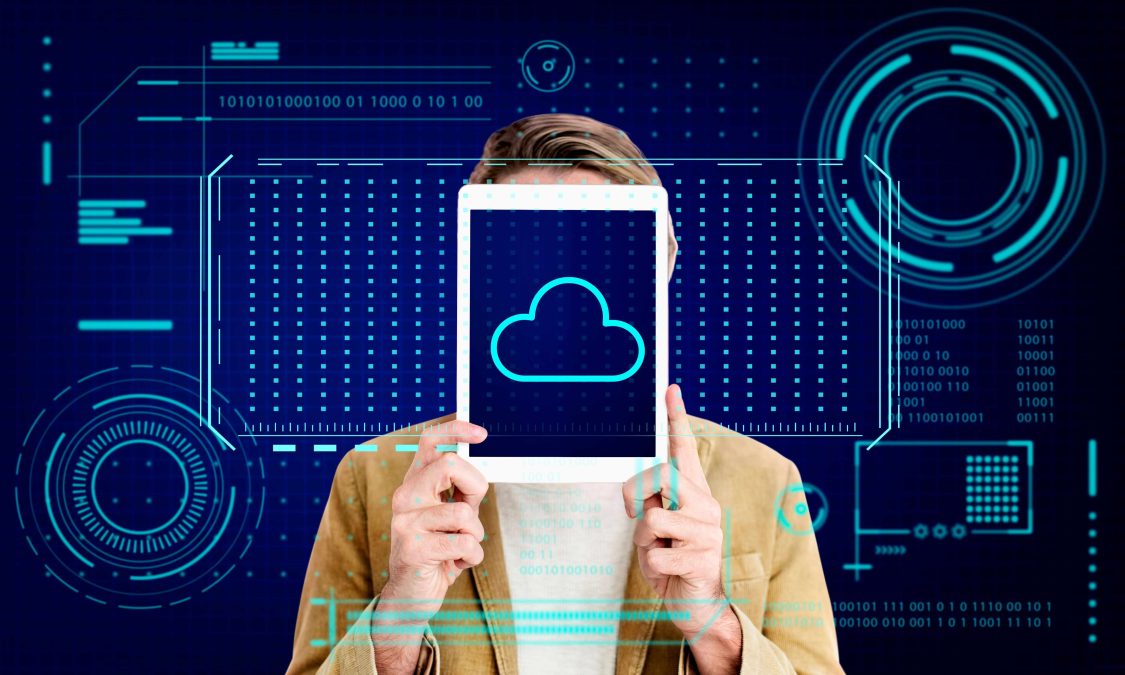Why SQLMap is a Must-Have for WordPress Security
If you’re a WordPress site owner concerned about the security of your website, you’ve likely heard of SQLMap. This powerful tool helps safeguard your site against vulnerabilities, particularly SQL injections. In this blog, we will walk you through How to Use SQLMap for WordPress effectively.
What Is SQLMap?
Before diving into How to Use SQLMap for WordPress, let’s first understand what SQLMap is. SQLMap is a free and open-source tool used for detecting and exploiting SQL injection vulnerabilities. Its primary purpose is to help web administrators, developers, and security professionals test their websites for potential weaknesses that attackers might use to compromise their data.
For WordPress users, understanding How to Use SQLMap for WordPress is essential to protect their site from unauthorized access, data breaches, and even complete takeovers.
Why You Should Care About SQL Injection in WordPress
SQL injection is one of the most dangerous vulnerabilities for WordPress websites. Attackers use SQL injections to insert malicious SQL queries into your site’s database, which can lead to serious issues such as:
- Unauthorized access to sensitive data
- Modifying or deleting your website’s content
- Taking full control of your website
By learning How to Use SQLMap for WordPress, you can prevent these attacks before they happen and safeguard your site’s data and reputation.
How to Use SQLMap for WordPress- Step-by-Step Guide
Now, let’s dive into the specifics of how to use SQLMap for WordPress. We’ll guide you through the process from setup to running a vulnerability scan, with no coding or jargon involved.
1. Install SQLMap
The first step in How to Use SQLMap for WordPress is installing the tool. SQLMap can be installed on various operating systems like Windows, macOS, and Linux. Follow the instructions below to get started:
- Windows Users: You can download SQLMap from the official site and follow the instructions for installation.
- macOS/Linux Users: You can install SQLMap using the terminal by typing:
arduino
Once SQLMap is installed, you’re ready to start testing your WordPress site for vulnerabilities.
2. Identify Potential Vulnerabilities
Before learning How to Use SQLMap for WordPress, it’s essential to identify potential entry points for SQL injection. Common vulnerable areas in WordPress websites include:
- Login forms
- Search boxes
- Comment sections
- Any area where users can input data
Once you’ve identified these areas, you’ll be able to run SQLMap to test their security.
3. Running SQLMap
Now that SQLMap is installed, you can run the tool to test your WordPress website. Open your terminal or command line interface and input the following command:
Replace the URL with the actual URL of the page you want to test. For example, if you want to test a search page on your site, input that URL.
By following these steps, you’re actively engaging in How to Use SQLMap for WordPress to uncover potential vulnerabilities.
4. Analyze the Results
Once SQLMap has run its test, it will provide detailed information about any vulnerabilities it has detected. At this stage, you’ll have a clear understanding of whether your WordPress site is susceptible to SQL injections.
This is a critical part of How to Use SQLMap for WordPress because it highlights areas of concern that need to be addressed immediately.
5. Fix Vulnerabilities
Knowing How to Use SQLMap for WordPress is just the beginning. Once vulnerabilities are detected, it’s essential to take action. Here are some steps to fix vulnerabilities found by SQLMap:
- Update WordPress Core: Make sure your WordPress core is up to date, as many vulnerabilities are patched in newer versions.
- Update Plugins and Themes: Outdated plugins and themes are a common target for attackers.
- Use Security Plugins: Install WordPress security plugins like Wordfence or Sucuri to provide additional protection.
Best Practices for WordPress Security
Learning How to Use SQLMap for WordPress is a great way to identify vulnerabilities, but it’s only one part of maintaining a secure website. Here are some best practices to keep your WordPress site safe long-term:
1. Install a Security Plugin
To protect your WordPress site, security plugins like Wordfence or iThemes Security are essential. These plugins help block malicious traffic, scan for vulnerabilities, and protect against common threats like SQL injection.
2. Regular Updates
Many vulnerabilities arise because website owners fail to keep their WordPress site, plugins, or themes up to date. Always ensure you have the latest versions installed to close any security gaps.
3. Limit Database Permissions
Limiting access to your WordPress database is a crucial part of security. Users should only have access to the parts of the database they need, reducing the risk of damage if an account is compromised.
By following these steps and using SQLMap, you can significantly improve your WordPress site’s security.
Common Mistakes to Avoid When Using SQLMap for WordPress
Although learning How to Use SQLMap for WordPress is a great way to enhance security, it’s important to avoid common mistakes that could put your site at risk.
1. Testing on a Live Site
Never run SQLMap on a live WordPress site without backing it up first. SQLMap interacts with your database, and while it’s safe, there’s always a slight risk of causing disruptions. Ensure you create a backup before testing.
2. Not Acting on Results
Using SQLMap is only effective if you act on the information it provides. If vulnerabilities are detected, don’t delay—fix them immediately to protect your WordPress site.
3. Ignoring Security Plugins
While learning How to Use SQLMap for WordPress is crucial, don’t neglect other security measures, such as using security plugins. These tools offer an additional layer of protection.
Long-Term WordPress Security Tips
Once you’ve mastered How to Use SQLMap for WordPress and addressed any vulnerabilities, it’s essential to keep your site secure in the long run. Here’s how you can maintain security:
- Perform Regular Scans: Run SQLMap periodically to ensure new vulnerabilities haven’t surfaced.
- Use Strong Passwords: Ensure that all WordPress admin accounts use strong, unique passwords.
- Implement Two-Factor Authentication: Adding two-factor authentication to your WordPress login adds another layer of security.
- Monitor Your Site: Use website monitoring tools to get real-time alerts if suspicious activity is detected.
Strengthen Your WordPress Security with SQLMap
Learning How to Use SQLMap for WordPress is an excellent way to protect your site from SQL injection attacks. SQLMap allows you to identify vulnerabilities before attackers exploit them, helping you safeguard sensitive data and maintain the integrity of your website.
By following the steps in this guide, you’ll be able to run SQLMap effectively and take action to secure your WordPress site. Remember, security is an ongoing process—regular testing, updates, and monitoring are essential for keeping your WordPress site safe from threats.
Interesting Reads
How to Uninstall WordPress on DreamHost