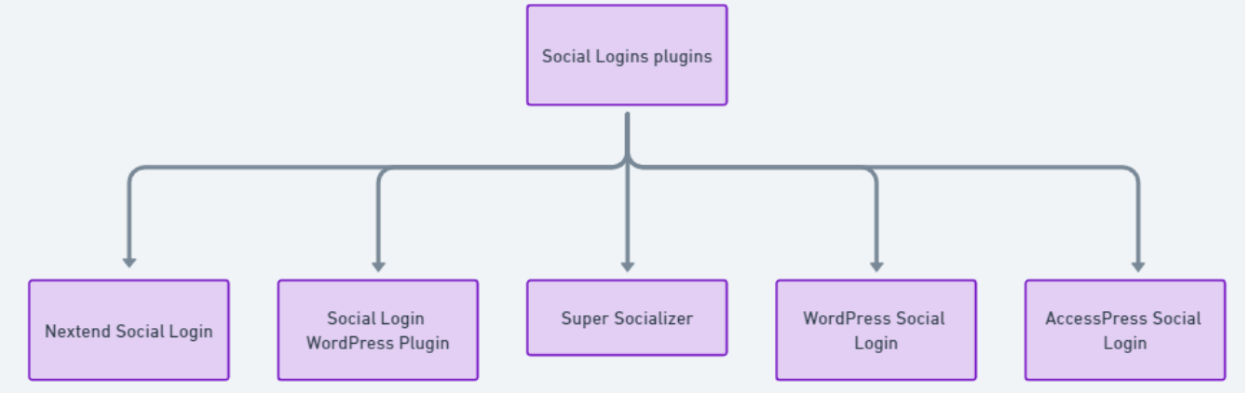Social login plugins are essential tools for enabling users to access websites quickly and securely by utilizing their existing social media accounts. Whether for personal blogs, business pages, or large-scale organizations, the right social login plugin boosts user engagement and streamlines the login process. With a variety of options available, choosing the best plugin depends on factors such as customization, integration, security, and ease of use.
Comparisons of Social Logins Plugins
1. Nextend Social Login
- Key Features: Facebook, Google, Twitter integration
- Pricing: Free version available, Pro from $26/year
- Pros: Easy setup, reliable performance
- Cons: Limited networks in free version
- Best for: Sites needing basic social login functionality
2. Social Login WordPress Plugin
- Key Features: 30+ social networks, customizable buttons
- Pricing: Free version available, Premium from $29/year
- Pros: Wide platform support, good documentation
- Cons: Some advanced features require premium
- Best for: Sites requiring multiple login options
3. Super Socializer
- Key Features: Social login, sharing, comments integration
- Pricing: Free version available, Premium from $25
- Pros: All-in-one solution, easy configuration
- Cons: Basic styling options
- Best for: Sites wanting combined social features
4. WordPress Social Login
- Key Features: OpenID support, basic network integration
- Pricing: Free
- Pros: Open source, developer-friendly
- Cons: Limited updates, basic interface
- Best for: Developers needing a customizable base
5. AccessPress Social Login
- Key Features: Multiple display styles, shortcode support
- Pricing: Free version available, Pro from $29
- Pros: Good documentation, responsive support
- Cons: Limited customization in free version
- Best for: Small to medium websites
Comparison of Social Login Plugins on WordPress
| Plugin | Key Features | Pricing | Pros | Cons | Best For |
| Nextend Social Login | Facebook, Google, Twitter integration | Free version available; Pro from $26/year | Easy setup, reliable performance | Limited networks in free version | Sites needing basic social login functionality |
| Social Login WordPress Plugin | 30+ social networks, customizable buttons | Free version available; Premium from $29/year | Wide platform support, good documentation | Some advanced features require premium | Sites requiring multiple login options |
| Super Socializer | Social login, sharing, comments integration | Free version available; Premium from $25 | All-in-one solution, easy configuration | Basic styling options | Sites wanting combined social features |
| WordPress Social Login | OpenID support, basic network integration | Free | Open source, developer-friendly | Limited updates, basic interface | Developers needing a customizable base |
| AccessPress Social Login | Multiple display styles, shortcode support | Free version available; Pro from $29 | Good documentation, responsive support | Limited customization in free version | Small to medium websites |
Final Thoughts
Selecting the right social login plugin depends on the specific needs of your website and brand. While some plugins focus on simplicity and lightweight functionality, others offer advanced features like bookmarking and detailed analytics. By evaluating their key features, pricing, and usability, you can find the ideal solution to make sharing seamless and well-managed.

🔎 Looking for expert guidance on the best social login plugin for your WordPress site? Wbcom Designs offers professional solutions to help you integrate and optimize your social login plugins. Get in touch today to elevate your website’s capabilities !
Interesting reads
5 Best WooCommerce Social Login Plugins In 2024
Ultimate Guide to WordPress Social Share Plugins
Create social media platforms like using WordPress and BuddyPress