Want your website to turn into a community? You can easily do so by transforming your website into a social media platform. Don’t worry; it is not expensive or complicated. It all can be done with the help of WordPress and its community plugin BuddyPress. Yes, you can create a website with user profiles, groups, chats, activities, friends, and much more that you get on a social media platform like Facebook. Thousands of people and institutions around the globe have already created various types of social media platforms using BuddyPress such as:
- Social channels for particular interest groups.
- Communities focused on products and services.
- A social network spread across the campus for your university, school, or college.
What is BuddyPress?
BuddyPress is the best community plugin you can get on WordPress. It is an open-source and free plugin used to create social media websites. With the help of BuddyPress, you can create a social media platform and create a synergetic atmosphere for your friends, family, and colleagues. Since it is an open-source plugin, it is very flexible to use.
BuddyPress features include creating user profiles, groups, activity streams, chats, and much more that you expect from a social media platform.
How to start a social media platform?
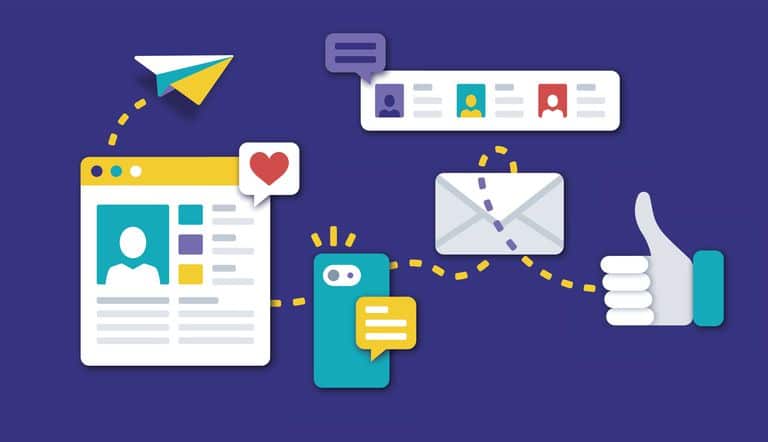
To build a social media platform from scratch with the help of WordPress and the BuddyPress plugin, we must follow several simple steps.
- Find a niche.
- Get a domain name and hosting service.
- Install WordPress.
- Install a BuddyPress-supported theme.
- Import demo and customization.
- Integrating different functionalities.
- Managing the platform.
Step 1: Find a niche
It would be best to focus on an idea for the social media platform if you have a niche. There are countless social media platforms that become successful by focusing on a particular niche. Such as Instagram focused on pictures and videos only, LinkedIn is for professionals and jobseekers.
Now, think. What will your niche be? Do some brainstorming and come up with a niche suitable for you.
Also Read: Best WordPress BuddyPress Events Plugins
Step 2: Get a domain name and hosting service
The domain name will represent your social media platform. So, remember it must not be too complicated. You can purchase a domain name from websites like GoDaddy.
After purchasing a domain name, you must purchase a hosting service. A hosting service helps you to manage your backend, database and keep your website online. Some of the best hosting services in the market are provided by Bluehost, Hostinger, and Dreamhost. There are many more from which you can choose.
Step 3: Install WordPress
You can either install WordPress manually or select the WordPress plan provided by your hosting website. This process only takes up to a few minutes.
Step 4: Install a BuddyPress supported theme

You must be thinking, why go for a theme? Why not just install the BuddyPress plugin and create our social media platform? We can do that also, but the simplicity and comfort of using a BuddyPress-based community theme are far much more remarkable than using just the BuddyPress plugin.
BuddyPress is an open-source plugin, so it has many loose ends that professionals could only understand. Other than that, you have to integrate many other plugins for performing different functions. A proper theme will also provide an excellent UI without having to interfere much.
Here, I will recommend using the BuddyX theme, a lightweight, fast and responsive community WordPress theme that comes with many integrated plugins and add-ons support for security, performance, and design of the website.
Difference between BuddyPress and BuddyX
- BuddyPress is an open-source WordPress community plugin; BuddyX is a WordPress community theme based on BuddyPress.
- BuddyPress is itself a theme, so you have to install a different plugin for using functions other than community functions. The BuddyX theme has robust and integrated plugin support for different functionalities. E.g.,
- WooCommerce for e-commerce websites, bbPress for discussion forums.
- Designing the UI of the website is quite a lengthy process if we use just the BuddyPress plugin. The BuddyX theme with its demo import feature makes designing a short and simple process.
BuddyX Features
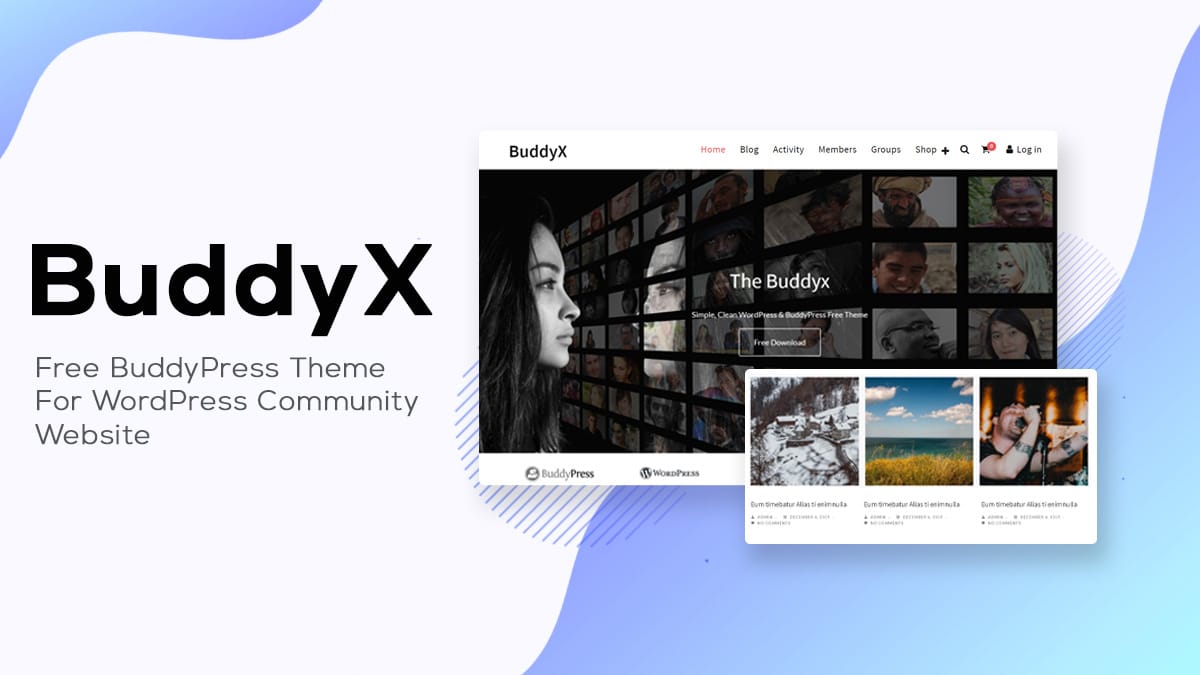
- BuddyPress platform support helps to integrate every feature that completes a social media website, such as user profile pages, friend lists, chats, activity streams, status, and much more. It is possible with the BuddyX theme.
- The demo import feature lets you design your website in just one click. You just have to import the demo and install it.
- You can also input your creativity by using the advanced customization option provided. You can choose and customize using features like Multiple Header Variations, Members and Groups Layout, Multiple Member & Group Header Layouts, and many more.
- You can also integrate multiple plugins and expand your community, and also start selling products and courses from your website easily. E.g., bbPress integration for discussion forums, WooCommerce for adding an online store, LearnDash for selling and managing courses. The possibilities with BuddyX are endless.
- BuddyX provides add-ons for better performance and security. The BuddyX theme provides many add-ons exclusively for its users. These add-ons offer extra features to the website regarding functionalities, security, etc.
Also Read: Why Community Management Matters For Your Business?
Pricing
BuddyX is a free-to-use WordPress community theme, which also comes in a premium version as BuddyX Pro, which is $59/year or $199 for a lifetime for single websites and $129/year or $299 for a lifetime for five websites.
Now, after selecting the BuddyX theme, let us move to step 5.
Step 5: Import Demo and Customization
With the one-click demo installation support, you can just import the demo, download it, and viola, a beautiful social media platform with a smooth UI, is ready. Now, just click and edit the tags, headings, and the social media website of your dream will be prepared. Do some manual customization if you want to. You can easily do so by using Elementor and BuddyX Advance Theme Customizer.
When you get satisfied with your design, we can move ahead.
Step 6: Integrating different functionalities

Now, we can add a bunch of different plugins and add-ons for providing different services and functions to your website users. For e-commerce services, we can integrate plugins like WooCommerce, Dokan; for creating discussion forums, bbPress is used; GamiPress can be integrated to gamify the profiles and give fancy badges to the users on different criteria Several social media platforms. BuddyX also provides different add-ons, which may be just the thing you want for your social media website. Some of them are:
- BuddyPress Post From Anywhere: it provides a shortcode that helps users to post from anywhere.
- BuddyPress Birthdays: This add-on displays the upcoming birthdays of your community members.
- BuddyPress Activity Filter: It helps in displaying the customized activity feed on BuddyPress.
- BuddyPress Giphy: If you want to attach GIFs’ into your chats, comments, and activities, this is the plugin for you.
- BuddyPress Moderation Pro: Helps members to flag any inappropriate content on the WordPress social media website.
- BuddyPress Private Community Pro: It makes a member’s profile safe by locking down several profile components.
Apart from these add-ons, there are many other add-ons like BuddyPress Status, BuddyPress Hashtags, BuddyPress User Todo List, BuddyPress Profile Pro, BuddyPress Sticky Post, and many more. The list of add-ons is divided into Free and Premium BuddyPress Add-ons. Further, you can purchase BuddyPress Community Bundle to save up to 50% on premium plugins.
Also Read: How to Create Website Content that Actually Converts
Step 7: Managing the platform
With your social media website going live without any difficulty, thanks to the BuddyX community WordPress theme, it is up to you to manage and grow it. You just have to check for regular updates and integrate or remove various plugins as the case may be for enhanced performance, security, and user satisfaction.
Conclusion
Bingo, if you have followed all the above steps, you are an owner of a new social media platform. Now, work on it makes it grow. Use different tools, plugins, and add-ons provided by the BuddyX theme to create a differentiation with your website.
Interesting Read:
How to Establish Trust in your Marketplace Community?
Free Ways to Gain Instant Website Traffic
Factors to Consider Before Hiring a Web Development Firm for an Ecommerce Venture





