Well, anyone can create a WordPress website using WordPress. In this way, we believe that you may already have a business plan in your mind. Other than that, you may need a convenient way to turn your WordPress site into a social network? If yes, you need to follow a couple of steps to set up your social network.
Convert A WordPress Website Into a Social Network
Creating a website like this can prove a great thing for your business.WordPress is the ideal platform to build your social network using the BuddyPress plugin. Therefore we are here to explain how you can bend the characteristics of WordPress to create, run or convert any website to a social network.
Why Social Network?
WordPress is the best open-source CMS solution with a tremendous possibility. A WordPress social network loaded with incredible features allows users to sign up, connect, post, and much more. Users can add each other as friends included in the private messaging facility. A social networking or community site is an advanced way to boost traffic to the website because it offers user-friendly options to people. They can create their profile and communicate easily by getting in touch with each other.
Therefore, it increases engagement with a flexible SEO of the website. Besides, it provides a great experience to the users and allows the admin to control the traffic. For this, you need to build your online networking platform with the social media functionality to create user profiles, individual messaging properties, creating groups, and more for your website.
1. Choose BuddyPress

If you want to establish an online community or social network throughout your business, using BuddyPress Plugin within WordPress is the perfect solution for all your hassles. You can consider BuddyPress as a magnificent approach to developing a social networking website. It has a complete administration that will let you handle your community website. This is the ideal solution for any online community website you want to build or customize. It includes a management interface that is very simple to originate. The BuddyPress plugin for WordPress is a one-stop solution to meet your needs. It is one effortless combination that provides you everything you are looking to have.
There are various plugins available in the market that help to add several beneficial features. But still, BuddyPress Plugin offers lots of great features to help you build and manage your social network associating activity streams. The best characteristic of BuddyPress is that it works with any standard compliant WordPress theme. It turns a WordPress site into a social network by following a few simple steps.
Utilizing BuddyPress allows controlling engagements and internal communication without complex mental exertion. Once activated on your website, BuddyPress allows your visitors to generate connections by creating a user profile. They can also proclaim updates of activity streams and a lot more.
2. Approaches to Use BuddyPress
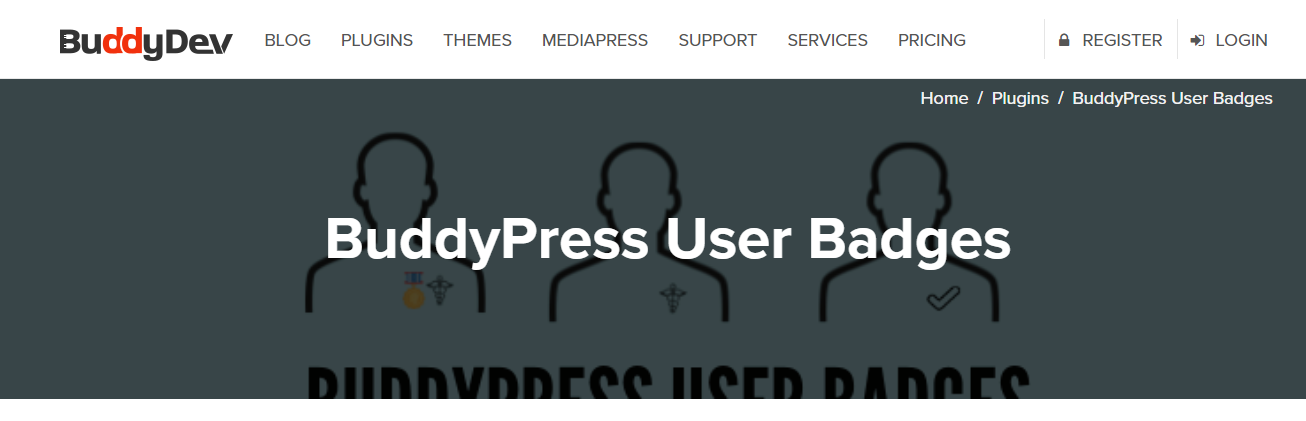
BuddyPress is pliant software to build online communities. In this section, we would help you to cover step-by-step approaches to using this feature-packed Plugin. For further details or to install BuddyPress successfully, go behind the following text-instructions respectively. You can install it directly on the website from the WordPress plugin directory.
Also Read: How to Create Website Content that Actually Converts
To do this login to the WordPress Admin Dashboard of your website and go to Plugins. Click to Add New and search for BuddyPress. Simply click the Install button.
Upon successful installation and activation, you need to navigate the Settings tab >>> BuddyPress page to configure plugin settings. Here, you will get various components for your website.
Usually, the default components would work for most websites. However, Enable or disable the components as per your requirements.
BuddyPress an excellent option for those who want to add a few social networking features to their current website, also for those trying to turn their WordPress Site Into a Social Network.
3. Set Up Pages
This significant section of BuddyPress needs to follow carefully. You can easily configure useful pages by simply clicking on the Pages Tab. Go to – WordPress Dashboard >>> Settings >>> BuddyPress >>> Pages.
After following the process, you will reach the section where you can customize different pages if required. BuddyPress will automatically create essential pages for your website. However, you can also specify custom pages.
4. Display Pages on Website
After setting up everything through BuddyPress, you need to add those pages to your website. To do so, add BuddyPress pages to your WordPress navigation menu.
Go To < Appearance < Menus page. Choose the BuddyPress pages from the left column < click on add to menu button.
Now the users to your website can register, activate or customize their social profiles and become members of your community. They can access any preserved content you’ve published. On the other hand, they found a way to interact and network with your community of users.
Also, BuddyPress comes with built-in features to deal with unwanted activities. Go to the Activity page and track the recent activity on your website with multiple functions.
 Conclusion
Conclusion
The BuddyPress plugin is a treasure for those who want to add new features to their existing website. Also, for those who are planning to transform their WordPress website into a social network. Hopefully, BuddyPress software will help you build the social media platform.
This article is a guide to convert your WordPress website into a social network. But if you are still confused about how to do that, you can contact experts at Wbcom Designs. We would be pleased to help you anyway. Connect us on Instagram, Twitter, and Linkedin.
Interesting Reads:
How To Show Upcoming Birthdays On Your BuddyPress Social Network?




