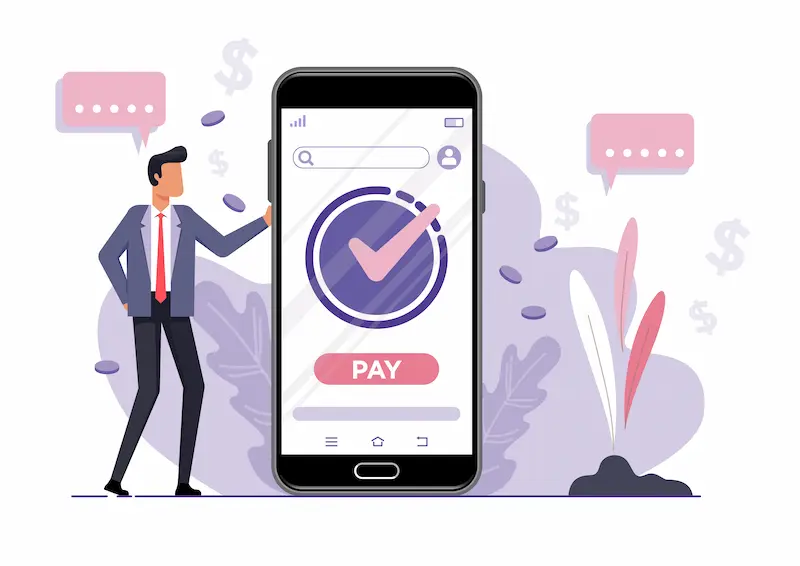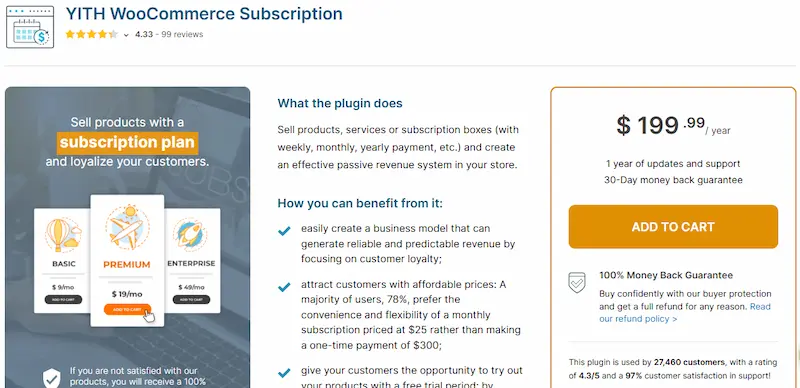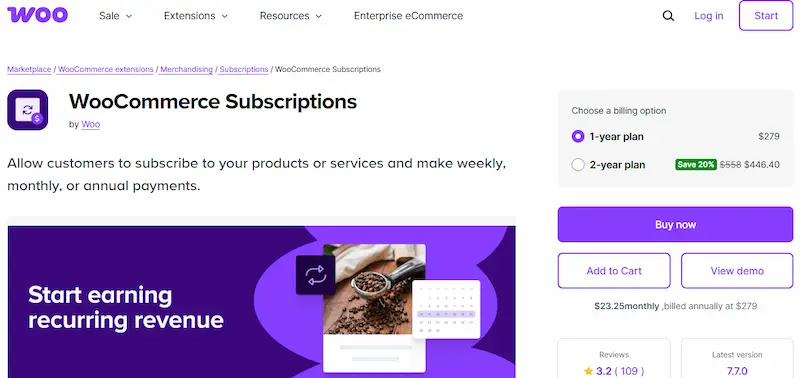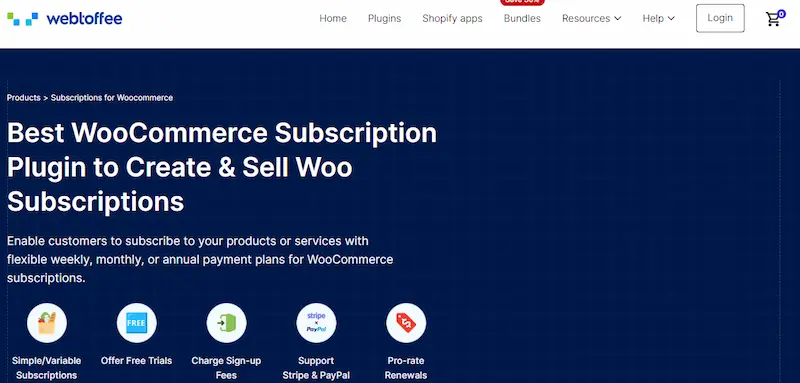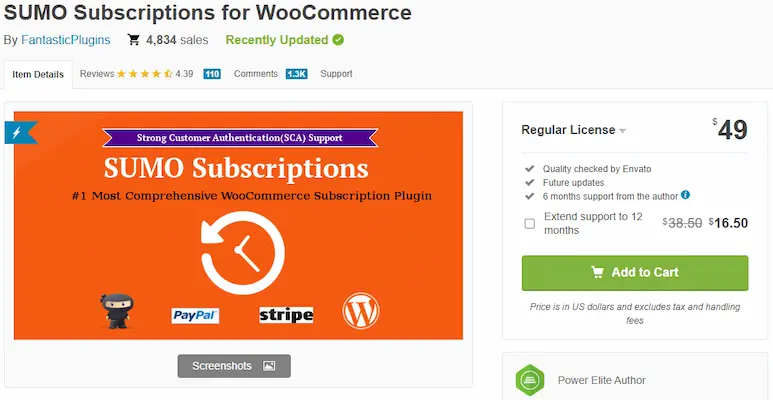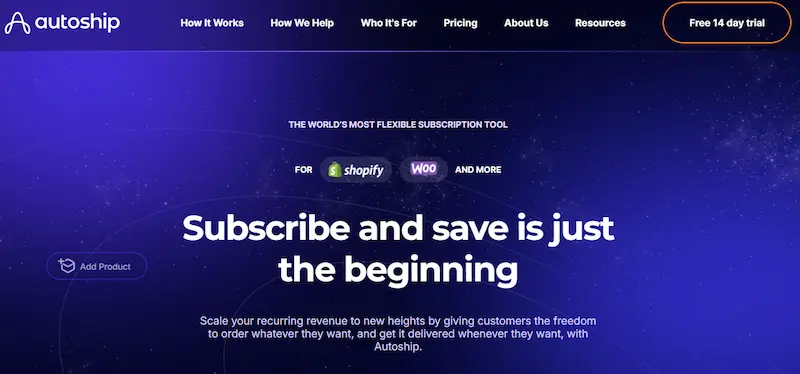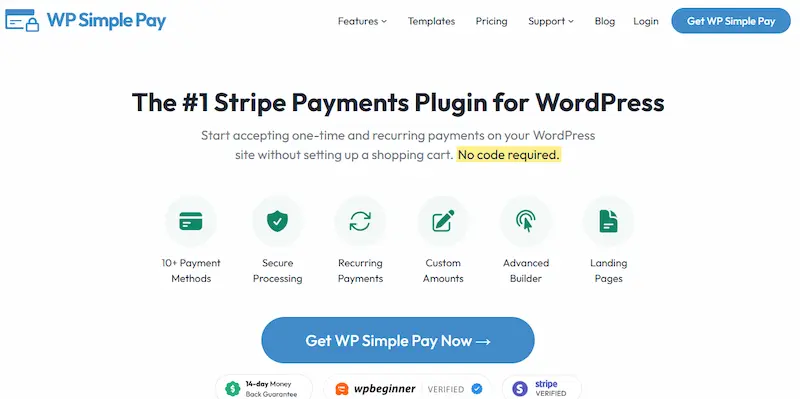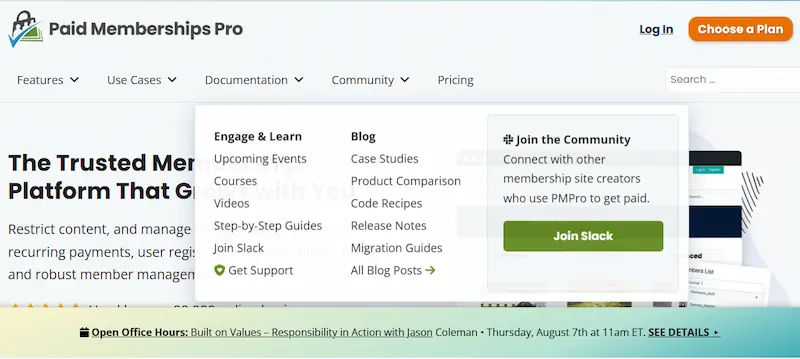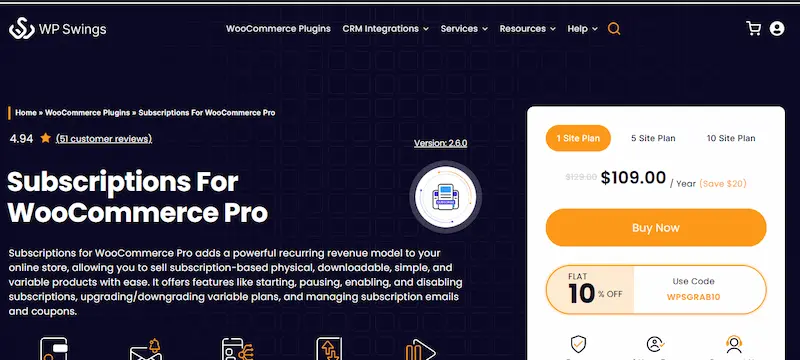As subscription-based business models continue to dominate eCommerce, the need for efficient recurring billing solutions becomes critical for WooCommerce store owners. Whether you’re selling membership plans, digital content, software licenses, or product subscriptions, automating payment collection ensures a seamless experience for both businesses and customers. However, WooCommerce by default doesn’t support recurring billing or automated subscription management. This is where WooCommerce Recurring Payments Plugins become essential.
WooCommerce Recurring Payments Plugins allow store owners to automate subscription billing cycles, manage recurring invoices, and handle renewals without manual intervention. These plugins can accommodate various payment structures like monthly, quarterly, or annual subscriptions while integrating with major payment gateways such as Stripe, PayPal, and Authorize.Net.
By streamlining payment processes and reducing the complexity of managing subscriptions, these plugins help businesses maintain consistent cash flow, improve customer retention, and minimize billing errors. In this guide, we’ll explore the top 10 WooCommerce Recurring Payments Plugins that can help you automate subscription payments effectively and manage recurring revenue streams effortlessly in 2025.
What Are WooCommerce Recurring Payments Plugins and Why Are They Important?
What Are WooCommerce Recurring Payments Plugins?
WooCommerce Recurring Payments Plugins are specialized extensions that enable WooCommerce stores to automate the process of billing customers regularly. These plugins are essential for businesses that operate on subscription models, allowing payments to be collected at regular intervals—whether monthly, quarterly, annually, or on custom cycles.
Without these plugins, WooCommerce lacks built-in functionality to manage recurring billing, invoice generation, or automatic renewals. WooCommerce Recurring Payments Plugins fill this gap by:
- Scheduling automatic payments.
- Handling failed payment retries.
- Sending billing reminders.
- Managing upgrades, downgrades, and cancellations.
- Generating recurring invoices and receipts.
These plugins also provide integration with payment gateways like Stripe, PayPal, Square, and regional payment services to ensure secure and seamless transactions.
Why Are WooCommerce Recurring Payments Plugins Essential?
The e-commerce landscape is witnessing a significant shift towards subscription-based models. From SaaS services and membership sites to product boxes and digital content platforms, recurring billing systems are at the core of modern online businesses. Here’s why WooCommerce Recurring Payments Plugins are vital for store owners:
- Automates Subscription Billing Process
Manual invoicing and payment collection are time-consuming and prone to errors. Recurring payments plugins automate the entire workflow, ensuring timely payments and reducing administrative tasks. - Enhances Customer Convenience
Customers prefer automated billing for subscriptions as it saves them from re-entering payment details for every renewal cycle. This convenience boosts customer satisfaction and retention. - Improves Cash Flow Stability
Recurring revenue from subscriptions provides businesses with predictable income, making financial planning and scaling easier. - Minimizes Payment Failures and Dues
Most WooCommerce Recurring Payments Plugins include automated payment retries and notifications, which help recover failed transactions promptly. - Supports Flexible Payment Models
Whether you need to set up fixed-period subscriptions, usage-based billing, or installment plans, these plugins offer a variety of customizable billing structures. - Reduces Churn with Automated Reminders
Automated email reminders for upcoming renewals, payment confirmations, and subscription expirations help maintain customer engagement and reduce churn rates. - Enables Scalable Subscription Management
For growing businesses, managing hundreds or thousands of subscriptions manually is impractical. These plugins handle scaling effortlessly without adding operational overhead.
By integrating WooCommerce Recurring Payments Plugins, WooCommerce store owners can streamline payment processes, enhance customer experience, and establish a reliable subscription revenue model.
Uses and Benefits of WooCommerce Recurring Payments Plugins
Where Are WooCommerce Recurring Payments Plugins Used?
WooCommerce Recurring Payments Plugins are utilized across a wide range of business models that require automated billing. Common use cases include:
- Subscription Box Services
Online stores delivering recurring physical products like food boxes, beauty kits, or pet supplies use recurring payments plugins to automate monthly charges. - Membership Sites and Clubs
Websites offering exclusive content, premium memberships, or member-only access use these plugins to manage subscription fees. - Software as a Service (SaaS)
SaaS businesses rely on recurring payments to automate license renewals and subscription charges for digital services. - Online Courses and eLearning Platforms
Educators offering subscription-based learning content or course bundles use recurring payments plugins for seamless billing cycles. - Digital Content Subscriptions
Websites providing magazines, journals, or premium content implement these plugins to automate user access and renewals. - Service-Based Subscriptions
Businesses offering ongoing services like website maintenance, consultancy retainers, or hosting solutions use recurring billing systems for contract payments.
Key Benefits of WooCommerce Recurring Payments Plugins
- Automated Revenue Collection
By automating billing cycles, WooCommerce Recurring Payments Plugins eliminate manual invoicing and payment collection tasks, ensuring accurate and timely charges. - Improves Customer Retention
Subscriptions create long-term customer relationships. Automated renewals, reminders, and flexible billing options enhance customer loyalty and reduce churn. - Predictable and Stable Cash Flow
Recurring payments create consistent revenue streams, helping businesses forecast earnings and manage operational expenses more effectively. - Reduces Payment Failures
With built-in retry mechanisms for failed payments, these plugins minimize revenue loss and automate the recovery of missed transactions. - Supports Multiple Payment Gateways
Most WooCommerce Recurring Payments Plugins integrate with global payment processors like Stripe, PayPal, Authorize.Net, and regional payment systems, offering flexibility for diverse markets. - Customizable Subscription Plans
Store owners can define billing cycles, offer trial periods, provide discounts on long-term subscriptions, and allow easy plan upgrades or downgrades. - Simplifies Subscription Management
Both admin and customers get clear dashboards for managing active subscriptions, upcoming renewals, and payment history, ensuring transparency and ease of use. - Boosts Operational Efficiency
Automating recurring billing reduces administrative workload, allowing businesses to focus on growth and customer experience.
In summary, WooCommerce Recurring Payments Plugins are essential for WooCommerce stores that want to scale their subscription-based business models while ensuring a smooth and professional billing experience for customers.
How to Use WooCommerce Recurring Payments Plugins Effectively (Step-by-Step Guide)
Implementing WooCommerce Recurring Payments Plugins requires a structured approach to ensure smooth subscription management and a seamless user experience. Below is a practical step-by-step guide to help WooCommerce store owners use these plugins effectively.
Step 1: Select the Right WooCommerce Recurring Payments Plugin
Start by assessing your business needs:
- Do you need simple monthly billing or flexible subscription cycles?
- Do you require free trials, setup fees, or prorated billing?
- Is integration with specific payment gateways like Stripe or PayPal necessary?
Choose a WooCommerce Recurring Payments Plugin that aligns with your business model and supports the features you need.
Step 2: Install and Activate the Plugin
To install:
- Navigate to WordPress Dashboard > Plugins > Add New.
- Upload the plugin file (if premium) or search for t in the WordPress repository.
- Click Install Now and then Activate.
Once activated, the plugin will typically add a new Subscriptions section within WooCommerce settings.
Step 3: Configure Subscription Products
Create or edit products that you want to offer on a subscription basis:
- Enable the Subscription Product Type for relevant items.
- Define billing intervals (weekly, monthly, yearly).
- Set the subscription length or mark it as ongoing.
- Configure trial periods, sign-up fees, and renewal settings if needed.
WooCommerce Recurring Payments Plugins usually offer detailed configuration options for each product.
Step 4: Set Up Payment Gateways for Recurring Billing
Ensure that your chosen payment gateways (e.g., Stripe, PayPal) are fully configured to handle recurring payments. Some gateways require additional API setups to process automated charges for subscriptions. Verify that:
- Payment gateway accounts are connected correctly.
- Auto-billing is enabled for subscription transactions.
- Currency settings match your store’s preferences.
Step 5: Customize Subscription Notifications
Automate email notifications for:
- Successful subscription activations.
- Upcoming payment reminders.
- Failed payment alerts.
- Renewal confirmations and subscription expiry notices.
Customizing communication ensures customers stay informed throughout their subscription lifecycle.
Step 6: Test the Entire Subscription Workflow
Before going live, thoroughly test:
- Subscription product purchase flow.
- Automated billing cycles.
- Notifications and failed payment handling.
Testing ensures that the recurring payments process works flawlessly from sign-up to renewal.
Step 7: Monitor and Optimize Subscription Performance
After implementation:
- Monitor active subscriptions, renewal rates, and failed payments.
- Use analytics and reports provided by the plugin to track subscription trends.
- Optimize pricing, offer discounts on long-term plans, or introduce bundled subscription offers based on customer behavior.
By following these steps, WooCommerce store owners can leverage WooCommerce Recurring Payments Plugins to automate subscription billing, enhance customer convenience, and maintain predictable revenue streams.
10 Best WooCommerce Recurring Payments Plugins to Automate Subscriptions in 2025
1. YITH WooCommerce Subscription
YITH WooCommerce Subscription is a premium plugin from the popular YITH development team. It is designed to empower you to sell subscription-based products and services with a high degree of flexibility. The plugin allows you to set up recurring payments for anything from a weekly coffee delivery service to an annual software license. It is known for its user-friendly interface and extensive features that help store owners create a seamless subscription experience for their customers.
Features
- Flexible Billing Cycles: Set billing periods for daily, weekly, monthly, or yearly subscriptions.
- Sign-up Fees and Free Trials: Offer a one-time sign-up fee for new subscriptions and include free trial periods to attract new customers.
- Advanced Coupon Management: Create coupons that apply a discount to the initial payment, or a recurring discount for a specific number of billing cycles.
- Synchronization of Payments: Align all subscriptions to renew on the same day of the week or month, which simplifies administrative tasks and cash flow management.
- Customer Management: Customers can manage their subscriptions directly from their “My Account” page, including upgrading, downgrading, or canceling their plans.
Price
- Starts at $129.99 per year for a single-site license.
- Includes a year of updates and dedicated support from YITH.
Advantages
- Comprehensive Feature Set: It offers a wide range of features to handle almost any subscription model you can imagine.
- Ease of Use: The plugin is designed to be intuitive for both the store owner and the customer, which improves the overall user experience.
- Excellent Support: As a product from YITH, it comes with a guarantee of quality code and reliable customer support.
- Powerful Integrations: Works seamlessly with other YITH plugins, like YITH WooCommerce Membership, to create advanced subscription and content access models.
2. WooCommerce Subscriptions
WooCommerce Subscriptions is the official and most widely used subscription plugin, developed by the team behind WooCommerce itself. This plugin is the gold standard for creating and managing a subscription-based business model. It provides a robust framework for handling all aspects of recurring payments, from flexible billing schedules to integrated customer management. As an official extension, it boasts deep compatibility with the core WooCommerce platform and a wide ecosystem of add-ons and payment gateways.
Features
- Multiple Billing Schedules: Create subscriptions with a variety of billing intervals, from every hour to every year.
- Automatic and Manual Renewals: Offers both automatic payment processing for renewals and manual options for gateways that don’t support it.
- Detailed Subscription Management: Provides a comprehensive dashboard for store owners to manage all active subscriptions, including pausing, canceling, and editing details.
- Customer Self-Service: Customers can manage their subscriptions, including updating payment methods, changing addresses, and upgrading or downgrading their plans.
- Over 25 Payment Gateway Integrations: Works with a huge number of payment gateways, including Stripe, PayPal, and Authorize.net, to handle automatic recurring payments.
Price
- Starts at $239 per year for a single-site license.
- Includes a year of updates and dedicated support from WooCommerce.
Advantages
- Official and Reliable: As the official plugin, it offers the best compatibility and is maintained with the highest standards of security and reliability.
- Extensive Ecosystem: It has the largest number of compatible extensions and payment gateways, giving you the most flexibility.
- Built-in Reporting: The plugin includes advanced reporting that allows you to track recurring revenue, active subscribers, and other key metrics.
- Superior Customer Experience: The dedicated “My Account” area for subscriptions provides a clean and professional experience for your customers.
3. Subscriptions for WooCommerce by WebToffee
Subscriptions for WooCommerce by WebToffee is a user-friendly and feature-rich plugin that offers a compelling alternative to the official WooCommerce Subscriptions. This plugin focuses on providing a clean, simple, and effective way to manage recurring payments. It’s a great option for businesses that want a powerful subscription solution without the complexity or cost of the official extension. It supports both simple and variable product subscriptions and offers a variety of tools to automate the entire process.
Features
- Simple & Variable Subscriptions: Easily convert any simple or variable product into a subscription product.
- Free Trials and Sign-up Fees: Set up a free trial period to let customers try before they buy, and charge a one-time sign-up fee if needed.
- Subscription Synchronization: Synchronize renewal dates to a specific day of the month or week to streamline your revenue cycle.
- Email Notifications: Send automated email notifications for subscription-related events like renewals, cancellations, and expirations.
- Discount Coupons: Create special coupon types that can apply discounts to either the initial payment or all future renewal payments.
Price
- Starts at $89 per year for a single-site license.
- A free version with limited features is also available on the WordPress.org repository.
Advantages
- Affordable and Feature-Rich: Provides many of the key features of the top plugins at a more accessible price point.
- Intuitive Interface: The user-friendly design makes it easy for both beginners and experienced store owners to set up and manage subscriptions.
- Multilingual Support: The plugin is translation-ready and offers out-of-the-box support for multiple languages.
- Dedicated Support: The WebToffee team is known for providing fast and helpful customer support.
4. SUMO Subscriptions
SUMO Subscriptions is a comprehensive and highly customizable subscription plugin available on CodeCanyon. This plugin is perfect for businesses that require a high degree of flexibility and advanced features to create unique subscription models. It supports a wide range of subscription types, including simple, variable, and grouped products. It is particularly well-suited for businesses that need to create complex subscription plans with different billing cycles and pricing tiers.
Features
- Multiple Subscription Types: Supports Simple, Variable, and Grouped subscriptions.
- Advanced Trial and Sign-up Fees: Set up free trials and sign-up fees with a variety of flexible options.
- Payment Gateway Support: Works with major payment gateways like Stripe, PayPal, and Authorize.net to handle both automatic and manual renewals.
- Subscription Upgrades and Downgrades: Allows customers to easily upgrade or downgrade their subscription plans.
- Email Reminders and Notifications: Send customized email notifications for various subscription events to both the customer and the admin.
Price
- A one-time purchase fee of $49 for a regular license from CodeCanyon.
- Optional yearly support renewals are available.
Advantages
- High Customization: The plugin offers an incredible level of customization, making it suitable for complex and unique subscription models.
- Cost-Effective: The one-time purchase fee can be a great value for businesses that want to avoid recurring annual costs.
- Developer-Friendly: The plugin is well-coded and includes a wide range of hooks and filters for developers to customize it further.
- Robust Features: It provides a complete set of features that can compete with the top-tier subscription plugins.
5. Subscriptio
Subscriptio is another excellent and well-established subscription plugin available on CodeCanyon. This plugin is known for its simplicity and its ability to turn any simple or variable product into a subscription product. It is a straightforward solution for businesses that want to get a subscription service up and running quickly without a lot of fuss. It provides all the essential features you need to manage recurring payments and subscriptions effectively.
Features
- Flexible Billing Options: Define subscription lengths and billing cycles in days, weeks, months, or years.
- Free Trials and Sign-up Fees: Easily add a free trial period or a one-time sign-up fee to your subscription products.
- Automatic and Manual Renewals: Supports both automatic payments for popular gateways and manual renewals for others.
- Subscription Management: Customers can pause, cancel, or resume their subscriptions from their “My Account” page.
- Cancellation Rules: Set a specific number of payments that must be made before a customer can cancel their subscription.
Price
- A one-time purchase fee of $49 for a regular license from CodeCanyon.
- Optional yearly support renewals are available.
Advantages
- Simplicity and Ease of Use: The plugin is very easy to set up and configure, making it a great choice for beginners.
- Cost-Effective: The one-time purchase model makes it a very affordable option compared to other premium plugins.
- Reliable Performance: It’s a stable and well-maintained plugin with a long history of successful use on WooCommerce stores.
- Integrated Solutions: Works with key payment gateways and provides a seamless experience for both the store owner and the customer.
6. Autoship Cloud
Autoship Cloud is a powerful and specialized plugin that focuses on a “subscribe and save” model, similar to what’s used by major retailers like Amazon. It’s an excellent choice for stores that sell products that customers need to replenish regularly. Autoship Cloud brings a complete scheduled commerce engine to your store, allowing you to offer a one-time purchase option alongside a discounted subscription option on the same product page, which is a powerful conversion tool.
Features
- Subscribe and Save: Offer a discount to customers who choose to subscribe and have products delivered on a recurring schedule.
- Scheduled Deliveries: Let customers choose their delivery frequency and manage their shipment schedules.
- Email Customization: The plugin offers a robust email customizer to create professional and branded emails for all subscription-related events.
- Payment Gateway Integration: Works with major gateways like Stripe and PayPal to automate recurring billing.
- Built-in Analytics: Provides advanced reporting and analytics to help you track your subscription business’s performance.
Price
- A free plugin is available, but a paid subscription to the Autoship Cloud service is required to use its features.
- Pricing for the service starts at $49 per month, plus a small transaction fee.
Advantages
- Proven “Subscribe and Save” Model: The plugin is based on a successful business model that has been shown to increase customer loyalty and CLV (Customer Lifetime Value).
- Comprehensive Engine: It’s more than just a plugin; it’s a full-featured, scheduled commerce platform with robust tools for managing your subscription business.
- Improved User Experience: The ability to offer one-time and subscription options on the same page simplifies the shopping process for customers.
- Enhanced Analytics: Provides detailed insights that help you optimize your subscription strategy and grow your business.
7. WP Simple Pay
WP Simple Pay is a powerful and flexible plugin that focuses on creating payment forms for Stripe, but it also has robust features for managing recurring payments. It is an excellent choice for businesses that want to accept subscription payments without having a traditional WooCommerce store setup. This is ideal for selling services, memberships, or donations where a simple payment form is all that is needed. It’s also a great way to add subscription functionality to a site that is not primarily an e-commerce store.
Features
- Drag-and-Drop Form Builder: Create customizable payment forms with a simple and intuitive drag-and-drop builder.
- Subscription and Recurring Payments: Easily set up a variety of recurring payment plans, including free trials, one-time setup fees, and different billing intervals.
- Multiple Payment Methods: Supports a wide range of payment methods through Stripe, including credit cards, Apple Pay, Google Pay, and ACH Direct Debit.
- Coupon Management: Create coupons and discounts that can be applied to subscription payments.
- Customizable Emails: Send personalized email receipts and notifications for all subscription transactions.
Price
- Starts at $99 per year for a single-site license.
- A free version with limited features is also available.
Advantages
- Simple and Focused: Ideal for businesses that want a clean, simple way to collect recurring payments without a full-blown e-commerce store.
- Stripe-Centric: It’s built specifically for Stripe, ensuring a highly integrated and reliable experience with one of the world’s leading payment gateways.
- High Flexibility: The form builder allows you to create a wide variety of payment forms for different use cases.
- No E-commerce Store Needed: You don’t need to have a complex WooCommerce store to start selling subscriptions, which is a major advantage for service-based businesses.
8. Paid Memberships Pro
Paid Memberships Pro is a highly-rated membership plugin that also includes powerful features for recurring payments. While its primary focus is on content restriction and member management, it provides a full-featured subscription system to handle payment processing for your membership tiers. It is an excellent choice for businesses that sell exclusive content, online courses, or premium community access, where recurring payments are tied to a specific membership level.
Features
- Unlimited Membership Levels: Create as many membership tiers as you need, with different pricing and access permissions.
- Recurring Payment Options: Set up a variety of recurring payment plans with different billing cycles and trial periods.
- Content Restriction: Restrict access to posts, pages, categories, and custom post types based on a user’s membership level.
- Payment Gateway Integration: Works with popular gateways like Stripe, PayPal, and Authorize.net to automate subscription payments.
- Email Notifications: Send custom email notifications to members for a variety of events, including upcoming renewals, payment failures, and new sign-ups.
Price
- A free version with core features is available on the WordPress.org repository.
- Paid plans start at $249 per year for a single site license.
Advantages
- Complete Membership Solution: It’s more than just a subscription plugin; it’s a full-featured membership management system.
- Highly Flexible Content Restriction: The plugin provides a granular level of control over what content is visible to which members.
- Strong Community: Paid Memberships Pro has a large and active community, as well as a great support team.
- Scalable: The plugin is built to scale, making it a great option for businesses that plan on growing their membership base.
9. Aelia Currency Switcher for WooCommerce
Aelia Currency Switcher for WooCommerce is an essential plugin for any store that sells subscriptions internationally. While it’s not a subscription plugin itself, it’s a crucial tool for automating recurring payments in a global context. This plugin allows your customers to pay for their subscriptions in their local currency, and it also ensures that all recurring payments are processed in the correct currency. This avoids currency conversion issues and provides a professional, localized experience for your international subscribers.
Features
- Multi-Currency Subscriptions: Allows you to sell subscription products in multiple currencies.
- Automated Currency Conversion: Automatically converts the recurring payment amount to the correct currency at the time of renewal.
- Geographical Rules: You can set rules to automatically show the correct currency to customers based on their location.
- Compatibility: Works seamlessly with WooCommerce Subscriptions and other subscription plugins.
- Checkout Customization: Provides a clean and easy-to-use currency switcher on the checkout page.
Price
- A one-time purchase fee for the plugin license.
- Starts at €79 for a single site license.
Advantages
- Essential for International Stores: A must-have for any subscription business with an international customer base.
- Improves Customer Experience: A localized checkout experience builds trust and increases conversion rates with international customers.
- Avoids Currency Headaches: Automates a complex and often problematic aspect of international sales.
- Reliable and Well-Integrated: The plugin is well-coded and has a strong reputation for working seamlessly with WooCommerce and its extensions.
10. Subscriptions for WooCommerce Pro by WP Swings
Subscriptions for WooCommerce Pro by WP Swings is a powerful and flexible subscription plugin that provides a comprehensive set of tools for managing recurring payments. This plugin is known for its ability to handle complex subscription models, including upgrades and downgrades, detailed analytics, and exclusive coupons. It’s a great option for businesses that want a feature-rich subscription solution that can handle a variety of use cases and a growing customer base.
Features
- Simple & Variable Subscriptions: Easily create and manage both simple and variable subscription products.
- Subscription Upgrades & Downgrades: Allows customers to upgrade or downgrade their subscription plans and automatically handles prorated billing.
- Detailed Analytics: The plugin provides a comprehensive dashboard with key metrics like active subscriptions, recurring revenue, and renewal rates.
- Exclusive Coupons: Create special coupons that can only be used by subscribers or apply a discount to renewal payments.
- Email Management: Provides a full-featured email system to send customizable notifications to both the admin and the customer.
Price
- Starts at $99 per year for a single-site license.
- A free version with limited features is also available.
Advantages
- Advanced Features: Offers powerful features like proration for upgrades and downgrades, which is crucial for a professional subscription service.
- Detailed Analytics: The built-in reporting helps you make data-driven decisions to grow your subscription business.
- Flexible and Customizable: The plugin is designed to be highly flexible, allowing you to create a subscription model that fits your unique business needs.
- Strong Support: The WP Swings team is known for providing fast and effective support to its customers.
Streamline Subscription Billing with WooCommerce Recurring Payments Plugins
Subscription models have become a core revenue strategy for many e-commerce businesses. Whether you’re selling physical products, digital services, or membership content, managing recurring payments manually is inefficient and prone to errors. WooCommerce Recurring Payments Plugins offer a robust solution by automating billing cycles, managing renewals, and ensuring smooth payment collection with minimal administrative effort.
From increasing customer retention to providing stable cash flow, these plugins are essential for WooCommerce stores looking to build sustainable subscription revenue. With flexible billing options, automated payment retries, and seamless gateway integrations, WooCommerce Recurring Payments Plugins help businesses scale their subscription offerings efficiently in 2025.
Investing in the right recurring payments solution not only simplifies payment management but also enhances the customer experience, leading to long-term business growth.
Intestring Read:
10 Best WooCommerce Payment by Wallet Plugins