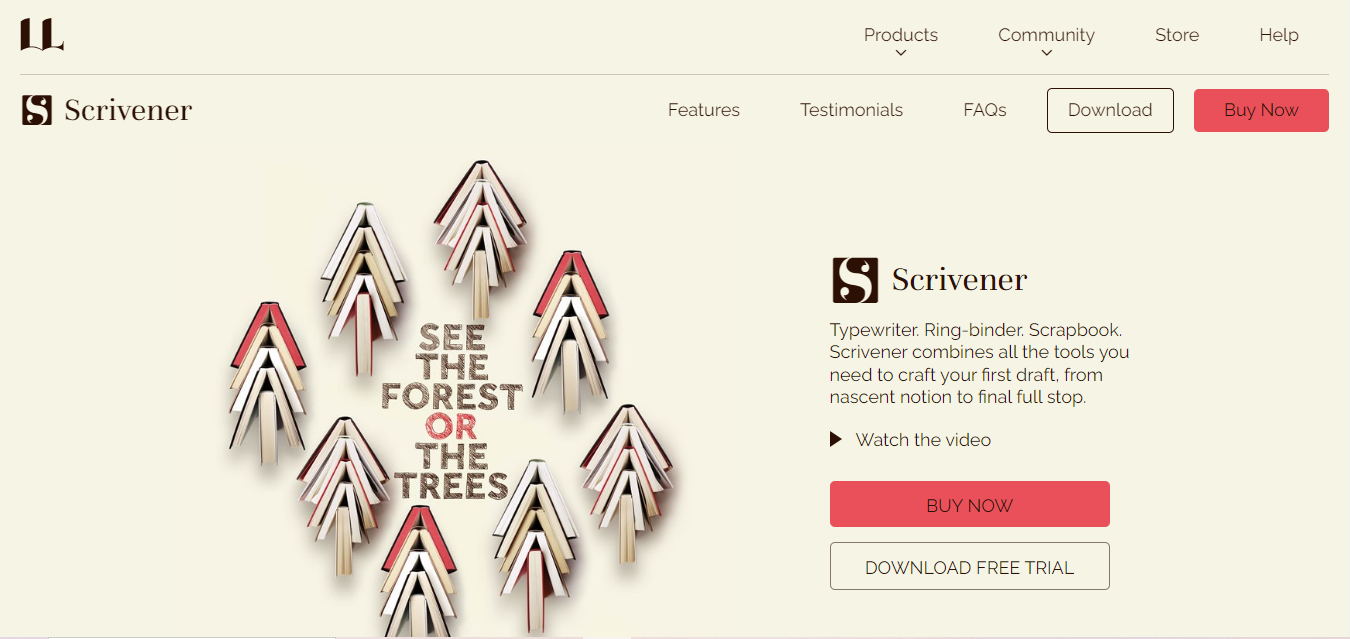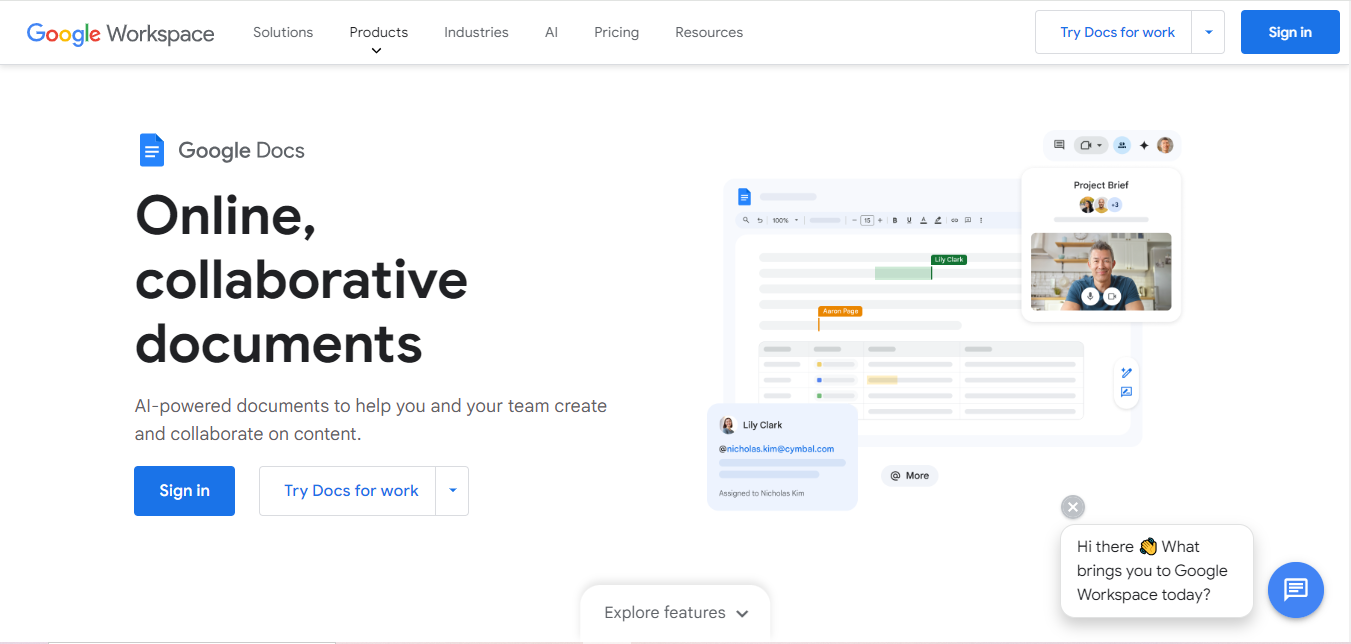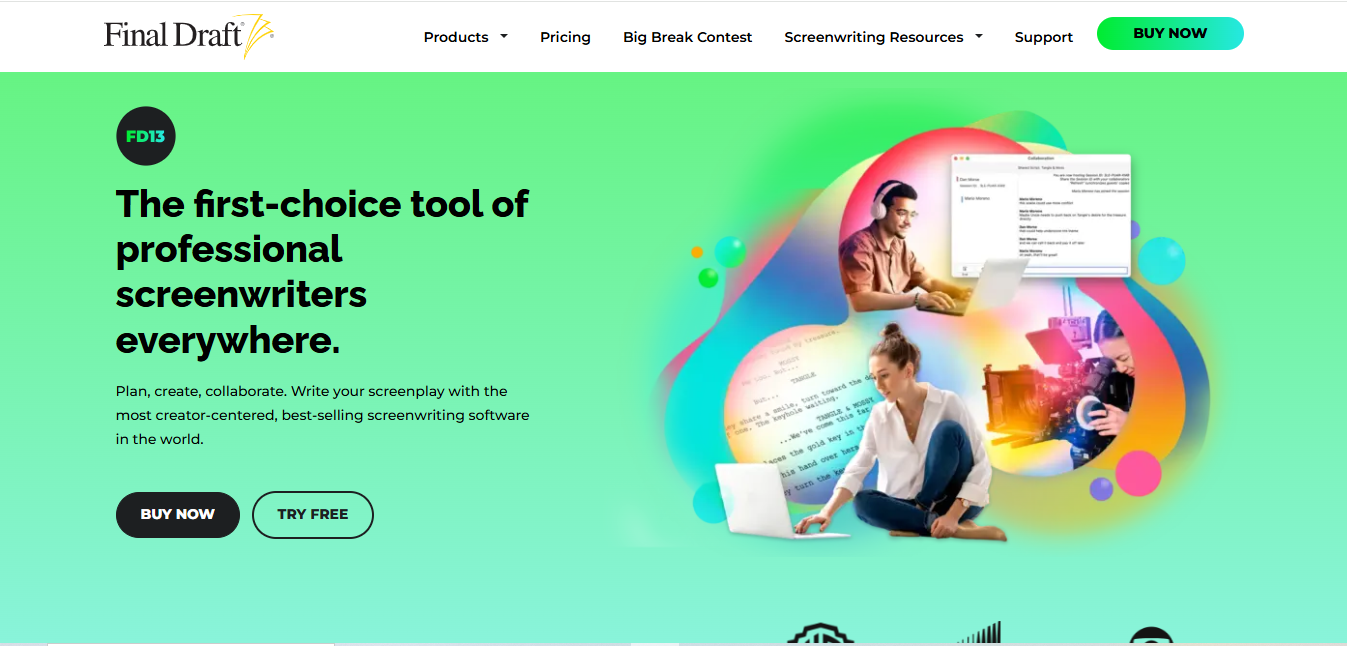Writing can sometimes feel like an overwhelming task. Whether you’re crafting a blog post, working on a novel, or preparing an academic paper, having the right tools can make all the difference. That’s where Best software for writing comes into play. Choosing the right writing software can significantly improve your productivity, enhance creativity, and make the writing process smoother. But with so many options available, how do you choose the best one for your needs?

In this blog, we will walk through the top 10 Best software for writing, tailored to different writing needs and skill levels. From powerful grammar-checking tools to complete writing suites, there is something here for everyone. So, whether you’re a beginner or an experienced writer, read on to discover the Best software for writing that will help elevate your craft.
The 10 Best Writing Software You Should Try
1. Scrivener – Best for Novelists and Long-Form Writing
If you’re working on a novel, research paper, or any long-form writing project, Scrivener is one of the best software for writing. It allows you to organize your work into manageable sections, making it easy to move around content. You can break your writing into chapters, scenes, or sections and keep all your research, notes, and ideas in one place. The flexibility of Scrivener makes it ideal for detailed, structured writing, solidifying its place as one of the best software for writing.
Key Features
- Split-screen view
- Ability to organize work into chapters and scenes
- Corkboard and outliner for easy plotting
- Extensive export options for different formats
Pros
- Ideal for long-form writing projects
- Organize and structure writing easily
- Highly customizable
- Robust research and note-keeping features
Cons
- Steeper learning curve
- Lacks real-time collaboration features
2. Hemingway Editor – Best for Simplifying Writing
For writers who need to simplify their text and improve readability, Hemingway Editor is one of the best software for writing. This tool helps you write in a more concise and clear manner, highlighting overly complex sentences, passive voice, and hard-to-read areas. It’s great for editing blog posts, articles, and any content that requires clarity and simplicity, making it a top choice for those looking for the best software for writing.
Key Features
- Readability analysis
- Sentence structure suggestions
- Adverb and passive voice highlight
- Word count and readability grade level
Pros
- Focuses on clarity and readability
- Encourages concise writing
- Easy-to-use interface
Cons
- Doesn’t offer in-depth grammar checking
- Lacks advanced formatting options
Also Read: 10 Best AI Audio Repair Free Download
3. Grammarly – Best for Grammar and Spell Check
Grammarly is perhaps the most well-known tool for grammar and spell checking, making it one of the best software for writing. It helps you catch spelling mistakes, punctuation errors, and even suggests better sentence structures. Grammarly integrates easily with browsers and word processors, providing real-time grammar checks as you write, ensuring your content is polished and error-free, making it a standout choice for the best software for writing.
Key Features
- Grammar and spell checking
- Plagiarism detection
- Tone detection and writing style suggestions
- Integration with browsers, Microsoft Word, and Google Docs
Pros
- Offers real-time feedback
- Plagiarism checking is a great bonus
- User-friendly interface
Cons
- Premium version required for advanced features
- Doesn’t always catch contextual errors
4. ProWritingAid – Best for Detailed Writing Feedback
If you’re looking for more in-depth writing feedback, ProWritingAid is a fantastic option and one of the best software for writing. This tool offers grammar checks, style suggestions, and even analyses your writing’s structure. It’s perfect for those who want more than just basic spelling and grammar corrections. ProWritingAid provides detailed reports on pacing, dialogue, and other writing aspects, helping you improve your overall craft, making it a top contender for the best software for writing.
Key Features
- In-depth grammar and style checking
- Detailed reports and suggestions
- Integration with Microsoft Word, Google Docs, Scrivener, and more
- Plagiarism checker (premium version)
Pros
- Provides detailed writing feedback
- Great for improving overall writing style
- Integrates with popular writing tools
Cons
- Slightly more expensive for premium features
- Interface can be overwhelming for beginners
5. Google Docs – Best for Collaboration
For writers who collaborate frequently, Google Docs is an excellent tool and one of the best software for writing. It’s free to use and allows for real-time collaboration. Multiple users can work on the same document, making it ideal for teams or writers who share their work with others for feedback. Google Docs is a go-to choice for those seeking seamless teamwork and a reliable, easy-to-use platform, making it one of the best software for writing available today.
Key Features
- Real-time collaboration
- Easy sharing and commenting features
- Cloud-based for access from anywhere
- Automatic saving
Pros
- Free and accessible
- Real-time editing and commenting
- Cloud storage
Cons
- Limited formatting options
- Lacks advanced writing tools
Also Read: 10 Best AI Audio Repair Free
6. Ulysses – Best for Distraction-Free Writing
If you find yourself easily distracted while writing, Ulysses offers a clean, minimalistic interface that helps you focus on your writing. As one of the best software for writing, this tool is perfect for writers who want to stay in the flow of their work without getting bogged down by unnecessary features. Ulysses provides a distraction-free environment, making it easier to maintain focus and productivity, which is why it’s considered one of the best software for writing available.
Key Features
- Distraction-free writing environment
- Markdown support
- Syncs across Apple devices
- Content organization tools
Pros
- Minimalist and distraction-free
- Seamless Apple ecosystem integration
- Excellent for organizing projects
Cons
- Available only for Apple users
- Lacks advanced grammar checking
7. Evernote – Best for Organizing Notes and Ideas
For writers who need a place to store notes, ideas, and research, Evernote is a must-have tool. It’s one of the best software for writing, allowing you to easily capture everything from articles and photos to voice memos and to-do lists. Evernote syncs across all your devices, so you can access your research and ideas wherever you are, making it an essential tool for writers. With its organization and flexibility, it’s no wonder Evernote is regarded as best software for writing by many writers.
Key Features
- Note-taking and research organization
- Web clipping tool
- Syncs across all devices
- OCR (Optical Character Recognition) for scanning text from images
Pros
- Great for organizing notes and ideas
- Syncs across devices
- Excellent search capabilities
Cons
- Premium features require a subscription
- Basic features can be limited
8. Zoho Writer – Best for Cloud-Based Writing
Zoho Writer is an excellent tool for writers who prefer working in the cloud. As one of the best software for writing, it offers a simple and clean interface along with collaborative features that allow multiple users to work on a document simultaneously. Zoho Writer also integrates seamlessly with other Zoho applications, making it an ideal choice for business writers. If you’re looking for a cloud-based solution that enhances collaboration and productivity, Zoho Writer stands out as one of the best software for writing on the market.
Key Features
- Real-time collaboration
- Cloud-based document storage
- Built-in templates
- Integration with Zoho apps
Pros
- Free to use with premium options
- Great for team collaboration
- Integrates with Zoho tools
Cons
- Lacks advanced writing assistance
- Not as widely known as other writing tools
9. FocusWriter – Best for Focused Writing
For those who want a simple, distraction-free writing tool, FocusWriter is one of the best software for writing. It provides a full-screen, minimalist workspace that’s ideal for writers looking to block out distractions and focus solely on their writing. FocusWriter allows you to set writing goals, track your progress, and even customize your writing environment. If you need a tool to help you stay focused and productive, FocusWriter is a great option and undoubtedly one of the best software for writing available.
Key Features
- Distraction-free, full-screen interface
- Daily writing goals and tracking
- Customizable themes and backgrounds
- Word count and progress tracker
Pros
- Completely free
- Simple and focused interface
- Customizable
Cons
- Lacks advanced features like grammar checking
- Basic formatting options
Also Read: 10 Best Plugins for WordPress Security
10. Final Draft – Best for Screenwriters
Final Draft is the go-to tool for screenwriters and is widely regarded as one of the best software for writing. It comes with a range of templates and formatting tools specifically designed for screenplays, making it easy to get your ideas down in the proper format. Whether you’re an aspiring writer or a seasoned professional, Final Draft offers a streamlined writing experience that helps you focus on your creativity while handling the technical aspects of scriptwriting. It’s the industry standard for writing scripts, making it an excellent choice for anyone in the world of screenwriting. When it comes to best software for writing, Final Draft is a top contender for its specialized features and ease of use.
Key Features
- Screenplay formatting templates
- Collaboration and sharing features
- Story mapping tools
- Industry-standard format
Pros
- Perfect for screenplay writers
- Comprehensive formatting tools
- Cloud integration for collaboration
Cons
- Expensive compared to other writing software
- Steeper learning curve for beginners
Comparison Table
| Name of Tool | Best for | Standout Feature | Pricing |
|---|---|---|---|
| Scrivener | Novelists and Long-Form Writing | Split-screen view and extensive export options | Paid, one-time purchase |
| Hemingway Editor | Simplifying Writing | Readability analysis and sentence structure suggestions | Free, with a paid desktop version |
| Grammarly | Grammar and Spell Check | Real-time feedback and plagiarism checker | Free, with a premium version |
| ProWritingAid | Detailed Writing Feedback | In-depth grammar, style checking, and reports | Paid, subscription-based |
| Google Docs | Collaboration | Real-time collaboration and easy sharing | Free |
| Ulysses | Distraction-Free Writing | Minimalist interface with Markdown support | Paid, subscription-based |
| Evernote | Organizing Notes and Ideas | Web clipping and OCR for scanning text from images | Free, with premium options |
| Zoho Writer | Cloud-Based Writing | Real-time collaboration with Zoho app integration | Free, with premium options |
| FocusWriter | Focused Writing | Distraction-free, full-screen interface | Free |
| Final Draft | Screenwriting | Screenplay formatting templates and story mapping | Paid, one-time purchase |
Choosing the Best Software for Writing
When looking for the Best software for writing, it’s important to consider your writing goals and preferences. Whether you need help with grammar, organization, or collaboration, there’s a writing tool for you. The Best software for writing not only makes the process easier but also boosts your creativity and productivity. From novelists to bloggers, these tools provide everything you need to refine your writing and take it to the next level. Choose the one that fits your needs, and start writing more effectively today!
Interesting Reads